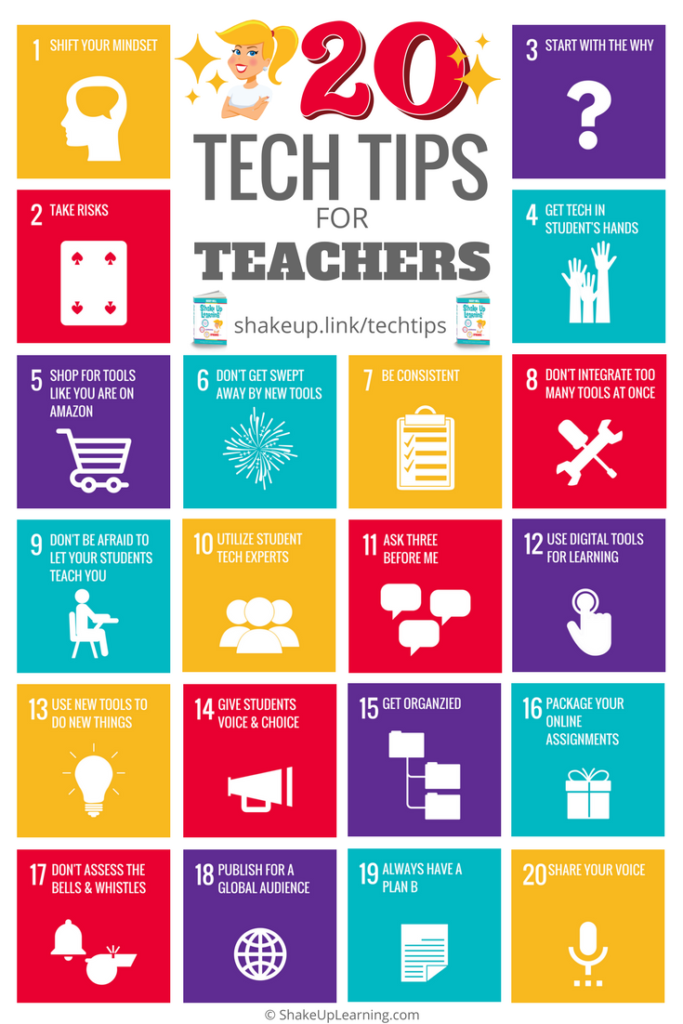The Shake Up Learning Show, a podcast hosted by Kasey Bell from Shake Up Learning, launched on March 26, 2019.

WHAT: The Shake Up Learning Show is a weekly podcast hosted by Kasey Bell.
The show features a variety of episodes for K12 teachers and educators, including tech tips, lesson ideas, practical advice, on-air coaching, student interviews, and interviews with inspiring educators.
WHEN: New episodes are released every Tuesday.
HOW: Listen on Apple Podcasts, Google Podcasts, Stitcher, Spotify, iHeart, or any of your other favorite podcatchers. You can also stream on ShakeUpLearning.com.
Subscribe to the Podcast
(FREE) It is completely free to subscribe to the podcast using the podcast application of your choice. If you are new podcasts, read The Teacher’s Guide to Podcasts.
You can subscribe to the podcast using your favorite application on your phone or desktop.
Subscribe to Shake Up Learning Emails
Subscribe to Shake Up Learning emails to get the latest blog posts and podcasts delivered to your inbox!
Questions & Comments
Do you have a question you would like me to answer on the show? I’d love to hear from you!
I also love to hear from students!
Leave me a voicemail and your message could be played on the podcast!
Help Out the Show
- Leave an honest review on iTunes. Your ratings and reviews really help and I read each one.
- Subscribe on iTunes.
Do You Want to Be on the Podcast?
READ THIS FIRST! NO SOLICITING!
The Shake Up Learning Show hosts a variety of guests including inspiring educators, on-air coaching calls with classroom teachers, and student interviews.
Inspiring Educators
Many inspiring educators are regular guests of the show. Currently, this type of guest is INVITE ONLY.
Please do not ask to be on the podcast.
On-Air Coaching with Kasey Bell
I love to help teachers with one-on-one coaching on the podcast, called, “On-Air Coaching.”
Are you struggling with one particular lesson? One piece of content or skill that’s just hard to teach or doesn’t seem to work well with technology?
Let me help!
Using this On-Air Coaching Application, tell me about yourself, your students, and your struggle. You may get to be on the podcast!!!
Do you know a teacher that is a good candidate? Feel free to send them the link to the form.
Student Interviews
We will also feature some student interviews on the podcast.
Students are windows to the reality of school.
Do you have a student who would be open to talking about learning and school?
(MUST HAVE PARENT PERMISSION)
Use this form to tell me about your student!
Sponsorship and Advertising
We have many sponsorship and advertising opportunities. Please fill out this form to request our media kit and available packages.
Empowering K12 Classrooms with Google Sheets (Part 2) – SULS0207
In part two of this enlightening episode, Sarah Kiefer continues to share her invaluable insights on maximizing the potential of Google Sheets in the K12 classroom. I often refer to Google Slides as the Swiss Army Knife of the Google suite of tools. But an often overlooked tool that can really super-power your classroom andContinue Reading
Empowering K12 Classrooms with Google Sheets (Part 1) – SULS0206
In this episode, join Shake Up Learning team member Sarah Kiefer and me for Part 1 of an in-depth discussion on Google Sheets. We dive into innovative approaches to harnessing the power of Google Sheets in K12 education. We explore Sarah’s outstanding Google Sheets presentation, a tool crafted to enrich educators and students by strengtheningContinue Reading
Elevating Innovation – SULS0205
In this episode, join Kasey in a captivating conversation with David L. Jackson, a seasoned education professional with a rich and diverse background spanning from classroom teaching to curriculum design and professional development leadership. Discover the wealth of free online learning courses for educators offered through Verizon Innovative Learning HQ. Also, gain insights into theContinue Reading
Chromebook Accessibility Tools for ALL Learners – SULS0204
In this episode, I’m chatting with Pam Hubler, a valued Shake Up Learning team member, about Chromebook accessibility tools for all learners. Together, we dive into the remarkable accessibility features of Chromebooks that you absolutely must explore. Discover the art of tailoring Chromebook accessibility tools to your needs, harness the power of text-to-speech functionality, masterContinue Reading
Online Safety for Students at School (and at home) – SULS0203
In this episode, I’m chatting with Chris McKenna, the founder of Protect Young Eyes. Chris has some powerful insights into the effects of the online world on kids. It’s not their fault. It’s hard being a kid in this world. Kids are faced with adult-level content, technology addictions, and distractions like never before. Find outContinue Reading
Solving Mysteries on Mars: TimePod AR – SULS0202
In this episode, Kasey chats with Immersive Content Director Phil Birchinall from Discovery Education. Phil shares the TimePod Adventures AR app, where students can virtually journey through time and space to Mars while solving challenges ranging from “fixing” their TimePod to discovering water on the planet. This is a super cool app that encourages problem-basedContinue Reading
Inspiring Students with AR All Year Long – SULS0201
In this week’s episode, I’m chatting with my friend and augmented reality expert Jaime Donally. Jaime shares some incredible insights and ideas for using AR in the classroom, including unique apps and resources from Verizon Innovative Learning HQ (a free online education portal). She also shares the “Career Day” AR app that can help inspireContinue Reading
ChatGPT Guide for Teachers (Part 2) – SULS0200
OpenAI, the company behind ChatGPT, just unveiled a new teacher guide. In part one, I did a deep dive into the guide, breaking down the information and the suggested prompts for teachers. In part two, we take a closer look at the newly released educator FAQ page and what you need to know about theContinue Reading
ChatGPT Guide for Teachers (Part 1) – SULS0199
OpenAI, the company behind ChatGPT, just unveiled a new teacher guide. “We’re releasing a guide for teachers using ChatGPT in their classroom—including suggested prompts, an explanation of how ChatGPT works and its limitations, the efficacy of AI detectors, and bias.” – OpenAI.com In this two-part series, we will take a closer look at what’s includedContinue Reading
15 Plug-and-Play Lesson Plans from Google – SULS0198
In this blog post and podcast episode, I’m sharing 15 Plug-and-Play Lesson Plans from Google’s Applied Digital Skills program. These are perfect for Back-to-School or ANY TIME of year! And Google has improved the integration of these lessons with Google Classroom, so it’s even EASIER now to assign these to students. Kick off the schoolContinue Reading
Back to School with Canva – SULS0197
In this episode, we are taking a deep dive into some AH-mazing (and FREE) resources from Canva for teachers and students. From planning to student projects, graphic organizers to classroom decorations, and much more! I’ve been using Canva for many years. Almost every image that you see on my blog and website, even a lotContinue Reading
10 AR Math Lessons You Need to See – SULS0196
In this episode, I’m chatting with AR expert Jaime Donally about the awesome (and FREE) AR Math lessons from Verizon Innovative Learning HQ. In honor of Mathematics and Statistics Awareness Month, this week’s post is focused on math. Jaime shares her favorite lessons, how to use them, what you need to get started, and theContinue Reading
10+ Classroom Management Tips to Keep Kids Focused – SULS0195
In this episode, Kasey chats with Classroom Management expert Linda Kardamis from Teach4theHeart. Linda shares tips to help teachers manage the chaos of the end of the year, as well as develop a plan to start the school year off on the right foot. Don’t miss this episode and blog post! Learn quick tips toContinue Reading
AI-Powered Google for Education Updates (Part 2) – SULS0194
Let’s continue to discuss all the Google for Education updates coming your way! In this podcast series, Kasey explains the important updates teachers need to know. In this episode (Part 2), we explore Google Classroom Practice Sets, interactive YouTube lessons, privacy and safety, and more! Did you miss Part 1? You can read or listenContinue Reading
AI-Powered Google for Education Updates (Part 1)! – SULS0193
Google for Education just announced some AH-mazing updates! In this podcast series, Kasey explains the important updates teachers need to know. In this episode (Part 1), we explore Smart Canvas, Building Blocks, Chrome Reading Mode, Cast Moderator, Slides and Meet integrations, and more! Teachers, there are some powerful tools coming your way this year. ListenContinue Reading
Choice Board Best Practices (and Checklist) – SULS0192
In this episode and blog post, I’m sharing a checklist of best practices for creating an effective and engaging choice board for your classroom. Let’s talk about avoiding pitfalls, grading confusion, and finding balance in time and rigor! Get the Choice Board Best Practices and FREE Checklist Download! And grab your FREE, downloadable checklist below.Continue Reading
A Comprehensive Guide to Evaluating AI Tools for Classroom Use – SULS0191
In this episode, I’m sharing valuable resources and considerations for evaluating AI tools for use in schools and the classroom. School leaders must consider and evaluate any tool that students use carefully, but how do we prepare for the coming wave of AI tools? This episode (and companion blog post) will provide a comprehensive guideContinue Reading
The Dangers of AI (and it’s not cheating) – SULS0190
In this episode, I’m sharing some important information about the evolution of artificial intelligence and the dangers of AI in our world and our schools. It’s important to understand the potential dangers when protecting our most vulnerable–our students. Let’s take a look at some eye-opening information you need to know. Of course, AI is notContinue Reading
ScreenPal–Your New BFF! – SULS0189
In this episode, Kasey shares a new tool from Screencast-O-Matic: ScreenPal! This Chrome extension is a very robust screen recording tool. You can quickly add a video anywhere you type. This is a great tool for teachers to communicate, leave feedback, record lessons, and more. AND it integrates with many of your favorite tools! MeetContinue Reading
Mind Blown by Notion: a Great Tool for Teachers and Students – SULS0188
In this episode, Kasey explores the Notion application and how teachers and students can use it. The more she learns, the more she loves it! Notion is a great tool for teachers and secondary students. Create a hub for your day, your class, your tasks, and link everything on one wiki. Oh, and connect GoogleContinue Reading
15+ Ways for Teachers to Use Google Sheets in the Classroom – SULS0187
In this episode, Kasey chats about one of the most feared Google tools–Sheets! Every teacher should learn to use this robust tool! Let’s explore free templates, time savers, and all the wonderful things you can do with Google Sheets. Google Sheets for Teachers! Kasey explains that teachers often share that Sheets is the app theyContinue Reading
Awesome Feedback Tools, AI, and a Little Inspiration from FETC – SULS0186
In this episode, Kasey chats with Shake Up Learning Team member Susan Vincentz about her favorite takeaways from the FETC conference. Susan shares some awesome feedback tools from her own presentation, a little inspiration from the opening keynote, a new novel app, and some important AI thoughts. Come learn with us and get FETC takeaways! SusanContinue Reading
Unlocking the Potential of K-12 Students with ChatGPT: How AI Could Transform Education – SULS0184
In this episode, I’m taking a deep dive into a new AI platform, Chat GPT, and the GPT-3 language. I’m sharing insight and ideas on how this technology could potentially transform education as we know it. I’m also sharing quick ideas on using the platform in the classroom today. Oh, and didn’t I mention thatContinue Reading
4+ Things You Didn’t Know Canva Could Do! – SULS0183
In this episode, I chat with Scott Nunes, a teacher and District Engagement Advocate for Canva. Scott shares insider tips, tools, and new features in Canva. Canva has gone from this super cool image creation tool to a blended learning platform for teachers and students. And Canva for Education is FREE for teachers and students!Continue Reading
Top 10 Google Tips of the Year – SULS0181
As we wrap up 2022, let’s take a look at the most popular Google tips and new features of the year. What were the most exciting updates? Which application brought us the coolest new features? The answer may surprise you! Here are the top 10 Google Tips of 2022. Listen to this article. This episodeContinue Reading
7 Reasons You Need to Try Voice Typing in Google Docs
Voice Typing in Google Docs is a Game-Changer! As a former ELA teacher, I am naturally drawn to technology that supports reading and writing. Google Docs is fully-loaded with some features that can save us time in and out of the classroom, and oftentimes can even save us a little heartache when it comes toContinue Reading
6 Steps to Creating Custom Choice Boards – SULS0176
In this episode, I’m sharing my brand new framework for designing meaningful choice boards for the K-12 classroom. I will walk you step-by-step through the process to ensure it aligns with your standards and learning outcomes, how to select the choice board style, and share important tips along the way. Choice boards are a gameContinue Reading
Strategies and Tools to Improve Student Behavior and Engagement – SULS0175
In this episode, Kasey chats with Shawn Young, a former teacher, and CEO of Classcraft. When so many teachers are struggling with behavior management, student engagement is at an all-time low. Teachers are burnout. We need tools and strategies to help. Shawn shares the importance of building relationships with students (Ted Lasso style) and managingContinue Reading
Make Learning Meaningful with Google Arts and Culture – SULS0174
In this episode, Kasey shares some of the newest collections and updates to Google Arts and Culture. Help your students make connections to current events, historical figures, places, and events, diverse cultures, and amazing art. Any teacher can find relevant resources and connections to your curriculum. Yes, you can help make learning meaningful for yourContinue Reading
Google Classroom Advanced Tips (Part 2) – SULS0173
In part 2 of this 2-part episode series, Kasey shares Google Classroom grading and assessment tips, how to create and upload a banner image, the many types of comments you should know about, and amazing mobile features. Whether you are new to Google Classroom or a seasoned user, you will geek out over all theContinue Reading
Google Classroom Advanced Tips (Part 1) – SULS0172
In this episode, I’m sharing my favorite Google Classroom Advanced Tips. Let’s explore important Google Classroom updates, features, tips, and organizational strategies. Whether you are new to Google Classroom or a seasoned user, you will geek out over all the tips, tools, and strategies shared in this 2-part series. Let’s go! Looking for Part 2?Continue Reading
Google Keep Tips for a Productive School Year – SULS0171
In this episode, Kasey is sharing her latest Google Keep tips and time-savers to help educators have a productive school year. Let’s talk keyboard shortcuts, google calendar connections, labels and organization, checklists, using Canva to create headers, scanning paper documents, annotation, grading and feedback, and more! BONUS: Get access to Kasey’s FREE Canva headers toContinue Reading
Google Productivity Tips to Rock the School Year! (Keep, Tasks, & Calendar!) – SULS0170
Teachers always need some time-saving tips! Today, I am sharing valuable productivity tips using Google Tasks, Google Calendar, and even a bonus Google Keep tip! Are you making the most of all that Google has to offer? Learn shortcuts, hidden features, and awesome tips to help you save time, get things done, and rock theContinue Reading
Design the Best School Year Yet with Canva! – SULS0169
In this episode, Kasey shares some hidden treasures from Canva for Education. Let’s explore how to create collaborative and interactive assignments, increase engagement, give impactful feedback, and build critical skills. We will also talk about free resources for teachers including live tutorials, how-to videos, a teacher community, and how to bring your lessons to lifeContinue Reading
Emoji Assessments for Any Classroom – SULS0168
🎉 In this episode, I’m sharing ideas for using emojis in your informal and formative ✅ assessments. This tool can be used for more than 😀 emotions and SEL! Use emojis to create a key to check for understanding, reflect, self-assess, peer-assess, or give feedback! Use emoji assessments in any classroom! Listen to this episode.Continue Reading
Back to School Lesson Planning Tips – SULS0167
In this episode, I’m sharing lesson planning resources, tips and templates to help you prepare for the back-to-school season. Let’s explore where to find lesson ideas, how to use and revise templates, free lesson plans, packaging assignments, and pitfalls to avoid! Plus, get a FREE Blended Learning with Google toolkit loaded with strategies and ideasContinue Reading
11 Google Docs Tips for Teachers and Students – SULS0166
In this episode, Kasey takes a deep dive into 11 Google Docs features that have been released over the last year. We will explore the best ways to use these new features in the classroom. These 11 Google Docs Tips for Teachers and Students should not be missed! Listen to this article. 11 GoogleContinue Reading
10+ Chrome Tips and Tricks for Teachers and Students – SULS0165
There’s no place like Chrome for teachers and students! In this episode, we are jumping into some Google Chrome updates, features, and tips for teachers and students. Let’s learn how to make the most of the Chrome browser, save time and clicks, and get organized. If you are using Google, you should be using GoogleContinue Reading
Fighting Exclusion: Shake Up Inclusive Learning – SULS0164
In this episode, Kasey interviews Mike Marotta, co-author of Inclusive Learning 365. Together they discuss how inclusive learning is meeting the needs of all learners. Every teacher should fight exclusion! Mike shares tips and strategies to help teachers shake up inclusive learning in their classrooms. Mike doesn’t have a typical education career. He started withContinue Reading
How to Overcome Teacher Burnout – SULS0163
Feeling burnout? In this episode, Kasey chats with Amber Harper from the Burned-In Teacher podcast. Amber shares strategies to help teachers avoid toxic influences, improve their mindset, and take steps to overcome teacher burnout. This is more than a bubble bath and going for a walk, take radical steps to set boundaries and do what’sContinue Reading
20 Ways to Use Screencasting in the Classroom – SULS0162
Kasey has been keeping a secret! She’s had early access to Google’s brand new Screencast app for Chromebooks. In this episode, Kasey is giving you all the details and her thoughts on this new tool for the classroom. Plus, she’ll be sharing 20 Ways to Use Screencasting in the Classroom! Screencasting is a powerful toolContinue Reading
15+ Ways to Use Drop-Down Menus in Google Docs – SULS0161
In this episode, Kasey explores a new feature in Google Docs–the drop-down menu! Kasey shares 15+ ways for teachers and students to make the most of this creative and customizable new feature, including choice boards, PBL, peer reviews, trackers, and more! While recording this quick tip Kasey began brainstorming lots of great ideas for howContinue Reading
Engaging Lessons for Next-Gen Connected Creators – SULS0160
In this episode, Kasey chats with Dr. Monica Alicea, a Technology Training and Integration Specialist, about strategies and tools to engage students. Monica loves getting students connected on a global scale and loves to use digital tools like Lumio to create interactive lessons to engage her students. Tune in to learn more about Global ConnectionsContinue Reading
Engaging Students with Immersive Learning Experiences – SULS0159
Are you struggling with student engagement? In this episode, Kasey chats with augmented and virtual reality expert Jaime Donally. Jaime shares tips and ideas for engaging students using immersive learning experiences (AR, VR, and XR) and free lesson plans and resources from Verizon Innovative Learning HQ. This amazing platform offers free immersive learning content, tailoredContinue Reading
Tips and Tools to Improve Parent-Teacher Communication – SULS0158
In this episode, Kasey shares her favorite tips and tools to improve parent-teacher communication. Technology can help improve communication and save valuable time. Let’s explore practical tips, digital tools, and strategies to communicate effectively with parents. Communication with parents can often make or break a student’s school year. Keeping parents informed is always a topContinue Reading
5 Chrome Extensions that Make Google Classroom Even More Awesome!
In this post and podcast episode, I’m going to share 5 Chrome Extensions that Make Google Classroom Even More Awesome! Google Classroom + Chrome = Match Made in Heaven! As many of you know, I love me some Google Chrome, and I love Google Classroom. If you are a teacher using Google Classroom or otherContinue Reading
How to Plan an AWESOME Book Study!
Book studies are a great way to level up your professional learning! I get a lot of questions about different ways to run book studies for educators, how to choose a book, what tools to use, and how to keep your group engaged. So I decided to put this post together, How to Plan anContinue Reading
How has the Pandemic Changed EdTech? – SULS0155
In this episode, Kasey interviews Doug Roberts, CEO, and Founder of the Institute for Education Innovation. Together, Kasey and Doug discuss a lot of important topics, including the current state of educational leadership, how leaders can connect and access essential solutions, how the pandemic has changed edtech, learning loss, teacher retention, mental health and SEL,Continue Reading
Change Your Teaching Career with Google Certification – SULS0154
Looking to advance or change your teaching career? Google Certifications can help you gain confidence, build your resume, learn new skills, connect with a community, and become a leader. (It worked for me!) Learn about the benefits, what it takes, and how you can use your summer break to become a Google Certified Educator LevelContinue Reading
10 Reasons to Think Before You Share Photos of Children Online – SULS0153
The photo may seem innocent to you. You may have parents’ permission and be sharing something awesome, beautiful, or even funny, but there’s a dark side to the Internet that every teacher, administrator, and parent should know. Please think before sharing ANY photos of ANY child online. Here are 10 Reasons to Think Before YouContinue Reading
30 Things You Didn’t Know Google Slides Could Do! (FREE eBook and Templates) – SULS0152
In this special episode, Kasey shares 30 Things You Didn’t Know Google Slides Could Do and a FREE eBook download with templates! A follow-up to one of our most popular blog and podcast series, Kasey is going to give you even more ideas for student-created projects with Google Slides. There is so much you canContinue Reading
25 Ways to Use Audio in Google Slides Projects
Are you ready to use audio in Google Slides? One of the most common questions that I get is how to insert audio in Google Slides, a feature that many have missed after leaving PowerPoint. Did you know you can insert audio into your Google Slides presentations and projects!? Hooray!!! This gives us even moreContinue Reading
Stranger Google: Crazy Tools From the Upside Down!
In this episode, Kasey shares some super cool, lesser-known Google tools. These tools use AI, machine learning, body movements, data, and more to engage your students in new ways. Are they as strange as the Netflix series, “Stranger Things?” You’ll have to listen to find out! (I promise it’s not scary!) Any Stranger Things fansContinue Reading
Time-Saving Gmail Hacks for Teachers – SULS0149
In this episode, Kasey shares her favorite Gmail hacks and features to help teachers save time and make the most of this robust tool. Let’s get organized, save time and frustration, manage annoying emails, and get to what’s important. For every Gmail user, this episode is bound to give you some great ways to cleanContinue Reading
The FREE Lesson Plans and Resources You Aren’t Using! (but should be) – SULS0148
In this episode, Kasey chats with Rich Dixon, Senior Director of Innovative Learning at Hāpara. Rich shares the power of Open Educational Resources (OER)–what they are, where to find them, and how to get started. The FREE Lesson Plans and Resources You Aren’t Using (but should be)–Find free, standards-aligned lesson plans and teaching resources forContinue Reading
15 Ways for Students to Use Google Keep [infographic]
Help Students Get Organized, Track Progress, Take Notes, and more with Google Keep! Google Keep is a robust Googlr tool that can help teachers and students create and share notes, lists, and reminders. There are so many possibilities that I decided to put together this post and infographic with ideas for how Google Keep canContinue Reading
Google Classroom + BookWidgets = Superpowered Digital Classroom – SULS0145
Combine Google Classroom and BookWidgets to superpower your digital classroom! In this episode, Kasey chats with Educational Technologist and BookWidgets expert, Sheryl Place. Sheryl shares the magic of BookWidgets, and how teachers can create engaging online activities that take worksheets from static to dynamic. Sheryl comes to the podcast with over 38 years of teachingContinue Reading
Protecting Students in a Digital World – SULS0143
In this episode, Kasey chats with noted education technology author, podcast host, and edtech CEO, Al Kingsley. Kasey and Al discuss how to protect students online and the ever-growing need for digital citizenship skills. He’s been in edtech for more than 30 years and has written and spoken extensively on student privacy and security, fromContinue Reading
Remote Learning Advice for Teachers – SULS0142
In this episode, Kasey chats with Shake Up Learning Team member Jen Giffen about remote learning. As many schools face staff shortages and need to go remote, let’s get some teaching advice to help make the most of remote learning. Jen offers practical ideas and tips that will help you teach remotely! Jen works asContinue Reading
Must-Have Tips and Tools for Pandemic Teaching – SULS0141
In this episode, Kasey shares her best Pandemic Teaching tips and tools. Everything you need to survive this school year and thrive beyond. Learn practice strategies, organization techniques, and a whole list of tools to make teaching this year EASIER! While these tips and tools are extremely helpful in this pandemic environment of teaching, theyContinue Reading
10 Things for Teachers to Try in 2022 – SULS0140
Let’s kick off the new year with some great teaching ideas! In this episode, Kasey shares 10 Things for Teachers to Try in 2022. We will explore strategies, digital tools, professional learning, and much more! What will you try in 2022? Chances are you’ve been roaming out of your comfort zone for the past twoContinue Reading
Chrome Squad: Student Tech Teams to Support 1-1 Schools – SULS0139
Supporting a 1-to-1 environment is a daunting task! Empower your students through student tech teams. In this interview with the Royse City ISD High School and Middle School student tech teams (a.k.a. Chrome Squad) and their leaders, we explore the success of their program. We talk about how the program has evolved, what they areContinue Reading
I Just Took the Google Certified Educator Exam (and here’s what you need to know) – SULS0138
I take the Google Certified Educator Exams frequently so that I can stay up-to-date and support other educators seeking certification. A big update happened not to long ago, and the Level 1 and Level 2 exams just got EASIER! Yes, I said the exams are now easier. (I kind of wish this wasn’t the case,Continue Reading
How to Work LESS and Become a More Effective Teacher – SULS0137
In this episode, Kasey chats with Dan Jackson, author of Work Less, Teach More. Dan shares strategies that will help you save time, prioritize what’s important personally and professionally, and become a more effective teacher! Dan grew up in a family of teachers and became one himself in 2006. Teaching gave him the flexibility toContinue Reading
Time-Saving Tips and Tools for Teachers (Part 2) – SULS0136
In this 2-part series, Kasey is sharing time-saving tips and tools for teachers and FROM TEACHERS in the Shake Up Learning community. You will learn tips and tools to help you save clicks, paper, grading time, and frustration. Every teacher needs these tips! Based on conversations happening in the Shake Up Learning Facebook group, teachersContinue Reading
Time-Saving Tips and Tools for Teachers (Part 1)
Let’s face it. As teachers, your time is precious. You only have so much time with your students, and you want to maximize that time for learning. We don’t want to end up wasting valuable time searching for documents, websites, or setting up our lessons. We need to use technology to help us save instructionalContinue Reading
Engage Students AND Meet Standards with Student Podcasting! – SULS0134
In this episode, Kasey chats with Jennifer Conti about the podcasting initiative launched at her school. Jen shares how podcasting can help students meet content standards, explore their interests, learn new skills, tap into the 4 c’s, and engage in authentic learning. You don’t want to miss this episode! Jen shares her background as aContinue Reading
30+ Ways to Use FREE Templates from Canva in Your Classroom (Part 2) – SULS0133
Canva is FREE for teachers and students, and their templates are beautiful, user-friendly, and great for the classroom! In this 2-part series, Kasey shares 30+ ways to use FREE Canva templates in your classroom, including graphic organizers, choice boards, certificates, and more! Canva is a teacher’s template paradise! This free, web-based platform provides educators withContinue Reading
30+ Ways to Use FREE Templates from Canva in Your Classroom (Part 1) – SULS0132
Canva is FREE for teachers and students, and their templates are beautiful, user-friendly, and great for the classroom! In this 2-part series, Kasey shares 30+ ways to use FREE Canva templates in your classroom, including graphic organizers, choice boards, certificates, and more! In case you are brand new to Canva, this is a web-based digitalContinue Reading
Student Engagement Strategies for Pandemic Teaching (Closing Keynote by Jen Giffen) – SULS0130
Catch the audio version of Jen Giffen’s closing keynote from the 2021 Back to School Conference! Jen shares some AH-mazing student engagement strategies that work in this crazy, COVID world! And don’t forget, you can still catch ALL the conference sessions until Oct. 30 for FREE, or for one year with the ALL-ACCESS PASS! JenContinue Reading
What I Learned at the Back to School Conference! – SULS0129
In this episode, Kasey and other presenters from the Shake Up Learning Back to School Conference are sharing highlights from their presentations. Learn Google tips, Leadership Strategies, productivity tools, SEL tips, and more! Don’t worry if you missed the conference, you can access it for FREE until Oct. 30, 2021! Keep in mind these snippetsContinue Reading
Get Students CREATING with Global Maker Challenges! – SULS0128
In this episode, Kasey interviews Jaime Donally, one of the Global Maker Day organizers about the power of creating and sharing on a global level. Learn about the creation challenges and how your classroom can participate. The 4 C’s are more important than ever so you don’t want to miss this free opportunity to helpContinue Reading
The Power of Podcasts for Learning: Listening, Creating, Sharing, and Growth – SULS0127
Podcasts are a powerful tool for learning! In this episode, Kasey talks about all sides of podcasting–what it is, how to listen, how to use them in the classroom, and how to create! Maybe you’re reading these show notes and have never listened to an episode. Auditory learning isn’t for everyone, which is why thisContinue Reading
How Technology Can Help Build Relationships, Ease Anxiety, and Empower Learners! – SULS0126
In this episode, Kasey chats with Stacey Roshan about how she transformed her classroom using the power of technology. Technology doesn’t have to be impersonal. In fact, it can help you personalize learning for all students, empower student voice, and level the playing field! Stacey is the author of Tech With Heart, a book thatContinue Reading
30 Ways to Use Google Forms in the Classroom – SULS0125
In this episode, Kasey takes a deep dive into the uses of Google Forms. There are so many ways to use Google Forms beyond a standard survey or quiz. Learn how you can use Google Forms to engage students in new ways, use powerful add-ons, and save valuable time! And don’t miss out on theContinue Reading
How to “Fake” Blogging in the Classroom (FREE Template) – SULS0124
In this guest post and interview with Lisa Johnson (a.k.a. Tech Chef 4 U). Lisa shares a great Google Slides template and lesson idea — The Fake Blog Post! I know what you’re thinking…why would you want or need to fake a blog with students? Stay with us here. There is so much you canContinue Reading
Back to School with the 4 C’s [Aligned Activities]- SULS0123
The 4 C’s are foundational skills that students need to thrive in the 21st Century. How are you ensuring your students are tapping into the 4 C’s this school year? In this episode, Kasey shares learning activities that align with the 4 C’s, as well as tips to help you build these skills throughout theContinue Reading
Back to School with Google Tools: A Teacher’s Guide – SULS0122
Ready for “Back to School”? I have put together a guide of Google tips, instructional strategies, templates, and lesson ideas to help you prepare for Back to School with Google Tools! Don’t miss this episode and blog post! There are so many ways that Google tools can help support teaching and learning this school year.Continue Reading
Back to School with Choice Boards (FREE Templates) – SULS0121
Back to School is the PERFECT time to jump into choice boards! In this episode, Kasey shares her best tips and ideas for creating and using digital choice boards in the K-12 classroom. She also shares choice board examples and product ideas. The first piece of advice when starting to use choice boards is toContinue Reading
Take Student Collaboration to the Next Level – SULS0120
In this episode, Kasey follows up with a former on-air coaching guest, Vicki Heupel. Vicki shared in episode 26 her struggles with making collaboration meaningful. Listen in to hear how she took Kasey’s advice and took her lesson to the next level. Her students are collaborating, thinking critically, and using Google Sheets! How do youContinue Reading
FREE Templates for Teachers: Where to Find Them and How to Create Them – SULS0119
In this episode, Kasey chats with Sarah Kiefer, a Shake Up Learning Trainer and the co-founder of TemplatesforTeachers.com. Learn all about the free templates that Sarah has created and curated, get tips for adapting templates for your classroom, and learn how to create your own templates! When colleagues communicate and share, a kind of teacherContinue Reading
Adventures in Hyperdocs – SULS0118
Sarah McKinney is a former kindergarten teacher and is currently a K-12 Instructional Technologist in South Carolina. She also just joined the Shake Up Learning Training Team! She is passionate about using technology to allow for choice, enhance student engagement, and provide opportunities for creation and collaboration. In this podcast episode, Kasey takes a deepContinue Reading
27 Formative Assessment Tools for Your Classroom
In this post, you will find 27 Formative Assessment Tools for Your Classroom! Let’s make sure we are all on the same page when it comes to formative assessment, or what I like to refer to as, “Assessment FOR Learning,” as a follower of Rick Stiggins‘ work over the years. “Teachers who use, “Assessment FOR learning,”Continue Reading
How to Pass the Google Certified Educator Exams (10 Tips!)
HOW TO PASS THE GOOGLE CERTIFIED EDUCATOR EXAMS Wondering how to pass the Google Certified Educator exams? I get asked all the time, “How hard are the Google Certified Educator exams?” The answer depends on a lot of things, so I decided to put together this set of tips and tools to help you prepare.Continue Reading
85+ Awesome Apps that Integrate with Google Classroom
85+ Awesome Apps that Integrate with Google Classroom Check out this list of more than 85 Awesome Apps that Integrate with Google Classroom! Did you know that Google Classroom plays well with others? Yep! Google is known for making their applications open to working with third-party applications, and Google Classroom is no exception. I haveContinue Reading
Using Google Tools in the World Languages Classroom – SULS0114
Carolina Ramirez has been teaching for 15 years. She is a World Language Certified Teacher K-12. She has an M.Ed. in Technology. Carolina is originally from Peru and a native Spanish speaker. Last year, she launched her YouTube Channel to support educators in Latin America. In this episode, Kasey and Carolina discuss a number ofContinue Reading
Google Earth in Every Grade: Create and Explore! – SULS0113
In this episode, Kasey talks with Shake Up Learning trainer, Tammy Lind, on the hidden treasure of Google Earth as a classroom tool. Tammy Lind is an Instructional Coach in Wisconsin. A former special education teacher, Tammy is passionate and has presented at various national conferences about finding web-based technologies to make the curriculum accessibleContinue Reading
Teaching with Jamboard – SULS0112
In this episode, I’m chatting with Kim Mattina, Shake Up Learning Trainer, podcaster, and co-author of Teaching with Jamboard. Kim shares some awesome ideas for using Jamboard to engage students in the 4 c’s and many collaborative learning activities. Jamboard is quickly becoming one of my favorite Google tools. It’s engaging, flexible, and a greatContinue Reading
4 Projects that Go Beyond Traditional Assessment – SULS0111
In this episode, Kasey chats with Jen Giffen, a teacher-librarian and new Shake Up Learning trainer. Jen shares ideas that will help teachers go BEYOND traditional assessments like reports, essays, presentations, and cookie-cutter assignments. Learn how you can use projects like podcasting, Ignite talks, sketchnoting, and student voice to demonstrate learning. You don’t have toContinue Reading
10 Things You Didn’t Know About Google Meet – SULS0110
In this episode with Shake Up Learning Trainer and Community Manager, Pam Hubler, we explore the new updates to Google Meet. Google Meet has become a much more robust video conferencing tool, but there is so much you don’t know. Pam and Kasey discuss 10 Things You Didn’t Know About Google Meet, and we learnContinue Reading
10 Things You Didn’t Know About Zoom – SULS0109
In this episode, Kasey chats with Shake Up Learning trainer and community leader Susan Vincentz about Zoom. Susan shares 10 Things You Didn’t Know About Zoom! Zoom has become the standard for teaching online, online meetings, even newscasts, but this robust tool does so much more than you know. The COVID-19 pandemic has changed educationContinue Reading
Educational Duct Tape (interview with Jake Miller) – SULS0108
In this episode, Kasey chats with Jake Miller, host of the Educational Duct Tape podcast. Jake shares his unique perspective on edtech and the meaning behind #EduDuctTape. We also chat about the power of GIFs, podcasting, and Jakes’s upcoming book! As a veteran science teacher and Technology Integration Specialist of nearly 20 years, Jake sharesContinue Reading
15 Ways to Use Mote in the Classroom – SULS0107
Mote is a fantastic (and FREE) Chrome extension for teachers. Learn how Mote helps support ELLs, STEM, and helps engage ALL students with 15 Ways to Use Mote in the Classroom. In this episode, Kasey chats with teacher and Mote Community Leader, Eleni Kyritsis. Eleni shares how Mote, a voice note extension, allows you toContinue Reading
Must-Have Google Skills for Teachers (Part 4 – Google Docs & Slides) – SULS0106
In this episode, I am sharing some must-have Google skills for two of the most used Google applications, Google Docs and Google Slides! Better yet, most of these skills will transfer to other applications as well. Learn how to make the most of Google, save time, and learn some best practices to help you thriveContinue Reading
Must-Have Google Skills for Teachers (Part 3 – Google Drive) – SULS0105
In this episode, I’m sharing the must-have Google Drive skills for teachers. Google Drive is much more than just cloud storage. And once you start using Google tools with your students, it’s imperative that you use and understand Google Drive. Let’s take our Google Drive skills to the next level, and learn some tips andContinue Reading
Must-Have Google Skills for Teachers (Part 2 – Google Classroom) – SULS0104
In this episode, I’m sharing the must-have Google skills for teachers who use Google Classroom. Let’s learn how to make the most of Google Classroom–gain must-have skills, and a few tips and tricks to help you and your students thrive. Google Classroom has evolved a lot over the years, and I have a lot ofContinue Reading
Must-Have Google Skills for Teachers (Part 1 – Chrome) – SULS0103
In this episode, I’m sharing the must-have Google skills for teachers who use the Google Chrome web browser or Chromebooks. If you are a Google-using teacher, you should be using Google Chrome on all of your devices. Google works best with Google! Google Chrome is the learning environment for all things Google and sets theContinue Reading
Presentation Tips for Trainers, Coaches, and Teachers – SULS0102
All presentations are not created equal, so I’ve put together my best presentation tips for trainers, coaches, and teachers. In this episode, I’m sharing my best tips and best practices for creating and delivering a rock star presentation. Whether you are presenting to your peers at school, at a conference, or just want to improveContinue Reading
Blended Learning with Google Toolkit for Teachers – SULS0101
In this episode, I share The Blended Learning with Google Toolkit, a free download to help teachers create dynamic, blended learning experiences for students with Google tools. I will walk you through each step, share proven strategies, and recommend the right Google tool for the job. Get access to this FREE PDF download that alignsContinue Reading
100+ Tips, Tools, and Lesson Ideas for Teachers (Celebrating 100 Episodes) – SULS0100
In this milestone 100th episode of The Shake Up Learning Show, guests from past episodes share their favorite tips and lesson ideas for teachers. With more than 100 episodes, including bonus episodes, there are over 100 tips, tools, and lesson ideas for teachers, which is a cause to celebrate! We’ve got some returning guests whoContinue Reading
Google Workspace for Education (and other updates you need to know!) – SULS099
Google just made some HUGE announcements about your favorite Google products, including Google Classroom and officially renaming G Suite as Google Workspace for Education. I’m breaking it all down so you understand what’s coming, and how it affects you and your students. During “Learning with Google,” a free online learning event for educators, Google sharedContinue Reading
Teaching Digitally Resource Guide (FREE) – SULS098
In this interview, I’m chatting with tech specialist Nadine Gilkison. Nadine freely shares tons of online resources, templates, Hyperdocs, and more. Let’s take a deep dive into Nadine’s “Teaching Digitally Resource Guide for Teachers.” Her FREE resource guide has so many great ideas to help teachers and students with essential technology skills, thriving through remoteContinue Reading
Asynchronous Learning Tips for Teachers – SULS097
In this episode and blog post, I am sharing asynchronous learning tips for teachers. As more and more teachers and students adapt to online and blended learning, let’s take a closer look at creating more meaningful asynchronous learning experiences. Every student doesn’t have to do the exact same thing at the exact same time. AsynchronousContinue Reading
Digital Badges in the Classroom (What, When, & How) – SULS096
Let’s talk digital badges with the experts: Cate Tolnai and Jen Gibson! Digital badges can help us engage students (even remote learners). Learn what digital badges are, when to use them, and how to implement them in your classroom. Yes, you can do this in your remote, online, or blended learning environment! These two creativeContinue Reading
15 EPIC Tools I Can’t Live Without!
Digital tools are part of everything I do throughout the day. I use so many online tools, gadgets, and software to do all the things I need to do. From productivity, to organizing my day–to podcast production and screencast videos–I need a LOT of different tools to keep Shake Up Learning running. In this postContinue Reading
How to Get Google Certified (Level 1, Level 2, Trainer, Innovator, and Coach!)
Let’s talk about how to get Google Certified! Today, I’ll dig into what certifications there are, how to get them (and how hard it is), and what resources can help. If you’re interested in becoming a Google Certified Educator (level 1, level 2, trainer, innovator, or coach), this is the episode for you! And ifContinue Reading
The Future of Online Teaching in a Post-COVID World – SULS093
As the role of the classroom teacher continues to evolve in this post-COVID world, it’s important to look at the future of online teaching. While I’m hopeful that the concurrent or hybrid model that is so common right now will not be a mainstay, I believe we will begin to see distinct roles for onlineContinue Reading
20 Ways to Use Google Drawings in the Classroom – SULS092
Google Drawings is a hidden treasure! In this post and episode, I will give you 20 Ways to Use Google Drawings in the Classroom. Let’s explore ways to tap into the 4 C’s and get students creating with Google Drawings. At first glance, it can be easy to dismiss the Google Drawing tool. It seemsContinue Reading
Student Portfolios with Google Sites – SULS091
Student portfolios with Google Sites is a no-brainer! Student Portfolios are the epitome of Dynamic Blended Learning and going beyond the due date because they are never “done.” As students learn and grow throughout the year, new work is added to their portfolio to showcase their best work or to show growth over time. StudentContinue Reading
8 Reasons to Love Blended Learning with Google (Part 3) – SULS090
I can’t wait to share with you 8 Reasons to Love Blended Learning with Google, and give you a sneak peek into my new book! In part 3 of this 3-part podcast series, I will share with you the BEST takeaways, templates, lesson plans, remote learning tips, Google tips, ideas, and resources from the BlendedContinue Reading
Blended Learning with Google (Part 2: Storytelling) – SULS089
More Blended Learning with Google! In part two of this podcast series, we will take a deep-dive into storytelling with Google tools and how we can use this strategy in any grade level or subject area. Storytelling might be my very favorite strategy for teachers because it is so flexible, engaging, and creative! And getContinue Reading
Blended Learning with Google (Part 1: Do THIS, NOT That!) – SULS088
In part one of this podcast series, we will explore how Google tools can help us create Dynamic Blended Learning experiences. It’s not about Google, y’all! It’s about the learning. We are going to take a deep-dive into practical ways we can use the Dynamic Learning Framework with our favorite Google tools. As we allContinue Reading
FREE Google Lesson Plans for Teachers and Students – SULS087
Get FREE Google lesson plans for teachers and students from Google’s Applied Digital Skills resource center. These are super handy for teachers! These are ready-to-go, asynchronous lessons that will help your students gain future-ready skills. You will also find free teacher training, support for parents and guardians, free posters, and more! Let’s dig into thisContinue Reading
Google Classroom Comments: All You Need to Know! – SULS086
Feedback is a crucial part of the learning process, and Google Classroom gives teachers and students a lot of options. Today, I’m going to share with you everything you need to know about Google Classroom comments. With Google tools and Google Classroom, giving feedback on digital assignments has never been easier. The only question is,Continue Reading
Blended Learning Best Practices (with Catlin Tucker) – SULS085
This week, I’m chatting about Blended Learning best practices with the blended learning guru, Dr. Catlin Tucker. Catlin has written several books on the subject of Blended Learning, and she has been sharing many ideas to support teachers during this time of remote and hybrid learning. In this inspiring interview, Catlin and I chat aboutContinue Reading
Go Global: Online Publishing for All Students – SULS084
One critical characteristic of Dynamic Learning is going Beyond the Walls! Go global and consider online publishing for all students. Every student should have the opportunity to publish their work and learning for a global audience! This will change the quality of their work and help them build a positive online presence. This episode andContinue Reading
Synchronous vs. Asynchronous Online Learning
It’s time to chat about Synchronous vs. Asynchronous Online Learning! With teachers learning so many new tools and strategies this year to facilitate remote learning, I thought it would be useful to discuss the idea of synchronous vs. asynchronous online learning. I’ve seen a lot of confusion about what these words mean, and I thinkContinue Reading
5 Shifts We Need in Education Now – SULS082
Education is undergoing a much-needed shakeup, and there are 5 Shifts We Need Now! I strive to remain as positive as possible, but I hit a boiling point, and I’m standing up for the teachers I know in love. While I can’t express every concern in this one article, I hope that this post willContinue Reading
10 Google Tips for Remote Learning
Remote learning has sent teachers and schools into high gear! We are all trying to figure out what works. In this post, I’m going to show you 10 Google Tips for Remote Learning. This has never been done before, not like this, so cut yourself some slack. We are all learning together! Most schools haveContinue Reading
Flipgrid: The Go-To Remote Learning Tool – SULS080
Flipgrid has become the go-to remote learning tool for teachers! When it comes to digital learning tools to support blended and remote learning, one tool has stood out above the rest in 2020, Flipgrid. In this interview episode with three AMAZING “Flipgridders” and educators, Ann, Jess, and Jornea, share how you can use Flipgrid toContinue Reading
The InterACTIVE Class in a Post-COVID World – SULS079
Creating an engaging classroom is harder than ever in these post-COVID hybrid learning days. Joe and Kristin Merrill literally wrote the book on the subject, however, and they joined me to chat about their favorite tools and resources, what they are doing to keep the kids off the screen as much as possible, and differentContinue Reading
25 Things You Didn’t Know Google Slides Could Do
I talk about the wonders of Google Slides CONSTANTLY and frequently refer to it as the Swiss Army Knife of G Suite. It can do all kinds of things! In this post, I will show you 25 Things You Didn’t Know Google Slides Could Do. Since originally sharing this post in 2018, it has becomeContinue Reading
How to Create Google Classroom Blended Learning Lessons (Part 3)
Google Classroom is more popular than ever. As schools switch to blended learning and remote learning models, educators need to know how to create Google Classroom blended learning lessons that are engaging and relevant for students! Lessons for blended learning have to be different than in-person activities translated to a digital space. Instead of justContinue Reading
8 Easy and Fun Back-to-School Online Activities (Part 2)
So many of us are excitedly getting ready to head back-to-school for a new year—but things might look a little different. Many of us are starting back-to-school online. Luckily, there are ways to make your students feel connected during the back-to-school season, even if you can’t be physically together in the classroom! In today’s postContinue Reading
Back to School with G Suite: 6 Online Activities (Part 1)
Around the U.S., teachers are gearing up for back to school–gathering ideas, planning lessons, and getting their classrooms (and virtual classrooms) ready for learning. Google tools can help you kick off the school year, get organized, and have some fun. So I thought now was a great time to share a few “back to school”Continue Reading
A Framework for Blended PD (Part 3) – SULS073
Delivering virtual or blended professional learning can be challenging. Today, I’m sharing Part 3 of my series on Blended PD. In Part 3 of this series on Blended Professional Development (PD), I’m sharing PD activity ideas, facilitation tips, and sample schedules. As we prepare for the new normal of remote and hybrid learning, let’s workContinue Reading
A Framework for Blended PD (Part 2) – SULS072
As most schools in the US prepare for the start of school online or in some blended format, it’s important to think specifically about teachers’ professional learning. I’m sharing Part 2 of my series on Blended PD. In this series, I’m sharing ideas for planning Blended PD, assessments, strategies, activities, and more. In Part 2,Continue Reading
A Framework for Blended PD (Part 1)
As schools across the globe begin to plan for the new normal and redefine the school day and location, we must also rethink our professional learning plans for teachers and staff. I’m sharing a framework for Blended PD. No matter what you call it–blended PD, virtual PD, online PD, remote PD, or hybrid PD, weContinue Reading
How to Become a Google Certified Trainer (6 Steps)
Are You Ready to Become a Google Certified Trainer? One of the most common questions I receive is about how to become a Google Certified Trainer. More than ever, teachers and schools need well-qualified trainers to help them learn the ins and outs of G Suite and technology integration. Now could be your time toContinue Reading
How to Package Your Digital Assignments
Packaging your digital assignments is more important than ever! As schools transition to the new normal of virtual, online, and hybrid learning to combat the spread of the coronavirus, I thought it was time to update this post, add some remote learning tips, and a podcast! The term “digital assignment,” refers to the work youContinue Reading
Dynamic Learning Down Under – SULS067
Kelly Bell joins me to chat about Dynamic Learning Down Under and how she’s leading change at her school. Kelly is an instructional leader and health and PE educator from Australia. She has been working to implement the Dynamic Learning Framework and help teachers avoid burnout. Listen in as we chat about the changes schoolsContinue Reading
The Anti-Racist Educator [interview with Keisha Rembert]
While this topic branches out more broadly for the Shake Up Learning listeners and readers, I want to use this platform to support the movement and to raise awareness and inspire action. I’ve asked Keisha Rembert, award-winning teacher and co-author of “Being an Anti-Racist Educator is a Verb,” to share her knowledge and advice forContinue Reading
Online Teaching Best Practices, Tips, and Tools – SULS065
Online teaching is DIFFERENT! Let’s prepare for the new normal with some online teaching best practices, tips, and tools. In this episode, Kasey shares her best tips for teaching students online. COVID-19 has changed education forever, and now it’s time to regroup and redefine teaching and learning. We don’t know what school will look likeContinue Reading
10 Ways Google Certification Can Support Remote Learning – SULS063
Sink or swim, teachers and educators across the globe have clung to tools like Google Classroom and Google Meet to survive school closures and remote learning. Building capacity and increasing your Google skills is more important than ever. Google Certification changed my thinking, my career, and gave me the skills to teach and learn online.Continue Reading
Lessons Learned From Remote Learning – SULS062
Last week we explored the remote learning situation from the student’s perspectives. This week I’m chatting with a highly-respected leader and author. Evan Robb has been a building level principal for over 20 years, and he’s sharing what this time has been like from his perspective, and lessons learned from remote learning. We all knowContinue Reading
Leading Through Crisis and Beyond for Teachers and Educational Leaders – SULS060
Leading from home through a crisis is a whole new beast. We, as educators and leaders, find ourselves leading from a very unexpected place. Home. Good leaders step up and lead through hard times, and that’s exactly what I see happening every day. I have never been more proud to call myself a teacher. TeachersContinue Reading
How to Work From Home and Get Things Done! – SULS059
Working and teaching from home is a whole new ballgame, but it is possible to do it productively. I’m sharing my best tips to help you work from home and get things done at the same time–everything from planning, eliminating distractions, prioritizing your to-do list, and my favorite hacks and strategies! This is a tryingContinue Reading
Home Learning Strategies for Primary Students that ALL Teachers Can Use! – SULS058
Christine Pinto and Jessica Twomey, two amazing kinder teachers, join me to discuss home learning strategies for primary students that ALL teachers can use. These awesome educators share amazing home learning strategies for primary students, and honestly, ANY teacher can learn from this episode. This is a MUST-LISTEN episode for all teachers. Shoutout Laura SteinbrinkContinue Reading
12 Practical Tips for Remote Learning During School Closures – SULS057
Let’s get real, y’all! While the world is battling the coronavirus, teachers and schools are scrambling to figure out what this home learning thing looks like. I’ve put together 12 practical tips for remote learning during school closures. To be clear, this is about this particular crisis situation. These are not the same tips thatContinue Reading
Home Learning with Choice Boards During School Closures – SULS056
As we all find new ways to teach and learn during this unprecedented time, I want to share how you approach home learning with choice boards during school closures. In this episode with classroom teacher, Laura Steinbrink, you will learn how she is using choice and flexibility to reach the needs of her students. LauraContinue Reading
10 Google Docs Tips Every Teacher Should Know
With Google Docs more popular than ever in education, I thought I should share some of my favorite tips. I have 10 Google Docs Tips Every Teacher Should Know Over the years, I have shared a lot of Google tips. In this post, I’m pulling together ten posts with Google skills that every teacher shouldContinue Reading
[On-Air Coaching] Engaging Students Who Aren’t Interested in the Content – SULS054
Let’s face it, not every topic or subject is something intrinsically interesting to young learners. This is why I have a special on-air coaching episode for you with Debra Copeland and Rebekah Munoz. Get ready to learn how you can start engaging students who aren’t interested in the content you’re presenting to them. I wishContinue Reading
Coronavirus Closures? Online Learning Tips for Teachers and Schools [interview with an American Teacher in China]
Are you prepared for online learning if your school is closed for an extended period of time? In this special BONUS episode, you can prepare for coronavirus closures and get online learning tips for teachers and schools. Teachers and administrators listen up! In this candid interview, I chat with Jennifer Pearson, a tech coach whoContinue Reading
Digital Equity and Why It Matters [interview with Ken Shelton] – SULS051
One of the biggest issues facing the learning community today is creating diverse and equitable educational practices, tools and strategies. Ken Shelton has spent over 14 years working to create digital equity in our classrooms and speaking on why it matters. His extensive work at the policy level led to his appointment as the CaliforniaContinue Reading
The Instructional Playbook (interview with Jim Knight) – SULS050
If you’re a tech coach or instructional learning professional, you won’t want to miss this interview with Jim Knight. Jim is sharing The Instructional Playbook he uses to create strong relationships between coaches and teachers and how professional development has changed over the years. Taking on the role of a coach can mean different thingsContinue Reading
Google Accessibility Tools to Reach ALL Learners – SULS049
Accessibility is and should be a huge topic of discussion across multiple industries but especially in learning. I’m going to give you tips, tricks, and resources to help use Google accessibility tools to reach all learners. Google tools are loaded with features that help us differentiate and support ALL learners in our classrooms. In thisContinue Reading
My Pencil Made Me Do It! – SULS048
It’s the first interview episode of the year y’all, and I have an amazing guest to share with you. Meet Carrie Baughcum, a special education teacher and author with a creative teaching style. Carrie is one of the most creative teachers I know! I would love to be in her classroom! Learn how Carrie hasContinue Reading
It’s Not About Google (Part 4: BEYOND the Walls and Due Date) – SULS047
Part 4 is finally here! Even when we love technology and Google tools, we have to remember that it’s NOT about Google. Our bottom line as educators is always about the learning and doing what’s best for students. In this 4-part podcast series on Dynamic Learning with Google, Kasey shares all her favorite lesson ideas! InContinue Reading
It’s NOT About Google (Part 3: BEYOND the Grade and Subject) – SULS046
I love Google tools, but it’s NOT about Google! It’s about how we can use these tools to create dynamic learning experiences for our students. In this 4-part podcast series on Dynamic Learning with Google, Kasey shares all her favorite lesson ideas! In part three, Kasey explains how we can go BEYOND our curriculum andContinue Reading
It’s NOT About Google (Part 2: BEYOND the Tools) – SULS045
It’s NOT about Google, y’all! It’s about the LEARNING! Ready to move the learning in your classroom from static, one-and-done activities, to more dynamic learning—Dynamic Learning with G Suite? This 4-part podcast series will show you how you can use G Suite tools to support dynamic learning experiences for your students! Let’s take a deep-diveContinue Reading
It’s NOT About Google (Part 1: BEYOND the Bell) – SULS044
It’s NOT about Google, y’all! It’s about the LEARNING! Ready to move the learning in your classroom from static, one-and-done activities, to more dynamic learning—Dynamic Learning with G Suite? This 4-part podcast series will show you how you can use G Suite tools to support dynamic learning experiences for your students! Technology presents us withContinue Reading
Holiday Reading: 6 Books That Will Transform Your Classroom – SULS042
Not every professional development book is made equal. A great book will focus on pedagogy first and provide you with actionable tips and valuable resources that guide you in making real changes in your classroom and curriculum. With that in mind, Kasey shares 6 books that will transform your classroom, as long as you takeContinue Reading
25+ Ways to Use Google Keep for Teachers and Students – SULS041
Google Keep is a fantastic and robust tool for teachers and students. In this blog post and podcast episode, I will share 25+ awesome ways to use Google Keep! Find out how to use this tool for notes, labeling, annotation, speech to text, feedback, and more! If you have never experienced the wonder that isContinue Reading
How to Get Google Certified! (Level 1, Level 2, Trainer, and Innovator) – Bonus Episode
I chat a lot about Google Certification, but I haven’t taken a deep dive into it yet on the Shake Up Learning Show! Let’s talk about how to get Google Certified! Today, I’ll dig into what certifications there are, how to get them (and how hard it is), and what resources can help. If you’reContinue Reading
The Shake Up Learning Story – SULS039
I get asked all the time to share more about my story and how I started Shake Up Learning. I’m an introvert, and sharing my personal story is difficult, but I firmly believe in the power of sharing your voice. Everyone has something unique to share, including YOU! Listen in to learn all about theContinue Reading
How to Make an Impact as a Tech Coach – [On-Air Coaching] SULS038
Coaching a coach is an exciting experience, but everyone has struggles that they need to mastermind one in a while. Alison Jalufka is a Learning Coach at an elementary school in her Central Texas school district. She started her teaching career in elementary education as a first-grade teacher and now has the opportunity to makeContinue Reading
10+ Ways to Use Technology in the Math Classroom – SULS037
Some math teachers struggle with integrating technology into the classroom. So, I enlisted the help of my friend and edtech expert, Craig Klement, to share 10+ Ways to Use Technology in the Math Classroom. Integrating technology in the math classroom can go far beyond substitution, digital worksheets, and simple quizzes. In this blog post andContinue Reading
13 Tips to Organize Your Google Drive – SULS036
In this blog post and podcast episode, you will learn 13 Tips to Organize Your Google Drive. Google Drive is the heart of G Suite. Google Drive allows you to store your files securely and access them from any device, as well as create, open, and edit your files. I have thousands of files storedContinue Reading
15 Ways to Use Google Classroom in Professional Learning – SULS034
Google Classroom is a fantastic tool for teachers and students in the K12 classroom. But did you know, Google Classroom is also a great learning tool for adults, too? Today, I am going to share with you 15 Ways to Use Google Classroom in Professional Learning. I’ve touched on this idea over the years andContinue Reading
100+ Ways to Use a Chromebook in the Classroom – SULS033
Whoa! Did I actually title this 100+ Ways to Use a Chromebook in the Classroom? Yes, I did! 100+ Ways to Use a Chromebook in the Classroom If you have Chromebooks in your classroom, you are going to love what the Chromebook App Hub has to offer–100+ Ways to Use a Chromebook in the Classroom.Continue Reading
Productivity Tips and Tools for Teachers and Students – SULS032
The Tech Chef, Lisa Johnson, is on the show today! She discusses fantastic productivity tips and tools for teachers and students that she outlines in her new book Creatively Productive. (She even shares some cool templates!) With her love for creating time-saving practices and for helping students and teachers succeed in the digital world, sheContinue Reading
The Teacher’s Guide to Professional Book Studies – SULS031
Book studies can be a great way for teachers to grow, connect, and learn together. There are many ways to facilitate professional book studies, so I decided to put together The Teacher’s Guide to Professional Book Studies to share some best practices. Teacher book studies can be impactful. They can also be painful with theContinue Reading
9 Ways to Improve Student Writing with Google Docs – SULS030
Today, I am going to share with you 9 Ways to Improve Student Writing with Google Docs! There are so many amazing digital tools that teachers can use to support writing in the classroom. As a former writing teacher, I can’t help but geek out a little at all the possibilities. But when it comesContinue Reading
10 Google Classroom Tips You Didn’t Know – SULS029
Ready to rock the school year with some Google Classroom tips? Today, I am sharing 10 Google Classroom tips you didn’t know! In this blog post and podcast episode, you will learn insider Google Classroom tips that most teachers don’t know, as well as, a closer look at important Google Classroom updates to help youContinue Reading
Eduprotocols: Customizable Lessons for Any Subject or Grade! – SULS028
On this episode, I welcome Jon Corippo, Chief Learning Officer at CUE, as we discuss how to use EduProtocols to save time and increase learning in your classroom. EduProtocols are classroom-tested customizable lessons for any subject or grade to break up clichéd lesson plans, build culture, and deliver content to K-12 students in a supportive,Continue Reading
How to Create Drag and Drop Activities with Google Slides – SULS027
In this video and podcast episode, I’m going to share with you a little-known secret–how to create drag and drop activities with Google Slides. My favorite G Suite tool is Google Slides, not because it is an easy-to-use presentation tool, but because it does so much more than just create presentations. I frequently refer toContinue Reading
Meaningful Collaboration in the Classroom – [On-Air Coaching] SULS026
It’s time for another on-air coaching session! My guest on this episode is Vicki Huepel, a high school science teacher from Montana, and member of the Shake Up Learning community, who is trying to create meaningful collaboration in the classroom. Listen in and we breakdown an entire lesson to see where it can be elevatedContinue Reading
Is Microsoft Making a Comeback in Education? – SULS025
Is Microsoft making a comeback in education? Today’s guest is the gadget guru herself Leslie Fisher. I brought Leslie to the show to answer the EdTech community’s biggest question, is Microsoft making a comeback in education? You won’t want to miss our chat about what’s new with Microsoft, and some of Leslie’s other favorite toolsContinue Reading
Coding, Art, and Student-Led Innovation [student interview] – SULS023
Today I’m talking with another amazing student guest about what she likes and dislikes in school. Ainsley McClard is going into the 7th grade next year and she chats about some amazing projects she’s been involved in, coding, art, innovation, what she thinks about the grading system, and why she started her own business! AinsleyContinue Reading
Power Up Your Classroom with Game Play [interview with Cate Tolnai and Lindsay Blass] – SULS022
In this episode, I got to talk to Cate Tolnai and Lindsey Blass about their new book Power Up Your Classroom! They share their passion for gamifying the classroom with game-based learning and teaching through play. We discuss what types of classroom environments are appropriate for gamification and ways you can incorporate game-based learning today!Continue Reading
10 Awesome Ways to Use Flipgrid in Your Classroom [LIVE from ISTE] – SULS021
Today’s show is a little bit different y’all. I spent some time with 10 educators talking about 10 awesome ways to use Flipgrid in your classroom [LIVE from ISTE] at the Flipgrid booth. You won’t want to miss the big updates Flipgrid announced at ISTE that Adam “Short-Shorts” Goldberg shares! The educators that stood upContinue Reading
The Problem Solving Generation [Interview with Google’s Jaime Casap] – SULS020
Today on the show I have Jaime Casap, Google’s Chief Education Evangelist and lead advocate of the problem-solving generation. Jaime credits his less-than opportune upbringing and his luck in education for his current position. He wants to share his “luck” with other students just like him so that this generation of students are best preparedContinue Reading
Top 10 Secrets of an Awesome Tech Coach – SULS019
Are you a tech coach, instructional coach, or something in between? Maybe you dream of one day being a coach? Ready to learn the top 10 secrets of being an awesome tech coach? This episode is for YOU! Being a coach is no walk in the park, but I can help make it easier. ItContinue Reading
Stop Asking How to Put a Worksheet in Google Classroom – SULS018
Yes, I know you REALLY want to know how to put your worksheet into Google Classroom! But, let’s take a step back and take a deeper look at the purpose of your assignment, the power of G Suite, and how you can go BEYOND substitution and a static worksheet. Get ready to stop asking howContinue Reading
The Learning Mixologist – #ISTE19 (FREE Preview) – SULS017
Tune in today to learn more about The Learning Mixologist – #ISTE19 (FREE Preview) with Holly Clark. We first presented this information at FETC and the information provided is from both of our books and learning frameworks! Holly has been in education for over 20 years and is now working to spread the concept ofContinue Reading
Digital Differentiation with G Suite Tools – SULS016
Today, we are chatting about one of my favorite topics: Digital Differentiation with G Suite! Differentiation is a big buzzword in teaching, but it is often easier said than done. Let’s discover ways to use our favorite Google tools to level the playing field and make differentiation a reality in your classroom. This student-centered teachingContinue Reading
Project Based Learning Tips that Will Transform Your Classroom – SULS015
One of my favorite EdTech gurus is the Cool Cat Teacher herself, Vicki Davis. In this episode of The Shake Up Learning Show, Vicki shares some amazing classroom tips and ideas that ANY teacher can use. She shares lots of tips for project-based learning, using the “In-Flip,” method, and how she helps students discover theirContinue Reading
How to Podcast with Your Students – SULS014
Students of all ages can podcast! In this post and podcast episode, you will learn How to Podcast with Your Students, what tools to use, and how easy it is to get started! Back in 2006, my students created a podcast, “Miss Bell’s Chime Time!” My students named the podcast, they wrote and performed theContinue Reading
How to Get Credit for Listening to Podcasts – SULS012
Let’s explore how we can use podcasts for professional learning and get credit for it! In this episode and post, I’ll share some of my favorite educational podcasts, ideas for embedding podcasts in face-to-face PD, online learning, and how to give evidence to administrators. These days, we have all sorts of learning at our fingertips,Continue Reading
How to Create a Class Brand (and much more!) with Tony Vincent – SULS011
I’m excited for today’s conversation with one of my favorite edtech gurus! Tony Vincent, from Learning in Hand, shares many genius tips in this episode. He’s passionate about offering practical tools and strategies that you can implement right away, so he’s a perfect fit for the show. In case you’re not already familiar with him,Continue Reading
How to Choose a Digital Assessment Strategy – [On-Air Coaching] SULS010
These days it’s easy to find fun and engaging activities for your students online. Heck, you may have even found something on this blog that sparked your interest. But just because you like the activity doesn’t mean that it will assess the skills you NEED to assess. Choosing a digital assessment strategy is not easy,Continue Reading
60 Tools to Inspire Students with Chromebooks – SULS009
Chromebooks have transformed classrooms! But we have to find tools that will engage and inspire our students to be creative thinkers and innovators. This post and podcast episode was inspired by a resource I found from Google for Education. You can’t pass up the opportunity to share 60 AWESOME tools for Chromebooks! (Original source isContinue Reading
The Teacher’s Guide to Digital Choice Boards – SULS008 (FREE eBook!)
I have been a fan of choice boards (aka learning menus) since my first few years of teaching. I even shared some choice boards and ideas in my book, Shake Up Learning: Practical Ideas to Move Learning From Static to Dynamic. As a middle school language arts teacher, I began teaching the way I wasContinue Reading
Things I Wish My Teacher Knew… – SULS007
Ready for our very first student interview? This is it! Today’s student guest is Camden, an amazing, high-achieving 10-year-old fifth grader at H.E. Bonner Elementary in Moncks Corner, South Carolina. Camden is one of those delightful students who loves learning new things. One of her favorite parts of going to school, in fact, is learning!Continue Reading
Staying Focused on the Learning Goals, Not the Technology – [On-Air Coaching] SULS006
We’re doing something different today! This episode features my very first on-air coaching guest, Jasmine Saab. Jasmine is a second-year fourth-grade teacher at Marrington Elementary School near Charleston, South Carolina. She loves integrating movement and technology from her classroom. Originally from California, Jasmine fills her time with a wide array of hobbies ranging fromContinue Reading
How to Plan for Technology Integration – SULS005
Let’s talk about lesson planning. I know, I know, this isn’t the most exciting thing to talk about… but it’s so important! Since this is the last episode in my five-part series, I want you to be able to take everything you’ve learned so far and implement it in your classroom. And, to doContinue Reading
Easy Lesson Plan Makeovers for Your Classroom – SULS004
Give your lessons a dynamic learning upgrade with my easy lesson plan makeovers for your classroom! If you’re not sure what dynamic learning is, I recommend going back and starting with episode 1 of the podcast. Click here to access the entire series. This is episode four of a five-part series on meaningful technologyContinue Reading
A Framework for Meaningful Technology Integration – SULS003
Listen Now … Ready to learn how to meaningfully and practically integrate technology into your classroom?! If so, you’re in the right place! This episode will explore the dynamic learning framework, and is part three of a five-part series on meaningful technology integration. (If you haven’t already listened to episode 1 and episode 2, IContinue Reading
The 4 C’s: The Superfoods of Learning – SULS002
When you think of the four C’s, you probably think of diamonds… but did you know they have a place in education, too? Creativity, communication, collaboration, and critical thinking are a foundational component of dynamic learning. In fact, I even like to call them the superfoods of learning! If this is the first timeContinue Reading
Top 20 Tech Tips for Teachers – SULS001
Listen Now What’s shakin’ y’all? Welcome to the very first episode of the Shake Up Learning Show, where we’ll dig into integrating technology into the classroom, growing as a leader, refining your instructional strategies, and transforming your classroom! Each episode of this new podcast will be packed full of practical ideas, insights, and theContinue Reading
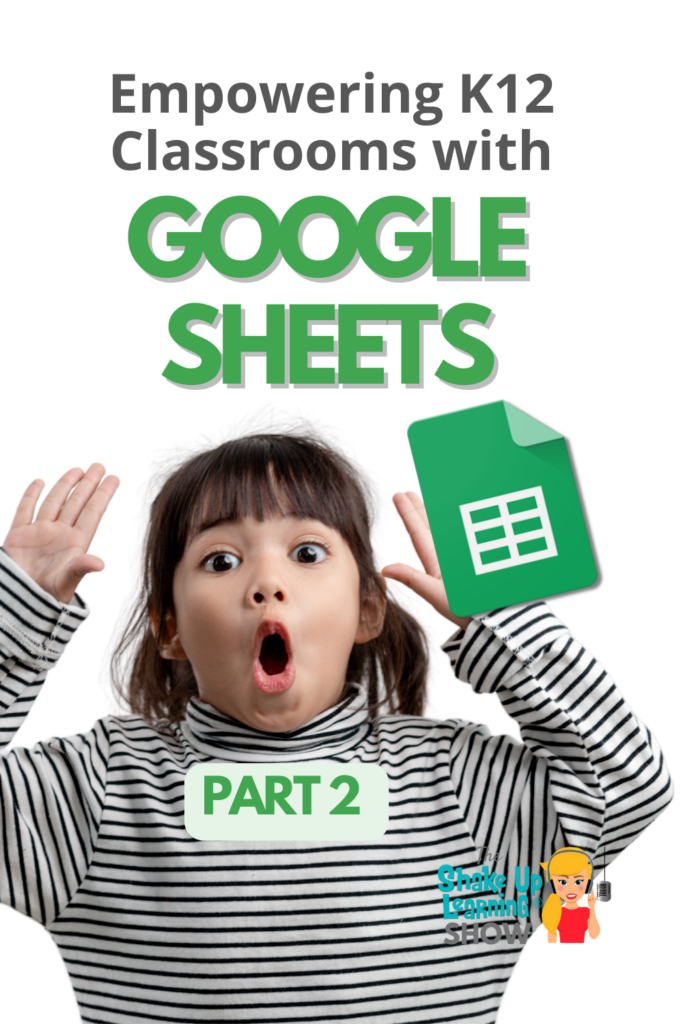





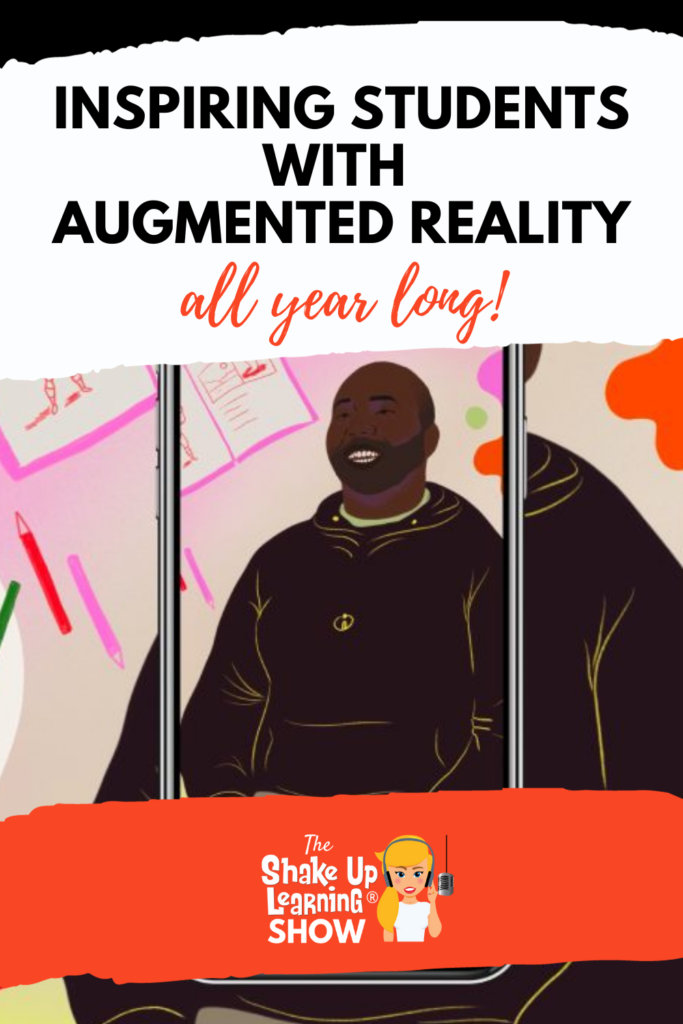
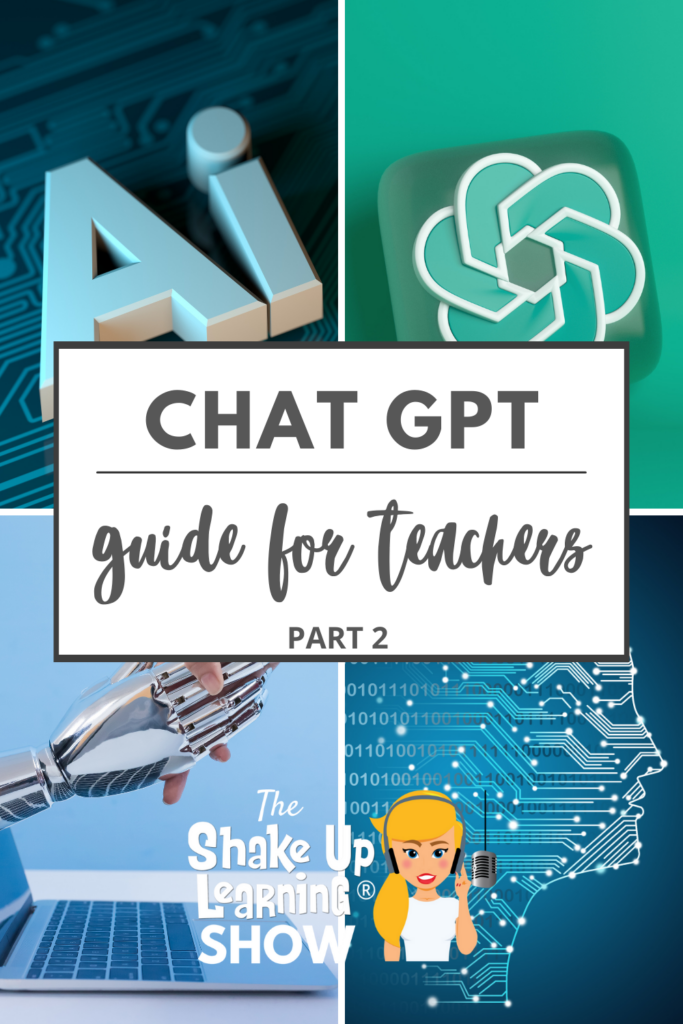



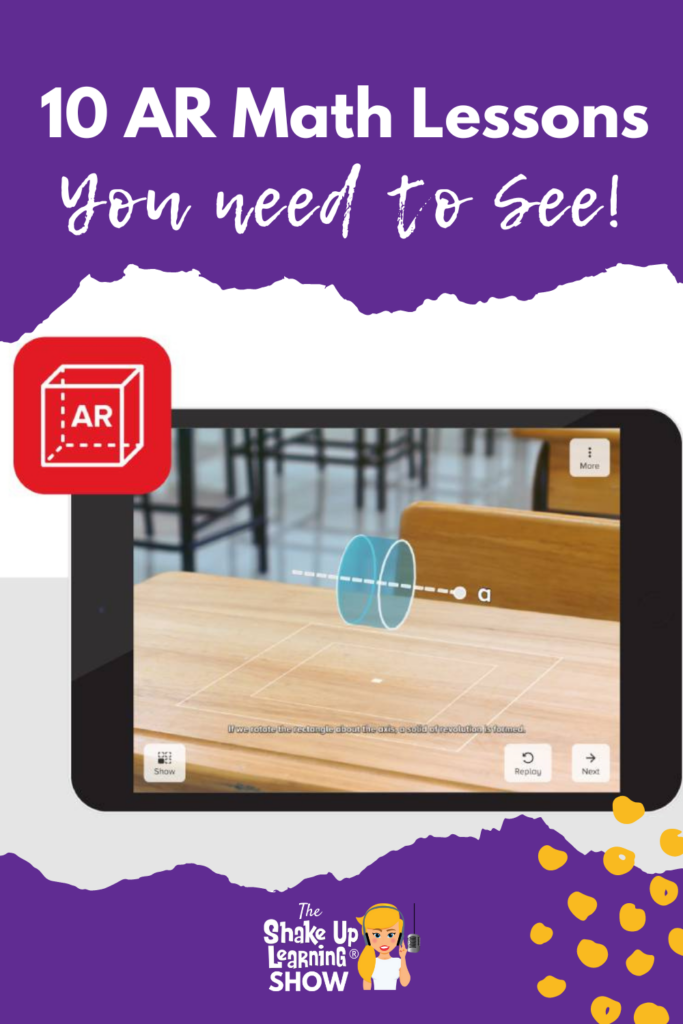
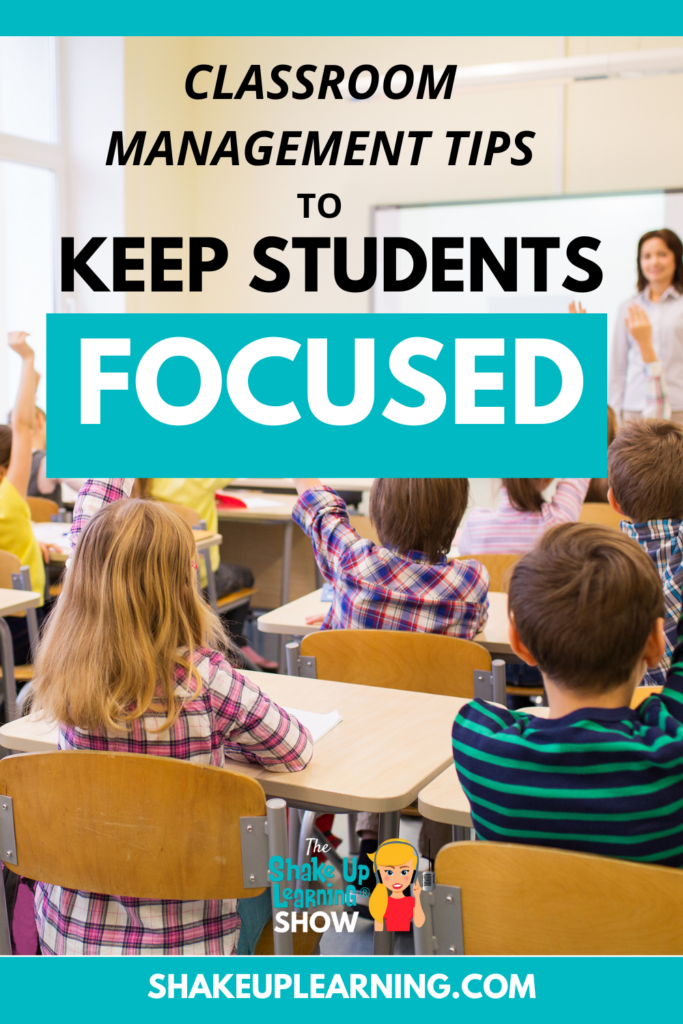
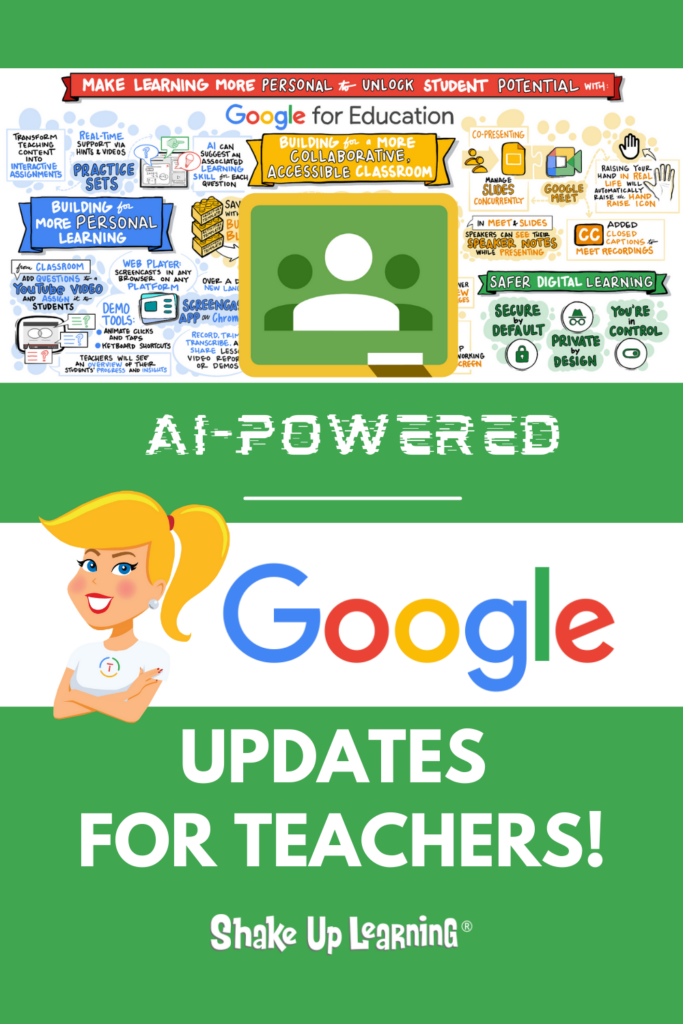
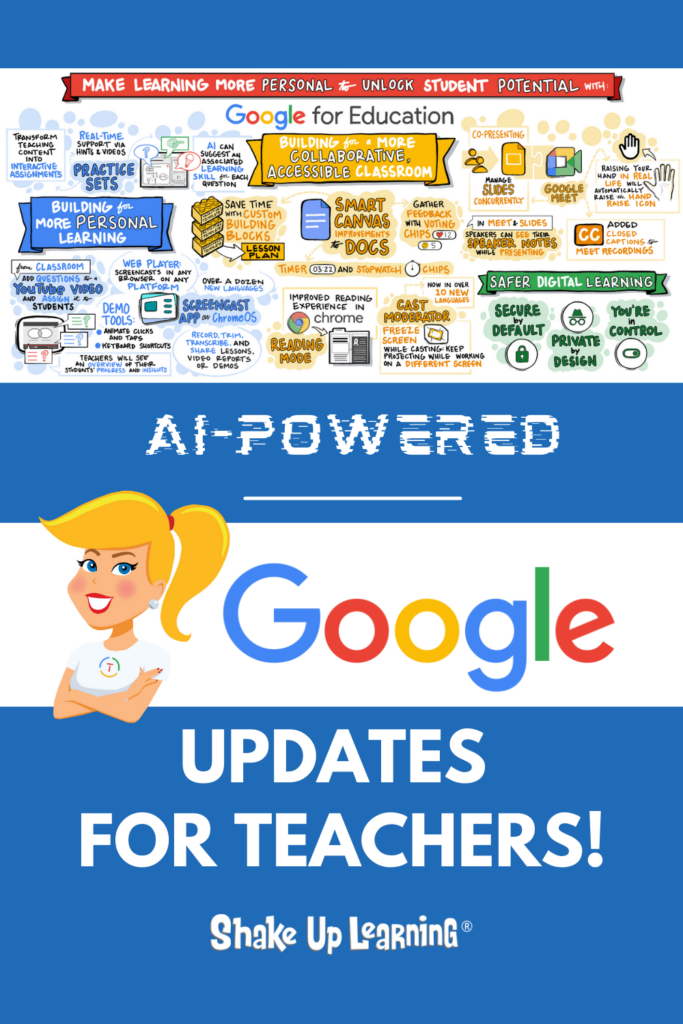
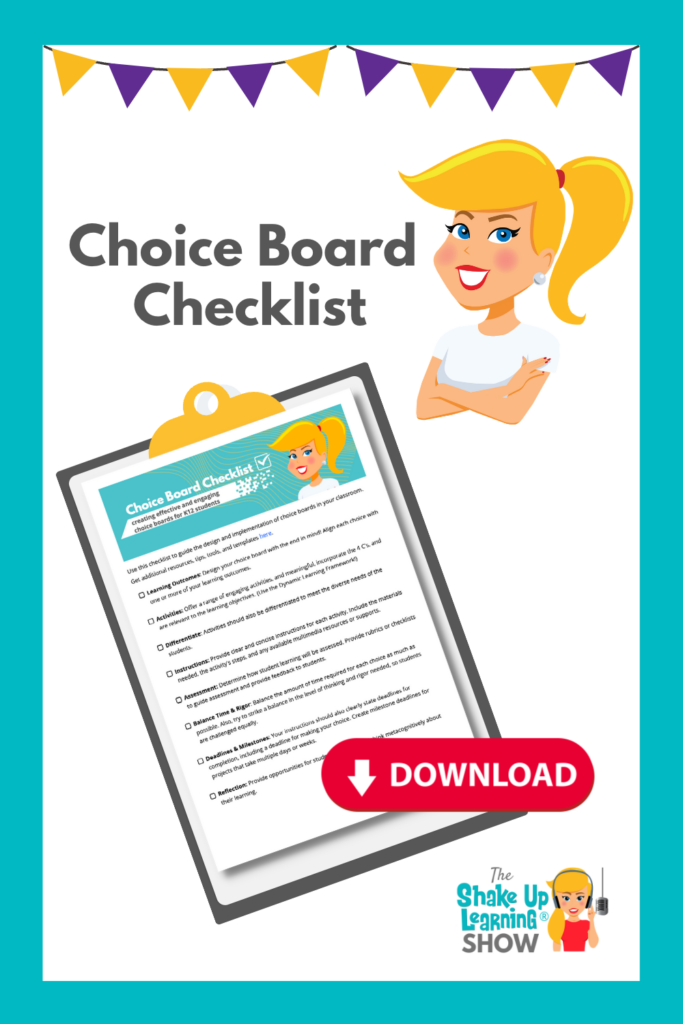

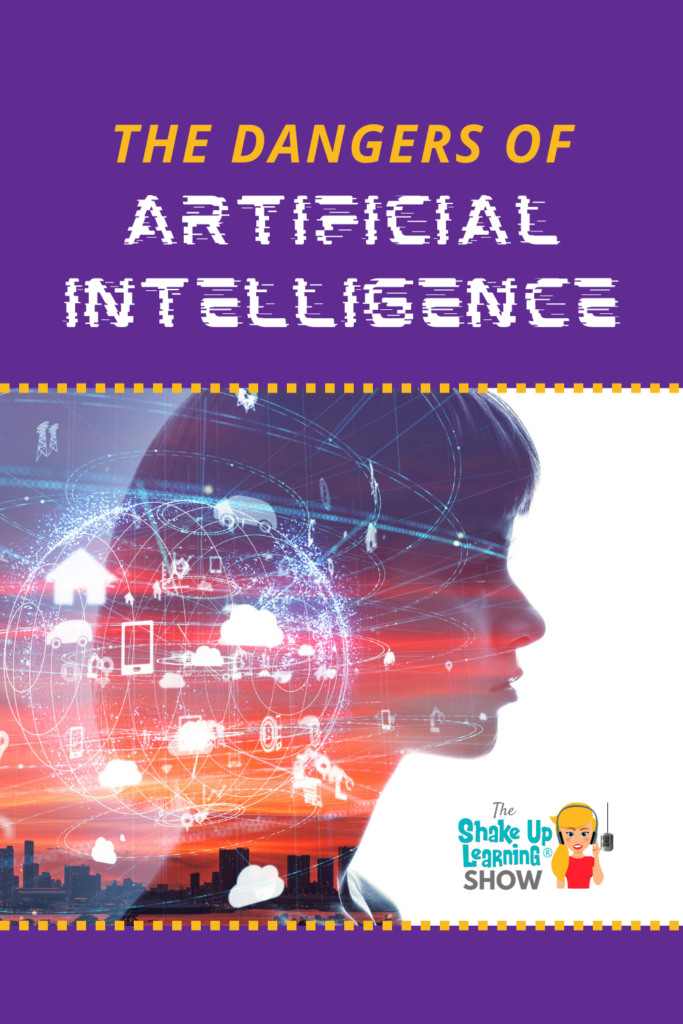

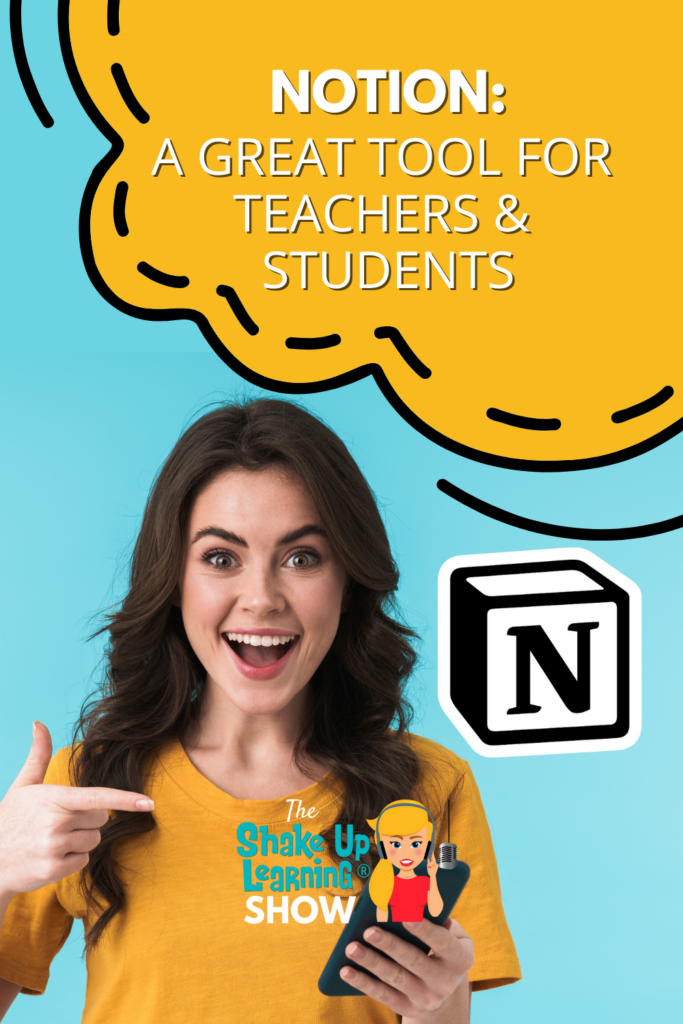
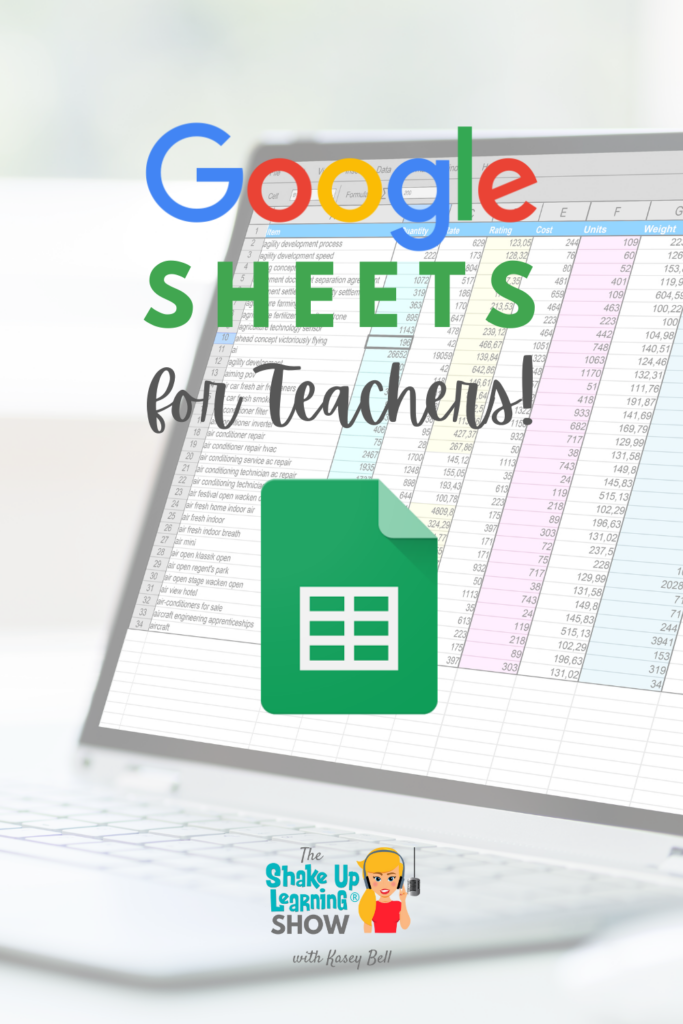
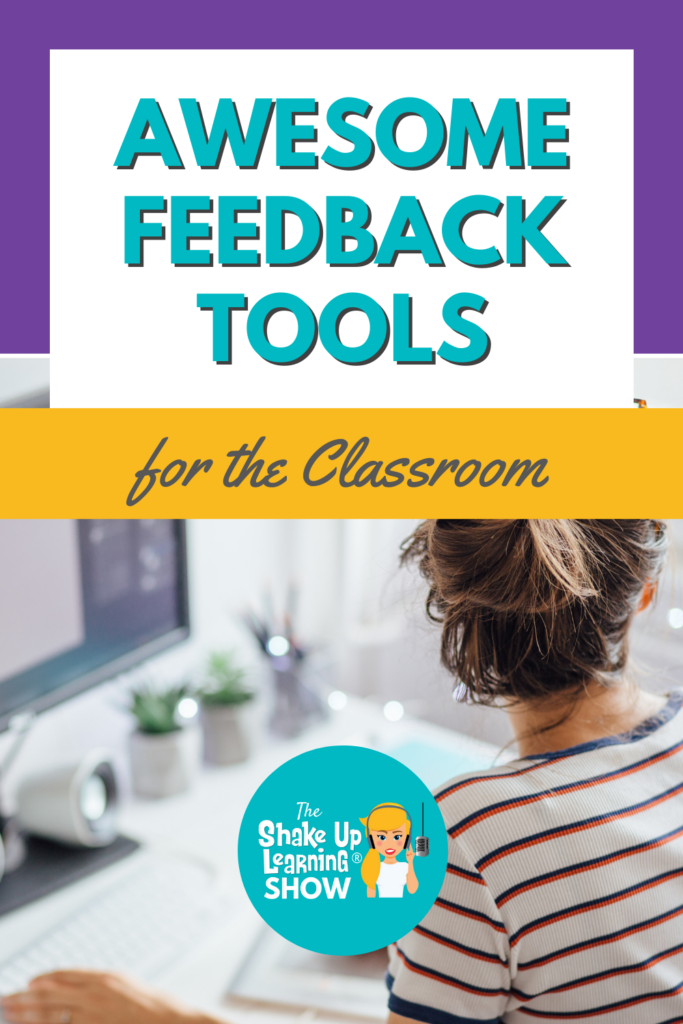




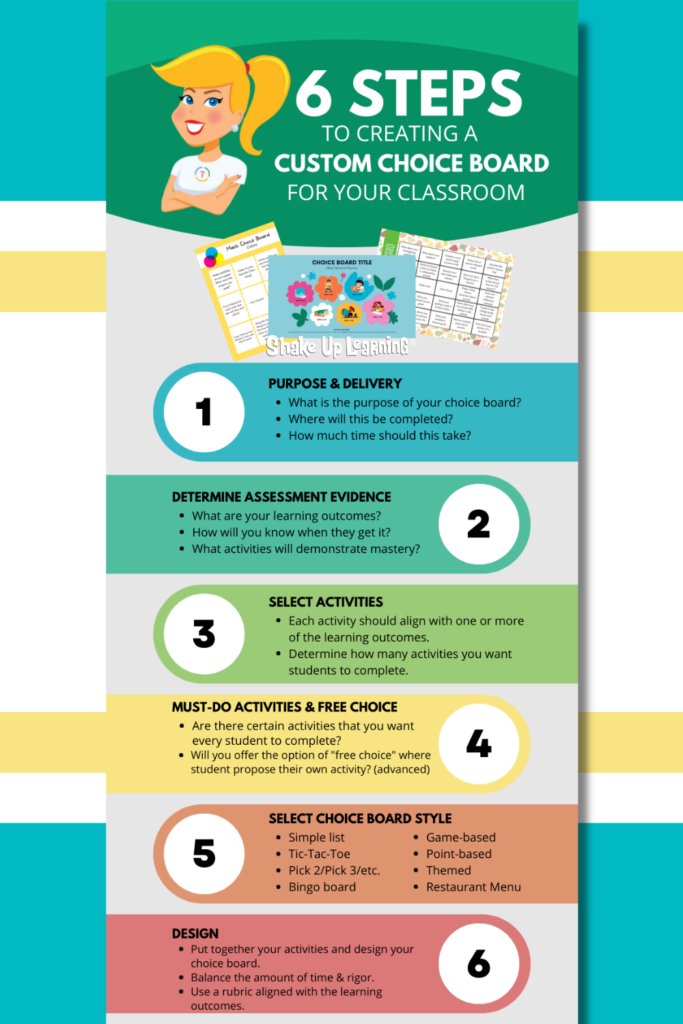
![175: Strategies and Tools to Improve Student Behavior and Engagement [interview with Shawn Young]](https://shakeuplearning.com/wp-content/uploads/2022/10/175-Strategies-and-Tools-to-Improve-Student-Behavior-and-Engagement.jpg--683x1024.jpg)


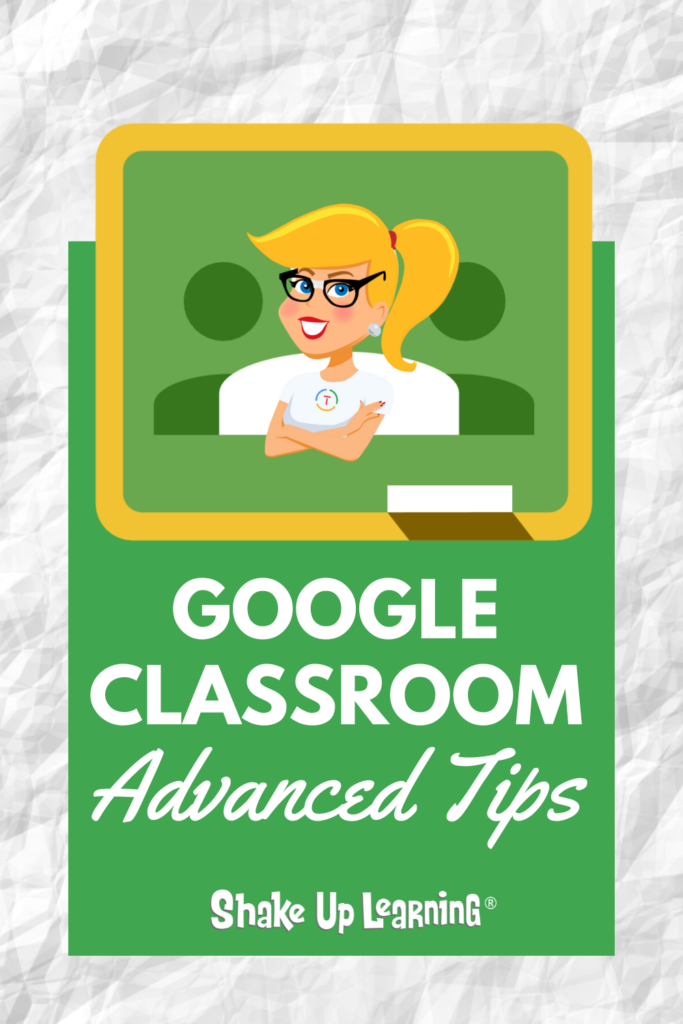
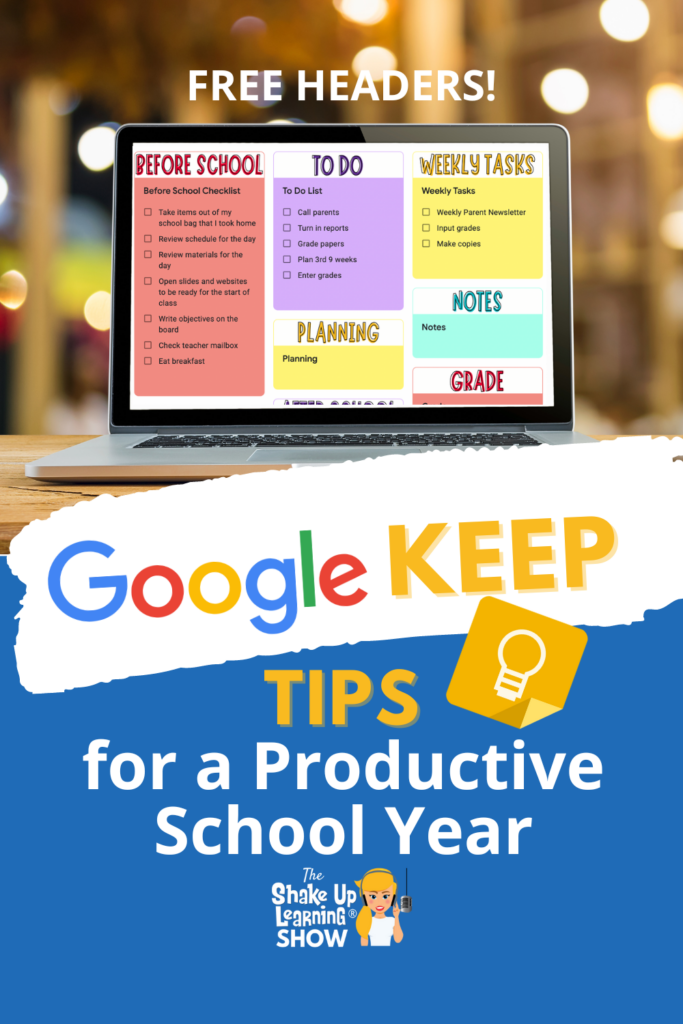
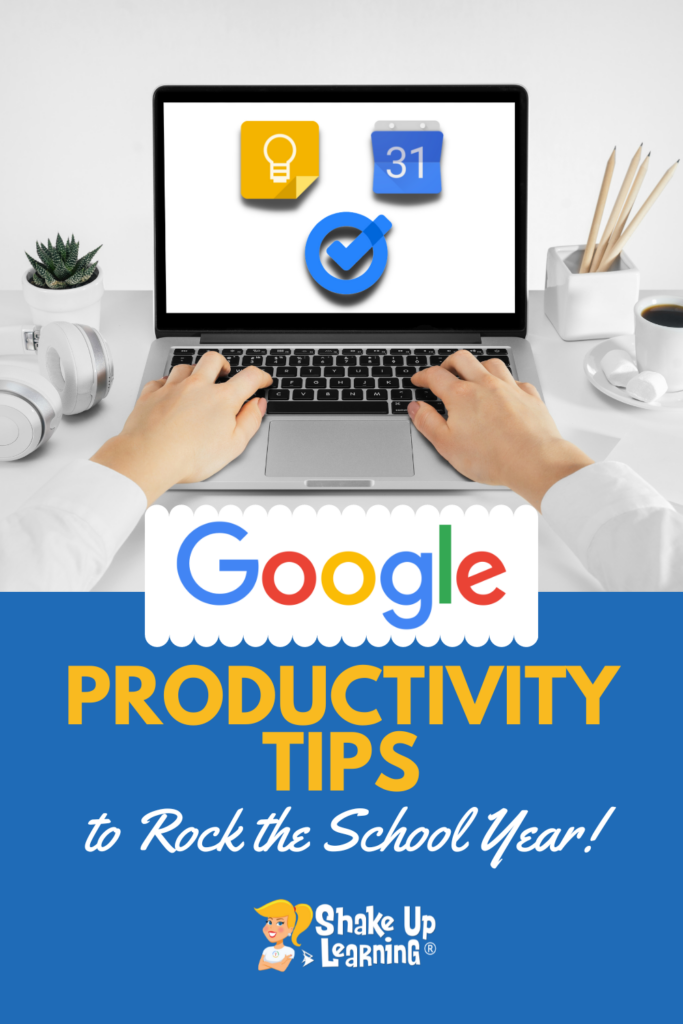












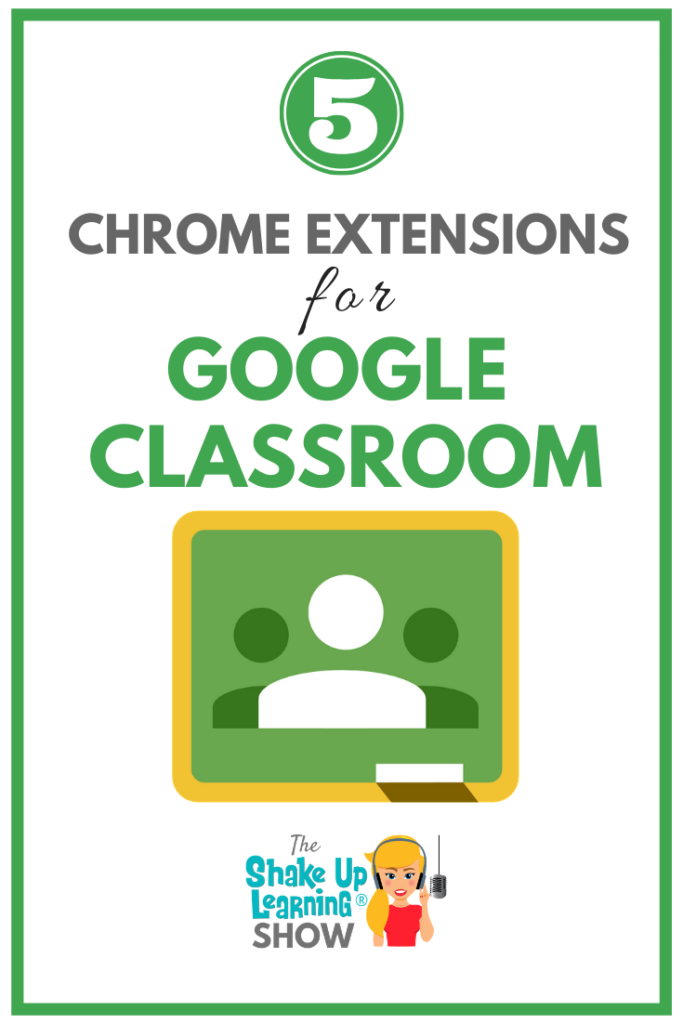
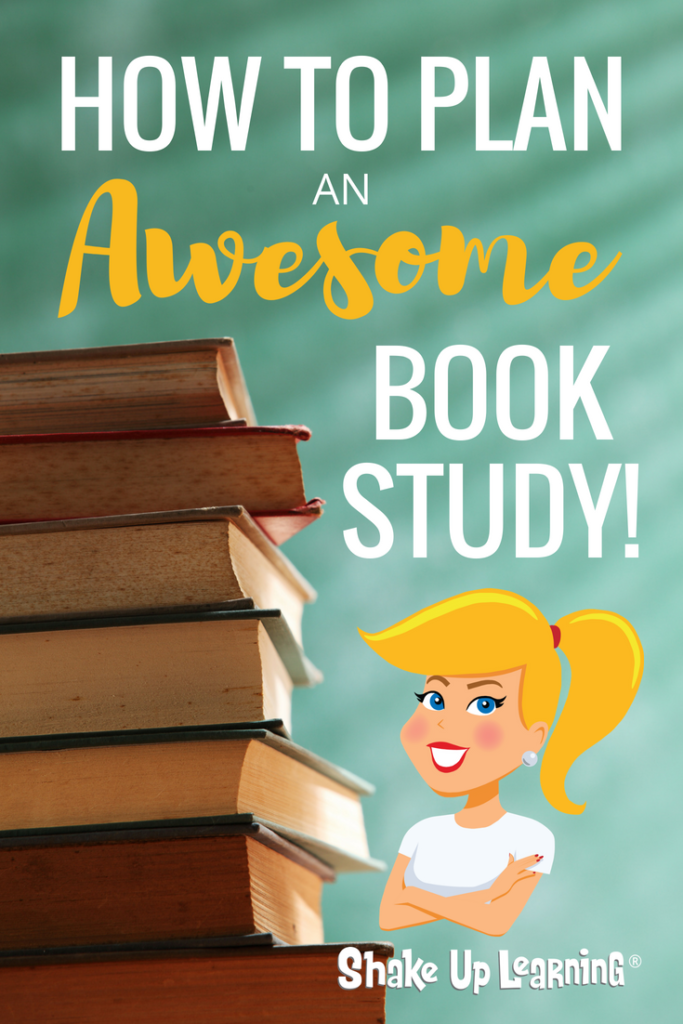



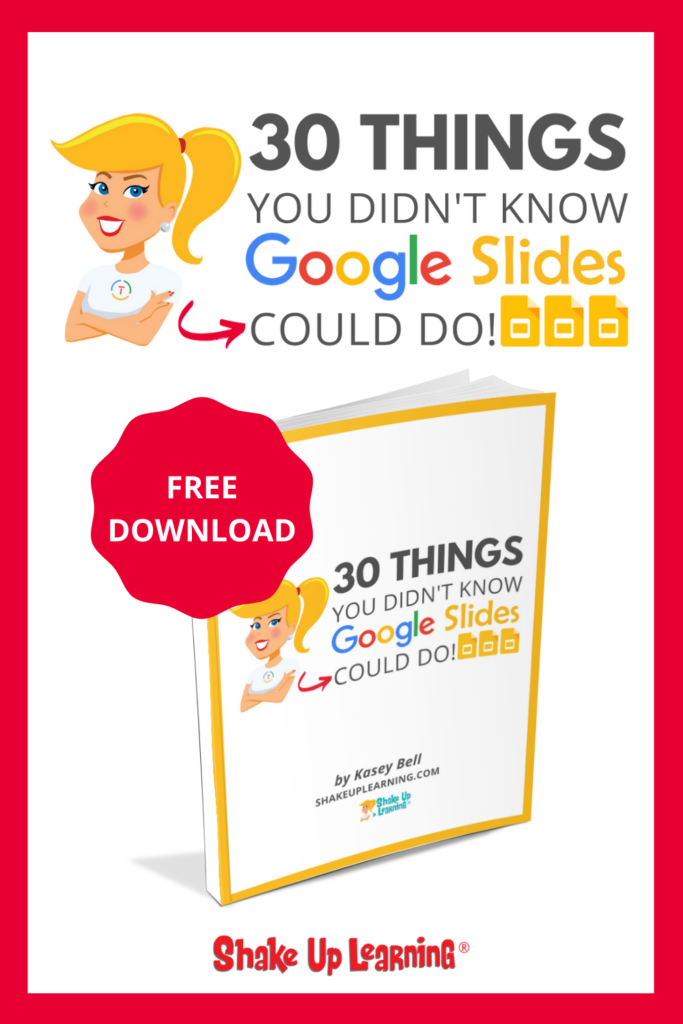





![145: Google Classroom + BookWidgets = Super Powered Digital Classroom [interview with Sheryl Place]](https://shakeuplearning.com/wp-content/uploads/2022/02/145-Google-Classroom-BookWidgets-Super-Powered-Digital-Classroom-683x1024.png)






















![Take Student Collaboration to the Next Level [interview with Vicki Heupel]](https://shakeuplearning.com/wp-content/uploads/2021/07/e120-Take-Student-Collaboration-to-the-Next-Level-interview-with-Vicki-Heupel-683x1024.jpg)





























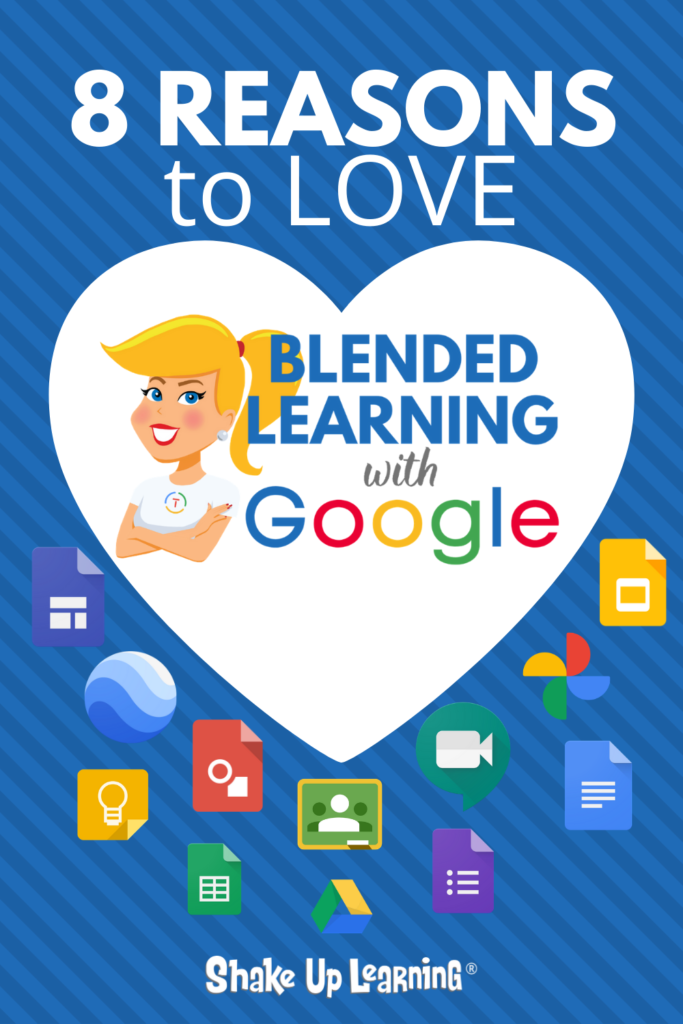
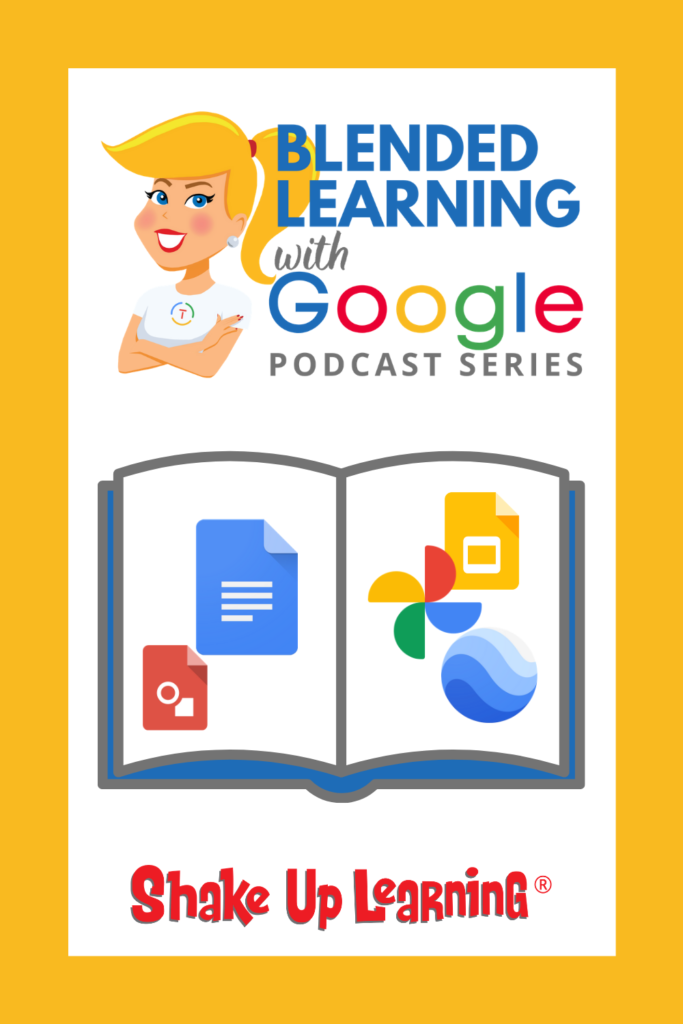

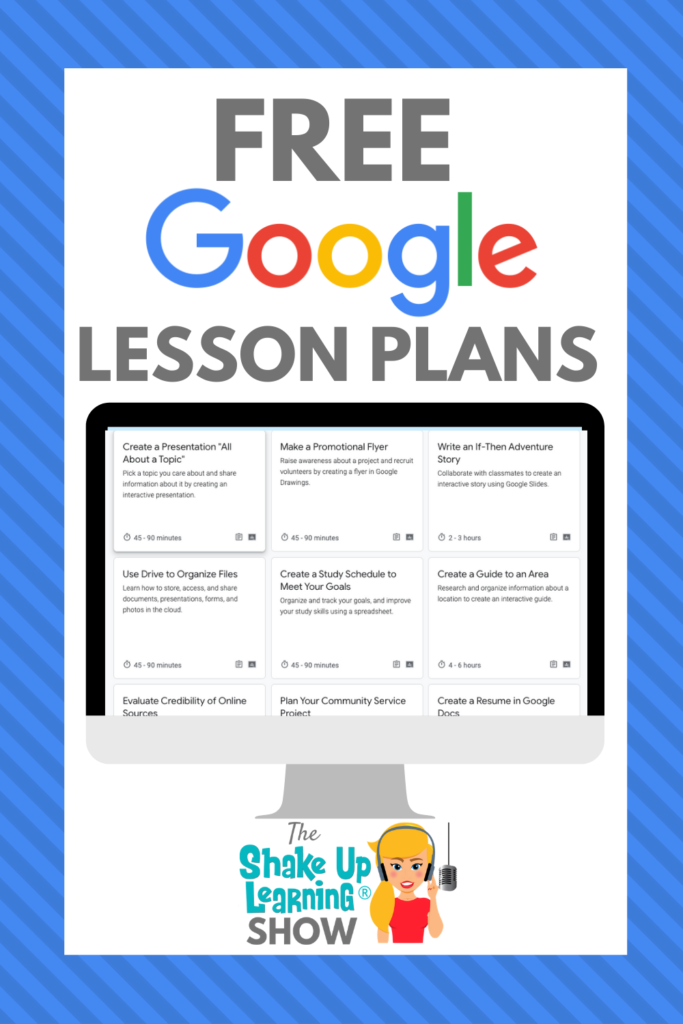
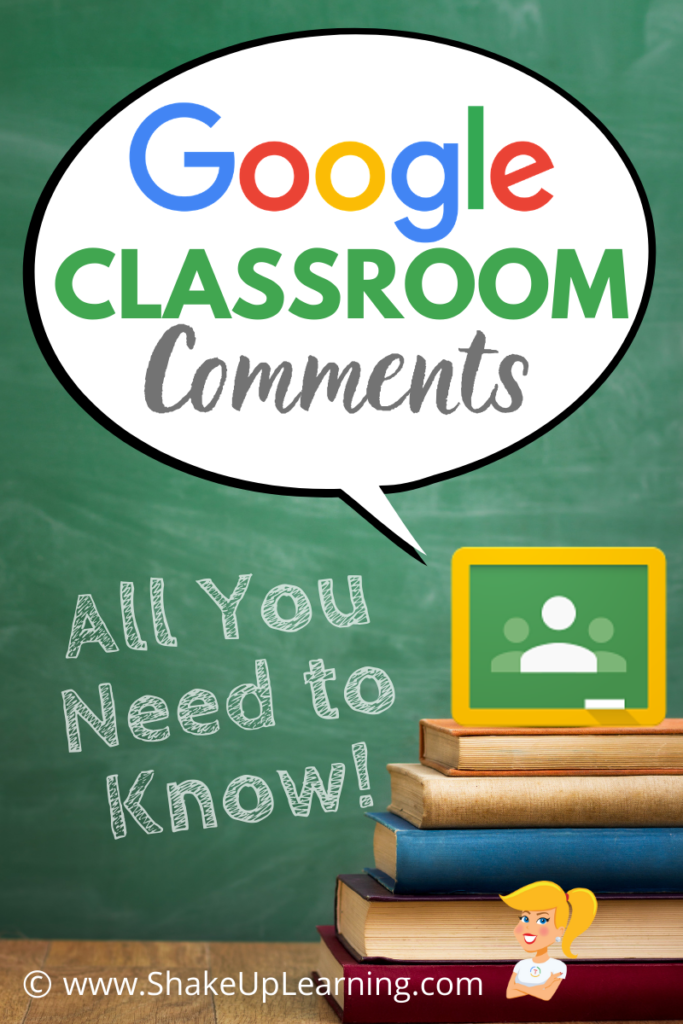
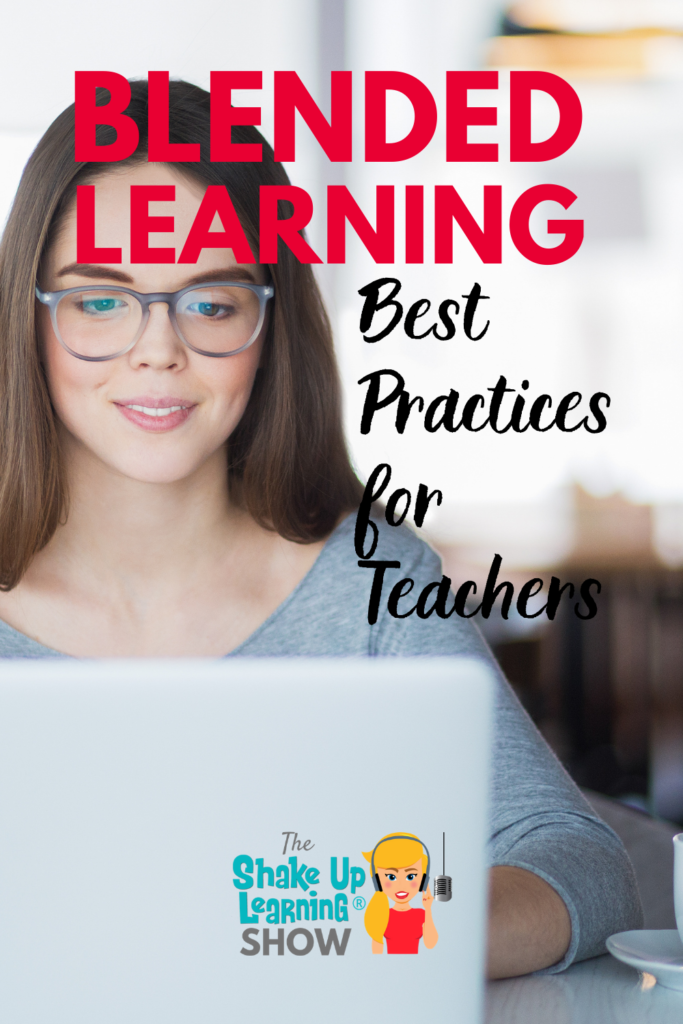
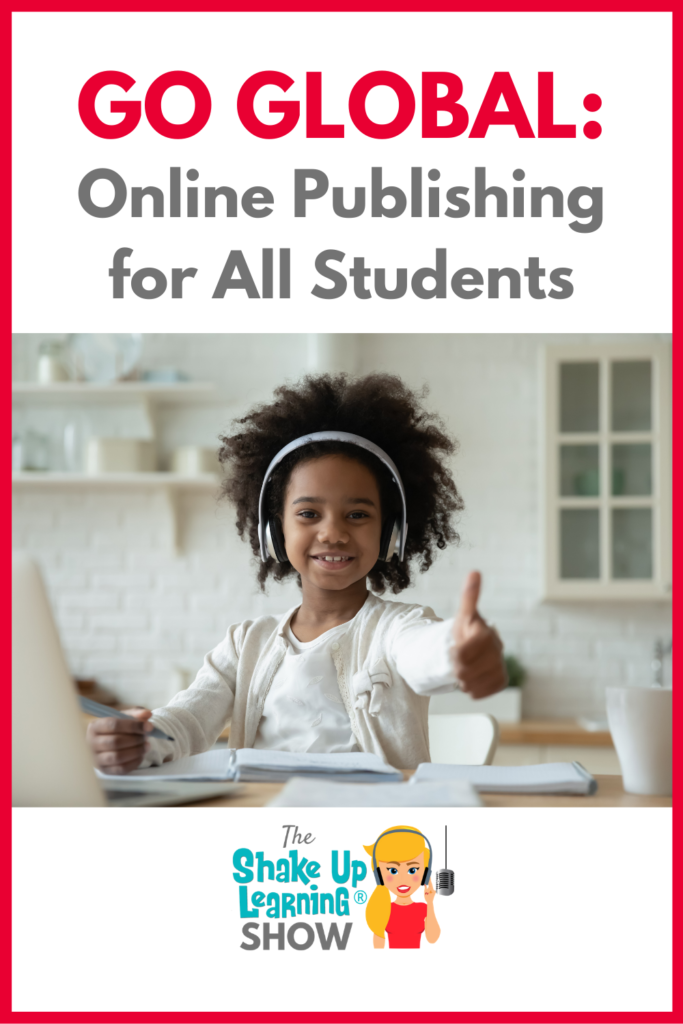
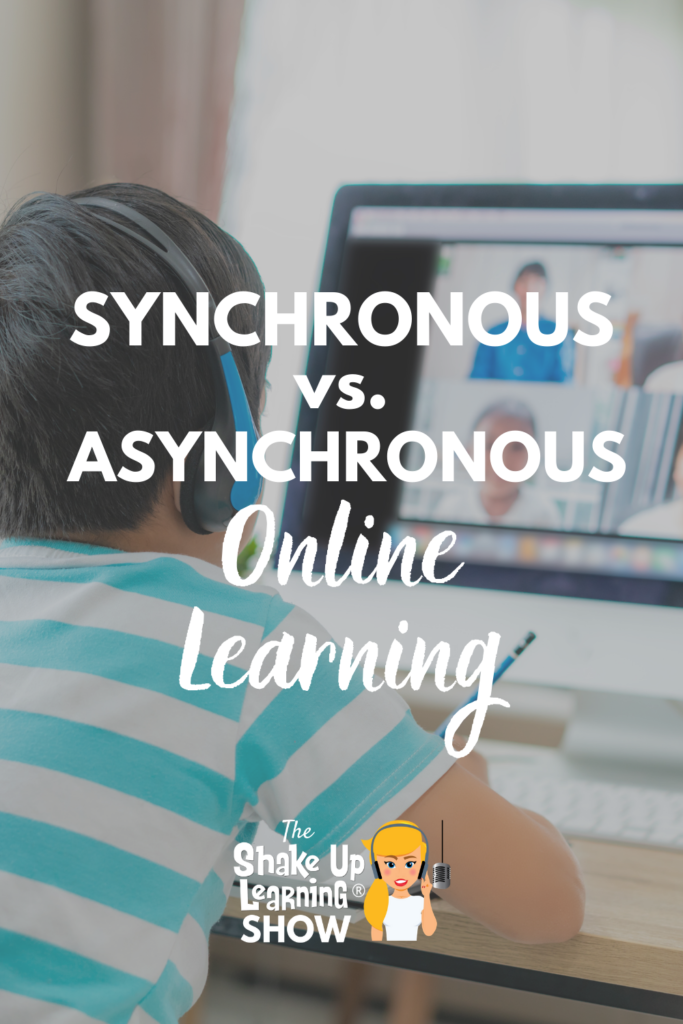

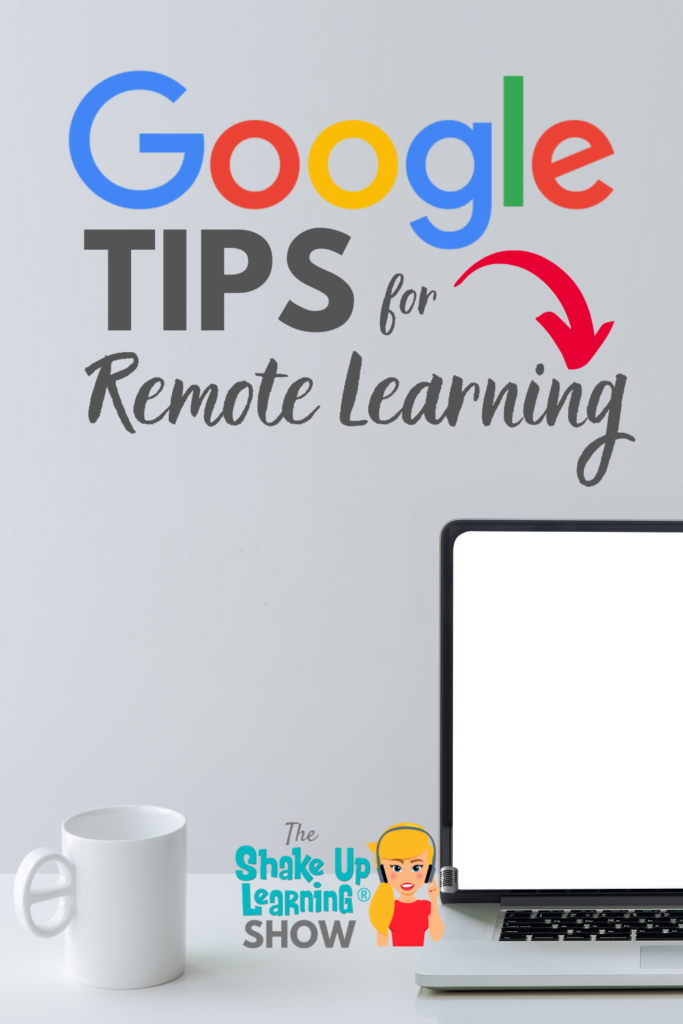

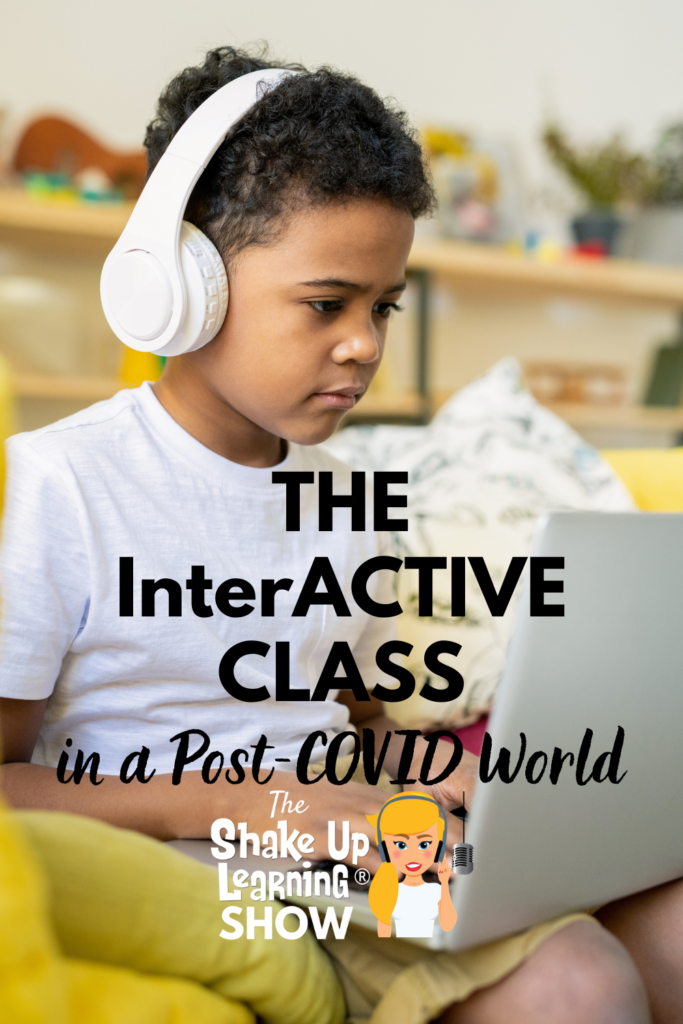





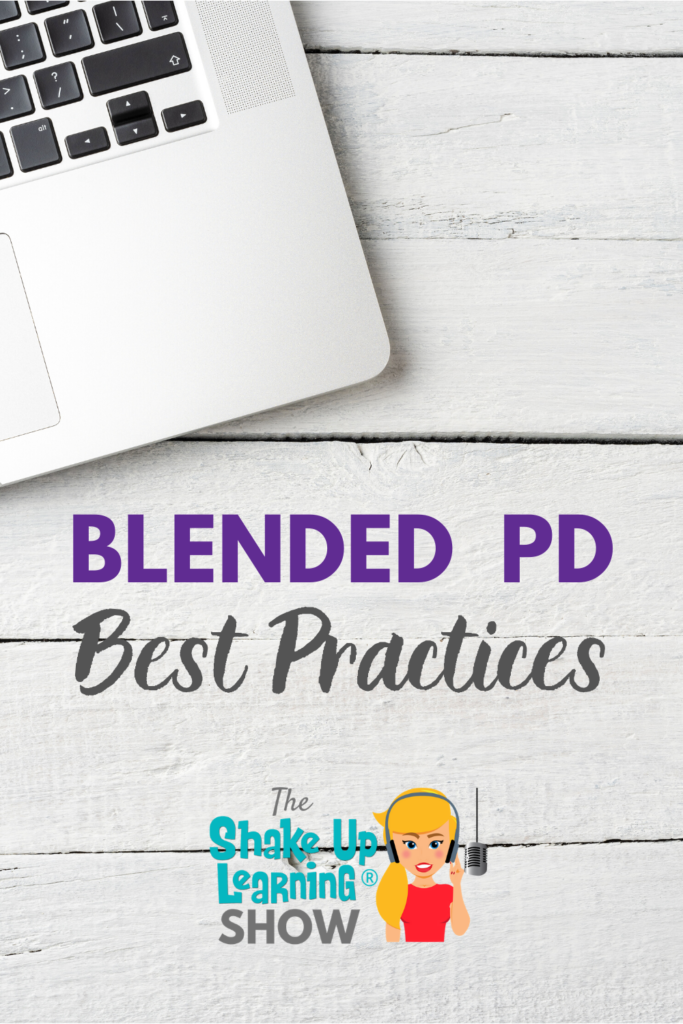



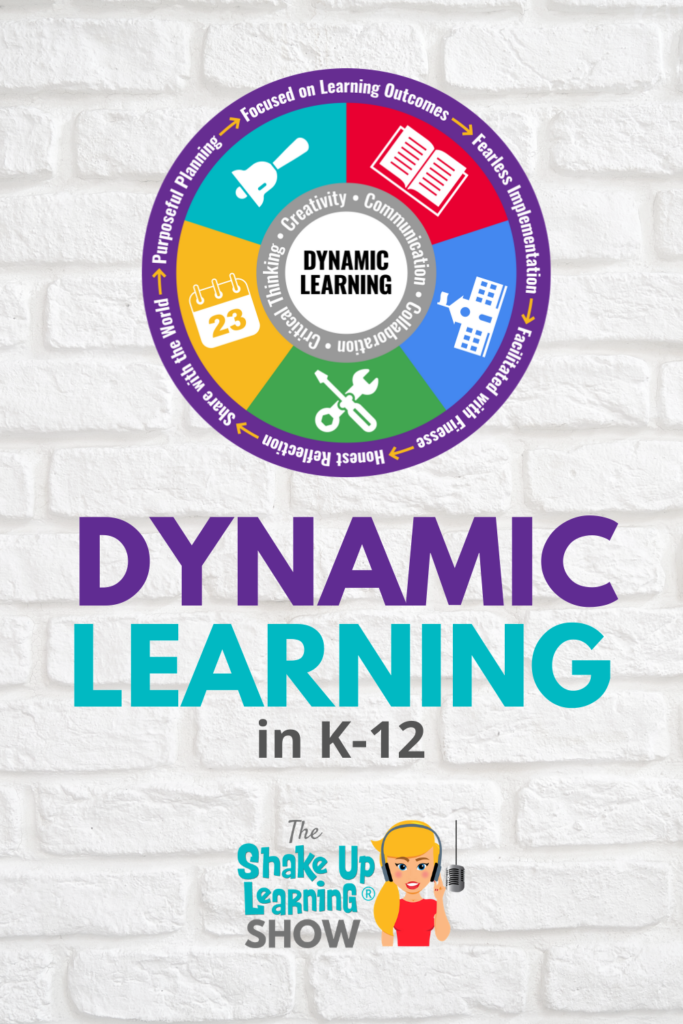

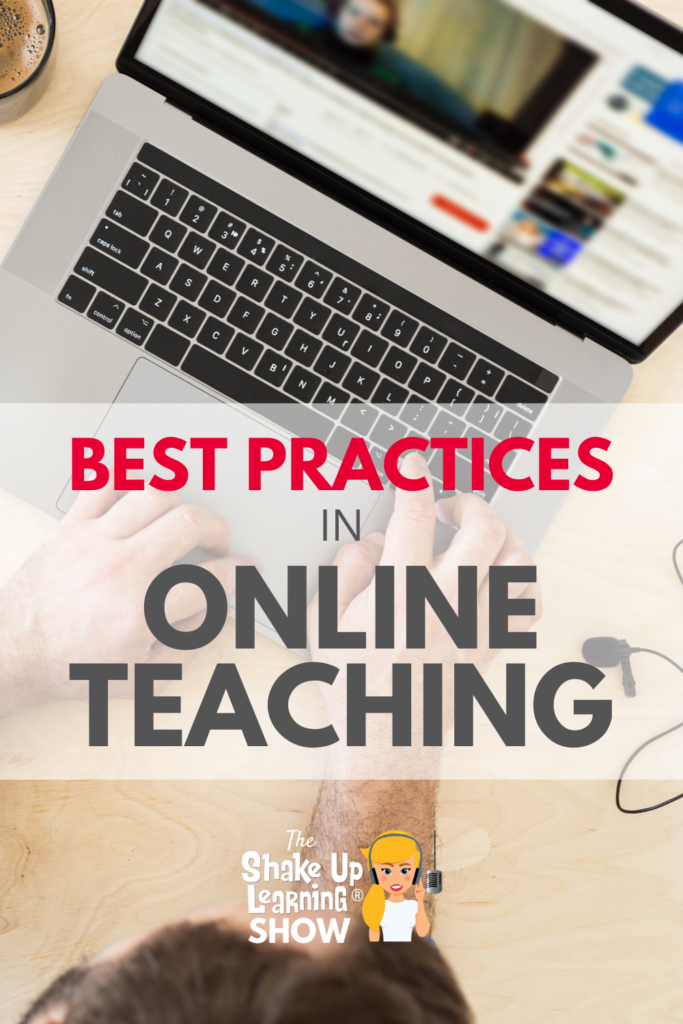

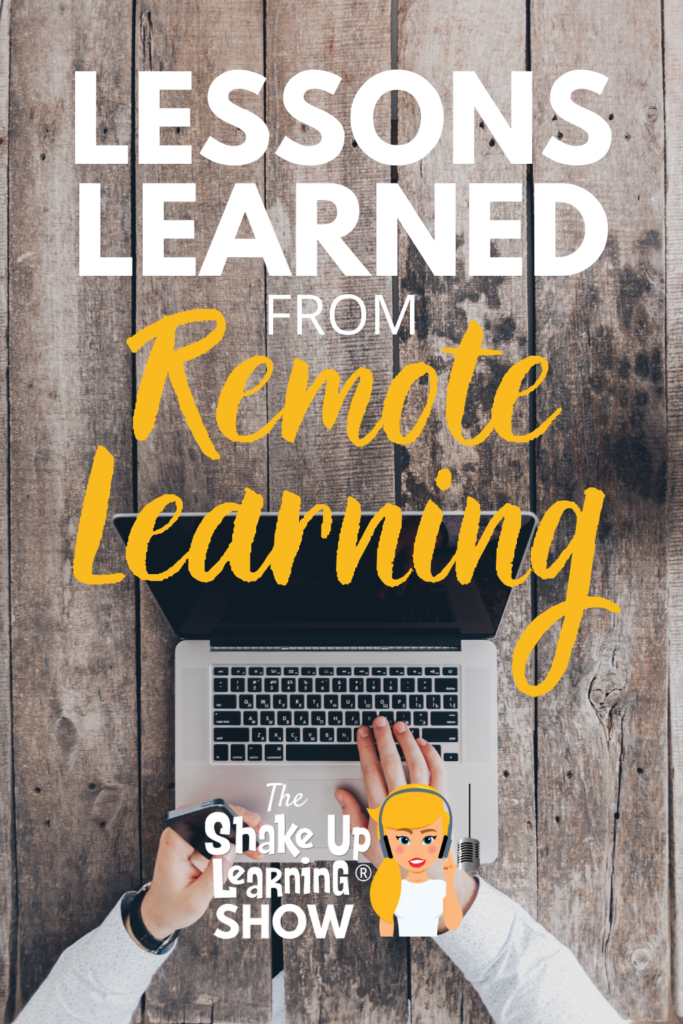
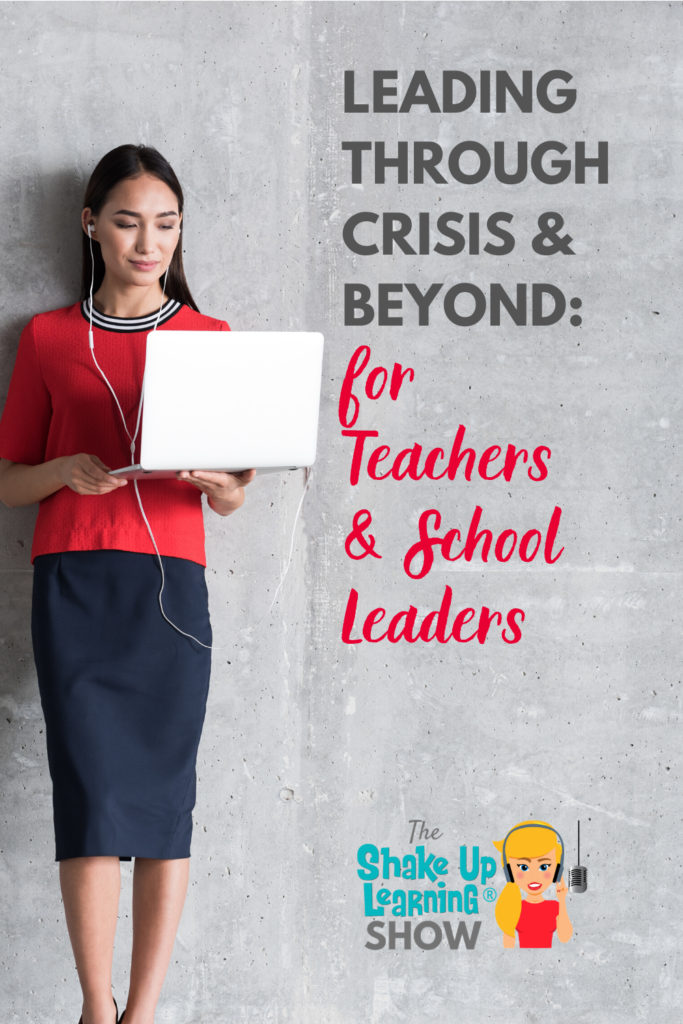

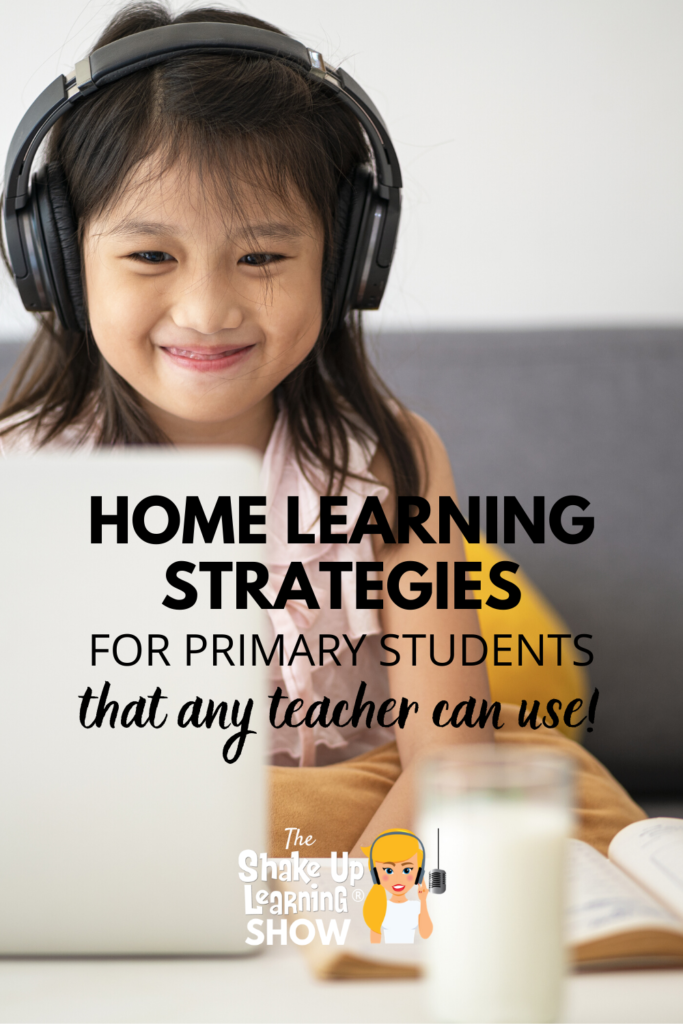



![[On-Air Coaching] Engaging Students Who Aren't Interested in the Content - SULS054](https://shakeuplearning.com/wp-content/uploads/2020/03/ENGAGING-683x1024.png)
![Coronavirus Closures? Online Learning Tips for Teachers and Schools [interview with an American Teacher in China]](https://shakeuplearning.com/wp-content/uploads/2020/03/Coronavirus-Closures-Online-Learning-Tips-for-Teachers-and-Schools-interview-with-an-American-Teacher-in-China-683x1024.png)
![Digital Equity and Why It Matters [interview with Ken Shelton] - SULS051](https://shakeuplearning.com/wp-content/uploads/2020/02/Digital-Equity-and-Why-It-Matters-interview-with-Ken-Shelton-SULS051-683x1024.png)
























![Coding, Art, and Student-Led Innovation [student interview] - SULS023](https://shakeuplearning.com/wp-content/uploads/2019/07/STUDENT-LED-INNOVATION-683x1024.png)






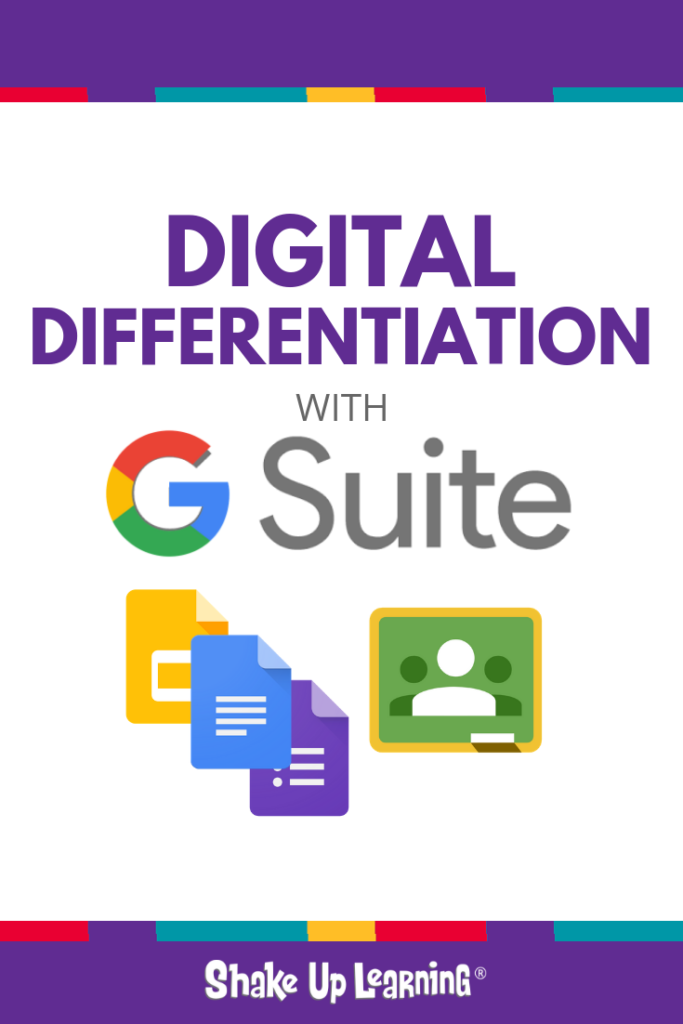



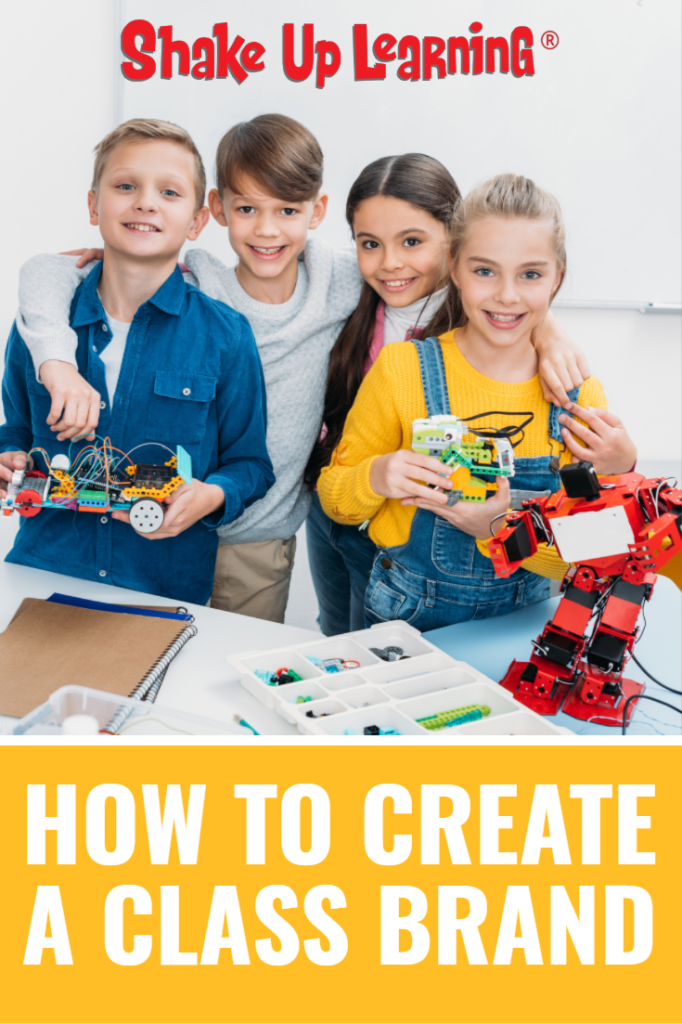




![[On-Air Coaching] Staying Focused on the Learning Goals, Not the Technology - SULS006](https://shakeuplearning.com/wp-content/uploads/2019/04/Untitled-design-5-683x1024.png)