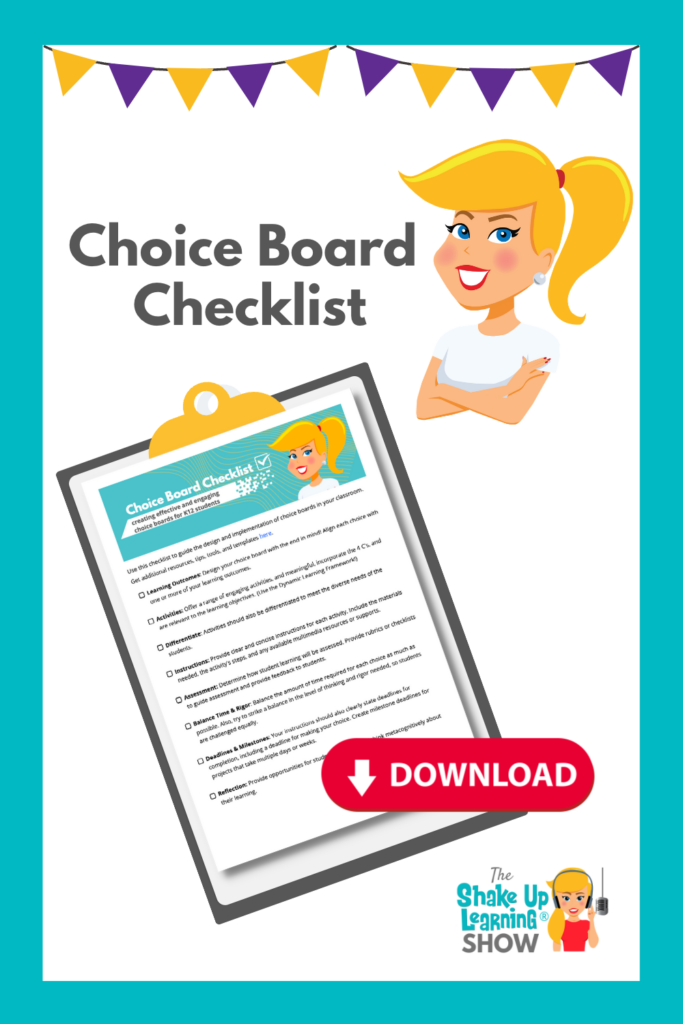
Let’s talk about avoiding pitfalls, grading confusion, and finding balance in time and rigor!
Get the Choice Board Best Practices and FREE Checklist Download!
And grab your FREE, downloadable checklist below.
Listen to this article.
This episode is sponsored by Everfi.
Everyone remembers THAT teacher. The study hall teacher who walked you through your first college application. The social studies teacher who taught you what taxes were AND how to file them. The math teacher who used student loans to show you how interest worked. YOU can be that teacher—and EVERFI wants to help you make that kind of impact with FREE digital lessons for K thru 12 students. From budgets and banking to credit and savings, you’ll find a financial literacy topic that’s right for your classroom. And especially during April, Financial Literacy Month, there’s no better time to equip students with smart decision-making around finances. Learn how you can share these FREE resources with students and give them a financial foundation that lasts a lifetime. Just go to everfi.com/shake.
Choice Board Best Practices (and Checklist)
What is a Choice Board?
A choice board is a tool that teachers use to provide students with a range of activities or tasks from which they can choose. It can be used to differentiate instruction, provide students with learning options, or offer opportunities for students to demonstrate their understanding in creative ways.
*Related: The Teacher’s Guide to Digital Choice Boards (FREE eBook)
Choice Board Best Practices
Over the years, I’ve learned a lot of lessons with choice boards. Many were learned the hard way, so I want to share with you the best practices for designing and implementing choice boards in the K12.
Learning Outcomes
Don’t get distracted by free (and paid) lessons online. If it doesn’t assess what you need it to assess, it is a waste of time. Design your choice board with the end in mind! Align each choice with one or more of your learning outcomes. If you download a template or lesson online, please be sure to revise and tweak this to fit the needs of your students and learning goals.
Activities
Selecting the activities for your choice board is more than just a brain dump of ideas. Take the time to upgrade your old activities that need a refresh before adding to a choice board. Offer a range of engaging activities, and meaningful, incorporate the 4 C’s, and are relevant to the learning objectives. (Use the Dynamic Learning Framework!)
Differentiate
Differentiation is not easy, but it is much more doable when students are offered a wide range of activities and learning paths. Choice board activities should also be differentiated to meet the diverse needs of the students in your classroom. Think about meeting different learning styles, interests, accommodations, and modifications for those that need it.
*Related: Creating Choice Boards with Book Creator
Instructions
Provide clear and concise instructions for each activity. Include the materials needed, the activity’s steps, and any available multimedia resources or supports. Remember, when you post assignment instructions online, it can save you time from answering questions over and over again. If you want some guidance, check out this post: How to Package Your Digital Assignments.
Assessment
Is this assessment OF (summative) or FOR (formative) learning? Determine how student learning will be assessed. Provide rubrics or checklists to guide assessment and provide feedback to students. Remember, the purpose of a rubric is to communicate expectations to the student. If rubrics make grading easier, all the better!
Balance Time & Rigor
Every teacher knows that the time required to complete a lesson or activity will vary greatly by students. If it’s a brand new activity, it’s a guessing game. Try to balance the amount of time required for each choice as much as possible. It will never be perfect, but you don’t want one student completing a ten-minute activity and another student completing a 50-minute activity. Also, try to strike a balance in the level of thinking and rigor needed, so students are challenged equally. Be patient with yourself. This takes time, and trial and error, just like any lesson in your classroom.
Deadlines & Milestones
Decision paralysis is legit! Your instructions should clearly state deadlines for completion, including a deadline for making your choice. Some students will take the entire class period deciding which option they want to complete on the choice board. Give them clear deadlines for making choices. Create milestone deadlines for projects that take multiple days or weeks.
*Related: Interactive Learning Menus (Choice Boards) with G Suite – FREE Templates
Reflection
Provide opportunities for students to reflect and think metacognitively about their learning. Reflection is an essential part of learning so think about how reflection will be embedded into your choice board.
Checklist for Creating an Effective and Engaging Choice Board
Fill out the form below to download the free checklist:
By following this checklist, teachers can create effective choice boards that promote student engagement and creativity.
What would you add to this list?
Choice Board Resources
Check out even more choice board resources on this page.
© Shake Up Learning 2023. Unauthorized use and/or duplication of this material without express and written permission from this blog’s author and/or owner is strictly prohibited. Excerpts and links may be used, provided that full and clear credit is given to Kasey Bell and Shake Up Learning with appropriate and specific direction to the original content on ShakeUpLearning.com. See: Copyright Policy.