Let’s talk digital badges with the experts: Cate Tolnai and Jen Gibson!
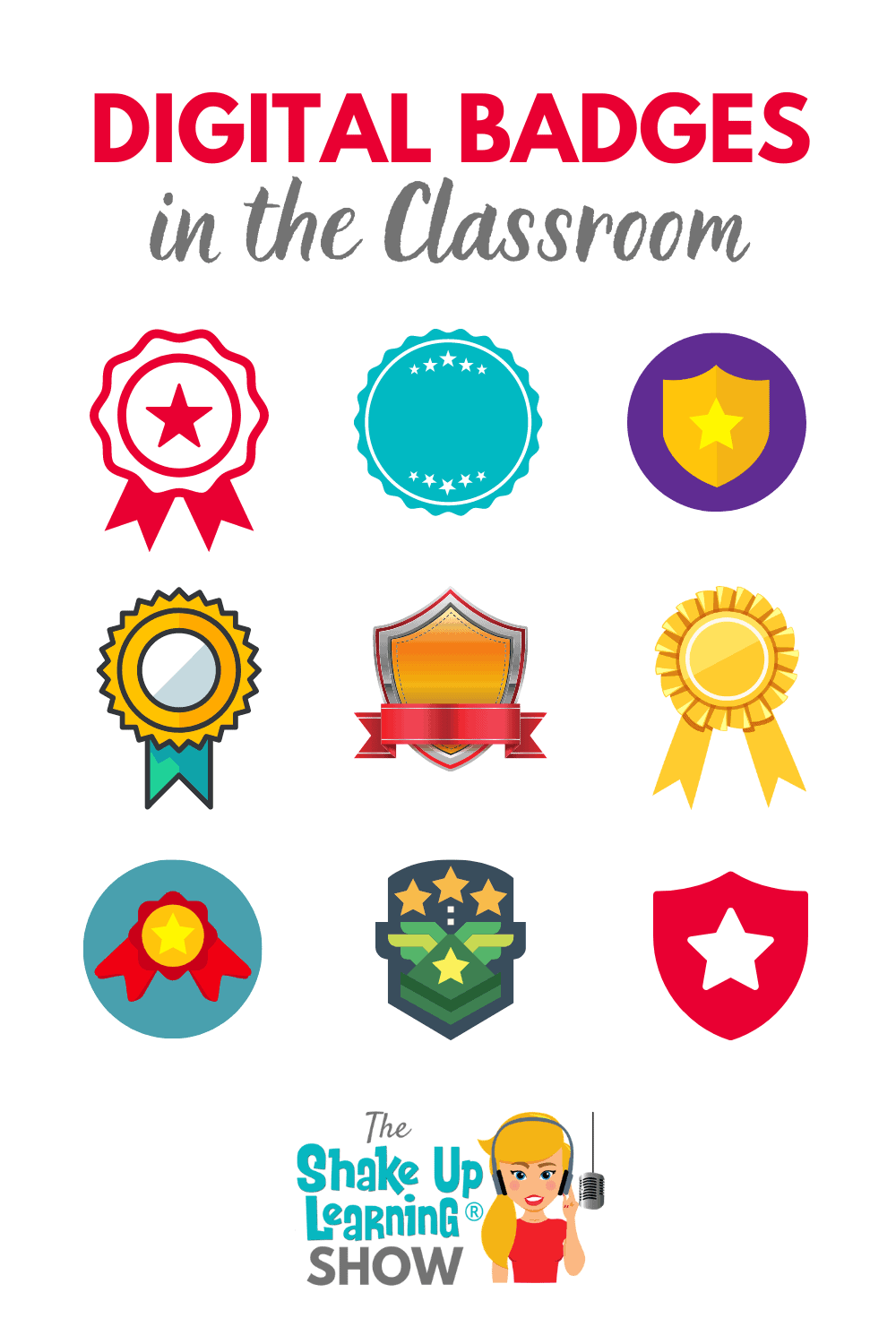
Learn what digital badges are, when to use them, and how to implement them in your classroom.
Yes, you can do this in your remote, online, or blended learning environment!
These two creative ladies will help us learn how we can use digital badges in the classroom to engage and motivate our students.
[ctt template=”1″ link=”NfBe5″ via=”yes” ]Digital Badges in the K12 Classroom (interview with @buoyconsultants)[/ctt]
Listen to this article.




Kasey Bell
96: Digital Badges (What, When, & How)[interview with Cate Tolnai & Jen Gibson]
Shoutout
Thank you, Lisa Scumpieru, for all of your support of Shake Up Learning and the new Blended Learning with Google book!
Blended Learning with Google Book Study information can be found here.
Learn more here: BlendedLearningwithGoogle.com
Quick Tip
Did you know many of your favorite Google apps have built-in TEMPLATES for things like lesson plans, reports, contact forms, and more? ALL FOR FREE!
Watch this quick video to learn how!
Digital Badges in the Classroom (What, When, & How)
You may happen to notice that the URL for this post looks a little different. The post that originally appeared on this page in 2014 was completely out of date. I needed to find new and fresh information about badges, so I called in some help from my friends, Cate Tolnai and Jen Gibson!
Related: Power Up Your Classroom with Game Play
 What Are Digital Badges?
What Are Digital Badges?
Digital badges (aka micro-credentials) are images that represent an accomplishment or skill achieved by the student or stakeholder. They can be displayed online, and many also have connected data that shows how the badge was earned.
Think digital versions of those patches we used to earn in scouts!
They can range from a simple, digital sticker to something much more complex like passing an assessment or competency.
Cate has a ton of professional learning badges in her email signature! (Show off!)

Cate Tolnai’s email signature badges
Badging has grown a lot in popularity for professional learning, higher education, and career and technical education classes (CTE) at the high school level.
But there are so many ways that K12 classrooms can take advantage of digital badges!
Using Digital Badges in the K12 Classroom
Digital badging is at its heart, a student-centered strategy. It’s empowering for students of all ages.
By connecting the play environment to the classroom, “the learning bridge,” can help students see that failing is part of the learning system. You can have multiple attempts and multiple lives, like in a game.
If we are using technology more, how can we use these to demonstrate mastery of skills and knowledge in our classrooms?
Classroom Badges – Backwards Planning for Authentic Assessment
Start with your content standards! Then deconstruct it into bite-sized pieces–what Cate call’s micro-tasks.
STEP 1: Determine your unit of study.
STEP 2: Plan the lessons of learning (sub-standards).
STEP 3: Identify the measurable objectives (micro-tasks).
STEP 4: Assign the task aligned with a master badge or micro badge.
STEP 5: Students submit evidence.
The infographic below will walk you through the steps!
CLICK HERE to Download Cate’s PDF
Badges are Great for Choice and Differentiation
When we give students more voice and choice in their learning, that flexible learning path to the learning goal, we can easily align the badge with the competency or mastery.
Tools for Creating Badges
Many of the tools you are already using may already have badges or creation tools available.
Tools to design your own badges:
Badging Systems
How can you use digital badges to increase engagement with your students?
About Cate Tolnai & Jen Gibson
Twitter: @BuoyConsultants
Website: BuoyConsultants.com
Podcast: BuoyCast

Cate’s website: CateTolnai.com

© Shake Up Learning 2025. Unauthorized use and/or duplication of this material without express and written permission from this blog’s author and/or owner is strictly prohibited. Excerpts and links may be used, provided that full and clear credit is given to Kasey Bell and Shake Up Learning with appropriate and specific direction to the original content on ShakeUpLearning.com. See: Copyright Policy.
 What Are Digital Badges?
What Are Digital Badges?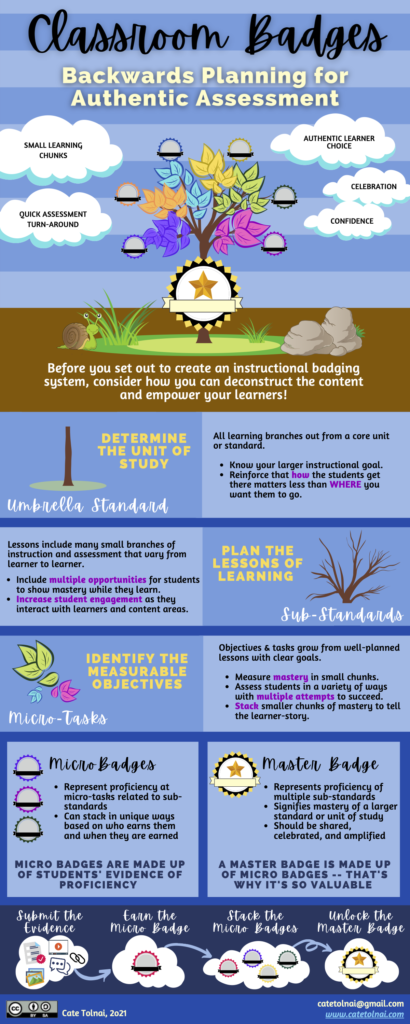

I’ve completed a little bit of research on Badging. I’m a newbie! I would love to know:
1. What you have encountered as the most common tool used for badging kids under and over 13 yrs of age?
2. Do you know of any schools that have created online learning opportunities that tie to a badging system?
Thanks,
Jennifer
Hi JBo! Thanks for leaving a comment! Great questions, and I would expect no less. You are always great at asking questions to get people thinking!
I have not encountered widespread usage of badging anywhere just yet. Maybe someone reading this post will share. I see it as emerging at this point and teachers are figuring out what works for them and the systems they can use.
As for the under 13 piece, I do know that Mozilla’s Open Badging system is only for those over 13. Credly is the same. I have the most experience with Credly, and it is the one I have been using to give badges to teachers. Class Badges allows schools and districts to contract with the company and set-up student accounts, and that piece allows under 13 users. Edmodo would be the same. In addition many games have badges built into their systems, so it all depends on the how far you want to go…a little gamification v. full blow GBL.
I think there are two considerations with badging to help answer your question: 1) badge creation, and 2) badge distribution.
1) Badge creation can be done just about anywhere. Credly is really easy to create or upload your own images. I often create in PicMonkey and other plaforms so I can get the exact image I want. Most platforms allow you to save the image to your files.
2) Badge distribution is a whole different matter. Even though I may use Credly to create and give details of the credit. It requires an account and login to claim through their system. But it is easy enough to create the badge with Credly, PicMonkey, or whatever else and simply save the image somewhere for students to access. (A folder in GDrive seems like a logical starting point.) Edmodo also has badges built into their system, but it is limited. But sharing images as badges could be very simple and doesn’t even have to be digital. In districts with limited devices, I know of some teachers that print badges for students to tape to their notebooks.
Once you separate the idea of creation from distribution, all kinds of possibilities open up for teachers and students. I hope this helps!
Kasey