Chromebooks have transformed classrooms! But we have to find tools that will engage and inspire our students to be creative thinkers and innovators.

I don’t have time to touch on all 60 tools in one episode, but I’ll chat about the highlights. If you want the entire list, just scroll down! If you need any inspiration for tools to use, this is definitely the episode for you.
One of the tools I love is Book Creator. So often, kids are given the same presentation tools over and over, and this tool can help educators break out of that box and offer an alternative to the traditional presentation.
If you haven’t used it before, I think CoSpaces Edu will blow your mind! It allows students to build 3D virtual environments, that can then be viewed in virtual or augmented reality.
In the literacy and numeracy tools category, I particularly love Flocabulary. You might have already seen some of their videos without even realizing it!
Another of my favorite tools in this category is Newsela. This is perfect for finding non-fiction articles that are appropriate for your students. They take news articles from reputable sources, and “translate” them into four different reading levels.
Not to mention that two of my long-time faves also made this list: Pear Deck and Read & Write for Google! You don’t want to miss this episode!
Can you tell I’m excited about these tools? I wish I had time to talk about all of them, but I can’t wait to highlight at least a few of my favorites! Tune in to hear about even more apps that I love, in four different categories.
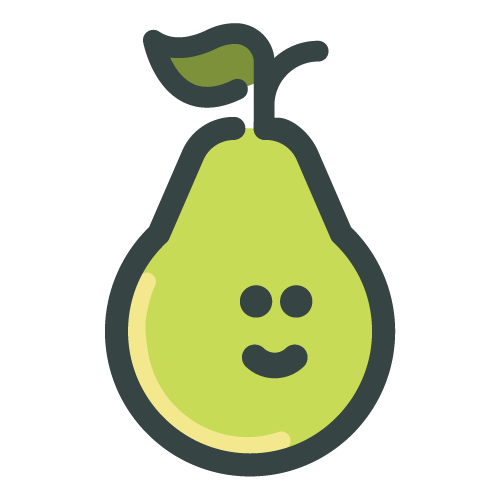
With Pear Deck, you can take any Google Slides presentation, add interactive questions or embed websites directly into your lesson, and send it to student devices so they can participate in real time while you present.
The basic version of Pear Deck is free, but my listeners can now get a complimentary 60-day trial of Pear Deck Premium with no credit card required.
This will give you access to features like the teacher dashboard, personalized takeaways, and more.
In This Episode:
[00:28] – Welcome to episode 9 of the Shake Up Learning Show! Kasey explains her inspiration for today’s topic.
[01:05] – Kasey sends a shoutout to @AlexTravisITRT on Twitter.
[03:18] – Today’s question comes from Julie Cobb, who wants to know if Kasey will be doing any on-air coaching for coaches.
[05:02] – It’s time to dive into the tools inspired by this Google for Education brochure. Kasey starts off by chatting about one of the Content Creation category tools, Book Creator.
[08:15] – Kasey shares another reason that she likes Book Creator so much.
[09:16] – Next, Kasey chats about CoSpaces Edu, which allows students to build virtual 3D environments.
[12:58] – We learn about another application, Explain Everything.
[14:38] – The last content creation tool for today is Adobe Spark. Kasey talks about how powerful it is.
[17:48] – Kasey shifts into talking about tools in the Literacy and Numeracy category, starting off with Flocabulary.
[20:11] – The next tool that Kasey will chat about today is Newsela, which is great for finding age-appropriate news articles.
[23:02] – Kasey talks about EquatIO, which may be perfect for math teachers.
[24:50] – We shift gears back from math into reading as we hear about the next tool, Fluency Tutor.
[26:03] – The last tool that Kasey wants to talk about in this category is Read&Write for Google.
[27:18] – Kasey moves on to talking about the next category, STEAM Tools, and discusses Tynker.
[28:24] – We learn about Flat.io, which allows you to collaboratively create sheet music.
[29:44] – Code.org is one of Kasey’s favorite coding websites.
[31:33] – Kasey talks about Edpuzzle, a tool from the Communication & Understanding category.
[33:07] – We hear about Flipgrid, which is now completely free for everyone!
[35:08] – Kasey shares her thoughts on Pear Deck, which is a favorite tool of hers (and this episode’s sponsor!).
[37:59] – The last communication tool that Kasey will talk about today is Screencastify, which is a Chrome extension that lets you easily record your screen.
Podcast Question of the Week:
[40:48] – Ready for the question of the week? Here we go! What are three tools from this week’s episode that you want to try in your classroom, and how will you integrate them into your curriculum? Post your answers on your favorite social media platform using the #ShakeUpLearning hashtag, or share them in the Shake Up Learning Community!
[41:44] – Have you thought about getting Google Certified? Kasey can help! She helps educators get certified through her three online courses:
The Google Certified Educator Level 1 Academy
The Google Certified Educator Level 2 Academy
The Google Certified Trainer Academy
If you’re interested in taking more than one of these courses, get a bundle to save big! Enrollment only opens twice a year, so sign up when it opens on May 21st or you’ll need to wait until November. If you’re ready to learn more, head to this link!
[44:12] – Kasey thanks listeners for tuning in, and offers a way to give back: leave a review (using the word “y’all” if you can squeeze it in!). This helps other teachers find the podcast, and might get you a shoutout on a future episode!
60 Tools to Inspire Students with Chromebooks
This week’s content was inspired by a brochure from Google for Education: 60 Tools to Inspire Students with Chromebooks. While I won’t be able to talk about all 60 tools in this episode, I am going to hit the highlights and share the entire list of 60 tools in our show notes at shakeuplearning.com/9.
Content Creation Tools
- Adobe Illustrator Draw
- Adobe Photoshop Mix
- Adobe Spark
- Book Creator
- Buncee
- CoSpaces Edu
- Explain Everything
- Kami
- Lucidchart
- Soundtrap
- Squid
- Stop Motion Studio
- Toontastic
- WeVideo
Literacy & Numeracy Tools
- BrainPOP
- CK-12 Foundation
- DOGO News
- Epic!
- Frontier
- Flocabulary (just acquired by Nearpod)
- Listenwise
- Motion Math
- Newsela
- Plotagon Education
- Reflex Math
- Scrible
- EquatIO
- Fluency Tutor
- Read&Write for Google
STEAM Tools
- Autodesk Tinkercad
- BlocksCAD
- Code.org
- Dremel DigiLab
- Tynker
- Flat.io
- GeoGebra
- LEGO Education
- LittleBits
- MyScript Calculator
- Repl.it
- SAM Labs
- Science Journal
- Scratch
- Sphero Edu
- Trinket
- Tynker
- Vidcode
- Workbench
Communication & Understanding Tools
- Classcraft
- Edpuzzle
- Flipgrid
- JABtalk AAC
- Kahoot!
- Nearpod
- Padlet
- Pear Deck
- Quizizz
- Quizlet
- Screencastify
- Seesaw
 Google Certification Courses Open May 21
Google Certification Courses Open May 21
If you have ever thought about getting Google Certified, but are unsure where to start, or overwhelmed with the content, I can help!
I have three online courses to help you reach your Google Certification goals.
(1) The Google Certified Educator Level 1 Academy
(2) The Google Certified Educator Level 2 Academy
(3) Become a Google Certified Trainer Online Course
These courses are designed to walk you through the process and give you everything you need to know to pass the exam.
I have helped THOUSANDS get Google Certified, and I want to help YOU!
But don’t miss this opportunity! These courses only open twice a year.
Enrollment opens on May 21st for a limited time.
If you miss this window, you have to wait until November!
But wait…there’s more!
SAVE BIG WITH BUNDLES!
Opening all of these courses at once also gives you another advantage–bundling! If you want to purchase multiple courses at once, you can save BIG TIME!
Learn more at https://GetGoogleCertified.com
Links and Resources from this Episode:
The Shake Up Learning Community on Facebook
Join the Shake Up Learning Book Study!
Shake Up Learning: Practical Ideas to Move Learning from Static to Dynamic by Kasey Bell
Pear Deck (this episode’s sponsor!)
Questions & Comments
Do you have a question you would like me to answer on the show? I’d love to hear from you!
I also love to hear from students!
Leave me a voicemail and your message could be played on the podcast!
Do You Want to Be on the Podcast?
READ THIS FIRST! NO SOLICITING!
The Shake Up Learning Show hosts a variety of guests including inspiring educators, on-air coaching calls with classroom teachers, and student interviews.
Inspiring Educators
Many inspiring educators are regular guests of the show. Currently, this type of guest is INVITE ONLY.
Please do not ask to be on the podcast.
On-Air Coaching with Kasey Bell
I love to help teachers with one-on-one coaching on the podcast, called, “On-Air Coaching.”
Are you struggling with one particular lesson? One piece of content or skill that’s just hard to teach or doesn’t seem to work well with technology?
Let me help!
Using this On-Air Coaching Application, tell me about yourself, your students, and your struggle. You may get to be on the podcast!!!
Do you know a teacher that is a good candidate? Feel free to send them the link to the form.
Student Interviews
We will also feature some student interviews on the podcast.
Students are windows to the reality of school.
Do you have a student who would be open to talking about learning and school?
(MUST HAVE PARENT PERMISSION)
Use this form to tell me about your student!
Other Inquiries
If you have other questions or inquiries about the podcast, please use this contact form.
© Shake Up Learning 2023. Unauthorized use and/or duplication of this material without express and written permission from this blog’s author and/or owner is strictly prohibited. Excerpts and links may be used, provided that full and clear credit is given to Kasey Bell and Shake Up Learning with appropriate and specific direction to the original content on ShakeUpLearning.com. See: Copyright Policy.



 Google Certification Courses Open May 21
Google Certification Courses Open May 21