Student portfolios with Google Sites is a no-brainer!
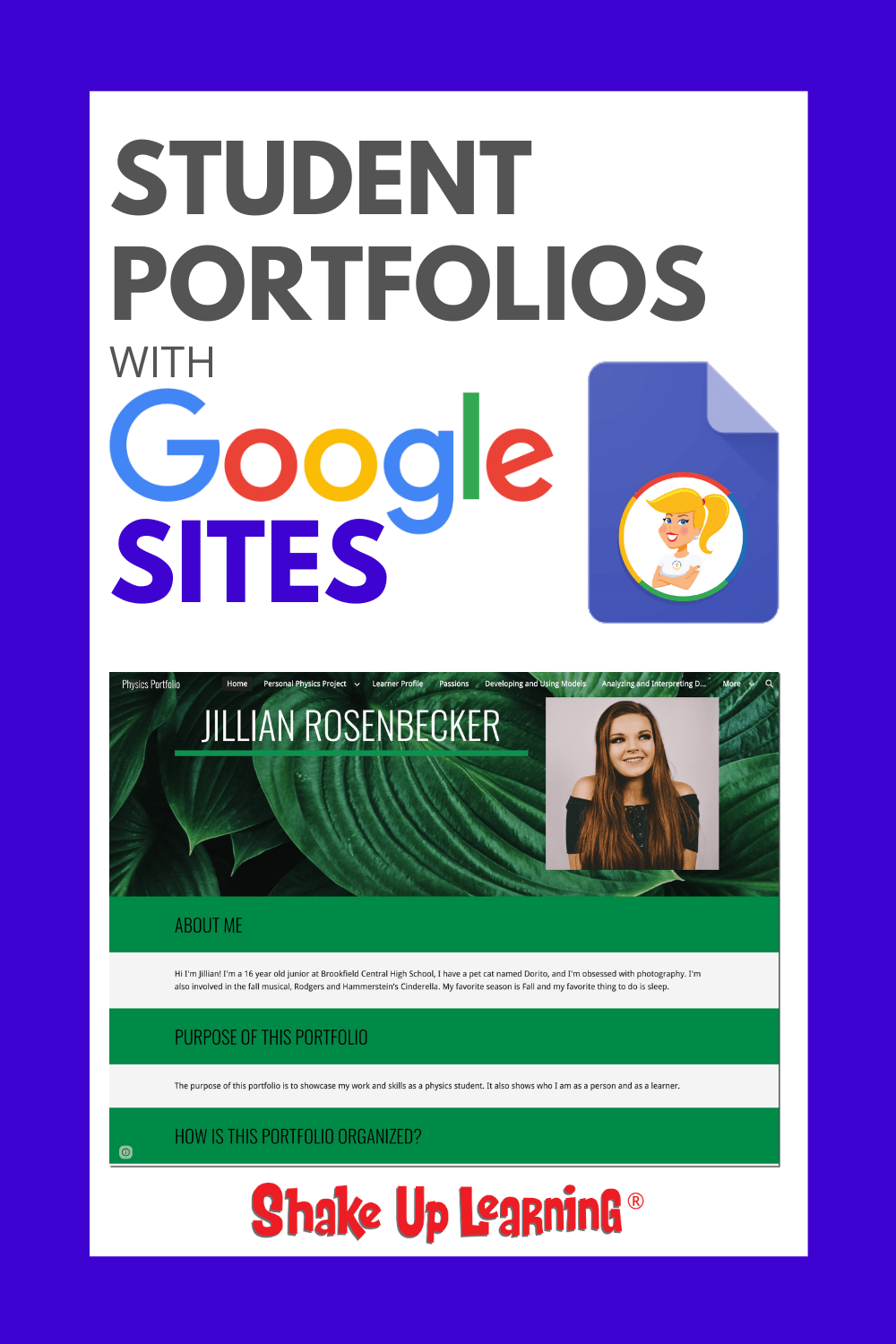
As students learn and grow throughout the year, new work is added to their portfolio to showcase their best work or to show growth over time.
Student portfolios are great for ANY classroom!
In this interview with teacher Mike Mohammad, we take a deep dive into the power of student portfolios. Mike shares what he has learned after seven years of implementing portfolios–how to organize, how to make them student-centered, and the ease of Google Sites!
Shoutout
Thank you to the Blended Learning with Google contributors for sharing your expertise! Special thanks to Lisa Johnson, Mike Mohammad, Pam Hubler, Vicki Heupel, Tony Vincent, Christine Pinto, Jessica Twomey, Jessica Brogley, Sylvia Duckworth, Laura Steinbrink, and Tommy Spall.
Quick Tip of the Week (Change link color in Slides)
Don’t you hate it when Google Slides automatically changes the color of your link to a color you don’t want?! Well, you can customize that color to be whatever you want in the Master Slide. Hint: you don’t have to manually change the color of every link in your deck.
Watch this video to learn how!
Subscribe to Shake Up Learning on YouTube
This episode is sponsored by WriQ.
Texthelp is challenging you and your students to write a little more each day! With the WriQ Word Challenge, classes around the world are working together to smash the record for the most words written in the school year. You can join them too. Download WriQ to measure your students’ writing and watch them soar to the top of the global leaderboard! There are lots of hints, tips, and writing prompts available too.
Visit: text.help/shakeupwriq
Listen to this article.
Student Portfolios with Google Sites
Mike Mohammad is my go-to resource for student portfolios with Google Sites. He has more than seven years of experience with this strategy!
Mike also contributed a lesson plan to my new book, Blended Learning with Google, on how to implement student portfolios with Google Sites.
Notice: We are dropping the “e” in portfolios. It’s just not necessary. Everything we do is digital now.
Related: How to Create Powerful Student ePortfolios with Google Sites
Mike teaches high school physics, but don’t let that deter you from exploring this idea. This strategy can be implemented in just about any classroom.
In this unique school year, Mike has continued to implement portfolios with both his in-person students and his online students. Mike said there was zero difference in the quality of what in-person vs. online students produced.
As we all struggle to create meaningful learning experiences for our online students, Mike relied on PhET and Vernier to supplement his science labs.
Why Google Sites?
Google Sites is a cloud-based website creation tool that allows users to build, create, share, and publish for individuals, groups, schools, or the public.
It integrates with other Google apps, so you can easily embed other Google Drive files such as presentations. Google Sites are great for teacher websites, student projects, and e-portfolios. All files are stored in Google Drive.
Learn more about Google tools in Google from A to Z: The Google Glossary for Teachers.
Google Sites has also made it very easy to create a professional-looking website with gorgeous themes, layouts, and more. In fact, Mike and I agree that it’s hard to make Google Sites look bad!
Google Sites has many different publishing options to share these portfolios within our schools or with the outside world.
Types of Portfolios
Start with the why! Don’t forget to define your purpose before you implement portfolios with your students.
Student Showcase Portfolio
Showcase portfolios are a great starting place! A showcase portfolio is a place for students to present artifacts that show mastery of standards or skills. Showcase portfolios work especially well as summative assessments at the end of a grading cycle or semester. Because these are cumulative, they don’t require as much updating throughout the year like some of the other types.
Student Learning Portfolio (Growth over Time)
Another type of portfolio is a learning portfolio in which students track and reflect on the learning process. This type of portfolio requires maintenance and regular updates by the student or teacher. Be sure you plan time each week for students to add new artifacts and reflection.
Learner Profile Portfolio
If a portfolio is going to be more than a file cabinet for student work, it must not only reflect the work students do but also encompass aspects of them as individuals. As outlined by the Institute for Personalized Learning, a learner profile contains demographic and academic information. It also houses information on a student’s skill sets and drivers for learning. (This is Mike’s preferred portfolio.)
Through this type of portfolio, students learn their strengths and weaknesses as learners and reflect on their learning throughout the year.
Related: Read-Along Storybooks Using Audio in Google Slides
About Me Page
Mike has students create their site and “About Me” page during the first week of school.
On day one, students are learning to communicate and picking up web design skills. Plus, this helps the teacher get to know the students.
Getting to know your students through portfolios also helps you tap into students who are less likely to speak up in front of the class.
Google Sites gives them the platform to express themselves visually.
Organize Portfolios by Units
Mike has his students organize their portfolios by unit. Within each unit, students connect back to the overarching standards for the course. Students must submit evidence of reaching the goals of each standard.
Other Tools to Integrate into the Portfolio
Mike recommends Flipgrid for students to record introduction videos, reflection, and more.
He also loves to use Pear Deck for synchronous and asynchronous instruction.
Get Mike’s Pear Deck How-To Handbook.
Mike’s Student Portfolio Examples
Podcast Question of the Week
- How can you use student portfolios to demonstrate student learning and growth over time?
- Post your answers in the Shake Up Learning community or on your favorite social platform.
- Join our FREE Shake Up Learning Facebook group.
 About Mike Mohammad
About Mike Mohammad
Mike Mohammad has been a secondary science teacher for 20 years, 15 of those at Brookfield Central High School. At Central, Mike has taught General Science, Biology, Chemistry, and Physics. In his classroom, Mike has worked to increase access, engagement, and expression for all learners by removing the barriers of legacy instructional practices. Mike is a Google Certified Teacher and Apple Educator and has been recognized by the Institute for Personalized Learning with their Trailblazer Award. He lives in Brown Deer, WI, with his wife Kelly and dog Sasha. When not deep into his work, Mike is an avid movie buff and cook.
Connect with Mike:
- Twitter: @mo_physics
- Website: https://mophysicsmoproblems.blogspot.com/
© Shake Up Learning 2023. Unauthorized use and/or duplication of this material without express and written permission from this blog’s author and/or owner is strictly prohibited. Excerpts and links may be used, provided that full and clear credit is given to Kasey Bell and Shake Up Learning with appropriate and specific direction to the original content on ShakeUpLearning.com. See: Copyright Policy.
Shake Up Learning QUICKSTART GUIDE

Join the email list to get the latest information about the Shake Up Learning Book AND Get the FREE 20-Page Quickstart Guide that will help you Shake Up Learning in your classroom this year!
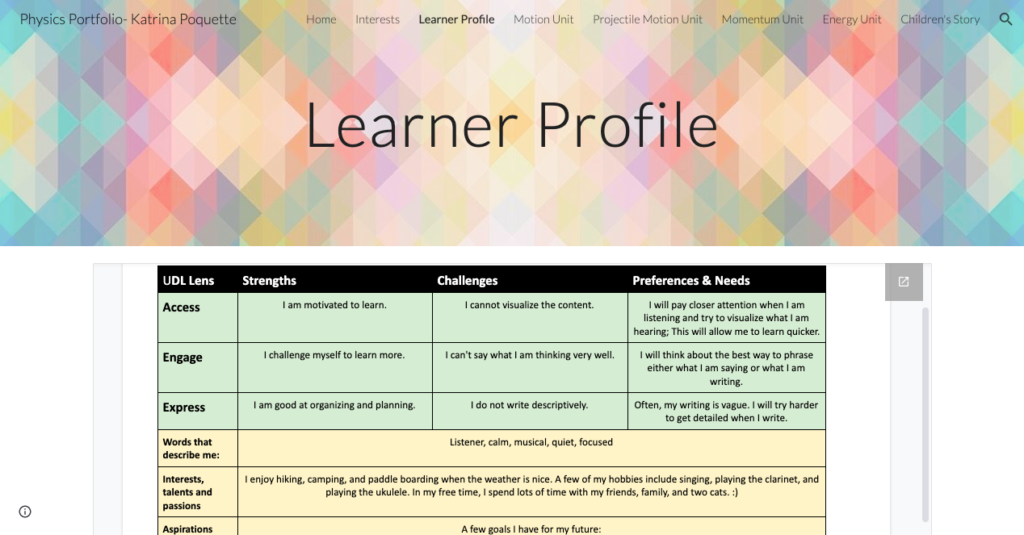
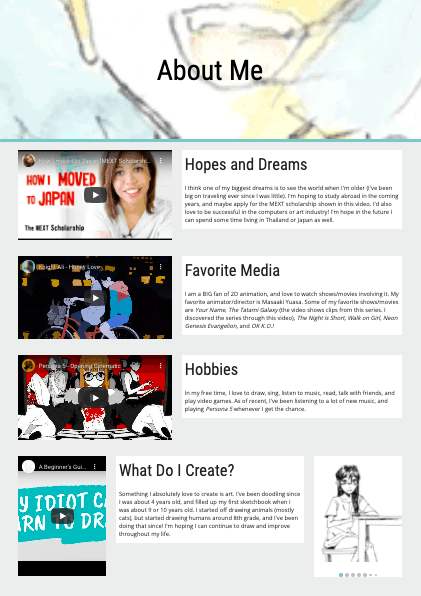
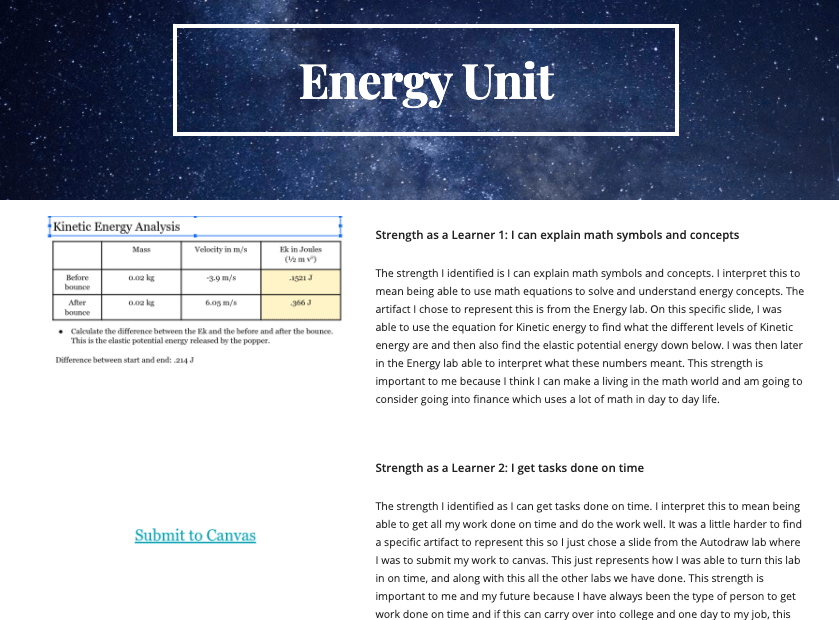
 About Mike Mohammad
About Mike Mohammad