Students of all ages can podcast!
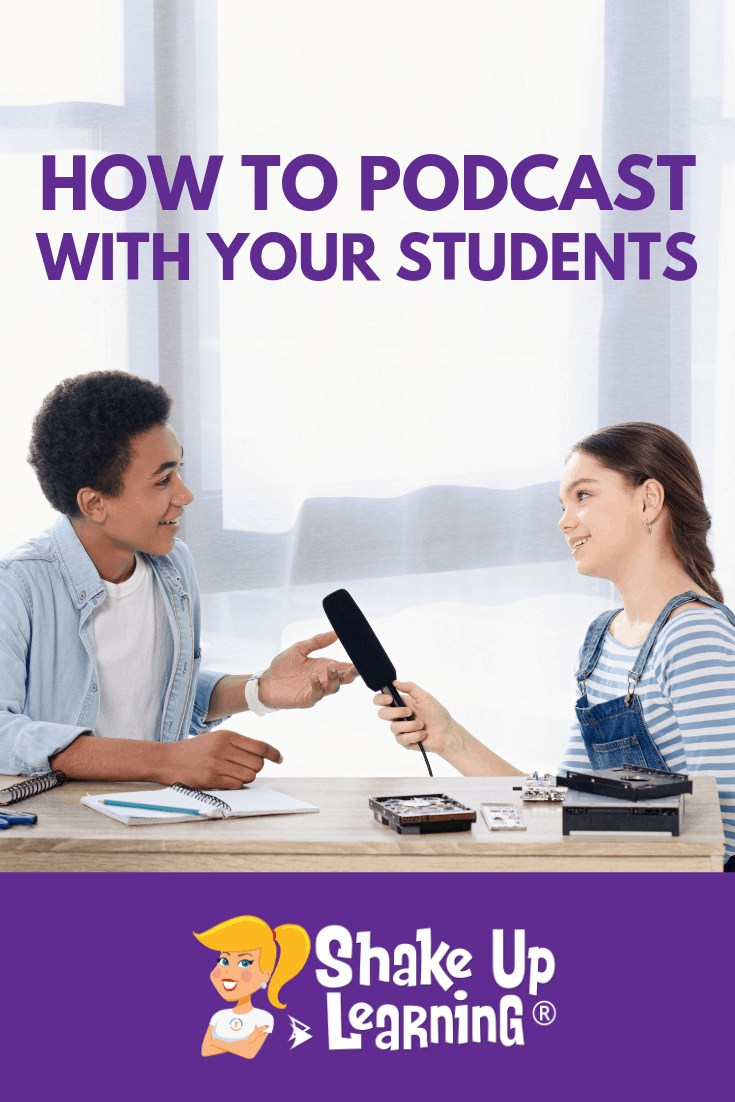
Back in 2006, my students created a podcast, “Miss Bell’s Chime Time!”
My students named the podcast, they wrote and performed the musical jingle. (I had a lot of talented band and choir students that year.)
I had no idea what I was doing, but I knew there was something amazing about this podcasting thing!
We used the platform for students to share and reflect on writing, improve writing and oral reading skills, and to have some fun.
I still have students that I run into from time and time and say, “Hey Miss Bell, you remember that time we were in iTunes?”
There is something magical about giving students a global audience for their work, and podcasting is a great way to share without any risks to privacy or safety. (You don’t have to share last names, photos, or videos, to give kids an audience.
In this week’s episode of The Shake Up Learning Show, I’m chatting with the Podfather himself, Chris Nesi, the founder of the Education Podcast Network, The House of EdTech, and many other podcasts and productions.
Chris and I chat about the power of podcasting in the classroom and how easy it is to get started.
You don’t need fancy equipment or hot shot technical skills to create a podcast with your students.
You just have to hit RECORD!
Students of all ages can podcast.
Podcasting and learning are perfect partners. Listeners get to connect with the speaker in a much more intimate way. Hosts and podcasters get to express their views and opinions through their voice and telling their unique story.
Podcasts are also a perfect way to get students excited about learning in a whole new way. They not only get the experience of gathering information and organizing it for presentation, but they get to put their own unique spin on the topic using their own voice.
Teachers also have the advantage of getting kids excited about learning by letting them talk about topics that really interest them. If you are wondering how to get your students started podcasting, wonder no more.
My guest today has so much passion for teaching, that he teaches both college and high school level courses concurrently. He is also involved in hosting, editing, or producing at least six podcasts and counting. He is a man who puts his love of technology and teaching into action every day.
Chris is also a good friend of mine and my go-to person for everything podcasting. In this episode, we talk about how to podcast with your students. We go over how to get started, tools to use, types of podcasts to consider, and much more.
Chris is the host of The House of #EdTech Podcast and the producer of the Google Teacher Tribe Podcast that I do with Matt Miller. He has been teaching for 11 years. He is super creative and is always on the cutting edge of education technology. I’m super excited to have him on this show.
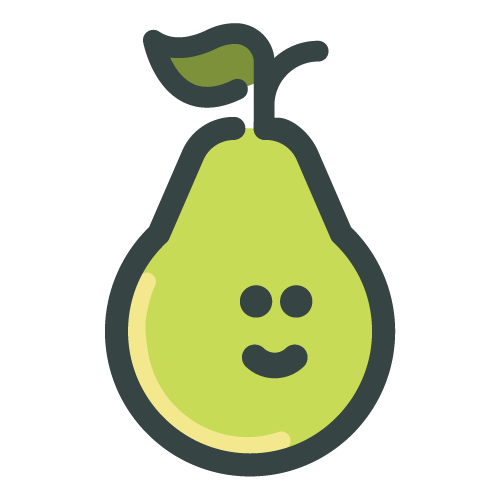
With Pear Deck, you can take any Google Slides presentation, add interactive questions or embed websites directly into your lesson, and send it to student devices so they can participate in real time while you present.
The basic version of Pear Deck is free, but my listeners can now get a complimentary 60-day trial of Pear Deck Premium with no credit card required.
This will give you access to features like the teacher dashboard, personalized takeaways, and more.
In This Episode:
[05:20] – Chris is super excited to be on the Shake Up Learning Podcast.
[05:44] – Chris is a high school social studies teacher in central New Jersey. He has been teaching for 11 years.
[06:01] – He also teaches at the school of communication at Rutgers University. He teaches three courses at Rutgers in addition to the six courses he teaches at the high school level.
[06:16] – Chris has been hosting The #House of EdTech Podcast for almost 6 years. He’s been co-hosting PodcastPD for over 2 years. He edits the Google Teacher Tribe Podcast. He edits the Partial Credit Podcast, and he produces the Assist Learning Podcast.
[06:43] – He also plans on producing the Infused Classroom Podcast.
[07:08] – Chris loves what he does. He wanted to be an educator since he was 16 or 17 years old. None of it is work to him.
[08:58] – Chris loves podcasting because it gives him an opportunity to put his perspective and point of view out into the world.
[10:05] – Kasey shares how moving from blogging to podcasting builds a different type of relationship with people. People feel like they know you in a different way.
[11:14] – Creating video or audio is an intimate experience.
[12:50] – Audio is a powerful learning tool for teachers. This makes podcasts the perfect medium.
[15:11] – Students can use audio for any subject in a form that ranges from presentations to reflection tools.
[16:47] – Teachers can record entire lessons for reflection or lectures to give to students.
[18:53] – Kasey shares how podcasting is such a great tool for students from writing to fluency and the all-important reflection piece.
How to Get Started Podcasting in the Classroom
[20:25] – Students can get started podcasting with things they already have like Chromebooks, iPods, iPads, and cell phones. The idea is to create content, so just hit record.
[21:24] – Free tools like Audacity and TwistedWave and Soundtrap can be used for editing audio.
[23:06] – Other tools to simplify podcasting include Anchor, Synth, and Spreaker.
[25:10] – Be careful letting Anchor do everything for your podcast because you give up control and access to stats. Be the one who submits your RSS feed to Apple, Stitcher, Spotify, etc. You want to own your own content or podcast feed. Anchor users need to be at least 13 years old.
[29:17] – PodcastPD lets Chris and his co-hosts talk about any educational topics.
[30:52] – The #House of EdTech is all about technology integration and using it in the classroom today.
[35:18] – Getting students to tell their stories is super relevant. Give kids the opportunity to create podcasts that they are truly interested in.
Podcast Question of the Week:
- Why is podcasting a powerful tool for teachers and students? Share one way you could try podcasting with your students or in your role in education?
- Post your answers in the Shake Up Learning community or on your favorite social platform.
About Chris Nesi:

Website: https://chrisnesi.com
Title: Teacher
School District/Campus (or Employer): New Brunswick Public Schools
Bio: https://chrisnesi.com/about
Links and Resources Mentioned in this Episode:
The Shake Up Learning Community on Facebook
Join the Shake Up Learning Book Study!
Shake Up Learning: Practical Ideas to Move Learning from Static to Dynamic by Kasey Bell
The Teacher’s Guide to Podcasts
On-Air Coaching] – Staying Focused on the Learning Goals, Not the Technology – SULS006
How to Choose a Digital Assessment Strategy – SULS010
Pear Deck Get a complimentary 60-Day Trial
@ShakeUpLearning with Kasey Bell – HoET021
How to Create a Class Brand (and much more!) with Tony Vincent – SULS011
Questions & Comments
Do you have a question you would like me to answer on the show? I’d love to hear from you!
I also love to hear from students!
Leave me a voicemail and your message could be played on the podcast!
Do You Want to Be on the Podcast?
To learn more about our process for selecting guests, please visit our show page here.
Sponsorship and Other Inquiries
If you have other questions or inquiries about the podcast, please use this contact form.
© Shake Up Learning 2023. Unauthorized use and/or duplication of this material without express and written permission from this blog’s author and/or owner is strictly prohibited. Excerpts and links may be used, provided that full and clear credit is given to Kasey Bell and Shake Up Learning with appropriate and specific direction to the original content on ShakeUpLearning.com. See: Copyright Policy.
Shake Up Learning QUICKSTART GUIDE

Join the email list to get the latest information about the Shake Up Learning Book AND Get the FREE 20-Page Quickstart Guide that will help you Shake Up Learning in your classroom this year!


