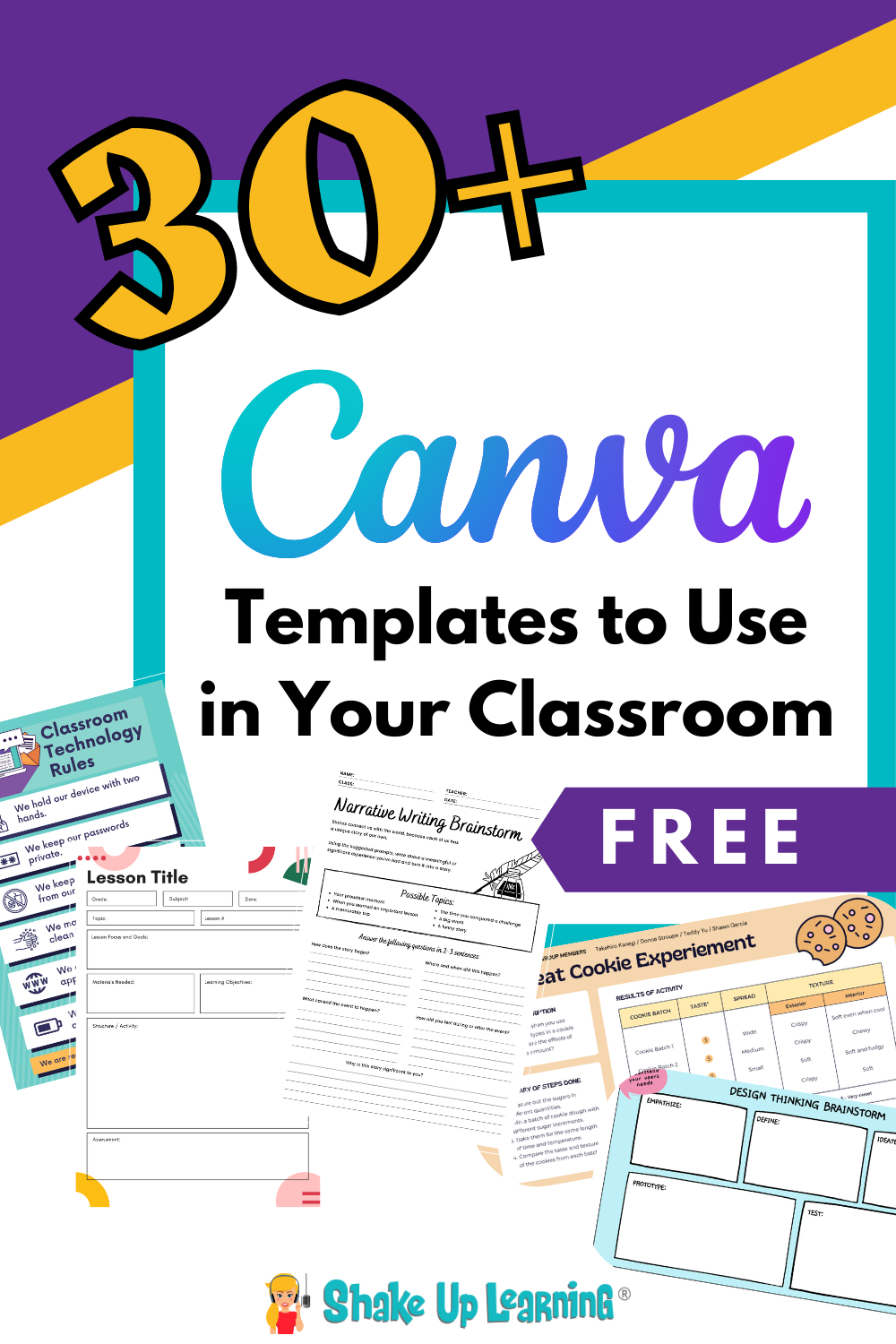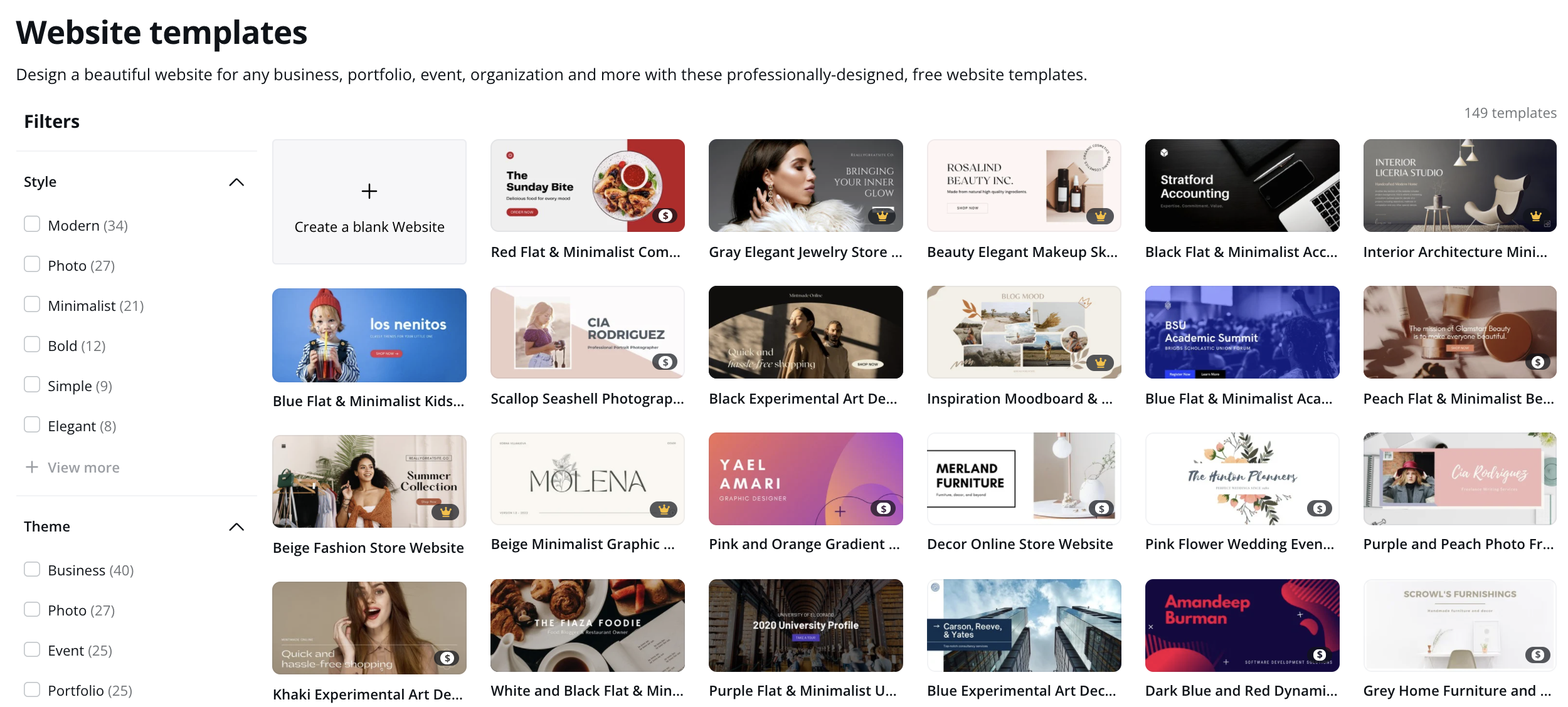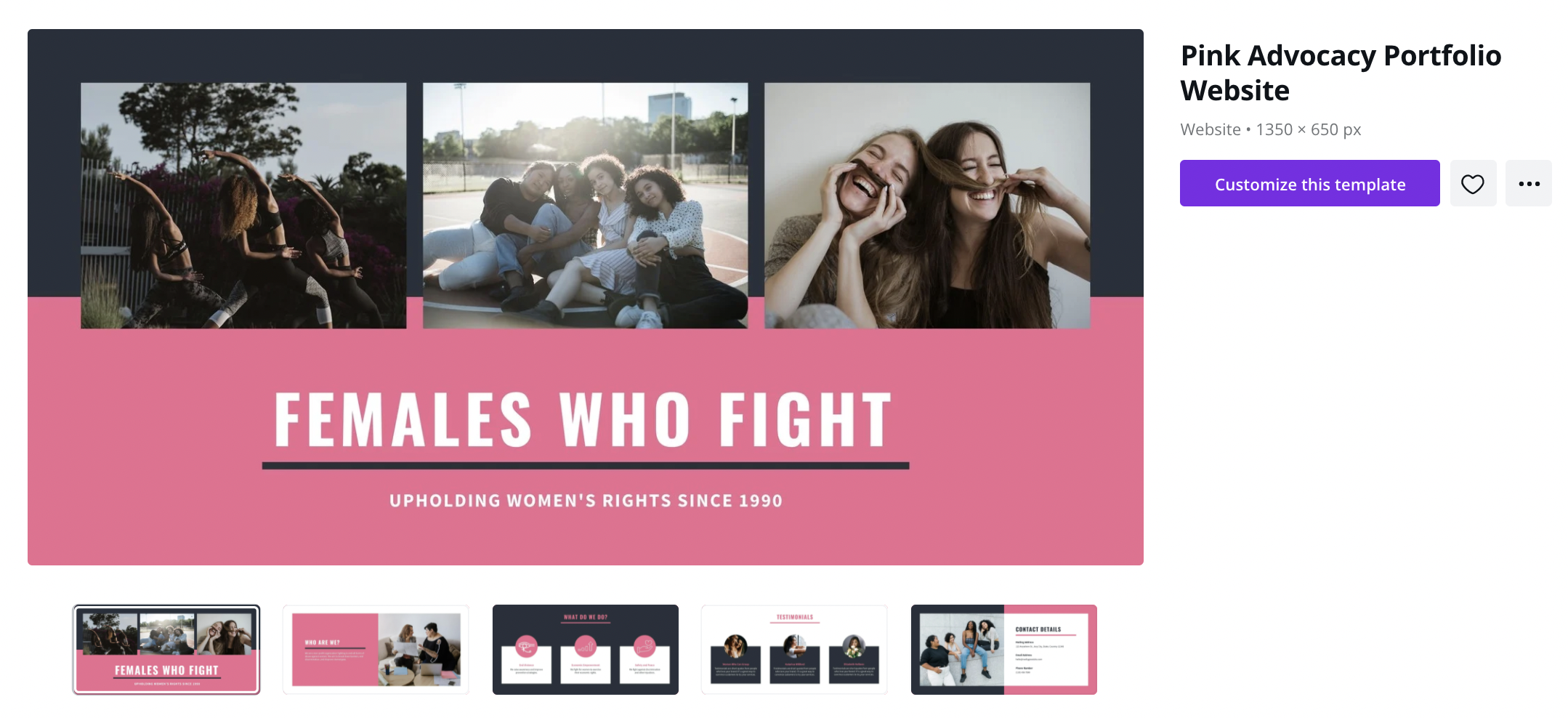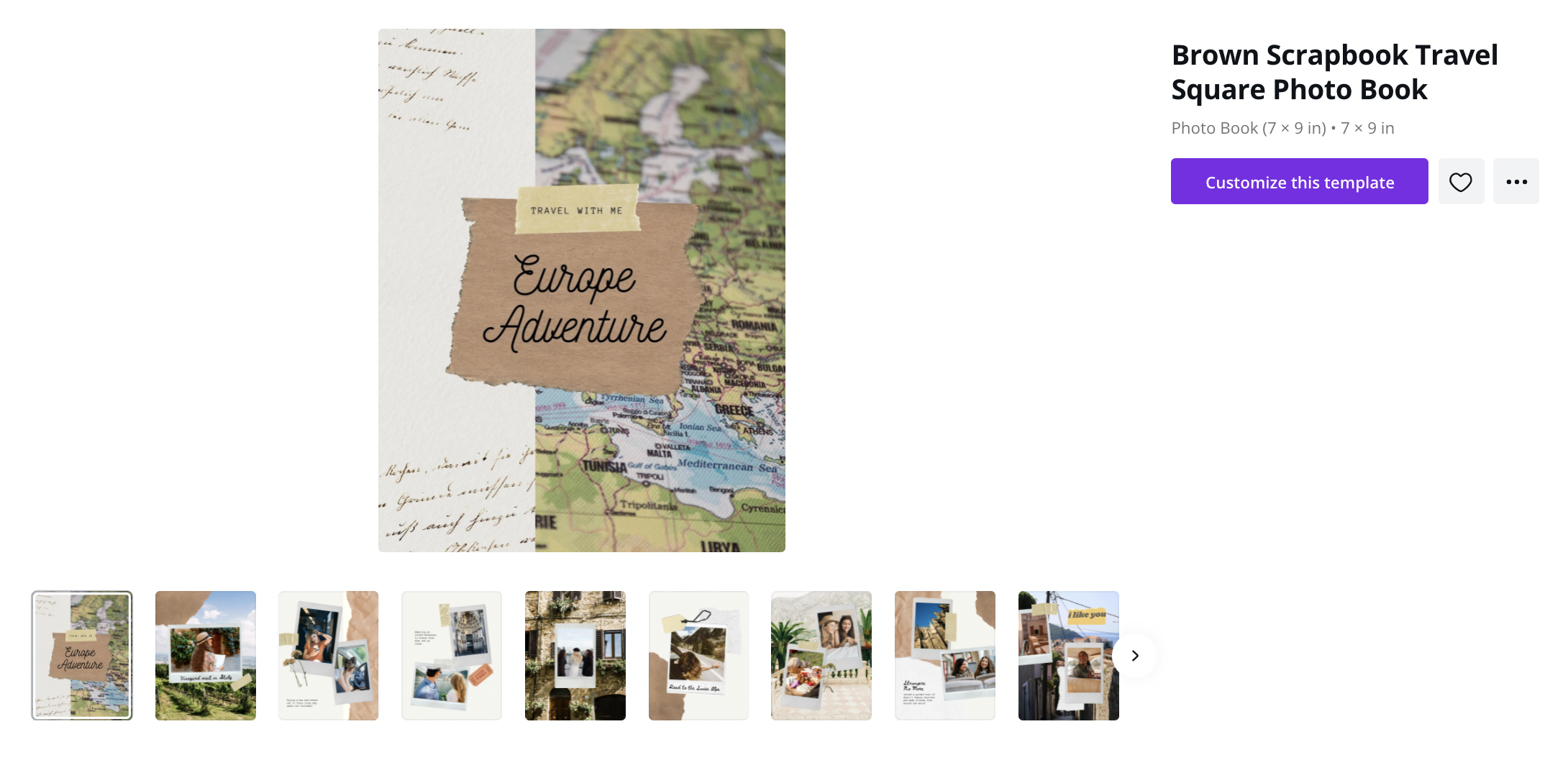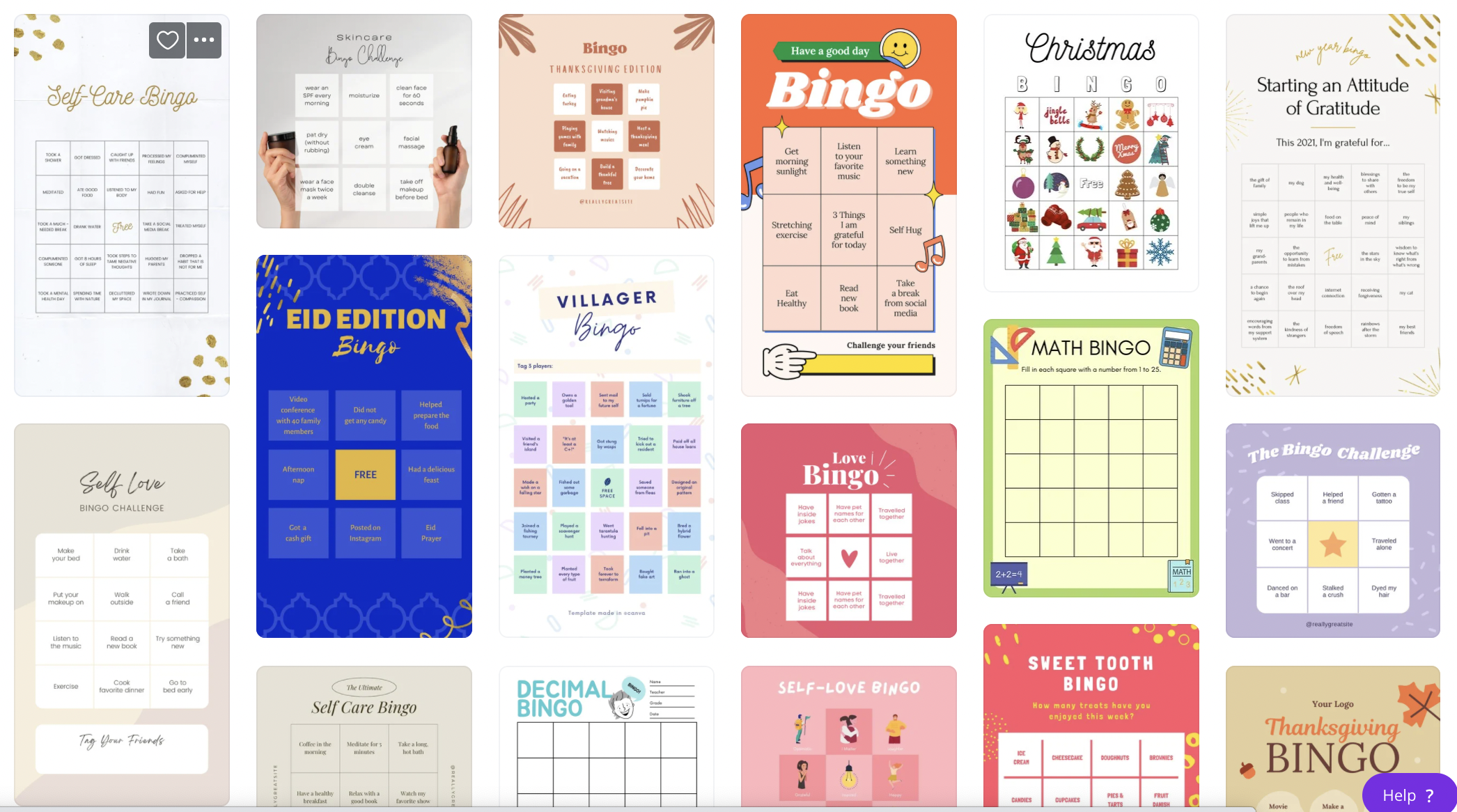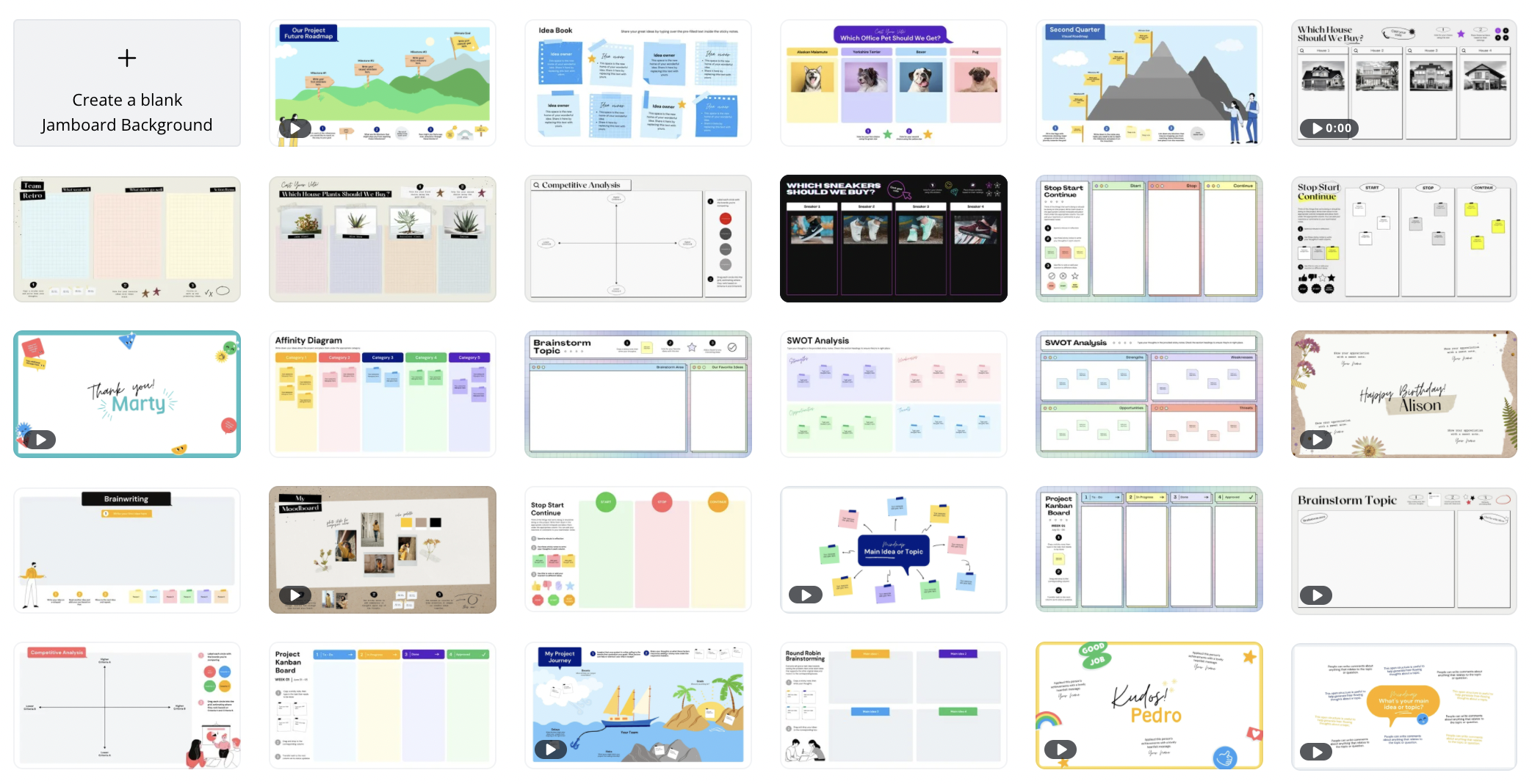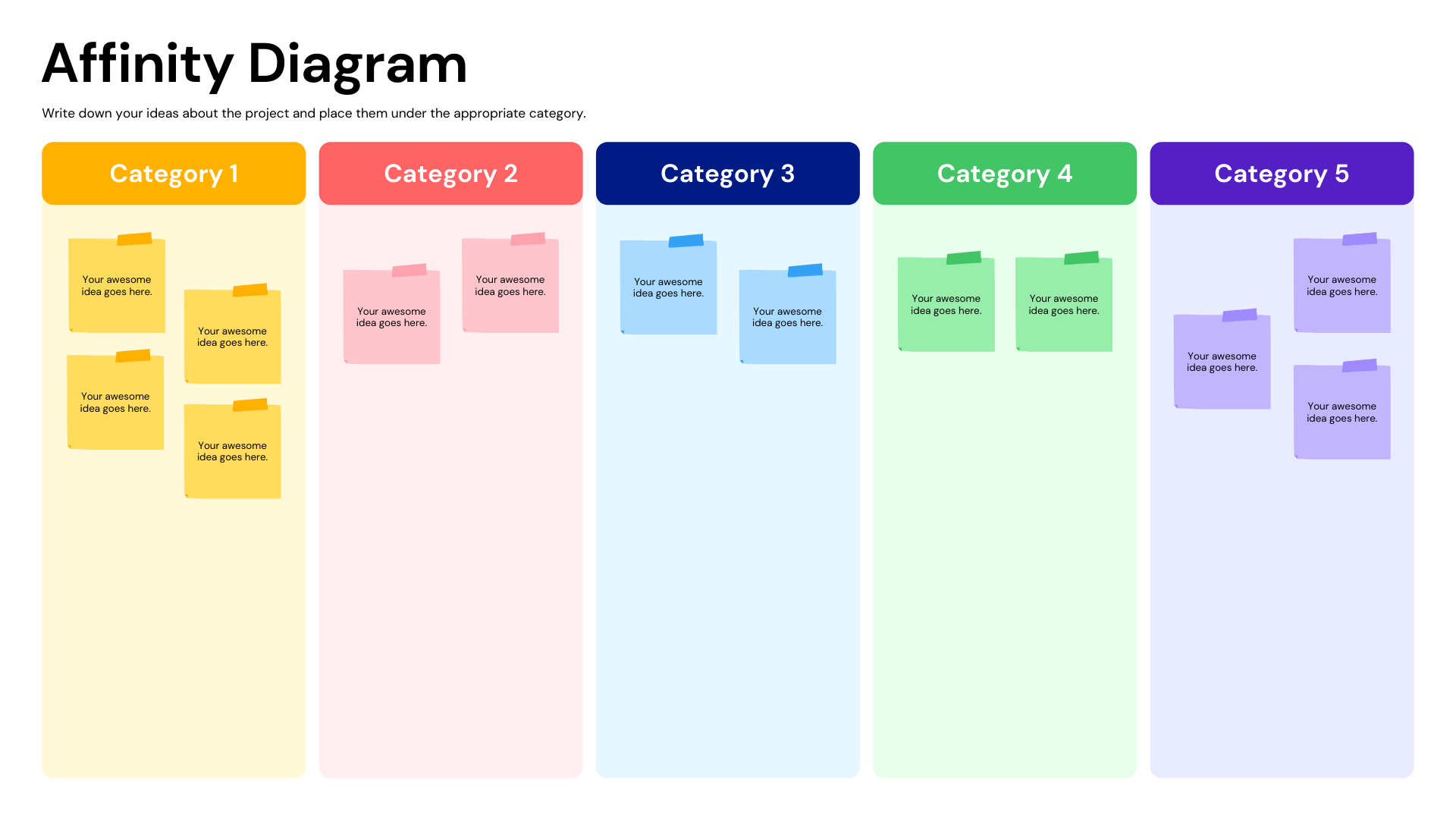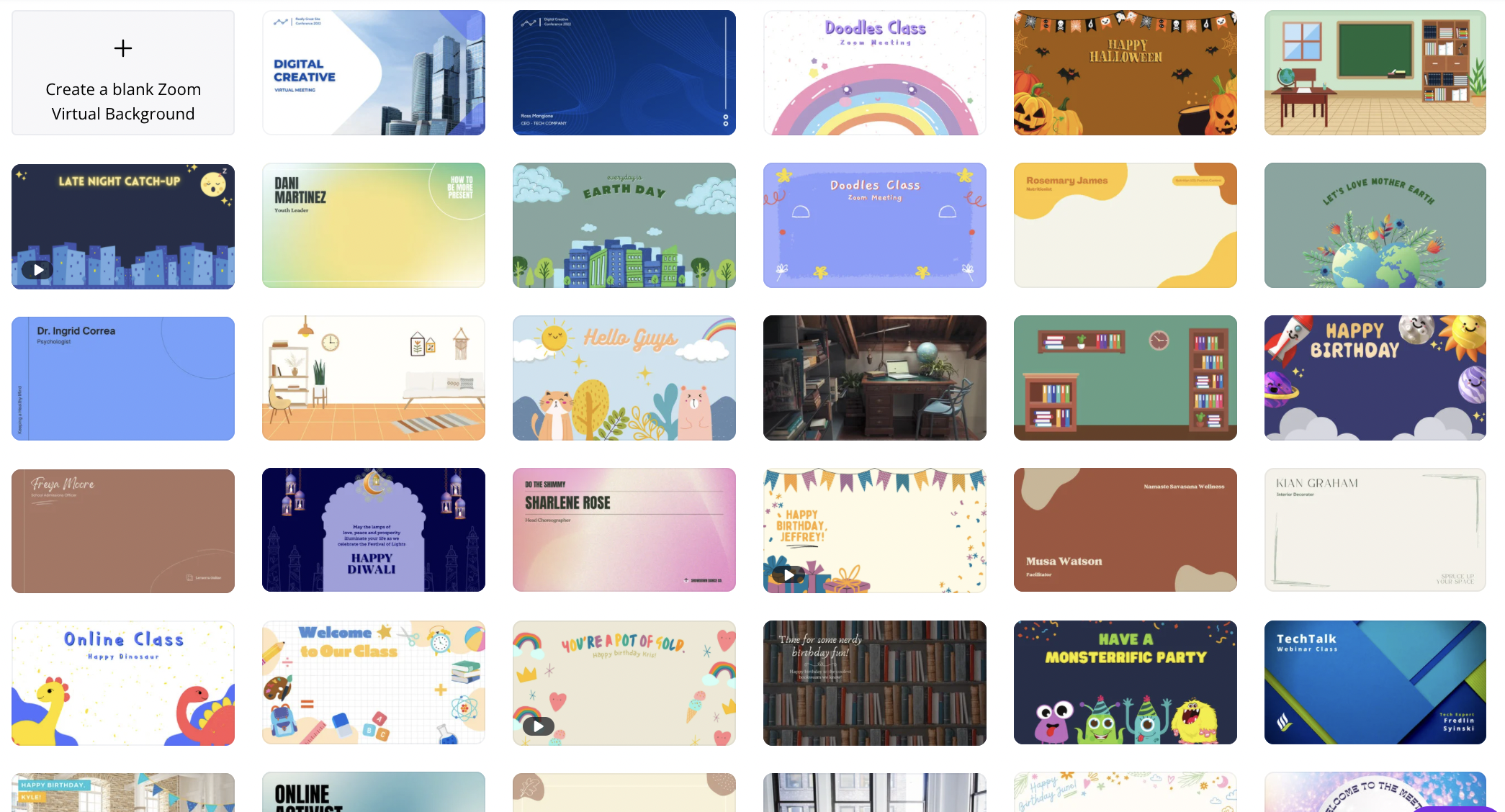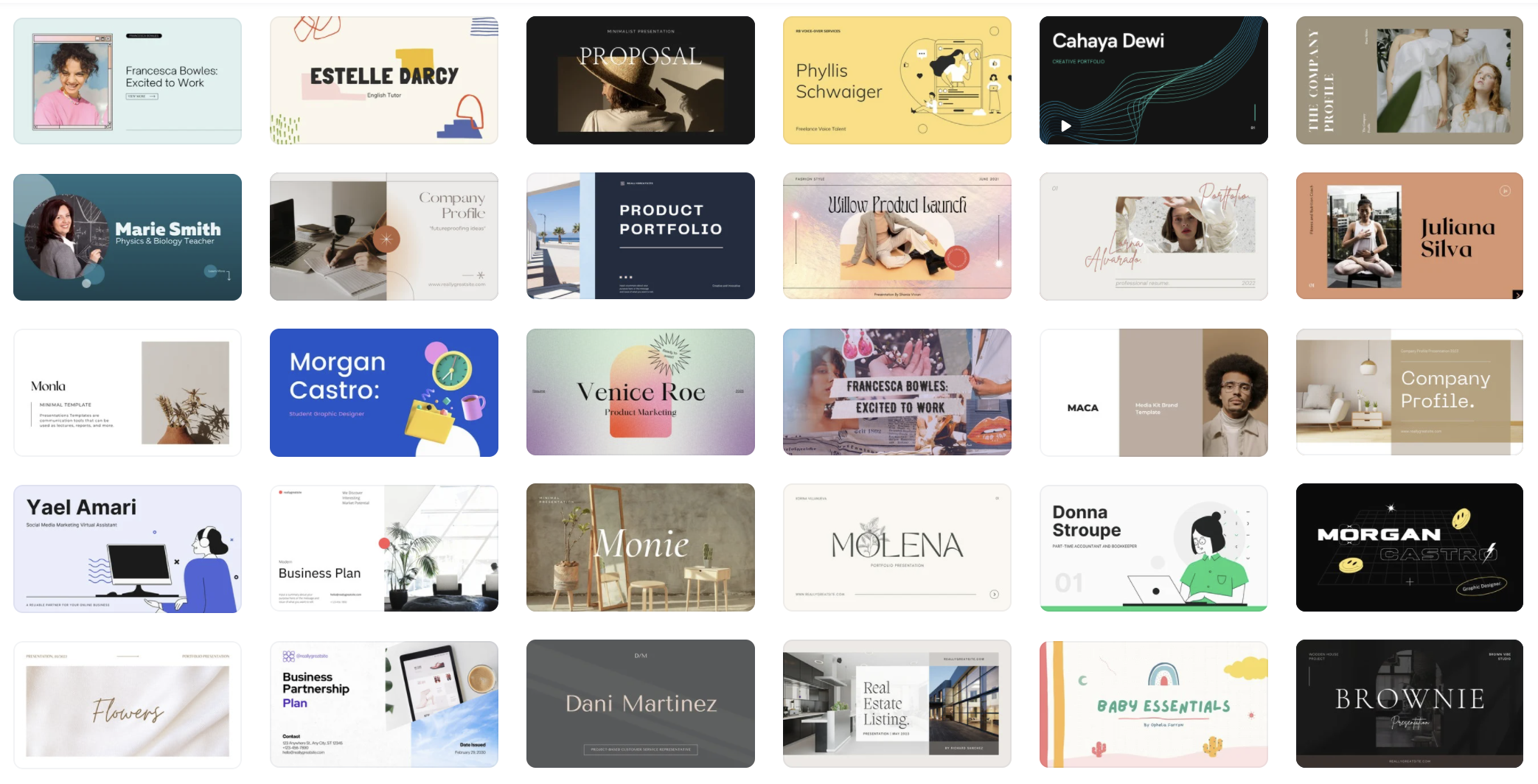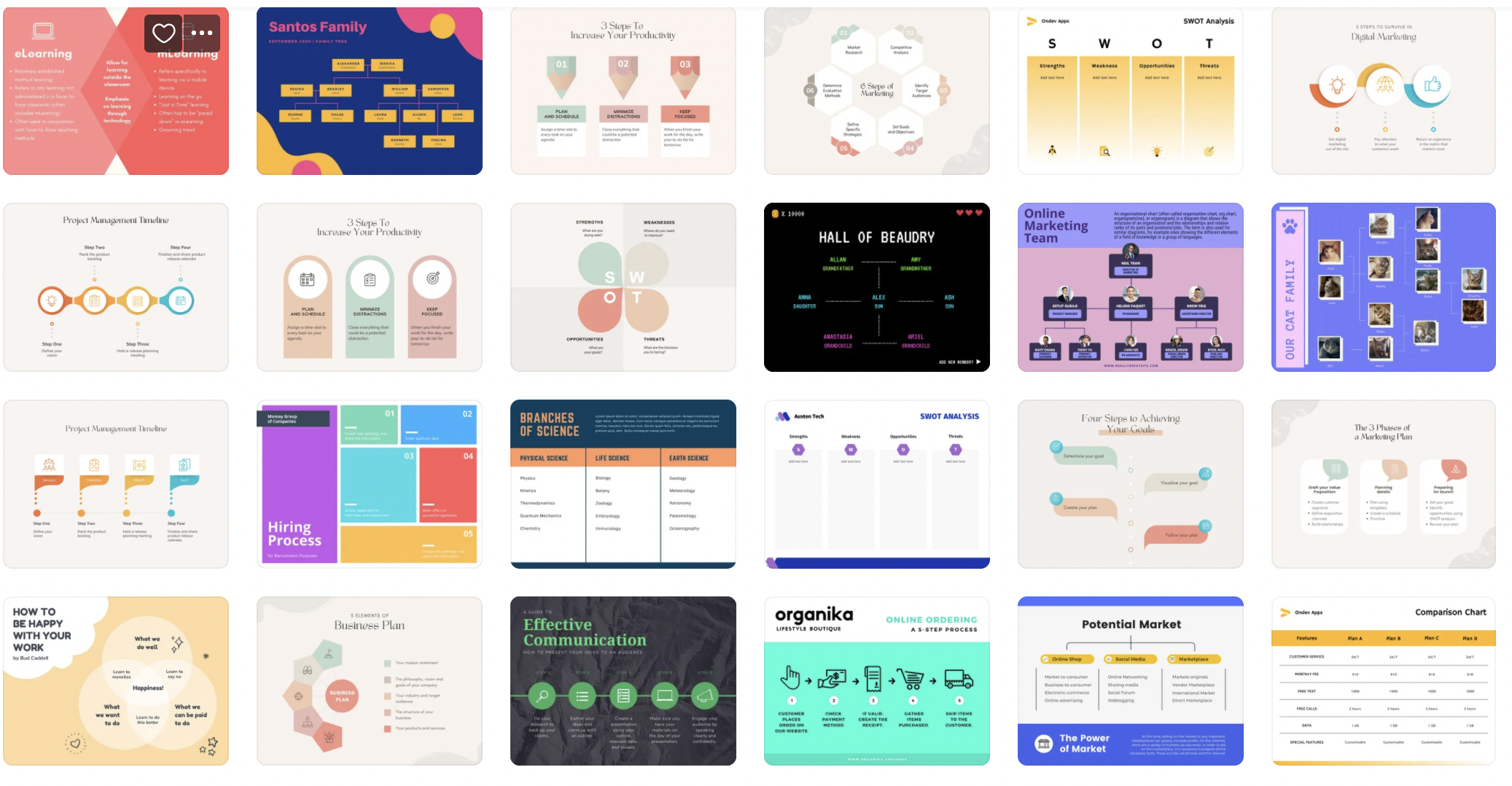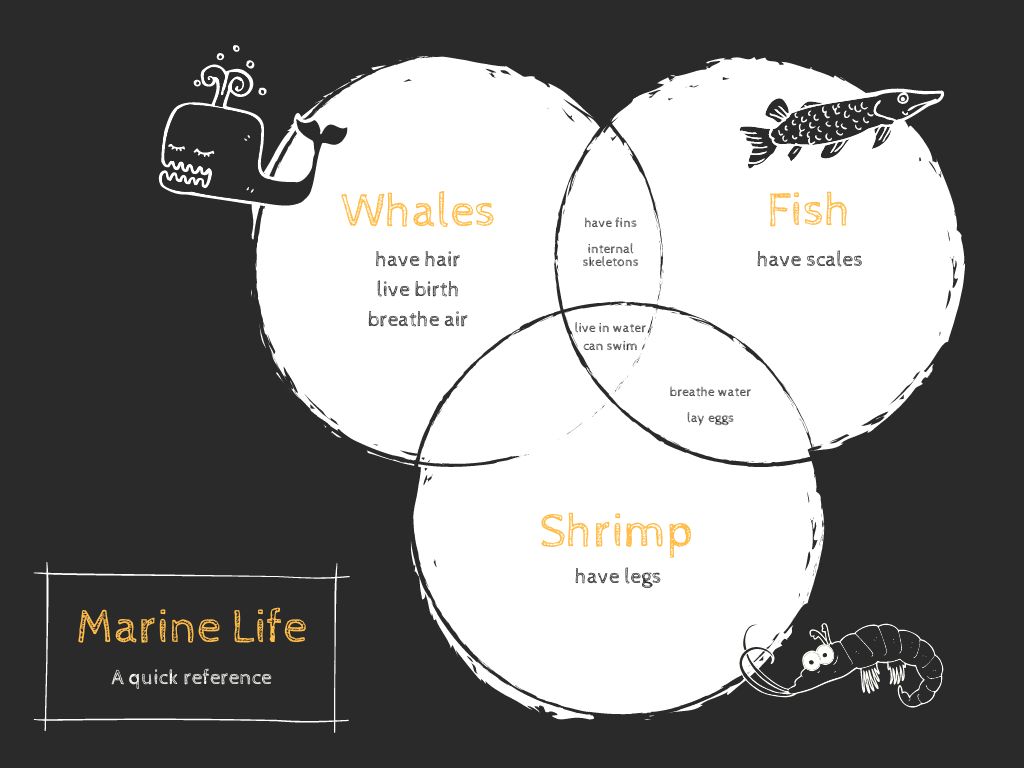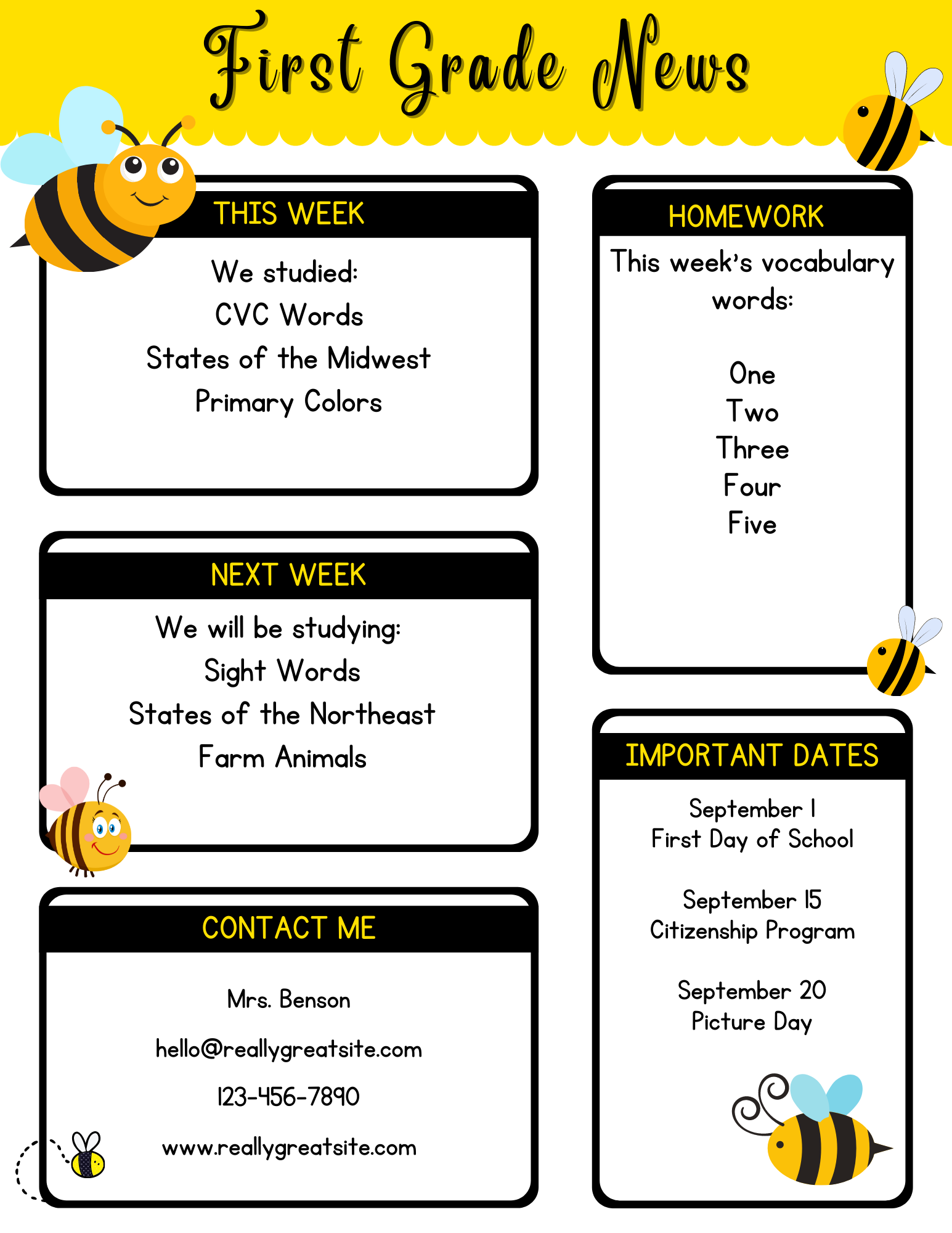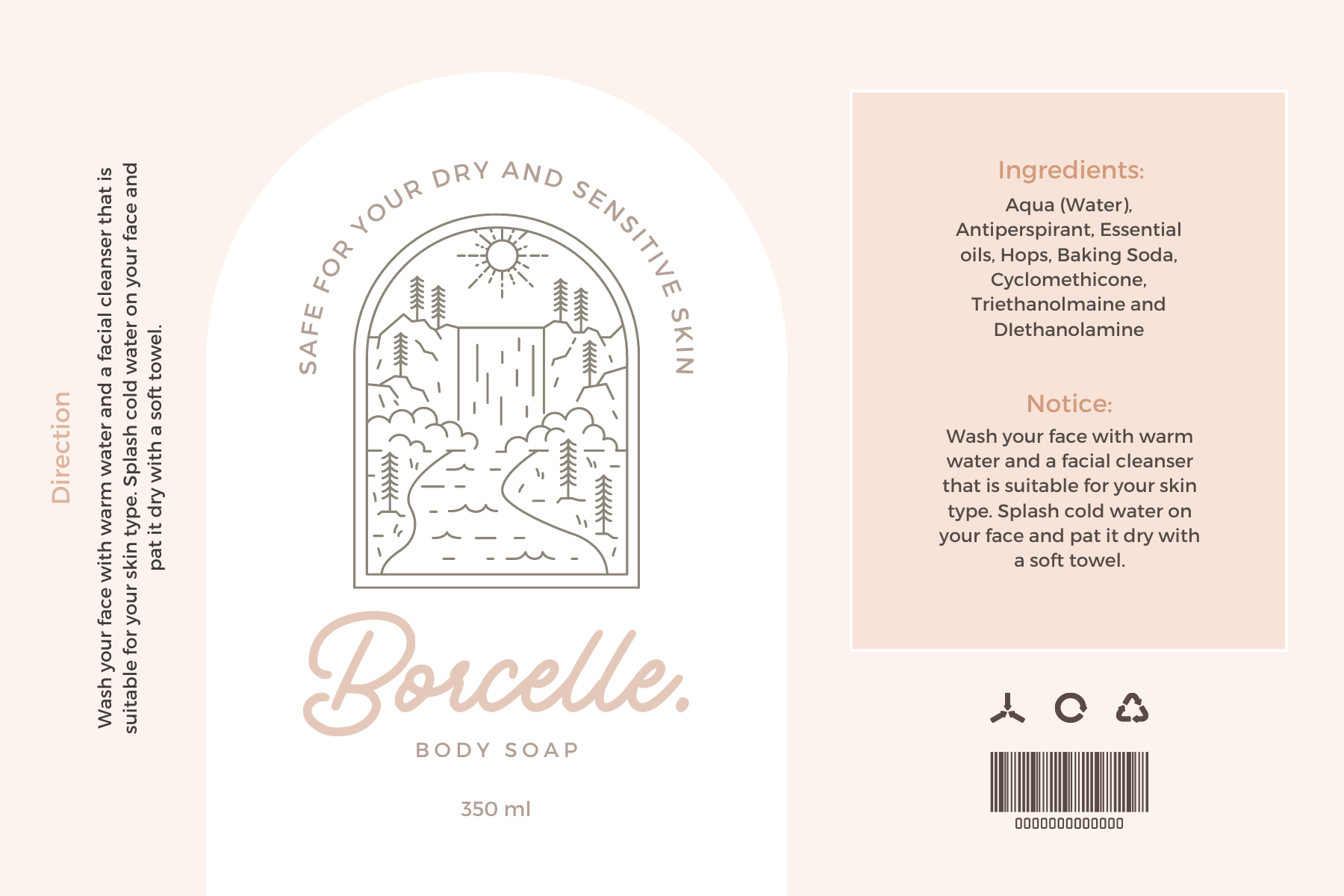Canva is FREE for teachers and students, and their templates are beautiful, user-friendly, and great for the classroom! In this 2-part series, Kasey shares 30+ ways to use FREE Canva templates in your classroom, including graphic organizers, choice boards, certificates, and more!
Canva is a teacher’s template paradise! This free, web-based platform provides educators with a professional account to design just about any graphic possible.
Click here to get your FREE Canva for Education Account!
Listen to this article.
30+ Ways to Use FREE Templates from Canva in Your Classroom (Part 2)
Be sure to check out part 1 of this series for the first 17 template ideas.
Your Teacher Template Checklist:
Templates are great and can help you save so much time. But be careful that you are choosing and revising templates to fit the needs of your students. Before you use a template, ask yourself the following:
- Does it align with your learning goals?
- Does it assess what you need to assess?
- Does it empower your students?
- Is it user-friendly for you and your students?
- Would something else work better?
18. Websites
This template can be used for professional purposes or student learning. If websites feel intimidating these templates will absolutely ease your fears. Canva makes it super simple to customize and publish.
These templates can be a great place for students to create their own learning portfolios for an authentic audience. Students can easily make adjustments to colors and images while uploading their own also. With a professionally generated graphic design already in place, students will begin with a visually appealing canvas.
19. Animations
Most of the text and objects being used in Canva can now be animated. Think slide deck animation movement, but more sophisticated. However, there are several objects with animation that match the object. Animation is a great way to draw your reader’s eye and take graphics to the next level in your presentations. These can be downloaded as videos (MP4) or as GIFs.
20. Videos
Asking students to use video for storytelling is an incredibly diverse assignment. Storytelling can be used in all grades and every subject. Using a template makes creation super simple. They also allow students to stay focused on their content, rather than taking so much extra time to add bells and whistles.
There are also great video templates for back-to-school night, teaching the alphabet, and more!
21. Photobooks
Another way to have students share their work is through storytelling. Also, an alternative to the typical presentation. Students or teachers can upload their own photos or video and add animation. Combine them all in one!
Teachers may also find these templates useful for celebrations in the classroom. Going that extra mile just got easier!
22. Choice Boards/Learning Menus
These templates may take a little digging as Canva doesn’t call them choice boards or learning menus. There are a few BINGO board templates that could work, however, too many choices can overwhelm students if they are doing this for the first time.
Using the Tic-Tac-Toe templates may be a better starter option. These templates can be customized and adjusted in order to truly fit your needs. Add links and text then upload to a Google Slide or into Classroom.
23. Jamboard backgrounds
Need a graphic organizer? These backgrounds for Jamboard have a number of templates that can easily be added to your lessons. Don’t forget the option to customize, add video, images, or even animation.
24. Virtual backgrounds
Any video conferencing software now allows you to add your own custom backgrounds. Canva provides a number of great holiday themes and funny backgrounds kids will love. All this without the need for a green screen.
25. Infographics
Templates for sharing data and statistics in a visually appealing way to help summarize a bigger picture. Asking students to share their learning through creating an infographic can be incredibly valuable. Especially when students are working with data points, timelines, or steps to a process. Another great alternative to the typical presentation.
26. Portfolios
Start by searching for portfolio presentations in Canva. Most of these are geared towards a single person which can be customized by students to include their work over the course of a class or single project. Students may be using elements already put together, however, they can infuse their creativity with fonts, colors, and animations.
27. Collaborate with Other Teachers
Sharing with other teachers is built into the Canva platform. A fantastic way to work with teacher friends, near or far, on similar projects and lesson plans. Canva also allows teachers to save a project as a template that can be shared with anyone. No need for them to make a copy either, it happens automatically!
28. Student Collaborative Projects
That means if teachers can easily collaborate through Canva students can as well. Canva has a specific group work template that allows up to ten students to work together. From group artwork to project collaboration on novels or experiments or timeline creation. A powerful tool to save teachers time.
29. Graphs and Charts
Math teachers may be super excited to have this option, however, other subjects are also needing a way to help students show data figures. Other charts include family trees, timelines, and a number of Venn Diagrams. These templates can also be useful for teachers needing to share student data based on assessment results.
30. Newsletters
A great way to share all the important information parents and students need to know. Save yourself a ton of time with a template. These templates can be great for sharing professional development as well. Students can also use these templates as an assignment. Another storytelling option for a culminating project.
31. Class logo and brand
Tony Vincent shared this idea on episode 11 of the Shake Up Learning Show. He shares lots of ways to brand your classroom and create a greater sense of community among your students.
32. Blog and Website Images and Headers
For teachers using blogs in the classroom, this is a simple way to help students add images to their posts and pages. Custom images can also be used to give a website more personalization. Teachers with professional websites or class websites could find these helpful for customizing as well.
33. Labels
Not only do they offer classroom labels for all the things, but there are product label templates. This could be a fun project for students who might create an end product. They could also design a brand to go with their product.
34. Social-Emotional Learning
These templates are a great way to help support students’ social and emotional learning through a number of activities. Some of the templates include emotion charts, emotion vocabulary, gratitude lists, and much more.
While having all of these templates at your fingertips can be a major advantage be cautious when making a choice to use a template. Here is a checklist to take a few moments and evaluate your purpose and needs for a particular template.
© Shake Up Learning 2023. Unauthorized use and/or duplication of this material without express and written permission from this blog’s author and/or owner is strictly prohibited. Excerpts and links may be used, provided that full and clear credit is given to Kasey Bell and Shake Up Learning with appropriate and specific direction to the original content on ShakeUpLearning.com. See: Copyright Policy.