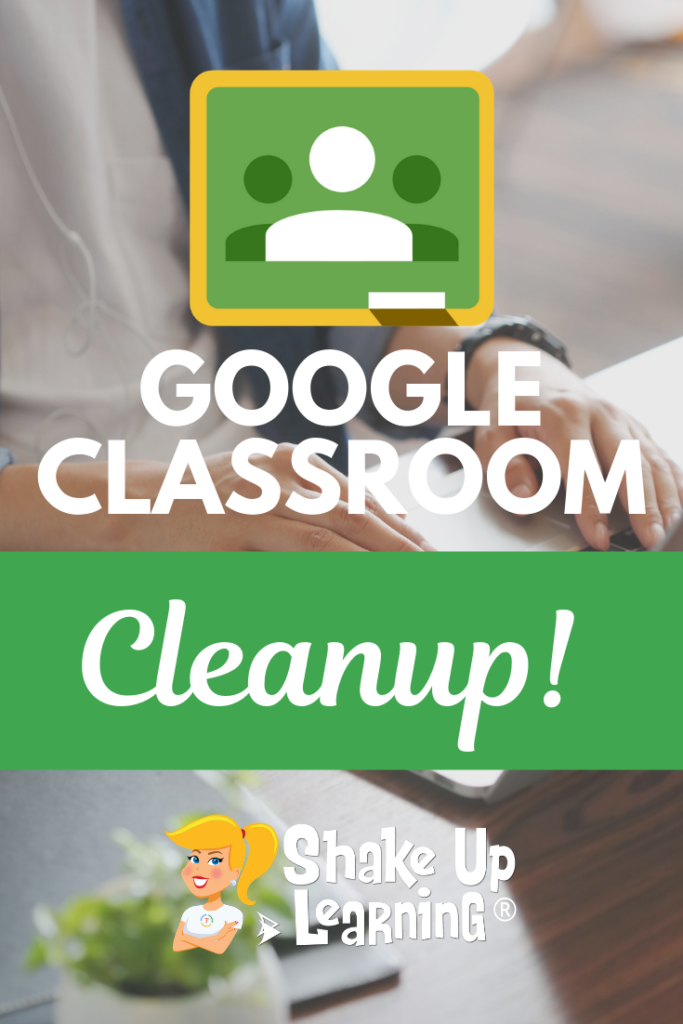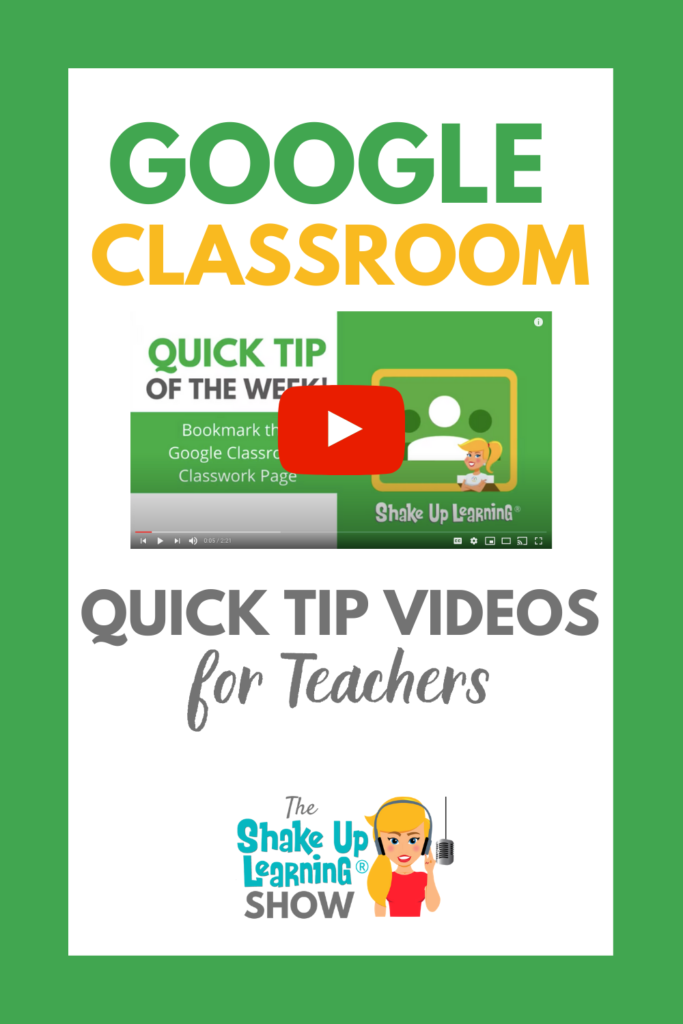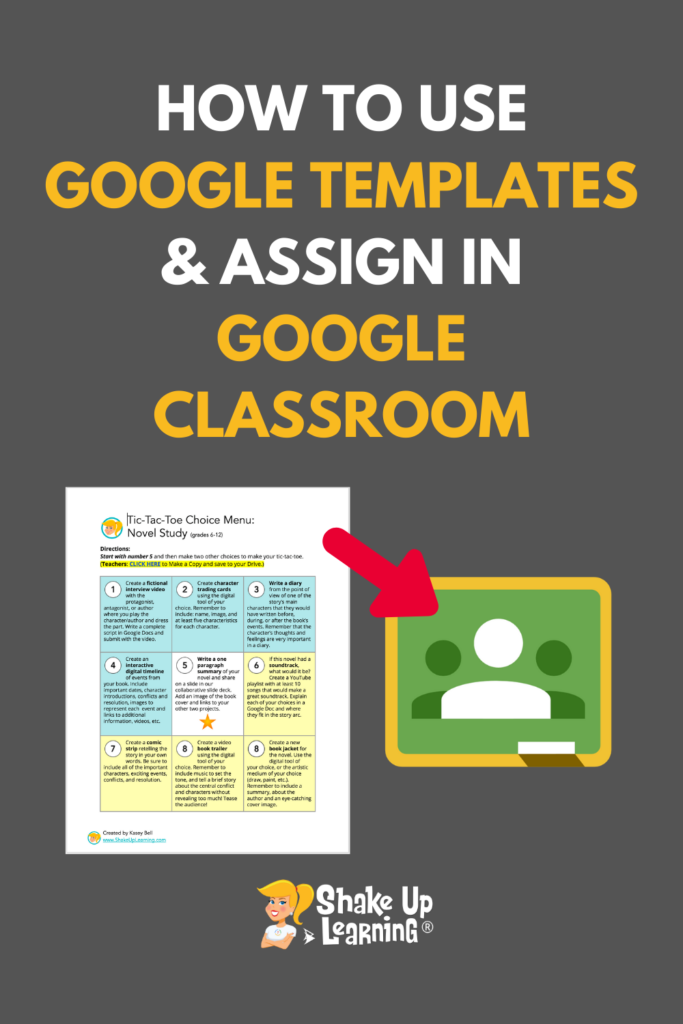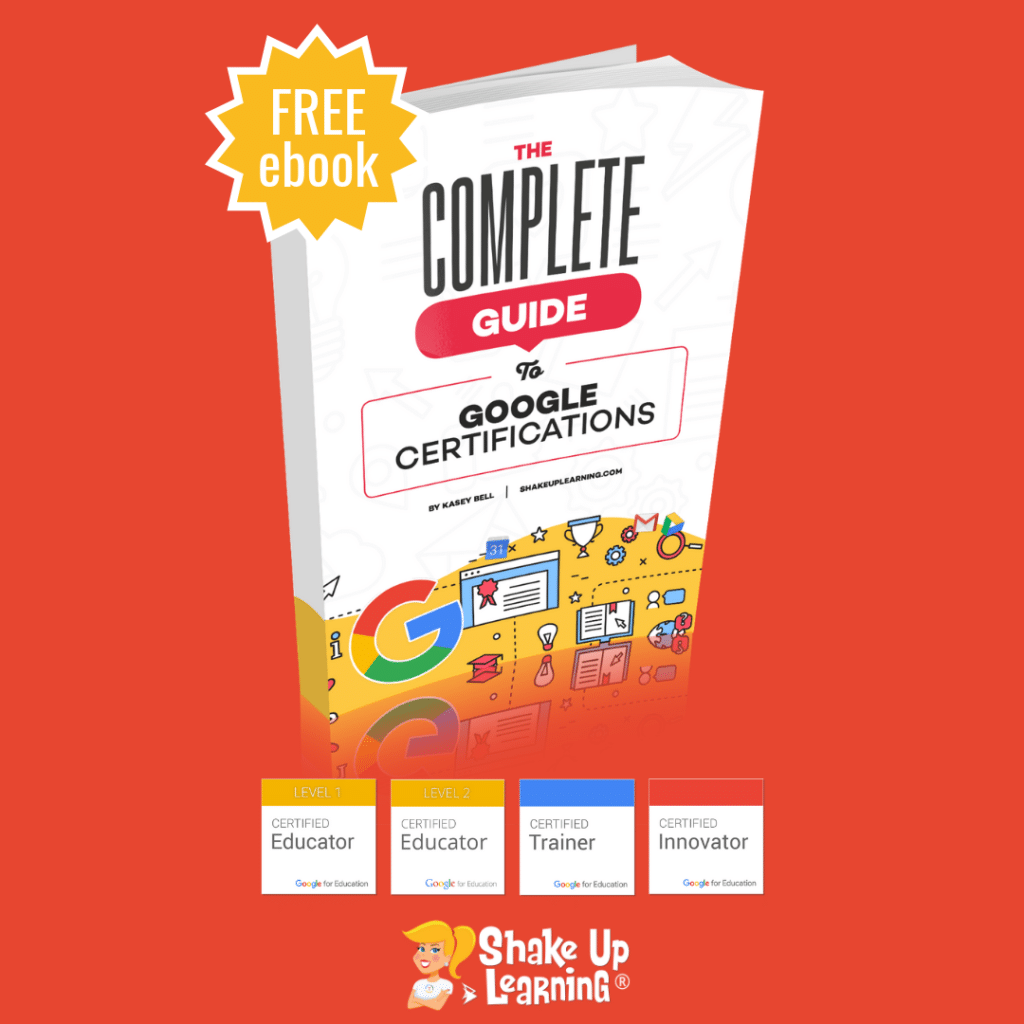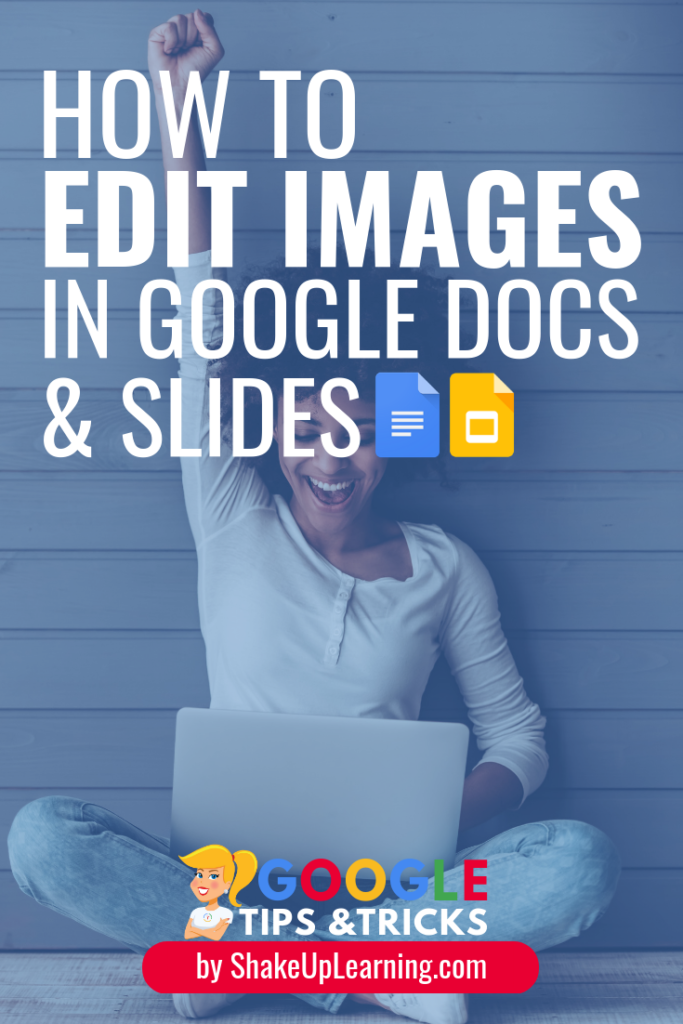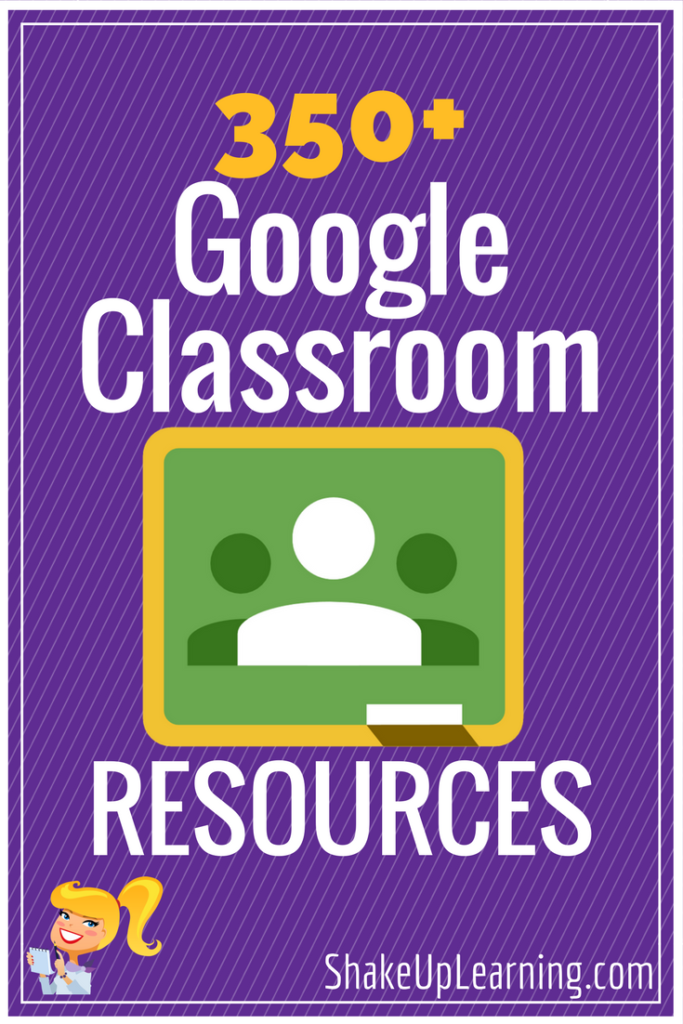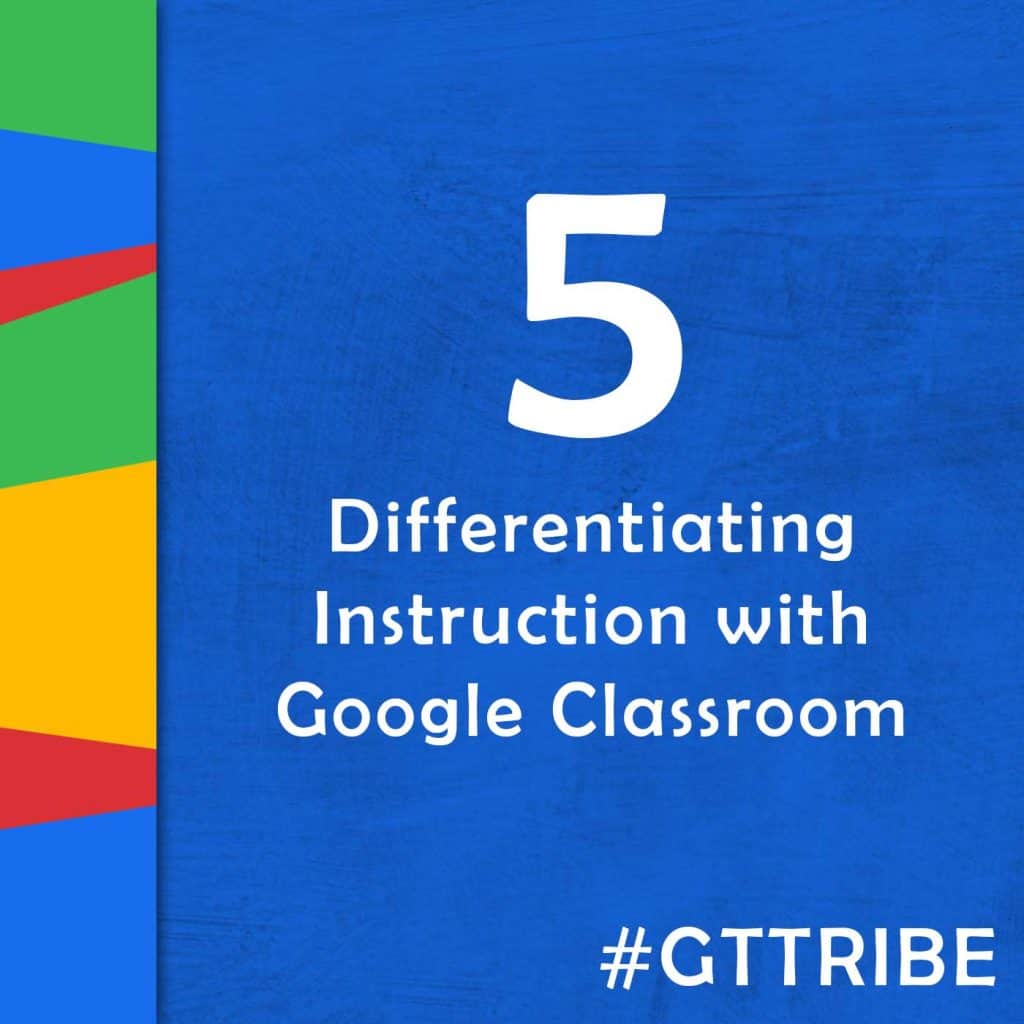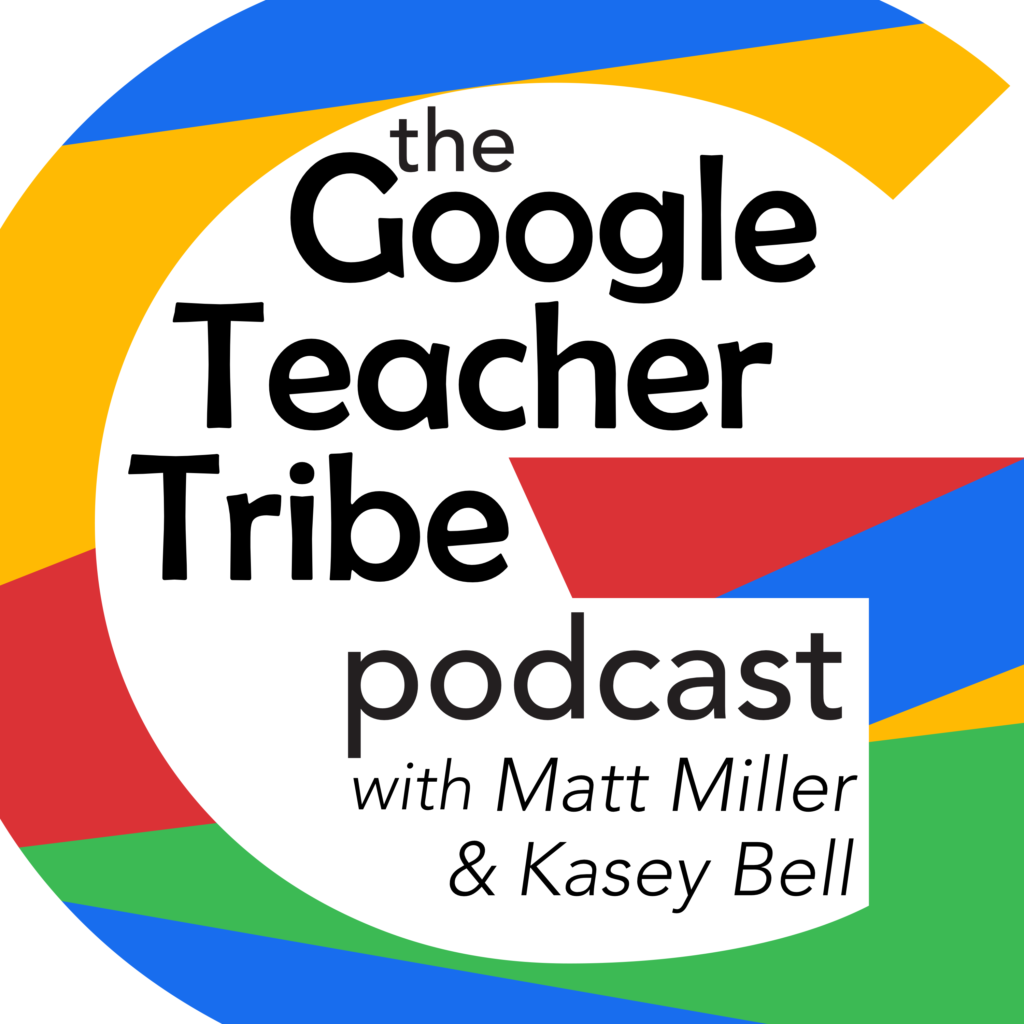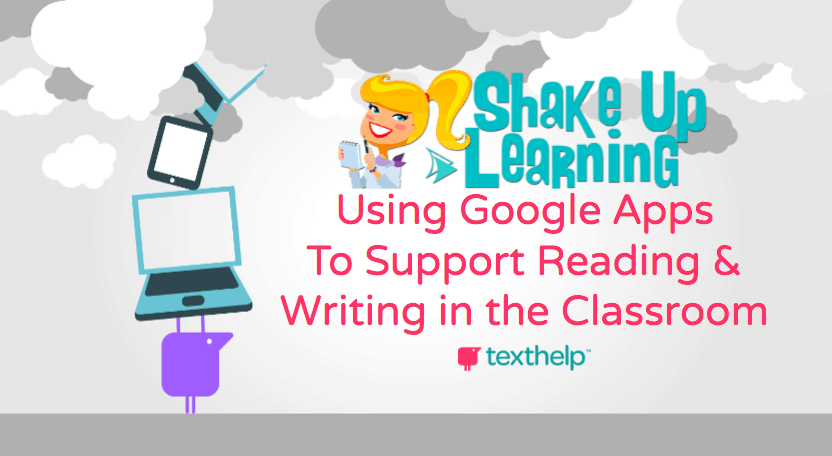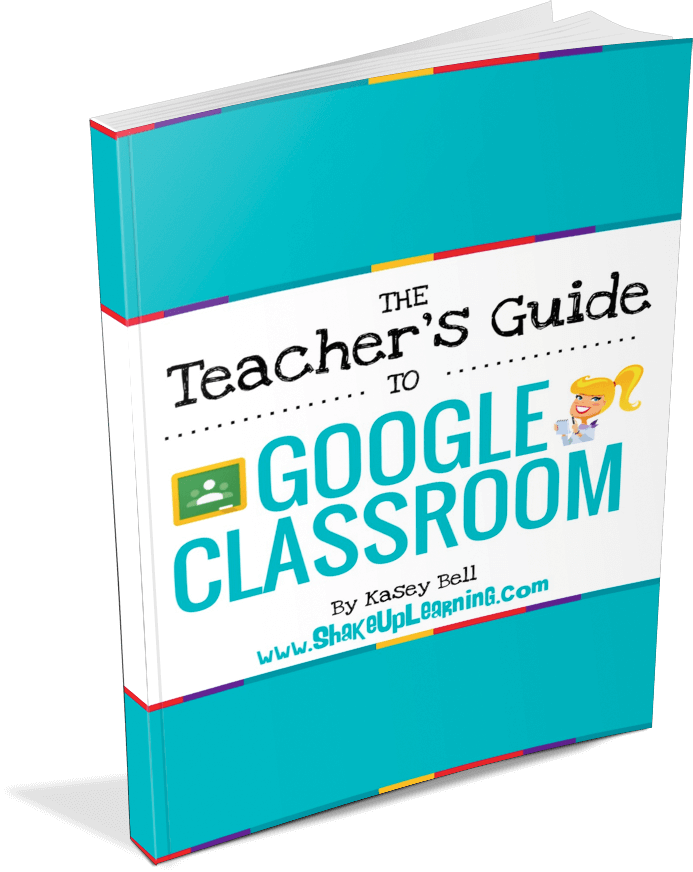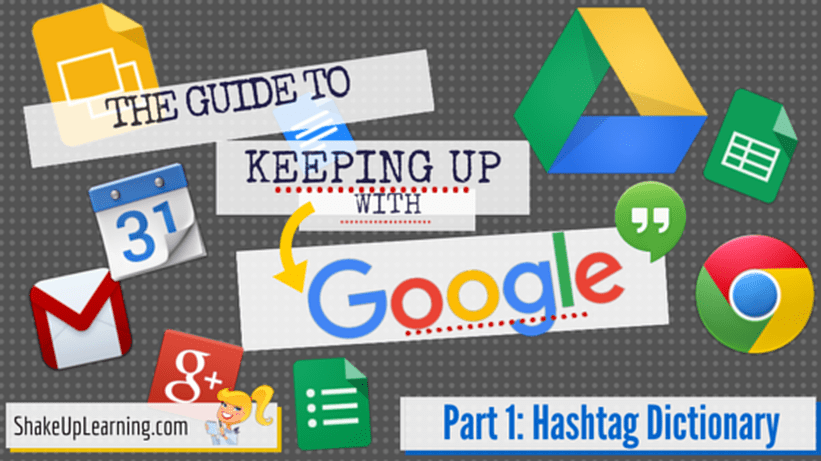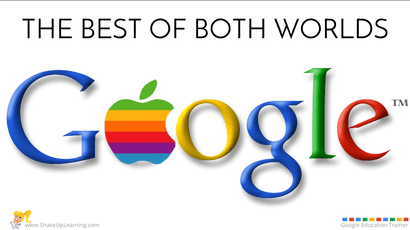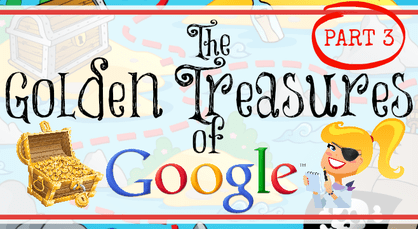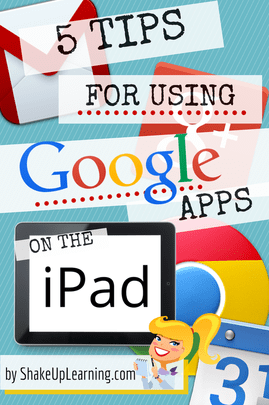© Shake Up Learning 2017. Unauthorized use and/or duplication of this material without express and written permission from this blog’s author and/or owner is strictly prohibited. Excerpts and links may be used, provided that full and clear credit is given to Kasey Bell and Shake Up Learning with appropriate and specific direction to the original content on ShakeUpLearning.com. See: Copyright policy
Google Tricks & Tips
Below are links to my posts with some of my favorite Google tricks and tips for educators or anyone!
17 Google Quick Tips for Back to School
Welcome back, dedicated teachers! As you gear up for another exciting academic year, we understand how valuable your time is. To help you make the most out of Google’s suite of tools and save precious hours, we’ve compiled 17 quick tips that will streamline your workflow and enhance your back-to-school experience. In this blog post,Continue Reading
100+ Google Quick Tips Video Library for Teachers
Google Quick Tips Video Library for Teachers Each week on the Shake Up Learning Show podcast, I share a quick tip. These tips are 2 minutes or less and are all about your favorite Google tools–Google Classroom, Google Chrome, Google Drive, and more! You can catch the tip by listening to the podcast or watchContinue Reading
Google Classroom Cleanup Tips for the End of the Year
It’s that time of year again! As many teachers begin to wrap up the end of the school year and prepare for summer, let’s make sure everything is clean and organized! I’ve put together some Google Classroom cleanup tips for the end of the year! Google Classroom and Google Drive can get quite messy throughoutContinue Reading
10 Things for Teachers to Try in 2023 – SULS0182
In this blog post and podcast episode, I’m sharing 10 Things for Teachers to Try in 2023. We will explore strategies, digital tools, professional learning, and much more! Are you ready to start fresh, declutter, and make room for new ideas in your classroom this year? What will you try in 2023? No matter theContinue Reading
100+ Google Quick Tip Videos for Teachers!
I’ve been creating these weekly Google Quick Tip videos for teachers since 2020. And now there are 100 video tutorials available on the Shake Up Learning YouTube channel! (More added each week!) 100+ Google Quick Tip Videos for Teachers! Here’s a handy Google Doc with each video categorized by application. (Please do not request access.Continue Reading
7 Reasons You Need to Try Voice Typing in Google Docs
Voice Typing in Google Docs is a Game-Changer! As a former ELA teacher, I am naturally drawn to technology that supports reading and writing. Google Docs is fully-loaded with some features that can save us time in and out of the classroom, and oftentimes can even save us a little heartache when it comes toContinue Reading
11 Google Docs Tips for Teachers and Students – SULS0166
In this episode, Kasey takes a deep dive into 11 Google Docs features that have been released over the last year. We will explore the best ways to use these new features in the classroom. These 11 Google Docs Tips for Teachers and Students should not be missed! Listen to this article. 11 GoogleContinue Reading
15 Google Classroom Tips for Teachers
Yes! 15 Google Classroom Tips for Teachers! Google Classroom is one of the most popular digital tools for the K-12 classroom. Google Classroom has improved vastly over the years, and teachers have learned how to make the most of this flexible assignment manager and communication hub. I asked the members of the Shake Up LearningContinue Reading
The Best Teacher Tips and Lesson Ideas of 2021
Here are the BEST Blog Posts and Podcasts of 2021! I have put together a list of the BEST and most popular Shake Up Learning blog posts and podcast episodes from 2021. These posts are loaded with the BEST teacher tips and lesson ideas of the year. A special thank you to all the ShakeContinue Reading
Search Google Drive and Gmail from the Chrome Omnibox!
Did you know you can search your Google Drive from the Chrome address bar? That’s right! With this one little trick, you can search right from the search box (aka the Omnibox) in Google Chrome. If you are anything like me, you store EVERYTHING in Google Drive. I use Google Drive to backup all ofContinue Reading
Time-Saving Tips and Tools for Teachers (Part 1)
Let’s face it. As teachers, your time is precious. You only have so much time with your students, and you want to maximize that time for learning. We don’t want to end up wasting valuable time searching for documents, websites, or setting up our lessons. We need to use technology to help us save instructionalContinue Reading
Back to School with Google Tools: A Teacher’s Guide – SULS0122
Ready for “Back to School”? I have put together a guide of Google tips, instructional strategies, templates, and lesson ideas to help you prepare for Back to School with Google Tools! Don’t miss this episode and blog post! There are so many ways that Google tools can help support teaching and learning this school year.Continue Reading
How to Enable Closed Captions for Almost Any Video on the Web!
Closed captions are a great way to support all learners, especially those that are hard of hearing.
Google Chrome allows you to turn on closed captioning for videos found across the web.
* Related: Name and Color Code Chrome Tab Groups
https://youtu.be/_OMhcSFtbrE
* Related: Pinned Tabs
https://youtu.be/goRXbt1Kz5o
* Related: Continue Where You Left Off
https://youtu.be/YKei8tmi3H8
Join the Google Classroom Master Class: https://shakeuplearning.teachable.com/p/getting-started-with-google-classroom-course
Get FREE Google Classroom Resources: https://shakeuplearning.com/blog/category/google/google-classroom/
Get the FREE Google Classroom Cheat Sheets for Teachers and Students: https://shakeuplearning.com/blog/the-google-classroom-cheat-sheets-for-teachers-and-students/
Listen to the Shake Up Learning Show podcast for quick tips every week: https://shakeuplearning.com/shake-up-learning-show-podcast-with-kasey-bell/
Be sure to subscribe for more tips and awesomeness! https://www.youtube.com/shakeuplearning
Subscribe to Shake Up Learning emails to get free tips and resources delivered to your inbox each week! http://shakeuplearning.com/subscribe
Oh and follow me!
http://twitter.com/shakeuplearning
http://instagram.com/shakeuplearning
http://pinterest.com/shakeuplearning
http://facebook.com/shakeuplearning
https://www.tiktok.com/@shakeuplearning
Join my FREE Facebook group @
http://shakeup.link/community
How to Pass the Google Certified Educator Exams (10 Tips!)
HOW TO PASS THE GOOGLE CERTIFIED EDUCATOR EXAMS Wondering how to pass the Google Certified Educator exams? I get asked all the time, “How hard are the Google Certified Educator exams?” The answer depends on a lot of things, so I decided to put together this set of tips and tools to help you prepare.Continue Reading
85+ Awesome Apps that Integrate with Google Classroom
85+ Awesome Apps that Integrate with Google Classroom Check out this list of more than 85 Awesome Apps that Integrate with Google Classroom! Did you know that Google Classroom plays well with others? Yep! Google is known for making their applications open to working with third-party applications, and Google Classroom is no exception. I haveContinue Reading
How to Schedule Assignments in Google Classroom
Did you know you can schedule assignments in Google Classroom? Yes! You can push out your assignments at a specific time and date so you can plan ahead!
Join the Google Classroom Master Class: https://shakeuplearning.teachable.com/p/getting-started-with-google-classroom-course
Get FREE Google Classroom Resources: https://shakeuplearning.com/blog/category/google/google-classroom/
Get the FREE Google Classroom Cheat Sheets for Teachers and Students: https://shakeuplearning.com/blog/the-google-classroom-cheat-sheets-for-teachers-and-students/
Listen to the Shake Up Learning Show podcast for quick tips every week: https://shakeuplearning.com/shake-up-learning-show-podcast-with-kasey-bell/
Be sure to subscribe for more tips and awesomeness! https://www.youtube.com/shakeuplearning
Subscribe to Shake Up Learning emails to get free tips and resources delivered to your inbox each week! http://shakeuplearning.com/subscribe
Oh and follow me!
http://twitter.com/shakeuplearning
http://instagram.com/shakeuplearning
http://pinterest.com/shakeuplearning
http://facebook.com/shakeuplearning
https://www.tiktok.com/@shakeuplearning
Join my FREE Facebook group @
http://shakeup.link/community
Using Google Tools in the World Languages Classroom – SULS0114
Carolina Ramirez has been teaching for 15 years. She is a World Language Certified Teacher K-12. She has an M.Ed. in Technology. Carolina is originally from Peru and a native Spanish speaker. Last year, she launched her YouTube Channel to support educators in Latin America. In this episode, Kasey and Carolina discuss a number ofContinue Reading
10 Things You Didn’t Know About Google Meet – SULS0110
In this episode with Shake Up Learning Trainer and Community Manager, Pam Hubler, we explore the new updates to Google Meet. Google Meet has become a much more robust video conferencing tool, but there is so much you don’t know. Pam and Kasey discuss 10 Things You Didn’t Know About Google Meet, and we learnContinue Reading
Must-Have Google Skills for Teachers (Part 4 – Google Docs & Slides) – SULS0106
In this episode, I am sharing some must-have Google skills for two of the most used Google applications, Google Docs and Google Slides! Better yet, most of these skills will transfer to other applications as well. Learn how to make the most of Google, save time, and learn some best practices to help you thriveContinue Reading
Use Custom Colors in Google Projects! (Docs, Slides, Sheets, Drawings)
Do you ever get frustrated trying to find the exact color for your fonts, background, or other objects in your Google projects?
Try the eyedropper Chrome extension to grab the exact color code and use it in your Google projects in Docs, Slides, Sheets, Drawings, and more!
Get the extension here: https://chrome.google.com/webstore/detail/eye-dropper/hmdcmlfkchdmnmnmheododdhjedfccka/related?hl=en
Get FREE Google Classroom Resources: https://shakeuplearning.com/blog/category/google/google-classroom/
Get the FREE Google Classroom Cheat Sheets for Teachers and Students: https://shakeuplearning.com/blog/the-google-classroom-cheat-sheets-for-teachers-and-students/
Join the Google Classroom Master Class: https://shakeuplearning.teachable.com/p/getting-started-with-google-classroom-course
Listen to the Shake Up Learning Show podcast for quick tips every week: https://shakeuplearning.com/shake-up-learning-show-podcast-with-kasey-bell/
Be sure to subscribe for more tips and awesomeness! https://www.youtube.com/shakeuplearning
Subscribe to Shake Up Learning emails to get free tips and resources delivered to your inbox each week! http://shakeuplearning.com/subscribe
Oh and follow me!
http://twitter.com/shakeuplearning
http://instagram.com/shakeuplearning
http://pinterest.com/shakeuplearning
http://facebook.com/shakeuplearning
https://www.tiktok.com/@shakeuplearning
Join my FREE Facebook group @
http://shakeup.link/community
Must-Have Google Skills for Teachers (Part 3 – Google Drive) – SULS0105
In this episode, I’m sharing the must-have Google Drive skills for teachers. Google Drive is much more than just cloud storage. And once you start using Google tools with your students, it’s imperative that you use and understand Google Drive. Let’s take our Google Drive skills to the next level, and learn some tips andContinue Reading
Must-Have Google Skills for Teachers (Part 2 – Google Classroom) – SULS0104
In this episode, I’m sharing the must-have Google skills for teachers who use Google Classroom. Let’s learn how to make the most of Google Classroom–gain must-have skills, and a few tips and tricks to help you and your students thrive. Google Classroom has evolved a lot over the years, and I have a lot ofContinue Reading
Create a Google Classroom Custom Header with Google Drawings
How to Create a Google Classroom Custom Banner Google Classroom is a great application for Google using educators and students to manage assignments, communicate and collaborate, and go paperless! Google has made great strides in updating this application based on the feedback submitted by educators like you. Google Classroom is only going to get better!Continue Reading
Get MORE Fonts for Your Google Projects! (Docs, Slides, Sheets, Drawings)
Do you get frustrated by the font selection in Google Docs, Sheets, Slides, Drawings, etc.? You can GET MORE FONTS! Let me show you how!
Get FREE Google Classroom Resources: https://shakeuplearning.com/blog/category/google/google-classroom/
Get the FREE Google Classroom Cheat Sheets for Teachers and Students: https://shakeuplearning.com/blog/the-google-classroom-cheat-sheets-for-teachers-and-students/
Join the Google Classroom Master Class: https://shakeuplearning.teachable.com/p/getting-started-with-google-classroom-course
Listen to the Shake Up Learning Show podcast for quick tips every week: https://shakeuplearning.com/shake-up-learning-show-podcast-with-kasey-bell/
Be sure to subscribe for more tips and awesomeness! https://www.youtube.com/shakeuplearning
Subscribe to Shake Up Learning emails to get free tips and resources delivered to your inbox each week! http://shakeuplearning.com/subscribe
Oh and follow me!
http://twitter.com/shakeuplearning
http://instagram.com/shakeuplearning
http://pinterest.com/shakeuplearning
http://facebook.com/shakeuplearning
https://www.tiktok.com/@shakeuplearning
Join my FREE Facebook group @
http://shakeup.link/community
How to Mute ALL Students in Google Meet
Did you know you can mute ALL the participants in your Google Meet?
Education users have a new feature that will allow teacher to mute all students at once!
Get FREE Google Classroom Resources: https://shakeuplearning.com/blog/category/google/google-classroom/
Get the FREE Google Classroom Cheat Sheets for Teachers and Students: https://shakeuplearning.com/blog/the-google-classroom-cheat-sheets-for-teachers-and-students/
Join the Google Classroom Master Class: https://shakeuplearning.teachable.com/p/getting-started-with-google-classroom-course
Listen to the Shake Up Learning Show podcast for quick tips every week: https://shakeuplearning.com/shake-up-learning-show-podcast-with-kasey-bell/
Be sure to subscribe for more tips and awesomeness! https://www.youtube.com/shakeuplearning
Subscribe to Shake Up Learning emails to get free tips and resources delivered to your inbox each week! http://shakeuplearning.com/subscribe
Oh and follow me!
http://twitter.com/shakeuplearning
http://instagram.com/shakeuplearning
http://pinterest.com/shakeuplearning
http://facebook.com/shakeuplearning
https://www.tiktok.com/@shakeuplearning
Join my FREE Facebook group @
http://shakeup.link/community
Quick Tip: Create with FREE Google Templates
Did you know many of your favorite Google apps have built-in TEMPLATES for things like lesson plans, reports, contact forms, and more? Yes! And it’s ALL FREE!
Get FREE Google Classroom Resources: https://shakeuplearning.com/blog/category/google/google-classroom/
Get the FREE Google Classroom Cheat Sheets for Teachers and Students: https://shakeuplearning.com/blog/the-google-classroom-cheat-sheets-for-teachers-and-students/
Join the Google Classroom Master Class: https://shakeuplearning.teachable.com/p/getting-started-with-google-classroom-course
Listen to the Shake Up Learning Show podcast for quick tips every week: https://shakeuplearning.com/shake-up-learning-show-podcast-with-kasey-bell/
Be sure to subscribe for more tips and awesomeness! https://www.youtube.com/shakeuplearning
Subscribe to Shake Up Learning emails to get free tips and resources delivered to your inbox each week! http://shakeuplearning.com/subscribe
Oh and follow me!
http://twitter.com/shakeuplearning
http://instagram.com/shakeuplearning
http://pinterest.com/shakeuplearning
http://facebook.com/shakeuplearning
https://www.tiktok.com/@shakeuplearning
Join my FREE Facebook group @
http://shakeup.link/community
How to Create Citations and Bibliography in Google Docs
Citing Sources in Google Docs Did you know you can EASILY cite sources without ever leaving Google Docs? Yep! It’s so easy! This is just one of those amazing features of Google Docs that you have to see! This may be old news to you, but just in case, I feel that it’s my missionContinue Reading
The Best Teacher Tips and Lesson Ideas of 2020
Here are the BEST Blog Posts and Podcasts of 2020! I have put together a list of the BEST and most popular Shake Up Learning blog posts and podcast episodes from 2020. These posts are loaded with the BEST teacher tips and lesson ideas of the year. To all of my readers and listeners, thankContinue Reading
How to Create Google Classroom Blended Learning Lessons (Part 3)
Google Classroom is more popular than ever. As schools switch to blended learning and remote learning models, educators need to know how to create Google Classroom blended learning lessons that are engaging and relevant for students! Lessons for blended learning have to be different than in-person activities translated to a digital space. Instead of justContinue Reading
8 Easy and Fun Back-to-School Online Activities (Part 2)
So many of us are excitedly getting ready to head back-to-school for a new year—but things might look a little different. Many of us are starting back-to-school online. Luckily, there are ways to make your students feel connected during the back-to-school season, even if you can’t be physically together in the classroom! In today’s postContinue Reading
6 Tips for Getting Started with Google Classroom
Ready to Join Google Classroom? Getting started with Google Classroom is easy, but these tips will make things even better! Join the Google Classroom revolution! It will completely change the way you deliver assignments, communicate and collaborate in your class, and give your students future-ready skills! Google Classroom is a free application designed by Google toContinue Reading
18+ Google Classroom Quick Tip Videos for Teachers
In this post, I am going to give you 18+ Google Classroom Quick Tip Videos for Teachers! Each week on The Shake Up Learning Show Podcast, I share a quick Google tip. The podcast is an audio format, so I started creating Quick Tip tutorial videos on YouTube each week. (You can access all ofContinue Reading
How to Use Google Templates and Assign in Google Classroom
When you find a free or paid template that is in Google Docs, Google Slides, Google Sheets, or Google Drawings, do you know how to save that to your Google Drive and assign it in Google Classroom? This video will show you how to use Google templates and assign in Google Classroom. There are freeContinue Reading
10 Google Classroom Tips for Remote Learning
Many teachers are jumping on board with Google Classroom right now, sink or swim! So in this post, I am going to give you 10 Google Classroom tips for remote learning. During this unprecedented time of school closures, Google Classroom has become a go-to platform to communicate and distribute remote learning assignments. This post willContinue Reading
How to Access Files Offline in Google Drive
Sometimes we need to work on our Google Drive files when we don’t have an Internet connection. So I’m going to show you how to access files in Google Drive using the Google Docs offline extension. This comes in handy when you are traveling. It is also a great tool for students and teachers withContinue Reading
How to Edit Microsoft Office Files in Google Drive
In this post, I will show you how to edit Microsoft Office files in Google Drive! This is the best of both worlds! If you are using Google Drive to store your files, you may find yourself with some Microsoft files that you would like to edit without having to download and open in theirContinue Reading
Google Accessibility Tools to Reach ALL Learners – SULS049
Accessibility is and should be a huge topic of discussion across multiple industries but especially in learning. I’m going to give you tips, tricks, and resources to help use Google accessibility tools to reach all learners. Google tools are loaded with features that help us differentiate and support ALL learners in our classrooms. In thisContinue Reading
9 TCEA Presentations You Need to See!
9 TCEA Presentations You Need to See! I have nine TCEA Presentations that I want to share with you this week! Yes, I said NINE! I’m not sure how it happened, or how I made it through all of them, but it was a fantastic week of learning that I want to share with theContinue Reading
13 Tips to Organize Your Google Drive – SULS036
In this blog post and podcast episode, you will learn 13 Tips to Organize Your Google Drive. Google Drive is the heart of G Suite. Google Drive allows you to store your files securely and access them from any device, as well as create, open, and edit your files. I have thousands of files storedContinue Reading
FREE eBook: The Complete Guide to Google Certifications
Google Certifications Explained! This is your complete guide to all of the Google Certifications for Educators: Google Certified Educator, Level 1 & 2, Google Certified Trainer, and Google Certified Innovator. This guide will help answer all of your questions and clarify the differences between all of the certification options. In this 19-page handbook, you willContinue Reading
9 Ways to Improve Student Writing with Google Docs – SULS030
Today, I am going to share with you 9 Ways to Improve Student Writing with Google Docs! There are so many amazing digital tools that teachers can use to support writing in the classroom. As a former writing teacher, I can’t help but geek out a little at all the possibilities. But when it comesContinue Reading
How to Create Drag and Drop Activities with Google Slides – SULS027
In this video and podcast episode, I’m going to share with you a little-known secret–how to create drag and drop activities with Google Slides. My favorite G Suite tool is Google Slides, not because it is an easy-to-use presentation tool, but because it does so much more than just create presentations. I frequently refer toContinue Reading
How to Insert Audio in Google Slides (Step-by-Step)
The long-awaited Google Slides audio feature has finally arrived! We can now insert audio in Google Slides–this can be voice, music, narration, sound effects, any type of audio you have access to or want to create. For many years, teachers have been asking me how to add audio–usually narration or background music–to Google Slides. GoogleContinue Reading
Force Users to Make a Copy of a Google Doc!
How to Force Users to Make a Copy of Google Drive Files Here’s an easy way to force users to make a copy of Google Docs, Sheets, Slides or Drawings! By hacking the URL you can prompt users to make a copy! Have you ever shared a file with a student or colleague and instructedContinue Reading
Google Tips for Instructional Coaches and Tech Coaches
Google tools help support teachers and students in many different ways. As the role of instructional coach and tech coach continues to grow, I thought it would be useful to take a look at some Google tips through the lens of a coach. In this guest post by Pam Hubler, you will find many usefulContinue Reading
8 Fantastic Ways to Find Anything in Google Drive
The Google Drive Advanced Search is a thing of beauty. My Google Drive is not the most organized, and I frequently rely on the search tool to find what I need. I have never been good at keeping all my digital files inside perfectly organized, color-coded, nested folders. It’s a good thing that I don’tContinue Reading
How to Make a Copy of Google Files
See a great Google Doc or Slide deck that you want to use? MAKE A COPY! How to Make a Copy of Google Files IS A MUST-HAVE GOOGLE SKILL! If you are a Google-using educator, you must know how to make a copy of Google files. When you come across a Google file that hasContinue Reading
5 Ways to Use the Google Docs Explore Tool
The Google Docs Explore tool brings you quick access to your Drive files, web search, images, recommendations and more. Explore is available in Docs, Sheets, and Slides and it uses machine learning to try to predict the things you need as you compose and create. The features vary across applications so this post will focusContinue Reading
Google Docs CHEAT SHEET! (FREE)
Google Docs Cheat Sheet! I am #superexcited to announce the release of a brand new, updated, Google Docs Cheat Sheet for teachers, students, or anyone! In this handy, Google Docs reference guide, you will get access to beautiful screenshots of all the main features of Google Docs. This is a great reference guide for experiencedContinue Reading
You’re Doing it Wrong! How to Manage Multiple Google Accounts
Chances are that you are doing it wrong, and I’m going to show you a better way to manage and toggle between multiple Google accounts. This is one of my favorite Google tips and has made my life so much easier! A lot of Google users have more than one Google account, often a school/work accountContinue Reading
How to Edit Images in Google Docs and Slides
Did you know you can edit images inside Google Docs and Slides? In just a few clicks, you and your students can add some pizazz to your images in Google Docs and Google Slides! Editing the images gives you the ability to add a professional touch to your presentations and documents. These tips may seemContinue Reading
How to Create a Class Template in Google Classroom
What if I told you that you could create a class template inside Google Classroom? You can! I’m going to show you how to create a class template in Google Classroom that can be reused over and over again. In 2018, Google released several significant updates to Google Classroom. One particular update allows us toContinue Reading
8 Awesome Reasons to Go Incognito in Google Chrome
Did you know you can go incognito in Google Chrome? It’s a fantastic feature, and there are many reasons you should try it. Here are 8 Awesome Reasons to Go Incognito in Google Chrome! You Need to Go Incognito in Google Chrome! Here’s Why: Yep, I’m talking about Google Chrome again! One of my favoriteContinue Reading
160+ Chrome Apps and Extensions for Teachers and Students
160+ Chrome Apps and Extensions for Teachers and Students I have put together a Google Chrome App and Extension Database for Teachers hat is loaded with apps and extensions for productivity and classroom integration. In this post, you will find 160+ Chrome Apps and Extensions for Teachers and Students! This database is searchable and filterableContinue Reading
45+ Google Tips for Teachers and Students
45+ Google Tips for Teachers and Students The Shake Up Learning community never fails to amaze me! They are always sharing new ideas, lesson plans, tips, tricks, and asking insightful questions. This week was no different. Each week I pose a new question to the Shake Up Learning community on Facebook. (Join here!) This weekContinue Reading
350+ Google Classroom Tips, Tutorials and Resources
The Best Google Classroom Tips, Tutorials and Resources for Teachers I’ve been curating Google Classroom tips, tutorials, and resources for teachers, which now includes over 350 Google Classroom tips, tutorials, and resources for teachers. As Google Classroom continues to grow and improve as a platform, we have no shortage of resources. With new updates comingContinue Reading
5 TCEA Presentations You Need to See!
5 TCEA Presentations You Need to See! I have five TCEA Presentations that I want to share with you this week! I have had the privilege of presenting at many conferences over the last several years. I enjoy connecting with educators face-to-face and sharing ideas. Earlier this month, I presented at the TCEA convention. IfContinue Reading
18 Challenges for Teachers in 2018 © (FREE eBook!)
The 18 Challenges for Teachers in 2018 ©! Who’s ready to kick off 2018 with a bang? I am, and I have put together some AWESOME challenges for any teacher that wants to kick things up a notch in the classroom this year. This is Shake Up Learning’s annual 18 Challenges for Teachers for 2018! Inside thisContinue Reading
Create G Suite Templates with This Mind-Blowing Hack
Did You Know You Can Create a G Suite Template by hacking the link? Yes! This G Suite trick will let you change some words in the URL of your file and magically create a template link! This is a game-changer, y’all! Templates make life easier, especially as a teacher. I make copies of interestingContinue Reading
4 Must-Have Google Classroom Skills for Teachers
4 Common Questions About Google Classroom Assignments Google Classroom is quite a robust platform for teachers and students to communicate, collaborate, and manage assignments digitally. Google is continually updating and giving us new features that make it an even more powerful tool. Whether you are new to Google Classroom, or a savvy expert, there isContinue Reading
It’s NOT About Google, It’s About the LEARNING (ISTE Empowered Learner)
Using Google Tools to Support the ISTE Standards for Students If you have followed this blog for very long, you know that I frequently share Google-related content. I also have a podcast with my friend Matt Miller, The Google Teacher Tribe. But despite the sometimes Google-centric ideas, I am a firm believer in a focusContinue Reading
20 Reasons to Listen to The Google Teacher Tribe Podcast!
Do you listen to podcasts? I do! I love them. Podcasts are a great way to get PD on the go. You can listen in the car, on your run, during your workout, or whatever you prefer. I teamed up with my friend, Matt Miller, from DitchThatTextbook.com to create The Google Teacher Tribe podcast. WeContinue Reading
8 Tips for a Google Expeditions Pilot [infographic]
Lessons Learned from a Google Expeditions Pilot Below are 8 Tips for a Google Expeditions Pilot from Heather Kilgore, an Instructional Technology Coordinator for Commerce ISD in Commerce, Texas, where she shares the lessons learned from their Google Expeditions pilot program. As we all begin to find ways to bring Google Expeditions, Google Cardboard, and other virtualContinue Reading
#GAFE4Littles with Christine Pinto | Episode 6 of The Google Teacher Tribe
Using G Suite in the Primary Grades, Yes They Can! In this episode, Matt and I interview Christine Pinto, a Kindergarten teacher, who shares how she uses Google with her littles. Christine explains how she uses G Suite, including Google Classroom in Kinder. She also shares an awesome lesson plan for models and equations thatContinue Reading
Differentiate with Google Classroom | Episode 5 of The Google Teacher Tribe Podcast
How to Differentiate With Google Classroom (Episode 5 of the Google Teacher Tribe Podcast) In this episode, Matt and I discuss differentiation strategies with Google Classroom. We also have some Google news and updates to share, and some great resources from our blogs. You can play the first episode using the player below, or subscribeContinue Reading
4 Video Options in Google Slides That Will Make Your Day!
Video Just Got an Upgrade in Google Slides! This is a super-sweet G Suite treat! Just a few days ago, Google released some new video options for Google Slides that teachers and students will love. This update is such a big deal that I had to make sure everyone knows about these four, new featuresContinue Reading
Google Teacher Tribe Podcast | Episode 3 The New Google Sites
All About the New Google Sites in Episode 3 of The Google Teacher Tribe Podcast In this episode, Matt and I discuss the new version of Google Sites, what we like, what we don’t, and ways to use it in the classroom. We also have some Google news and updates to share, and some greatContinue Reading
The Best Google Tips for Teachers FROM GOOGLE | #GoogleEdu Tuesday Tips
Google for Education Tuesday Tips! Google for Education has introduced, “Tuesday Tips,” a weekly spotlight on Google for Education tools. I wish I could take credit for this one! No, this is not about new tips from Shake Up Learning. This post is to let you know about a fantastic new resource from Google forContinue Reading
Digital Differentiation with Google Classroom
How to Differentiate Assignments in Google Classroom I am often asked about differentiation strategies that will work in the Google Classroom application. Google Classroom is a very robust tool that can make differentiating digital assignments a reality. I often present on digital differentiation, and until now, differentiation in Google Classroom has been more of creativeContinue Reading
Empowering Teachers with The Google Teacher Tribe Podcast | Listen to the First Episode!
Episode 1: Empowering Teachers We did it! We released our very first episode of The Google Teacher Tribe Podcast! I am so excited to share this with you! In this episode, you will learn what to expect from our new podcast as well as learn about your hosts Matt Miller and Kasey Bell (me), andContinue Reading
Announcing the Google Teacher Tribe Podcast!
The Google Teacher Tribe Podcast with Matt Miller and Kasey Bell Today I am making an official announcement about my new podcast with Matt Miller from DitchThatTextbook.com, The Google Teacher Tribe Podcast! We are still in the planning stages, but we hope to launch our first episode in early 2017, and I wanted YOU toContinue Reading
The Top 20 Blog Posts of 2016
Wow! 2016 has flown by! As Shake Up Learning approaches its third anniversary, I want to reflect, learn and find new ways to serve teachers and students. I have put together a list of the most popular Shake Up Learning blog posts of 2016. These are the top blog posts with most views and comments. TheContinue Reading
Google Apps is Now G Suite | And Other Google Updates You Should Know
Last week, Google announced a new name and new branding for our beloved Google Apps: G Suite. This rebranding is also true for our educational suite of applications, now G Suite for Education, as well as the rest of the world using what was formerly known as Google Apps for Work. The core suite ofContinue Reading
Using Google Apps to Support Reading and Writing in the Classroom (Recorded Webinar)
Using Google Apps to Support Reading and Writing in the Classroom Below is a webinar that I gave on August 2, 2016, with Texthelp, the makers of Read & Write for Google and Fluency Tutor. Included in this webinar at tips, tricks, extensions, ideas and more to help you better support reading, writing and researchContinue Reading
The Teacher’s Guide to Google Classroom eBook! (FREE BONUS: Student Quick Guide!)
The Teacher’s Guide to Google Classroom eBook is for You if… You need step-by-step directions. You don’t like having to figure it all out on your own. You want to go paperless with Google Apps. You need to understand the student side of Google Classroom. You’ve been using Google Classroom, but struggling. You want toContinue Reading
5 Google Drive Tips Everyone Should Know
Google Drive has become an indispensable tool in my digital toolbox. There are so many great Google Drive tips and tricks to share; it’s difficult keep this list of tips at just five! I use Google Drive for just about everything, including my presentations, my notes, my collaboration with other educators and colleagues, and IContinue Reading
How to Create an eBook with Google Slides
Google Slides Did you know that Google Slides can be used for much more than just presentations? Google Slides is one of the most flexible learning tools in the G Suite. In fact, I used Google Slides to create my eBook: The Google Classroom Cheat Sheets for Teachers and Students! That’s right! Google Slides madeContinue Reading
7 Google Tricks to Learn During Spring Break!
7 Google Tricks to Try During Spring Break! Who’s ready for Spring Break? I know I am! Spring Break is a great time to relax, vacation, spend time with loved ones and recharge. It is also a great time to sharpen your saw! So I have put together this quick list of Google tricks forContinue Reading
Top 20 Blog Posts of 2015 from Shake Up Learning
2015 has been such a fun and exciting year! As Shake Up Learning nears its second anniversary, I want to reflect, learn and find new ways to serve teachers and students. I have put together a list of the most popular Shake Up Learning blog posts of 2015. These are the top blog posts with mostContinue Reading
The Guide to Keeping Up with Google – Part 1: The #Google Hashtag Dictionary
I’m sharing the secrets to keeping up with Google! To update one of last year’s most popular posts, The Guide to Keeping Up with Google, I am putting together a new guide and blog series with tips for keeping up with Google. I often get asked, “How do you keep up with Google?” Well, firstContinue Reading
The Best of Both Worlds: Google Apps for the iPad #GoogleEduOnAir
I was so honored to be a presenter this weekend for the Google Edu On Air conference for educators! It was so exciting to participate in this conference as a learner and as a presenter. I was happy to see friends from Texas, across the U.S. and Canada, participate, and it was a thrill toContinue Reading
Easily Turn a YouTube Clip into an Animated GIF Image!
Google Tips & Tricks: Turn a YouTube Video into a GIF! Animated GIF images are so much fun, and can make it really easy to show students and teachers how to do things. This is an easy trick using a tool called GIFYT. Simply type the letters GIF after www., and before youtube, and youContinue Reading
The Golden Treasures of Google – Part 3 (SEARCH)
Here we go again! I’m not sure how many parts will be in this series because there are just so MANY hidden treasures with Google! (Actually, I think I could blog for a couple years with this topic!) We are not even scratching the surface my friends! So here is Part 3…Are you ready toContinue Reading
Google Sheets CHEAT SHEET for Teachers and Students!
Google Sheets CHEAT SHEET You asked, and here it is: a Google Sheets CHEAT Sheet for teachers and students! Google Sheets is a wonderful spreadsheet tool for teachers and students. It is loaded with functionality and features! This Google Sheets Cheat Sheet will help new and experienced users learn how to use and understand Google Sheets. This cheat sheetContinue Reading
The Best #EdTech Posts of 2014
The Top 20 Shake Up Learning Blog Posts of 2014! As Shake Up Learning approaches it’s one year anniversary, I thought it would be great to look back at the most popular posts of 2014. No surprise that the Google Cheat Sheets were particularly popular. For a full list of all the Google Cheat SheetsContinue Reading
Amazing Shortcut for Sharing Google Docs!
Easy Shortcut to Share a Preview Copy of Google Docs Super easy shortcut to share published versions Google Docs, Sheets and Slides! This little secret was revealed in an Google Apps Show episode a couple weeks ago. This is soooooo simple! There is an even easier way to allow others to preview Google Docs, Sheets or Slides.Continue Reading
5 Tips for Using Google Apps on the iPad
Google and Apple CAN PLAY NICE! Google and Apple are two very different ecosystems. Both provide great technology and digital tools for use inside the classroom and beyond. When these two worlds collide, they offer a powerful toolbox for educators giving you the best of both worlds. When iPads were first introduced, they did notContinue Reading
Share Google Drive Files Quickly with a Google Contact Group
Save Time and Share Files Quickly with a Google Contact Group! Do you find yourself sharing Google Drive files with the same group over and over again? You may share with your collaborative team, your department, your staff, parents or even your students. Here’s a quick tip for sharing with groups: create a contact group. InsteadContinue Reading
Google Tricks and Tips: Turn Your Google Doc into a Web Page
Publish Your Google Doc to the Web! Such an easy way to create a clean and simple web page! This is another one my favorite tips for Google Apps! I use this feature to quickly publish information online. Sometimes you really don’t want to just share a document. You may not need others toContinue Reading
Google Tricks and Tips: Image Search Tricks Every Teacher Must Know!
Betcha didn’t know you can search for great images without ever leaving your Google Doc! Finding great images for your Google Docs, Sheets, Slides, Forms and Drawings is even easier than you might think. This is a hidden gem! You can actually search while still inside the document. Even better, you can search for imagesContinue Reading
Google Tricks and Tips: Saving Files to Multiple Folders
Saving Google Drive Files to Multiple Folders Google Apps and Google Drive in particular are full of great features. I love to share tips and features that have made my life, work, and classroom easier. This week’s tip is one that I only recently learned. (Not sure how i missed this!)When organizing your Google Drive intoContinue Reading