In this post, I am going to give you 18+ Google Classroom Quick Tip Videos for Teachers!
Each week on The Shake Up Learning Show Podcast, I share a quick Google tip.
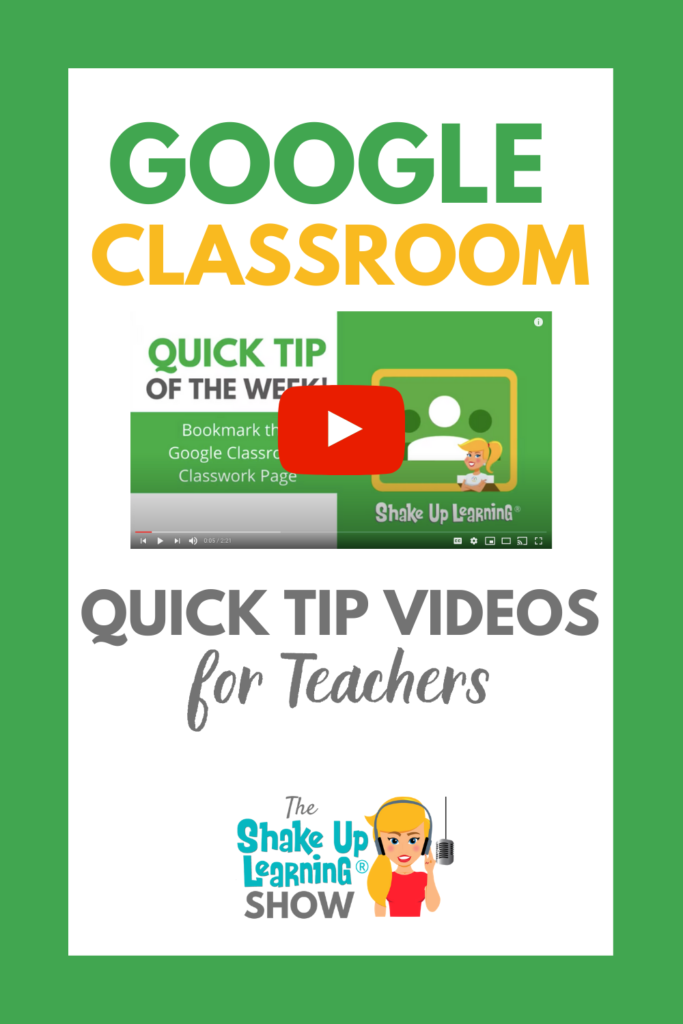
Subscribe to Shake Up Learning on YouTube to access all of my tutorials and quick tips.
A large portion of these tips are for Google Classroom, so I have organized these into one playlist for easy access.
This playlist will continue to grow past the 18 videos at the time of this post.
I also started posting these quick tips on TikTok. (Follow @ShakeUpLearning on TikTok)
Google Classroom Quick Tip Video (FULL Playlist)
YouTube
How to Customize the Theme Color in Google Classroom
How to Schedule Assignments for Multiple Classes in Google Classroom
Find Google Classroom Assignments Quickly Using This Keyboard Shortcut!
How to Schedule Assignments in Classroom
Add Bullets and Formatting in Google Classroom!
Join the Google Classroom Master Class!

Perfect for the beginner to intermediate skill levels! Consider this your video guide to Google Classroom!
NEW Bonuses just added on Google Meet integration and Remote Learning tips!
Click here to learn more and to ENROLL TODAY!
Learn All About the Course
Who Should Join the Google Classroom Master Class?
Beginners can learn everything they need to get started.
Intermediate level users can focus on learning more advanced features, tips and tricks, and best practices.
Go at your own pace.
Let’s dig in! This class is for all skill levels!
What’s Included in the Google Classroom Master Class?
- Self-paced
- Video-based lessons
- 6 BONUS Lessons
- PDF Downloads
- Supporting Resources
- Best Practices and Tips
- 6 hours of professional learning credit
- Purchase orders are accepted
- Bulk license discounts
- Get your whole team, campus, or district on board
Click here to learn more and to ENROLL TODAY!
© Shake Up Learning 2023. Unauthorized use and/or duplication of this material without express and written permission from this blog’s author and/or owner is strictly prohibited. Excerpts and links may be used, provided that full and clear credit is given to Kasey Bell and Shake Up Learning with appropriate and specific direction to the original content on ShakeUpLearning.com. See: Copyright Policy.
