The Best Google Classroom Tips, Tutorials and Resources for Teachers
I’ve been curating Google Classroom tips, tutorials, and resources for teachers, which now includes over 350 Google Classroom tips, tutorials, and resources for teachers.
As Google Classroom continues to grow and improve as a platform, we have no shortage of resources. With new updates coming out every few months, and innovative teachers sharing their ideas and best practices, there is always something new to learn.
I have curated YouTube tutorials, blog posts, infographics, books, guides, tips, tricks and more on this Pinterest board.
So whether you are new to Google Classroom, or ready to take your skills to the next level, there is something in here for you.
CLICK HERE to view the 350+ Google Classroom Resources (also embedded below).
What is Google Classroom?
Just in case you are new to this blog: Google Classroom is a free application designed to help students and teachers communicate, collaborate, organize and manage assignments, go paperless, and much more!
I’m always prepared to learn something new, and love learning more about Google Classroom. Google Classroom is the only platform that Google has created specifically for educators, and they listen to your feedback. From that feedback, Google has made and continue to make amazing improvements to Google Classroom. So be ready to learn to tips as the improvements roll in from Google for Education.
Google Classroom Resources from Shake Up Learning
350+ Google Classroom Tips and Resources on Pinterest
If you are not using Pinterest, you are missing out! Pinterest is a powerful search engine that is visually driven, and teachers have shared hundreds of thousands of resources on Pinterest. Even if you don’t have an account, you can use it search for teaching ideas and resources.
I have curated over 1,000 pins across more than 35 educational Pinterest boards. CLICK HERE to go to the Google Classroom Pinterest Board.
Ready to Learn More About Google Classroom?

Learn all about the new updates to Google Classroom and take your skills to the next level. This course will give you everything you need to get started using Google Classroom and best practices to help you make the most of this tool.
Perfect for beginner to intermediate skill levels! Consider this your video guide to Google Classroom!
Click here to learn more and to ENROLL TODAY!
Learn All About the Course
Who Should Join the Google Classroom Master Class?
Beginners can learn everything they need to get started.
Intermediate level users can focus on learning more advanced features, tips and tricks, and best practices.
Go at your own pace.
Let’s dig in! This class is for all skill levels!
What’s Included in the Google Classroom Master Class?
- Self-paced
- Video-based lessons
- 5 BONUS Lessons
- PDF Downloads
- Supporting Resources
- Best Practices and Tips
- 6 hours of professional learning credit
- Purchase orders are accepted
- Bulk license discounts
- Get your whole team, campus, or district on board
Click here to learn more and to ENROLL TODAY!
Check out all of my Google Classroom Resources here!
© Shake Up Learning 2023. Unauthorized use and/or duplication of this material without express and written permission from this blog’s author and/or owner is strictly prohibited. Excerpts and links may be used, provided that full and clear credit is given to Kasey Bell and Shake Up Learning with appropriate and specific direction to the original content on ShakeUpLearning.com. See: Copyright Policy.
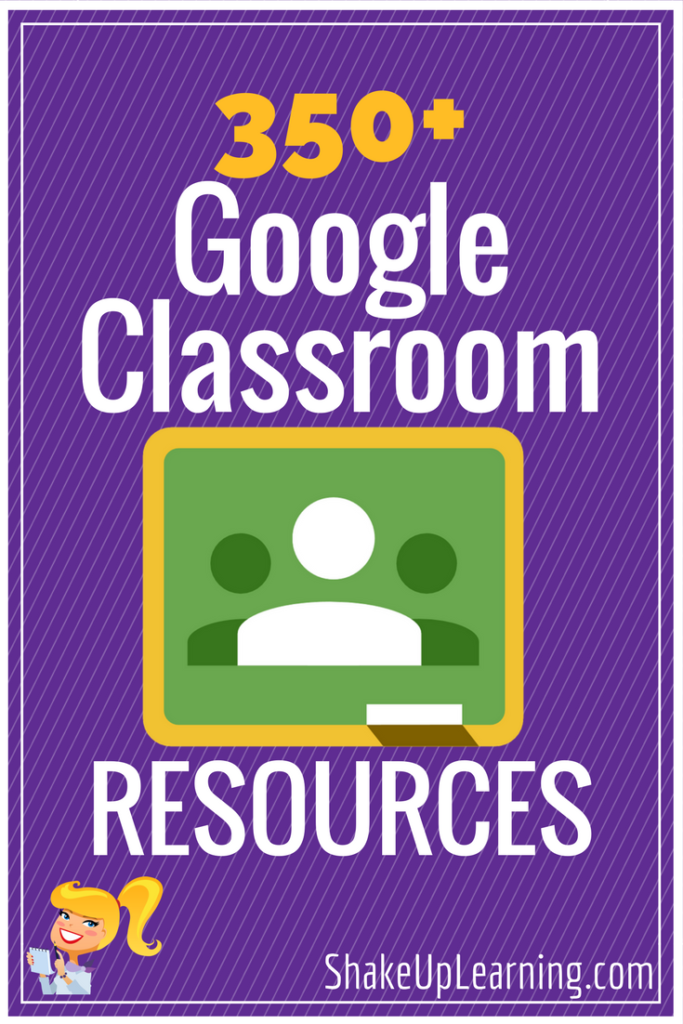
My name is Cathy Beck and I am the Assistant Superintendent in Summit county, CO(Breckenridge). I host a weekly Twitter Chat for my district, #ssdedu. It is every Monday night at 8:00PM Mountain Time. Next week’s topic is Digital Badging. Would you consider joining our chat as one of our expert guests?
Thank you in advance for considering. It would be a thrill to learn from you!
Cathy Beck