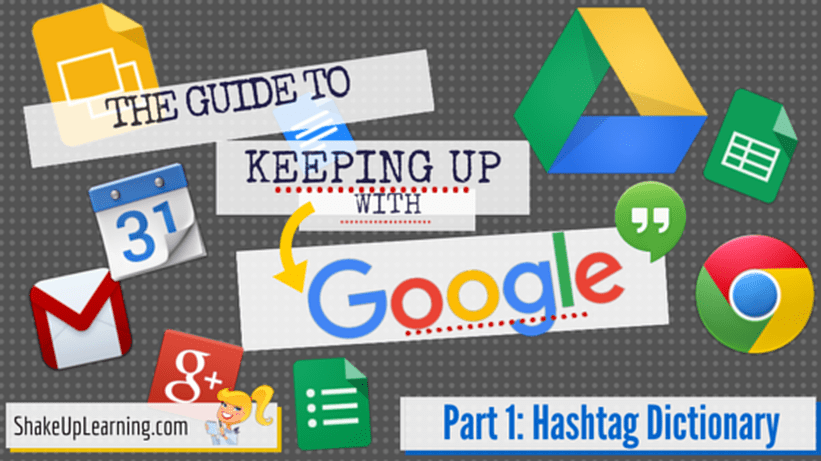I’m sharing the secrets to keeping up with Google!
To update one of last year’s most popular posts, The Guide to Keeping Up with Google, I am putting together a new guide and blog series with tips for keeping up with Google. I often get asked, “How do you keep up with Google?” Well, first let me say that it’s almost impossible! However, social media is the best way to stay up-to-date on all things Google. I am not an expert. I am a learner first! I learn from my PLN, from bloggers, from news sources, from YouTube, and a variety of other social media platforms. I have compiled a list of hashtags, people, blogs, communities, and more that I follow.
Did you miss the other parts in this series?
- Part 2: Who to Follow on Twitter
- Part 3: Who to Follow on Google+
- Part 4: Google+ Communities
- Part 5: Blogs
The Google Hashtag Dictionary
The top two hashtags for Google in Education:
- #GoogleEdu (Google in Education): This is Google’s official hashtag for all things Google in Education.
- #GAFE (Google Apps For Education): This one has been around a little bit longer but is still very popular, and is shorter, so it comes in handy when you only 140 characters.
General Google Hashtags:
- #Google: Of course this is still a very popular hashtag but will connect with much more than just educational uses of Google.
- #GoogleSearch: Google’s search engine is full of amazing tricks and information. This hashtag will help connect you with search related information.
Google Events:
- #GAFEchat: GAFE chat is a great Twitter chat founded by my fabulous friend, Kelly Fitzgerald, and takes place the 1st and 3rd Tuesday of every month from 8-9 pm (CST). Click here for more info on GAFE Chat. You can sign up for reminders, so you don’t forget!
- #GAFESummit: If you haven’t had the privilege to attend one of the EdTech Team’s Google Summits, no worries. You can follow their official hashtag and soak up all of the morsels of learning online! But if you get a chance to attend a Summit, I highly recommend it! Click here for more information on the Global Summits featuring Google for Education from the EdTech Team. (I will be keynoting at the Summit in Colorado next month! Register now!)
Google Certifications:
Google updated the certifications over the summer and gave us new hashtags. Follow these hashtags to connect and learn with Google Certified Innovators and Trainers.
- #GoogleET (Google for Education Certified Trainers)
- #GoogleEI (Google for Education Certified Innovators)
App Specific Hashtags:
You will see various versions of hashtags for specific Google Apps, like #GoogleDocs, but they are not all used consistently enough to list here. But feel free to use and search when you are looking for app specific resources.
- #GoogleClassroom: Google Classroom is quickly becoming a favorite app among educators, and with all of the recent updates, this hashtag will come in handy when keeping up with Google Classroom.
- #GplusEd: I have often said that Google+ is an amazing resource and social media platform for educators. This hashtag isn’t the most popular but is another way to connect and learn.
- #EduHangout: Google Hangouts offer an amazing way to connect and learn with other educators, experts, authors and more! Check this hashtag for details!
Stay tuned for more ways to keep up with Google by subscribing to the Shake Up Learning blog! Next up: Who to follow!
Did you miss the other parts in this series?
What are your MVP’s for keeping up with Google? Please share in the comments below! I love learning from you!
© Shake Up Learning 2023. Unauthorized use and/or duplication of this material without express and written permission from this blog’s author and/or owner is strictly prohibited. Excerpts and links may be used, provided that full and clear credit is given to Kasey Bell and Shake Up Learning with appropriate and specific direction to the original content on ShakeUpLearning.com. See: Copyright Policy.