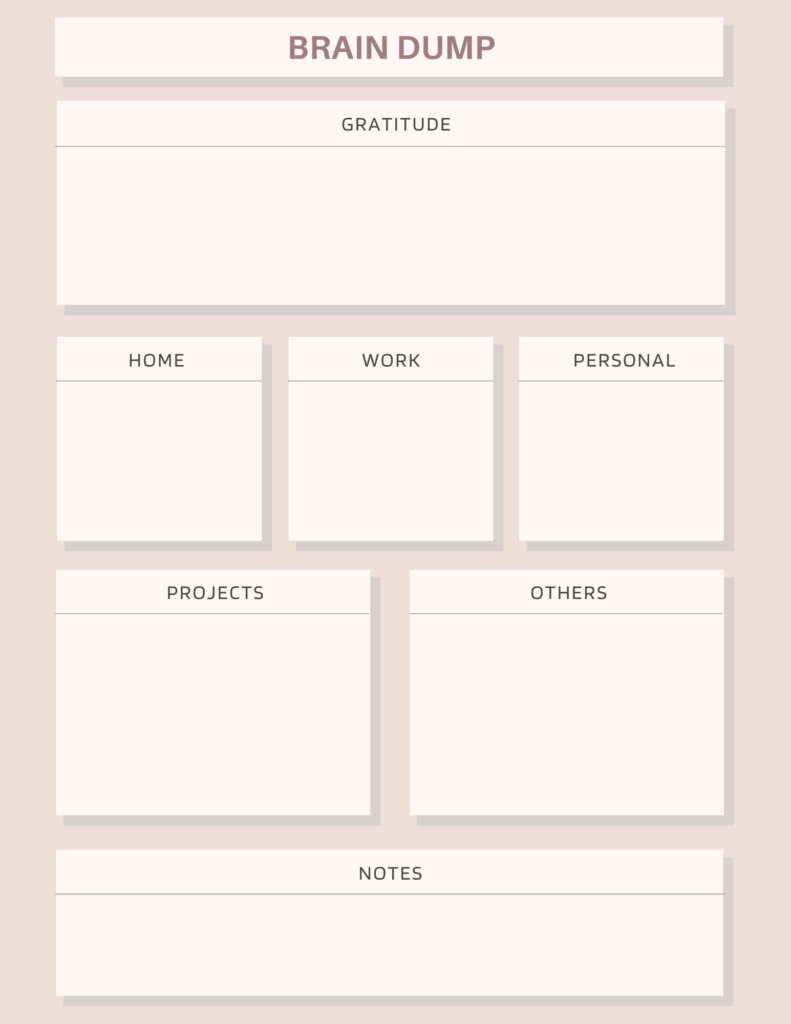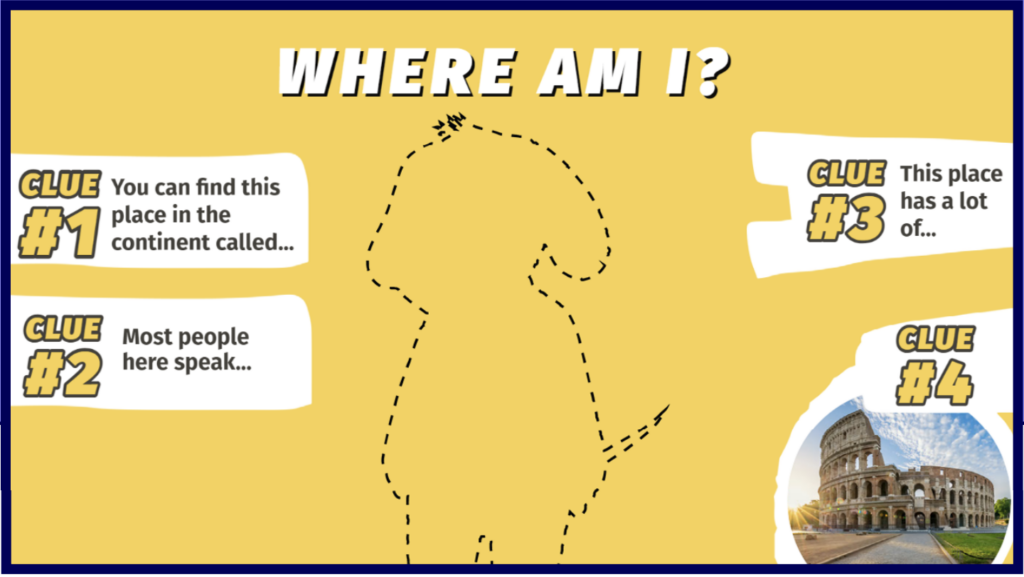We will explore strategies, digital tools, professional learning, and much more!
Are you ready to start fresh, declutter, and make room for new ideas in your classroom this year?
What will you try in 2023?
No matter the subject or grade level, you’re bound to find a great idea just for you.
Listen to this episode.
10 Things for Teachers to Try in 2023
1. Declutter Your Mind
If you are planning for a positive and productive 2023, you must first start with your mind. If you are like me, you may have lots of tasks, ideas, and clutter distracting you. Clearing my mind and getting all my ideas, thoughts, and worries out on paper (or a Google Doc) helps me get organized on focus on the year ahead.
Try a brain dump. Start by writing or typing down everything that’s cluttering your mind. Don’t worry about organizing it yet (you can do that later.) The point is to get it all out. Then use this to help you plan and organize your day or year. Here are some free brain dump templates from Canva.
How’s your mindset in 2023? Many of you may still feel burnt out. (I do!) A focus on the positive can help shift your mindset. I like to start the day with a devotional. Or look for other daily inspiration, stories, quotes, or try a gratitude journal.
2. Declutter Your Classroom/Workspace
Sometimes the last thing you feel like doing before or after the holiday break is cleaning, but this can reduce your stress level and give you a fresh start to the year.
Here are four easy steps to declutter and organize any space:
- Clear out and make space to work. This can be loading everything into bins or boxes, or even just moving everything to one side of your classroom.
- Categorize your items. Group like items together so you can clearly see everything you have.
- Purge each category. Get rid of stuff you no longer need or use. In my classroom, I often had things like posters and teaching supplies that I would give to new teachers who were building their classrooms.
- Contain and store your items. Now, let’s get this stuff stored and make your space more functional.
A good declutter clean-up can refresh your space, your mind, and your classroom!
3. Try Custom Choice Boards
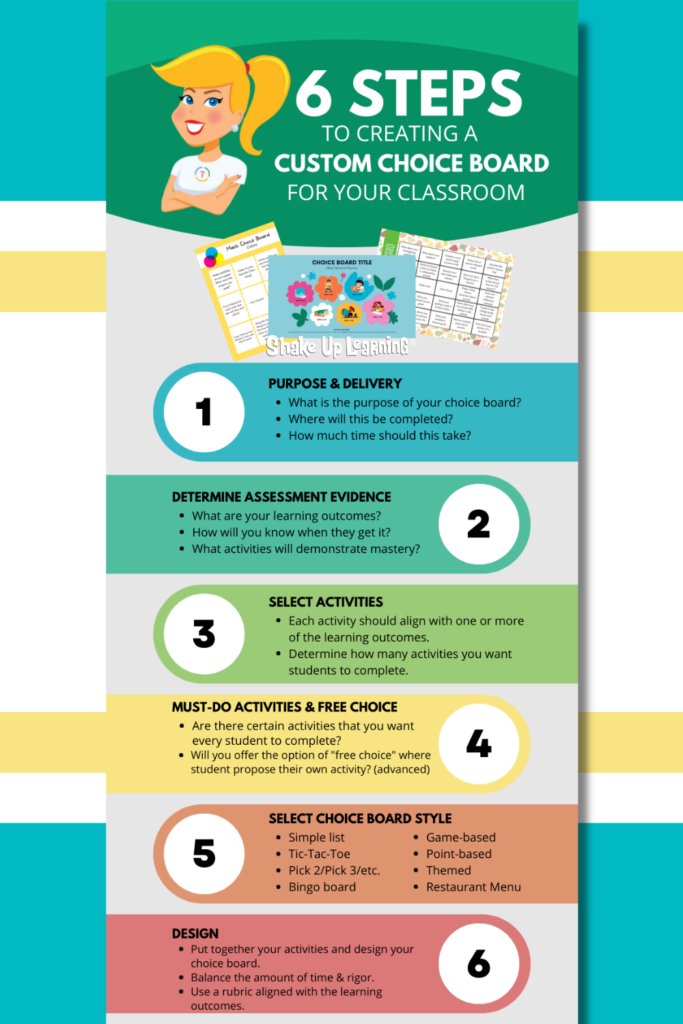
In episode 176, I shared my framework for creating custom choice boards (with an infographic). While I love templates and share them frequently, the next step is to create a choice board that is designed to fit the needs of your students.
Templates are quick and easy, but if you rely on ready-made lessons too much, you may realize that are not always aligned with your learning goals.
I use Google Docs and Slides to create many choice boards, but I am currently exploring some new tools for choice board creation. (Look for some Book Creator resources coming soon!)
4. Chat GPT
Unless you have been living under a rock, you’ve probably heard the buzz around something called Chat GPT.
What is Chat GPT?
The beginning…that’s what it is. It will probably blow your mind, and then when you realize this technology is in its infancy, it might scare you.
Chat GPT is a free, online chatbot using artificial intelligence that can fully interact in human-like language. It can answer questions, write essays, generate all kinds of content, write lesson plans, the list goes on and on.
This tool is currently free to use while it is still in development.
Why do you need to know about Chat GPT?
Your students know about it and will use it. This technology will make plagiarism even more difficult to detect, and it means that we must rethink assignments.
For years, I have offered ideas to help teachers create assignments that are not at the top of a Google Search, but this blows Google out of the water. I don’t have all the answers. I wish I did, but I know that this is not going away and that we must work together to figure out how to create assignments for our students.
We cannot pretend that the Internet doesn’t exist when we are in school. Locking down tabs, and blocking websites isn’t the answer. Don’t misunderstand me. Yes, we need to block inappropriate content and protect our students, but we can’t prepare them for a technology-driven world and pretend that these technologies don’t exist.
We can definitely find ways to use things like Chat GPT and other similar AI tools in our learning and assessments. I will be sharing more on this in 2023. For instance, can we have students work together to use Chat GPT to answer questions, then break it apart and rewrite it or categorize it in a different way? This means that we as teachers have to have an awareness of how these tools work.
Spend some time very soon getting familiar with Chat GPT, or check the Beta version of Magic Write in Canva Docs, which uses the same AI language. (More on Canva Docs coming in next week’s episode.)
Related articles and resources:
- What Will ChatGPT Mean for Teaching?
- The College Essay Is Dead
- What is ChatGPT and why are schools blocking it?
5. Adobe Express Challenges
Did you know Adobe has free, ready-made lessons and templates for teachers and students? Each month Adobe offers a new challenge for teachers.
Think of these as ready-made activities for your students, complete with free templates, instructions, and great ideas to help teachers deliver powerful learning moments.
In December, Adobe (in partnership with Khan Academy) released a great mid-year reflection activity for students with free Adobe Express templates. January is the perfect time to use this challenge!

6th-12th Adobe Express Template
Activate student voices this January with fun and easily adaptable prompts from Adobe Express and Animate from Audio!
- Adobe Express – Use Adobe Express templates to create fun backgrounds for your characters. It could be a geography game, a famous person quiz, or a get-to-know-you intro video.
- Animate with Audio – Import your background from Adobe Express into Animate with Audio, pick your character, and record your video to make your project come alive. Animate with Audio is our latest feature and it allows students to bring their voice into a project to make it fun, educational, and informative.
To get started, click here. Educators who share their student’s work on social media using the hashtag #AdobeEduCreative will be entered to win one of ten classroom sets of Adobe swag.
6. Use Canva with Students
Canva has been one of my favorite image-creation tools for many years. Most of the graphics you see on this blog and website were created with Canva. But did you know Canva has entered the education space?
Canva for Education is free for teachers and students and is quickly becoming a powerhouse of interactive tools! In episode 169, I shared a treasure trove of back-to-school resources from Canva. Their templates can be huge time-savers. But what I am most excited about is how you can keep your activities inside Canva and interact with students.
Ready to learn more about Canva for Education?
- Tune in to episode 183: 4+ Things You Didn’t Know Canva Could Do. (Will be released on January 17, 2023).
- Get FREE Training on YouTube from teacher and Canva District Engagement Advocate, Scott Nunes.
7. Fight Exclusion in 2023
Every teacher should fight exclusion! In episode 164, I chatted with Mike Marotta, co-author of Inclusive Learning 365. Mike has many practical tips to help teachers reach all students and fight exclusion.
What is Inclusion?
Inclusion is fighting against exclusion. This idea, brought to the table by Chris Bugaj, struck the group as being the best picture of what inclusion means. Mike, and his co-authors, offer a website of resources. One of those resources is a self-assessment tool to examine how well a teacher is providing inclusive strategies. The self-assessment can also be useful in providing new mindsets or shifts for how to provide more inclusive strategies.
Try a new strategy in 2023!
8. Learn on the Shake Up Learning YouTube Channel
The Shake Up Learning YouTube channel is growing every week! We share free training and tips for teachers.
Each week, I share a Google Quick Tip of the Week. These are short videos (usually around 2-4 minutes) sharing a new feature of time-saving tips.
Here’s a list of the Top 10 Quick Tips of 2022.
This year, we are sharing more free training on YouTube. Check out the free training presentations from our team here. You can even catch my The Teachers Guide to Digital Choice Boards presentation here.
More training and tips are coming this year! Be sure you are subscribed to the channel, so you get notified when new videos are posted.
9. Take an Online Course from Shake Up Learning
Did you know that Shake Up Learning offers several online courses and workshops?
All of our courses are self-paced, meaning you learn at a time that is convenient for you. It is all asynchronous, so you can watch lesson videos, pause, stop, rewind and rewatch as much as you need.
ALL Courses offer credit hour certificates (ranging from 3-6 hours).
Online Workshops:
Online Master Classes:
- The Google Classroom Master Class
- The Google Slides Master Class
- The Google Meet Master Class
- The Zoom Master Class
The ALL-ACCESS PD PASS
Get all the workshops, master classes, and much more with the ALL-ACCESS PASS!
(7-Day FREE Trial)
With the ALL-ACCESS Pass, participants can access all of the Master Classes, Online Workshops, Podcast PD, and the Members-Only Library!
100+ Hours of Professional Learning (with Credit)!!!
Includes:
- The Google Classroom Master Class (valued at $99/year)
- The Google Slides Master Class (valued at $99/year)
- The Google Meet Master Class (valued at $79/year)
- The Zoom Master Class (valued at $79/year)
- The Dynamic Learning Workshop (valued at $99/year)
- The Blended Learning with Google Workshop (valued at $99/year)
- Includes access to ALL future master classes and workshops!
- Members-Only Library of ebooks and cheat sheets!
- Podcast PD (with credit certificates and new content each week!)
- More than 100 hours of PD credit (with more added soon)!
- Even more exclusive content coming!
Total Value is more than $1000 per year!
Try the ALL-ACCESS Pass FREE for 7 Days!
10. Plan for a Productive 2023
I geek out over productivity strategies, planners, and books about planning and productivity–all the things! And I have shared many planning and productivity tips on the podcast and blog.
Check out these resources to help you plan for a productive year!
- Google Keep Tips for a Productive School Year
- Google Productivity Tips to Rock the School Year
- How to Work from Home and Get Things Done
- Productivity Tips and Tools for Teachers and Students
What new tips, tools, and strategies will you try this year? Leave us a comment!
© Shake Up Learning 2023. Unauthorized use and/or duplication of this material without express and written permission from this blog’s author and/or owner is strictly prohibited. Excerpts and links may be used, provided that full and clear credit is given to Kasey Bell and Shake Up Learning with appropriate and specific direction to the original content on ShakeUpLearning.com. See: Copyright Policy.
Shake Up Learning QUICKSTART GUIDE

Join the email list to get the latest information about the Shake Up Learning Book AND Get the FREE 20-Page Quickstart Guide that will help you Shake Up Learning in your classroom this year!