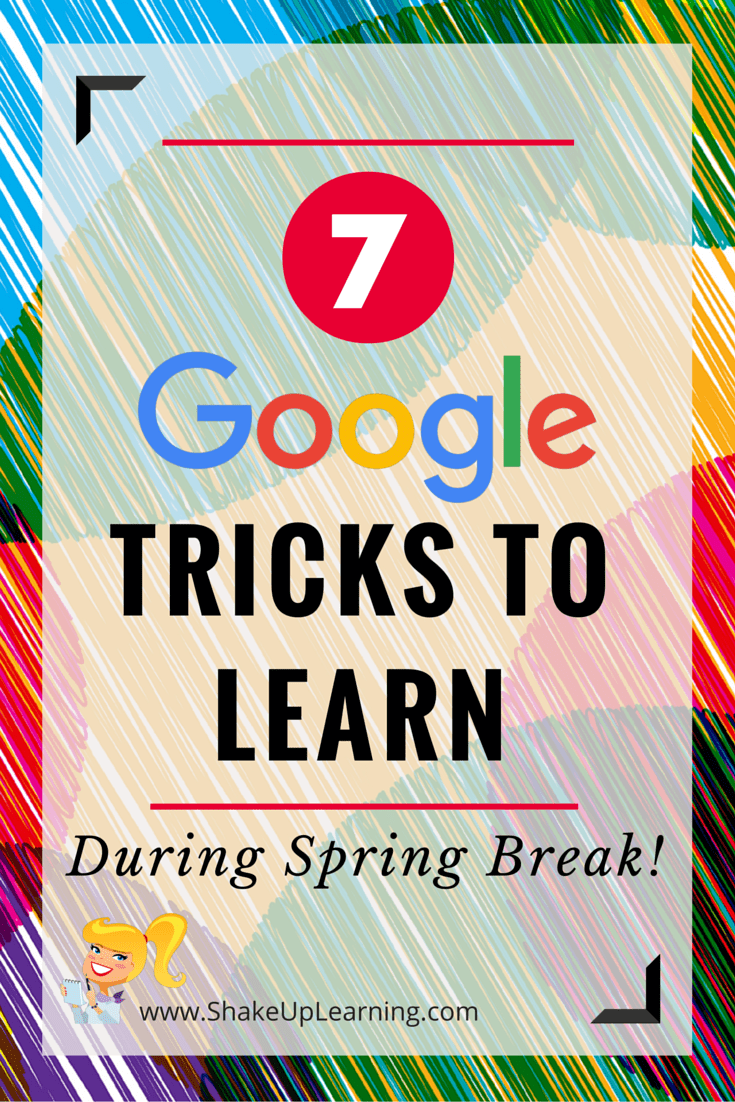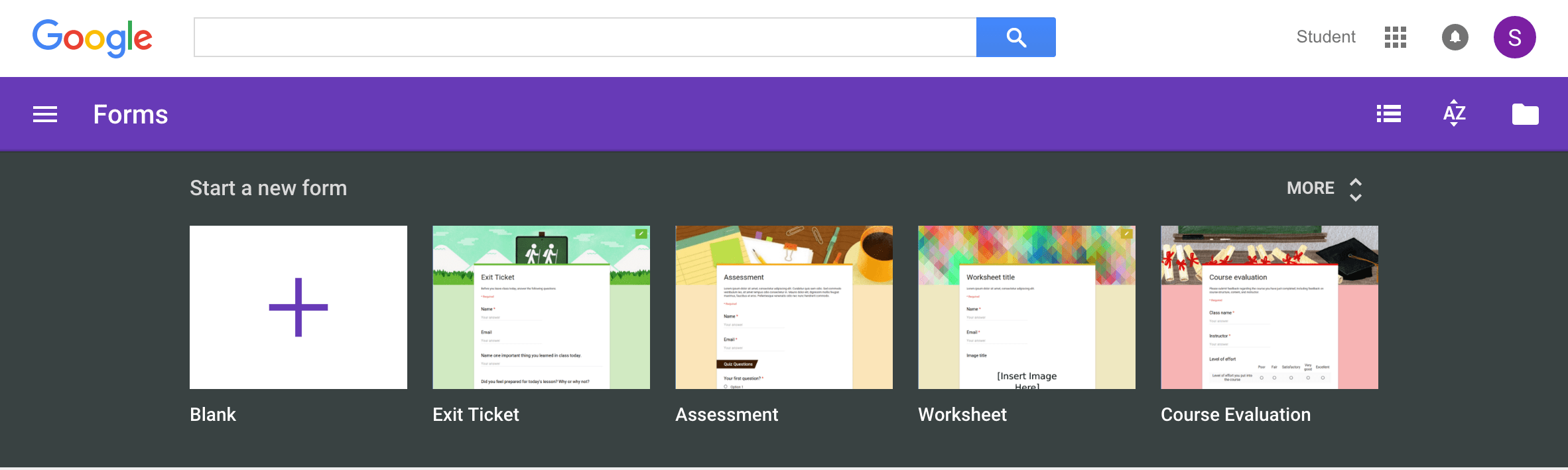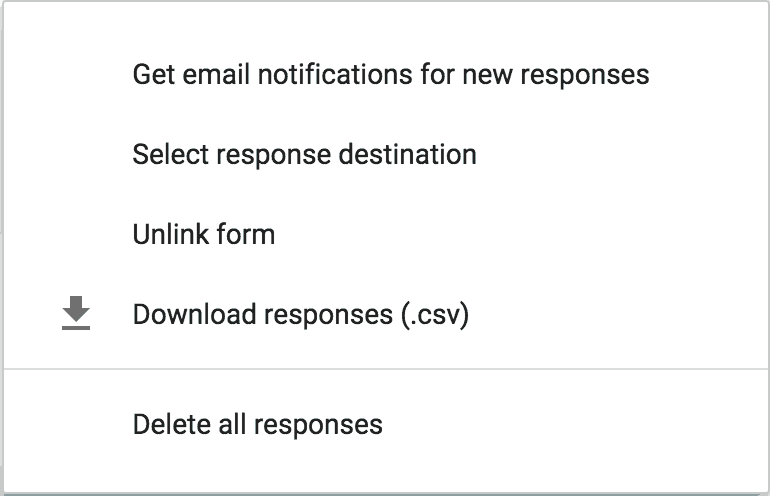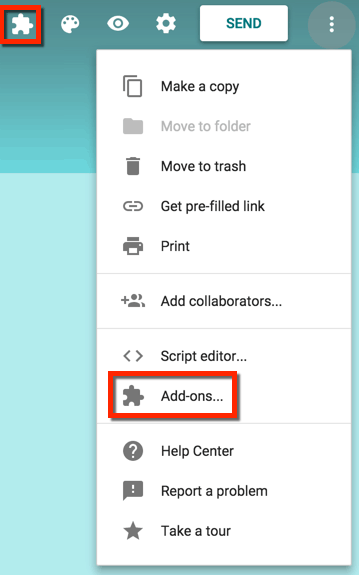7 Google Tricks to Try During Spring Break!
Who’s ready for Spring Break? I know I am! Spring Break is a great time to relax, vacation, spend time with loved ones and recharge. It is also a great time to sharpen your saw! So I have put together this quick list of Google tricks for you to try during your break. There have been some great updates to Google Apps over the last few months, and spring break is the perfect time to play and learn some new Google tricks! I kept this list short, so it doesn’t require much of your precious vacay. Below are seven new features from Google for you to test drive during your break.
[Tweet “Spring Break is the perfect time to play and learn these 7 Google tricks!”]
The New Google Forms
2. Google Forms Notifications
3. View Individual Responses in the Google Forms Editor
4. Track Google Forms Responses

credit: https://googleappsupdates.blogspot.com/
5. Google Forms Add-Ons
[Tweet “7 #Google Tricks to Learn During Spring Break!”]
Google Docs Updates
6. New Templates in Google Docs
credit: https://googleappsupdates.blogspot.com/
7. Voice Typing in Google Docs
Want to Shake Things Up in Your School or District? Bring Kasey Bell and Shake Up Learning to You!
 Ready to shake things up in your school or at your event? Email me at Kasey[at]ShakeUpLearning.com, or submit this PD request form to bring Shake Up Learning to your 2016 event.
Ready to shake things up in your school or at your event? Email me at Kasey[at]ShakeUpLearning.com, or submit this PD request form to bring Shake Up Learning to your 2016 event.- Change is the New Black: Embrace the Digital Learning Revolution(keynote)
- The Teacher’s Guide to Google Classroom (workshop or presentation)
- Digital Differentiation with Google Apps (workshop or presentation)
- The Golden Treasures of Google! The Fabulous Tools You Don’t Know About! (presentation)
- Blended Learning with Chromebooks (workshop or presentation)
- The Social Media Secret Sauce (presentation)
Testimonials
Here is what others have said about Kasey Bell’s presentations:
“Thank YOU for an outstanding presentation this morning. I received so many wonderful comments about your keynote at our conference. These attendees didn’t just say they “liked” it; they each offered a specific point from your presentation to share with me that impacted their thinking about “change” or the integration of technology & instruction. Now that’s an effective presentation!” – Jane McKinney
“Great session. Loved the ‘treasures’ theme throughout. Great, quick overview of tools and classroom applications for Google Apps.” – Chad Kafka
“Best session I went to at FETC 2015…..So much wonderful information and every bit of it useful!” – Luanne Rowland
© Shake Up Learning 2023. Unauthorized use and/or duplication of this material without express and written permission from this blog’s author and/or owner is strictly prohibited. Excerpts and links may be used, provided that full and clear credit is given to Kasey Bell and Shake Up Learning with appropriate and specific direction to the original content on ShakeUpLearning.com. See: Copyright Policy.