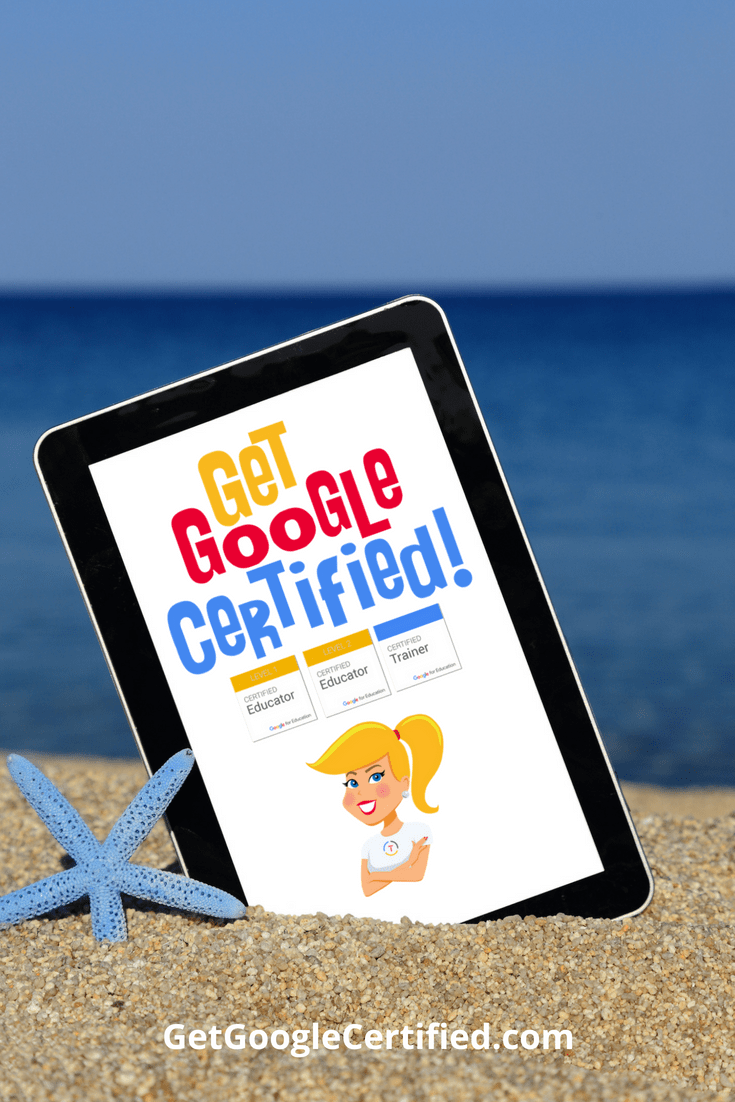Sarah McKinney is a former kindergarten teacher and is currently a K-12 Instructional Technologist in South Carolina. She also just joined the Continue Reading
How to Enable Closed Captions for Almost Any Video on the Web!
Closed captions are a great way to support all learners watching videos online, especially those that are hard of hearing. Google Chrome allows you Continue Reading
27 Formative Assessment Tools for Your Classroom
In this post, you will find 27 Formative Assessment Tools for Your Classroom! Let's make sure we are all on the same page when it comes to Continue Reading
How to Change the Background in Google Meet
Don't have a fancy office or classroom to show off in your Google Meet meeting? Maybe you just want to keep your location private? Add your own Continue Reading
How to Pass the Google Certified Educator Exams (10 Tips!)
HOW TO PASS THE GOOGLE CERTIFIED EDUCATOR EXAMS Wondering how to pass the Google Certified Educator exams? I get asked all the time, "How hard Continue Reading
85+ Awesome Apps that Integrate with Google Classroom
85+ Awesome Apps that Integrate with Google Classroom Check out this list of more than 85 Awesome Apps that Integrate with Google Classroom! Did Continue Reading
How to Schedule Assignments in Google Classroom
Did you know you can schedule assignments in Google Classroom? Yes! You can push out your assignments at a specific time and date so you can Continue Reading
How to Add Emoji to Google Drive Files and Folders
Emojis are EVERYWHERE! 🥰 💥 😱 🌈 Want to spice up your Google Drive with some visuals? Add emoji to your file and folder names! This visual Continue Reading
Using Google Tools in the World Languages Classroom – SULS0114
Carolina Ramirez has been teaching for 15 years. She is a World Language Certified Teacher K-12. She has an M.Ed. in Technology. Carolina is Continue Reading
Podcast PD Choice Board for Teachers Vol. 3 (FREE Download!)
Looking for some great (and FREE) teacher PD? Look no further! I've got another Podcast PD Choice Board for Teachers! My hope is that this template Continue Reading
Get Google Certified This Summer!
Looking for the perfect summer professional learning? Look no further! The summer break is the PERFECT time to start working toward your goal of Continue Reading
How to Color-Code Google Drive Folders & Shortcuts
Tired of staring at grey folders in Google Drive? Add some color to visually organize, color-code, and just add some brightness to the screen for Continue Reading
Google Earth in Every Grade: Create and Explore! – SULS0113
In this episode, Kasey talks with Shake Up Learning trainer, Tammy Lind, on the hidden treasure of Google Earth as a classroom tool. Tammy Lind is Continue Reading
How to Schedule a Google Meet from Gmail
Did you know you can schedule Google Meet meetings directly from Gmail? This little time can save you so much time! With so many of us using Continue Reading
Teaching with Jamboard – SULS0112
In this episode, I'm chatting with Kim Mattina, Shake Up Learning Trainer, podcaster, and co-author of Teaching with Jamboard. Kim shares some Continue Reading
How to Rotate Text in Google Sheets (Grade Book Style!)
Have you ever wanted to rotate text in your Google Sheet so it is tilted vertically like in a grade book? It's super easy! Google Sheets is a Continue Reading
4 Projects that Go Beyond Traditional Assessment – SULS0111
In this episode, Kasey chats with Jen Giffen, a teacher-librarian and new Shake Up Learning trainer. Jen shares ideas that will help teachers go Continue Reading
How to Mute a Tab in Google Chrome
Have you ever needed to mute a website? Background noise and notifications can be annoying, especially during a video chat. Just mute the tab in Continue Reading
10 Things You Didn’t Know About Google Meet – SULS0110
In this episode with Shake Up Learning Trainer and Community Manager, Pam Hubler, we explore the new updates to Google Meet. Google Meet has become Continue Reading
NEW! The Google Meet Master Class
BECOME A GOOGLE MEET MASTER! The COVID-19 pandemic has changed education forever. Teaching and learning online is now a part of almost every Continue Reading
How to Schedule Zoom Meetings in Google Calendar
Did you know that Zoom and Google Calendar can work together? In fact, Zoom and Google work very well together. Here's how to schedule a Zoom Continue Reading
NEW! The Zoom Master Class from Shake Up Learning
BECOME A ZOOM MASTER! The COVID-19 pandemic has changed education forever. Teaching and learning online is now a part of almost every school Continue Reading
10 Things You Didn’t Know About Zoom – SULS0109
In this episode, Kasey chats with Shake Up Learning trainer and community leader Susan Vincentz about Zoom. Susan shares 10 Things You Didn't Know Continue Reading
How to Organize “Shared with Me” in Google Drive
The "shared with me" section of Google Drive can be confusing. Let's talk about how to organize the files you see in "shared with me." Please Continue Reading
Educational Duct Tape (interview with Jake Miller) – SULS0108
In this episode, Kasey chats with Jake Miller, host of the Educational Duct Tape podcast. Jake shares his unique perspective on edtech and the Continue Reading
Record and Insert Audio in Google Slides with Mote!
Did you know you can use the Mote Chrome Extension to record and insert audio in Google Slides in just a few steps? Super easy! Inserting audio in Continue Reading
15 Ways to Use Mote in the Classroom – SULS0107
Mote is a fantastic (and FREE) Chrome extension for teachers. Learn how Mote helps support ELLs, STEM, and helps engage ALL students with 15 Ways Continue Reading
MUST-HAVE Google Skills for Teachers (Podcast Series)
There is so much to learn when it comes to Google tools, and Google Workspace for Education, but what are those MUST-HAVE Google skills for Continue Reading
Add Bullets and Formatting in Google Classroom!
Hooray! Google Classroom formatting is here! We can finally format our posts in Google Classroom with bullets, bold, italics, and Continue Reading
Must-Have Google Skills for Teachers (Part 4 – Google Docs & Slides) – SULS0106
In this episode, I am sharing some must-have Google skills for two of the most used Google applications, Google Docs and Google Slides! Better Continue Reading
Use Custom Colors in Google Projects! (Docs, Slides, Sheets, Drawings)
Do you ever get frustrated trying to find the exact color for your fonts, background, or other objects in your Google projects? Try the eyedropper Continue Reading
Must-Have Google Skills for Teachers (Part 3 – Google Drive) – SULS0105
In this episode, I'm sharing the must-have Google Drive skills for teachers. Google Drive is much more than just cloud storage. And once you Continue Reading
Must-Have Google Skills for Teachers (Part 2 – Google Classroom) – SULS0104
In this episode, I'm sharing the must-have Google skills for teachers who use Google Classroom. Let's learn how to make the most of Google Continue Reading
Create a Google Classroom Custom Header with Google Drawings
How to Create a Google Classroom Custom Banner Google Classroom is a great application for Google using educators and students to manage assignments, Continue Reading
How to Access Version History in Jamboard
You can now access the version history in Jamboard and see exactly what your students contributed and WHEN! Jamboard is an interactive whiteboard Continue Reading
Must-Have Google Skills for Teachers (Part 1 – Chrome) – SULS0103
In this episode, I'm sharing the must-have Google skills for teachers who use the Google Chrome web browser or Chromebooks. If you are a Continue Reading
How to Change the Font in a Google Slides Theme
Did you know that you can customize the font in your Google Slides theme, so you don't have to change the font on every slide? Yes! You can Continue Reading
Get MORE Fonts for Your Google Projects! (Docs, Slides, Sheets, Drawings)
Yes, you can get MORE fonts for your Google projects! Do you get frustrated by the font selection in Google Docs, Sheets, Slides, Drawings, Continue Reading
Presentation Tips for Trainers, Coaches, and Teachers – SULS0102
All presentations are not created equal, so I've put together my best presentation tips for trainers, coaches, and teachers. In this episode, I'm Continue Reading
How to Autofit Text in Google Slides
Here's a great little feature in Google Slides! Do you ever get frustrated resizing your text to fit it in a textbox or shape in Google Continue Reading
Blended Learning with Google Toolkit for Teachers – SULS0101
In this episode, I share The Blended Learning with Google Toolkit, a free download to help teachers create dynamic, blended learning experiences for Continue Reading
The Guide to Google Drive Sharing – FREE eBook
A Teacher's Guide to Google Drive Sharing Google Drive Sharing--EXPLAINED! Do you ever get confused by all the options for sharing in Google Continue Reading
How to Use Jamboard with Google Meet
Here's a super cool Google Meet integration for teachers and students! Google Meet allows you to create and share Jams from Google Jamboard on the Continue Reading
100+ Tips, Tools, and Lesson Ideas for Teachers (Celebrating 100 Episodes) – SULS0100
In this milestone 100th episode of The Shake Up Learning Show, guests from past episodes share their favorite tips and lesson ideas for Continue Reading
How to Mute ALL Students in Google Meet
Did you know you can mute ALL the participants in your Google Meet? Google for Education users have a new feature that will allow teachers to mute Continue Reading
Google Workspace for Education (and other updates you need to know!) – SULS099
Google just made some HUGE announcements about your favorite Google products, including Google Classroom and officially renaming G Suite as Google Continue Reading
What is Google Workspace for Education? | What You Need to Know! (FREE Download)
What is Google Workspace for Education? Whether you are brand new to Google or a seasoned user, there are probably a few things you don't know Continue Reading
How to Leave Video Feedback in Google Classroom
It’s so easy to use Screencastify to record quick feedback for students. Let’s take this a step further and share feedback in Google Continue Reading
Teaching Digitally Resource Guide (FREE) – SULS098
In this interview, I'm chatting with tech specialist Nadine Gilkison. Nadine freely shares tons of online resources, templates, Hyperdocs, and Continue Reading
Quick Tip: Create QR Code in Chrome
Google Chrome has a new feature! In one-click, you can create a scannable, custom QR code of any website! No extensions, add-ons, or special Continue Reading
- « Previous Page
- 1
- …
- 4
- 5
- 6
- 7
- 8
- …
- 15
- Next Page »