Here’s a great little feature in Google Slides!
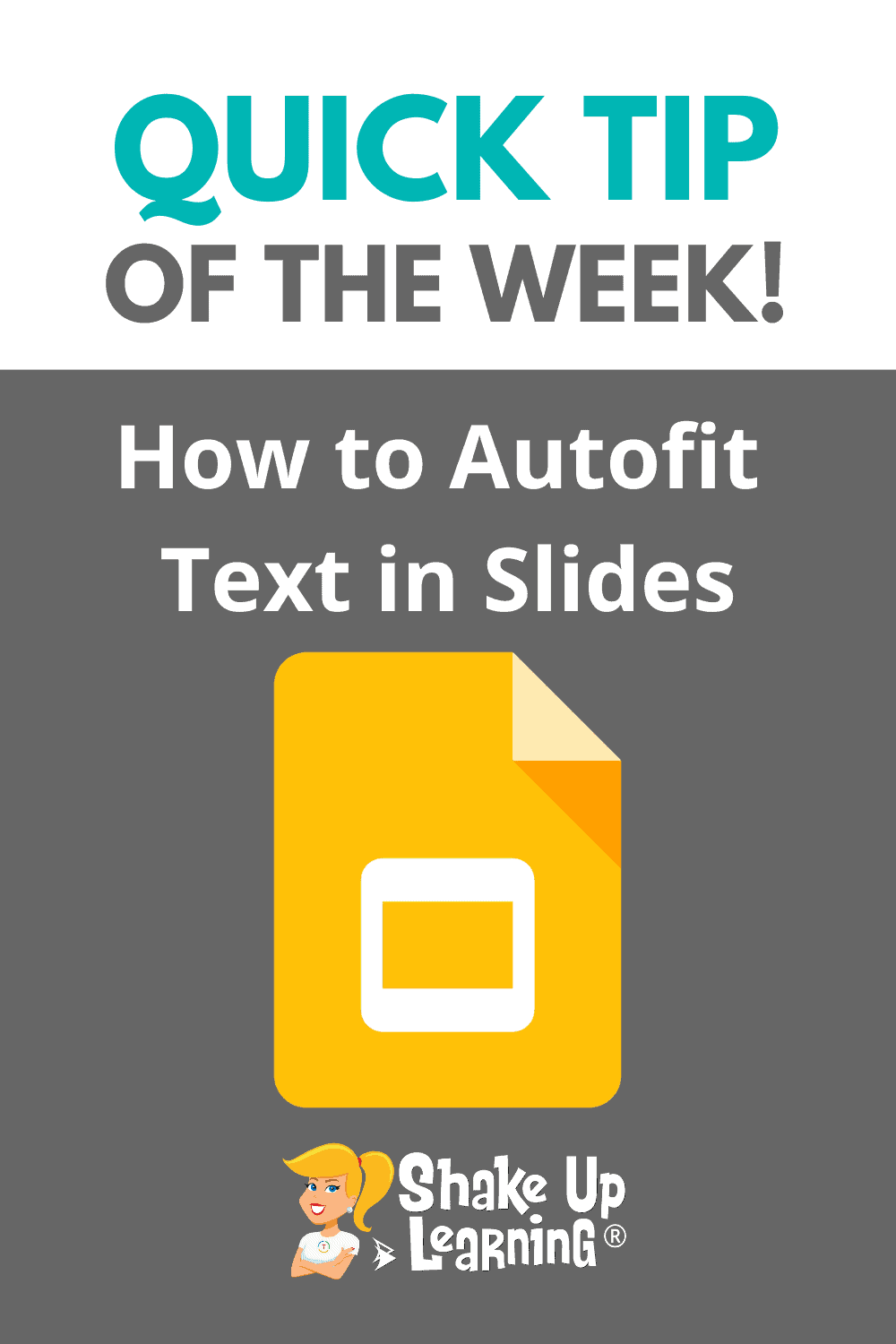
Now, you can let Slides autofit the text for you!
The font size will slowly decrease to fit the text in the box.
You can also have the shape size change to fit the text.
How to Autofit Text in Google Slides
Access ALL the Google Quick Tips Here!
Check out all our Remote Learning Resources!
© Shake Up Learning 2023. Unauthorized use and/or duplication of this material without express and written permission from this blog’s author and/or owner is strictly prohibited. Excerpts and links may be used, provided that full and clear credit is given to Kasey Bell and Shake Up Learning with appropriate and specific direction to the original content on ShakeUpLearning.com. See: Copyright Policy.