Tired of staring at grey folders in Google Drive?
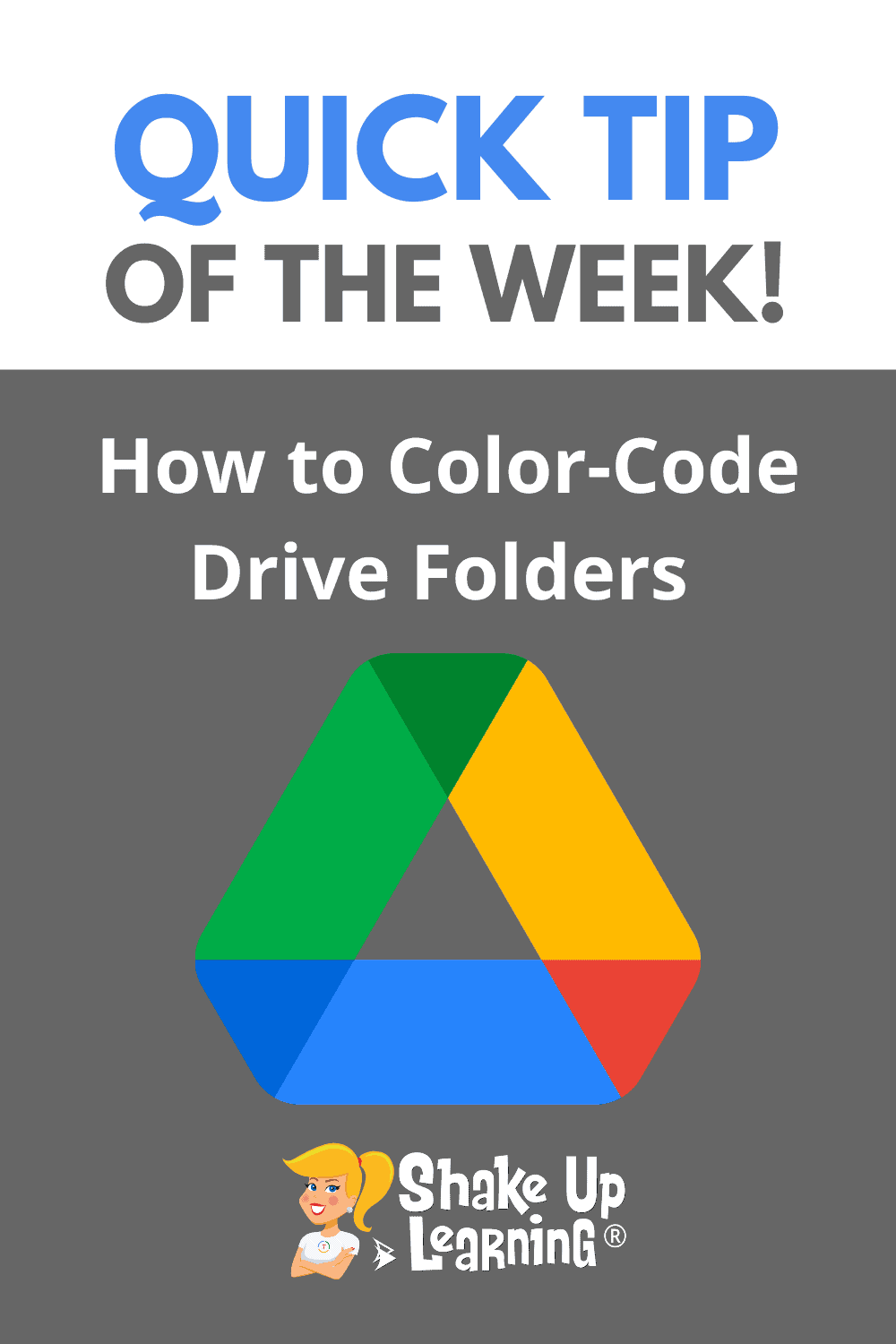
Choose colors to represent levels of importance, class periods, categories, or just embrace the 24 color options!
And soon, you will also be able to change the color of folder shortcuts!
Organize and make Google Drive work for you!
How to Color-Code Google Drive Folders & Shortcuts
Access ALL the Google Quick Tips Here!
Related: How to Integrate Google Meet and Google Classroom
© Shake Up Learning 2023. Unauthorized use and/or duplication of this material without express and written permission from this blog’s author and/or owner is strictly prohibited. Excerpts and links may be used, provided that full and clear credit is given to Kasey Bell and Shake Up Learning with appropriate and specific direction to the original content on ShakeUpLearning.com. See: Copyright Policy.