The “shared with me” section of Google Drive can be confusing.
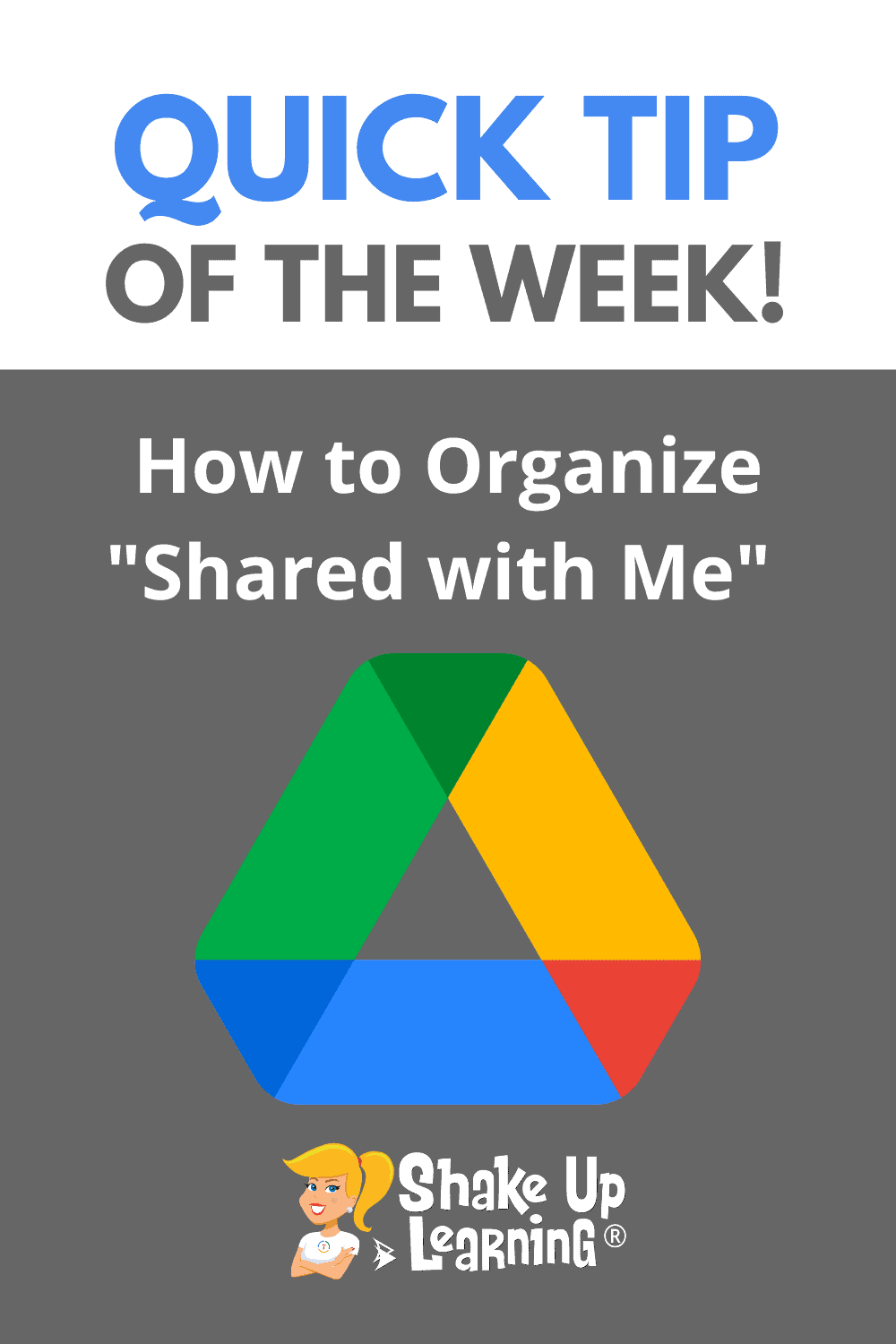
Please resist the urge to delete and clean up the shared with me section.
These are not your files, but files that other accounts have shared with you.
Think of this section like a filter.
You can add shortcuts to these files inside your own folders to keep these files organized.
Related: Quickly Create New Google Files with this Shortcut
How to Organize “Shared with Me” in Google Drive
Access ALL the Google Quick Tips Here!
Check out ALL the Google Slides Resources Here!
© Shake Up Learning 2023. Unauthorized use and/or duplication of this material without express and written permission from this blog’s author and/or owner is strictly prohibited. Excerpts and links may be used, provided that full and clear credit is given to Kasey Bell and Shake Up Learning with appropriate and specific direction to the original content on ShakeUpLearning.com. See: Copyright Policy.