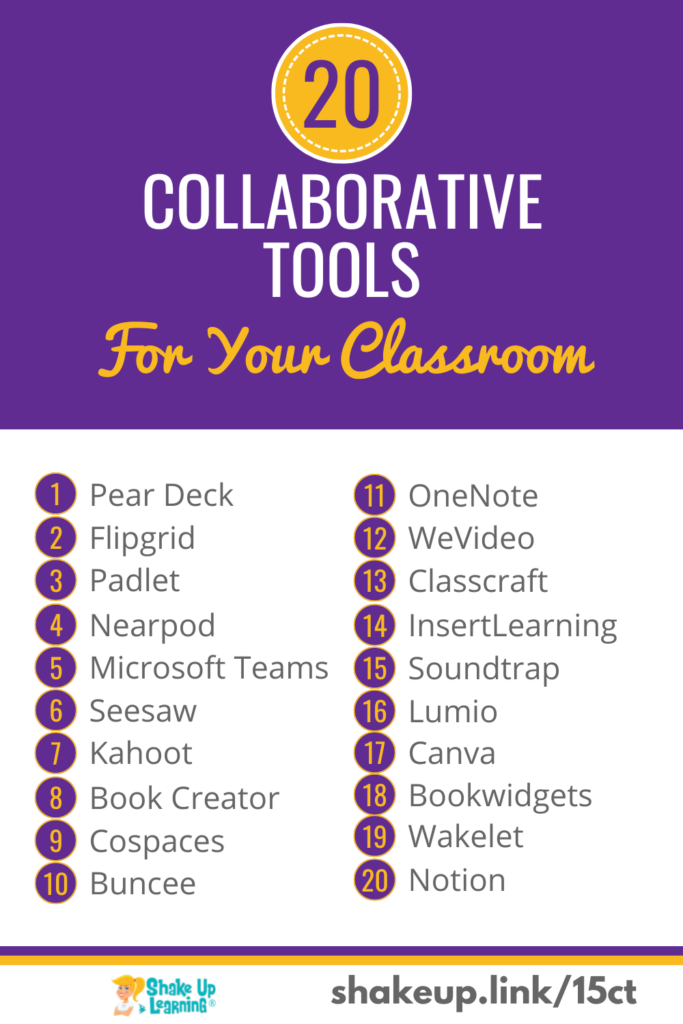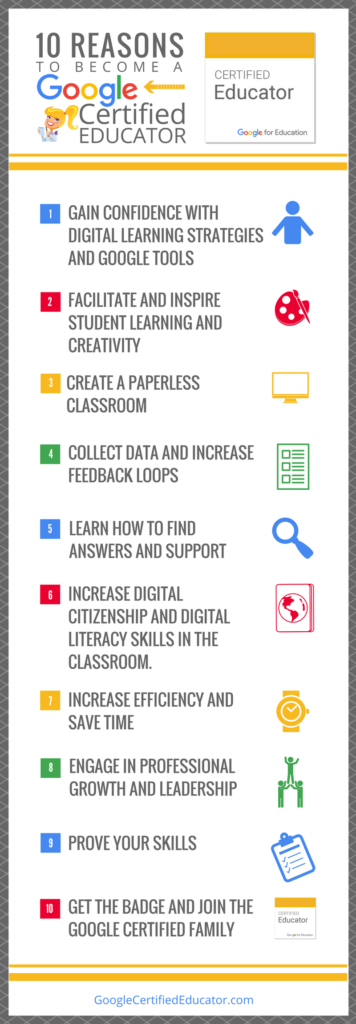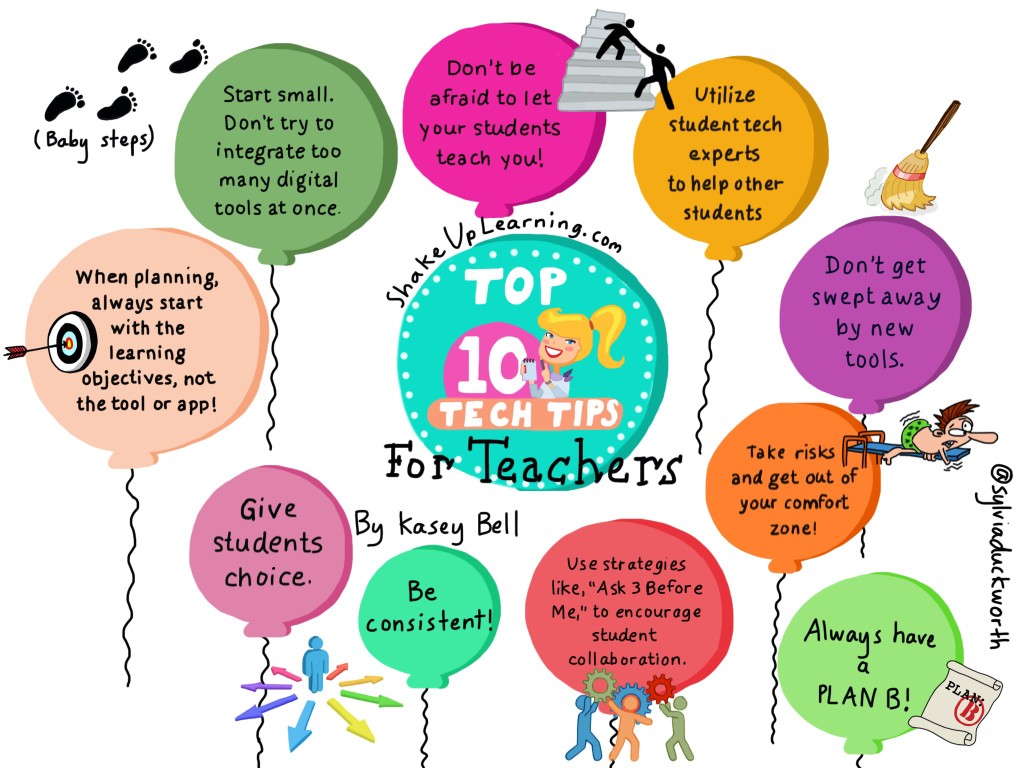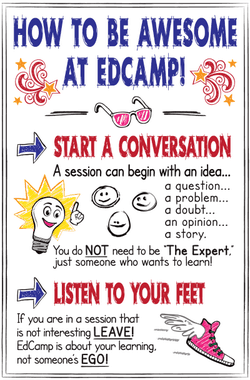© Shake Up Learning 2017. Unauthorized use and/or duplication of this material without express and written permission from this blog’s author and/or owner is strictly prohibited. Excerpts and links may be used, provided that full and clear credit is given to Kasey Bell and Shake Up Learning with appropriate and specific direction to the original content on ShakeUpLearning.com. See: Copyright policy
Infographics by Shake Up Learning
20 Collaborative Tools for Your Classroom That Are NOT Google
It’s no secret that I love Google tools, but Google is not the only option for your classroom. There are hundreds of fantastic collaborative learning tools! Collaboration is a critical twenty-first-century skill for our students. Finding ways to facilitate and support collaboration in the classroom is not always easy. Keep in mind that digital toolsContinue Reading
20 New Ways to Use Google Classroom [infographic]
Expand Your Use of Google Classroom Google Classroom can be used for so much more than just your traditional classroom LMS. This powerful tool can provide a space for teacher-to-teacher collaboration, professional learning and support, parent communication, and even special projects and enrichment classes for students. Consider these 20 New Ways to Use Google Classroom.Continue Reading
15 Ways for Students to Use Google Keep [infographic]
Help Students Get Organized, Track Progress, Take Notes, and more with Google Keep! Google Keep is a robust Googlr tool that can help teachers and students create and share notes, lists, and reminders. There are so many possibilities that I decided to put together this post and infographic with ideas for how Google Keep canContinue Reading
30 Ways to Use Google Forms in the Classroom – SULS0125
In this episode, Kasey takes a deep dive into the uses of Google Forms. There are so many ways to use Google Forms beyond a standard survey or quiz. Learn how you can use Google Forms to engage students in new ways, use powerful add-ons, and save valuable time! And don’t miss out on theContinue Reading
20 Ways to Use Google Drawings in the Classroom – SULS092
Google Drawings is a hidden treasure! In this post and episode, I will give you 20 Ways to Use Google Drawings in the Classroom. Let’s explore ways to tap into the 4 C’s and get students creating with Google Drawings. At first glance, it can be easy to dismiss the Google Drawing tool. It seemsContinue Reading
7 Ways to Rethink Digital Assignments (in a Post-COVID World)
If you want to transition your classroom to an online or blended environment, you must rethink traditional assignments and how you use technology. In this post, I share 7 Ways to Rethink Digital Assignments in a Post-COVID World. Since teachers and schools are becoming increasingly more reliant on online and blended learning, I thought itContinue Reading
6 Tips for Getting Started with Google Classroom
Ready to Join Google Classroom? Getting started with Google Classroom is easy, but these tips will make things even better! Join the Google Classroom revolution! It will completely change the way you deliver assignments, communicate and collaborate in your class, and give your students future-ready skills! Google Classroom is a free application designed by Google toContinue Reading
How to Become a Google Certified Trainer (6 Steps)
Are You Ready to Become a Google Certified Trainer? One of the most common questions I receive is about how to become a Google Certified Trainer. More than ever, teachers and schools need well-qualified trainers to help them learn the ins and outs of G Suite and technology integration. Now could be your time toContinue Reading
How to Package Your Digital Assignments
Packaging your digital assignments is more important than ever! As schools transition to the new normal of virtual, online, and hybrid learning to combat the spread of the coronavirus, I thought it was time to update this post, add some remote learning tips, and a podcast! The term “digital assignment,” refers to the work youContinue Reading
13 Tips to Organize Your Google Drive – SULS036
In this blog post and podcast episode, you will learn 13 Tips to Organize Your Google Drive. Google Drive is the heart of G Suite. Google Drive allows you to store your files securely and access them from any device, as well as create, open, and edit your files. I have thousands of files storedContinue Reading
10 Google Classroom Tips You Didn’t Know – SULS029
Ready to rock the school year with some Google Classroom tips? Today, I am sharing 10 Google Classroom tips you didn’t know! In this blog post and podcast episode, you will learn insider Google Classroom tips that most teachers don’t know, as well as, a closer look at important Google Classroom updates to help youContinue Reading
10 Reasons to Become a Google Certified Educator (infographic and video)
10 Benefits to Become a Google Certified Educator Want to know what all the fuss is about? I am asked this question all the time, “What are the benefits of becoming a Google Certified Educator?” So I put together this handy infographic and video to talk about the 10 Reasons to Become a Google CertifiedContinue Reading
Dynamic Learning v. Static Learning (DO THIS, NOT THAT)
Create More Dynamic Learning Experiences Here’s a handy infographic, Dynamic Learning v. Static Learning (DO THIS, NOT THAT) to help you see ways to create more dynamic learning experiences! [Tweet “Dynamic Learning v. Static Learning (DO THIS, NOT THAT) #shakeuplearning #edtech #edchat”] Are the learning experiences in your classroom static or dynamic? Static, one-and-done activitiesContinue Reading
4 Must-Have Google Classroom Skills for Teachers
4 Common Questions About Google Classroom Assignments Google Classroom is quite a robust platform for teachers and students to communicate, collaborate, and manage assignments digitally. Google is continually updating and giving us new features that make it an even more powerful tool. Whether you are new to Google Classroom, or a savvy expert, there isContinue Reading
How to Push the Boundaries of School with Dynamic Learning
How to Push Boundaries with Dynamic Learning Does your classroom offer one-and-done types of learning activities, or does the learning grow, inspire, and evolve throughout the year and beyond? With digital tools like G Suite for Education that are available 24/7, the learning doesn’t have to stop when the bell rings at the end ofContinue Reading
Top 10 Reasons Every School Should Go Google!
The Top 10 Reasons to Go Google! It’s no secret that I am a fan of Google and the G Suite for Education program. In fact, when teachers approach me and say that their administration decided to, “go another way,” I always say, “give me five minutes with them.” Going Google is a no-brainer! It’sContinue Reading
8 Tips for a Google Expeditions Pilot [infographic]
Lessons Learned from a Google Expeditions Pilot Below are 8 Tips for a Google Expeditions Pilot from Heather Kilgore, an Instructional Technology Coordinator for Commerce ISD in Commerce, Texas, where she shares the lessons learned from their Google Expeditions pilot program. As we all begin to find ways to bring Google Expeditions, Google Cardboard, and other virtualContinue Reading
17 Things for Teachers to Try in 2017 (Infographic and FREE Download)
17 Things for Teachers to Try in 2017 [Tweet “17 Things for Teachers to Try in 2017 #SUL #edtech”] 17 Challenges for Teachers in 2017! 2017 is upon us, and there are so many new and exciting advances in technology coming our way. I always geek out learning about the latest gadgets, but I especiallyContinue Reading
How to Optimize Your Social Media Profile
When it comes to your online presence, telling your story, and branding yourself or your school, social media can no longer be ignored! But just having an account is not enough. You need to make sure you have a profile that communicates your brand, shows you are a trustworthy educator, and that you can addContinue Reading
16 Things Teachers Should Try in 2016 [infographic]
[Tweet “16 Things for Teachers to Try in 2016! #edtech #gafe #googleedu”] [Tweet “16 Things for Teachers to Try in 2016! #edtech #gafe #googleedu”] What are your goals for 2016? There are so many new and exciting things to try both in and out of the classroom. So I put together a list of 16Continue Reading
Top 10 Tech Tips for Teachers #SketchNote
My Top 10 Tips for Successful Technology Integration in the Classroom I am super excited to share this update with you! My Top Ten Tech Tips for Successful Technology Integration were originally shared last July (2014). These are the tips that I often refer to when helping teachers dip their toes into the technology integrationContinue Reading
How to Be Awesome at #Edcamp! [FREE Poster Download!]
The #EdCamp Revolution is here to stay! Have you attended an EdCamp yet? Well, you should! In case you haven’t been paying attention, the EdCamp movement is changing the way educators connect and learn. Every educator, teacher, administrator, consultant–anyone in the field of education should experience an Edcamp. Here is the How to Be AwesomeContinue Reading
How to Maximize the EdCamp Experience: 6 Tips! [infographic]
6 Tips to Maximize the EdCamp Experience There are so many wonderful reasons that I love EdCamps! I enjoy both attending EdCamps as a participant, and organizing EdCamps to help other educators discover the power of the unconference! After another successful year of EdCamp Awesome, I thought it would be useful to share some tipsContinue Reading
The Guide to Google Apps for the iPad [infographic] – Updated!
An Updated Infographic Guide to Google Apps for the iPad (31 Apps)!!! There are now tons of apps for iOS devices that integrate well with Google, and Google has released several official apps for the iPad. There is hope, Obi Wan, Google and Apple can play nice!The infographic embedded below details the most useful Google appsContinue Reading
An Infographic Guide to Google Apps for the iPad
An Infographic Guide to Google Apps for the iPad Update! This post has been updated and can be found here: Google Apps for the iPad. Using Google Apps on the iPad can get sticky! Historically, Google and the iPad have not played well together. But we have come a long way in the last coupleContinue Reading