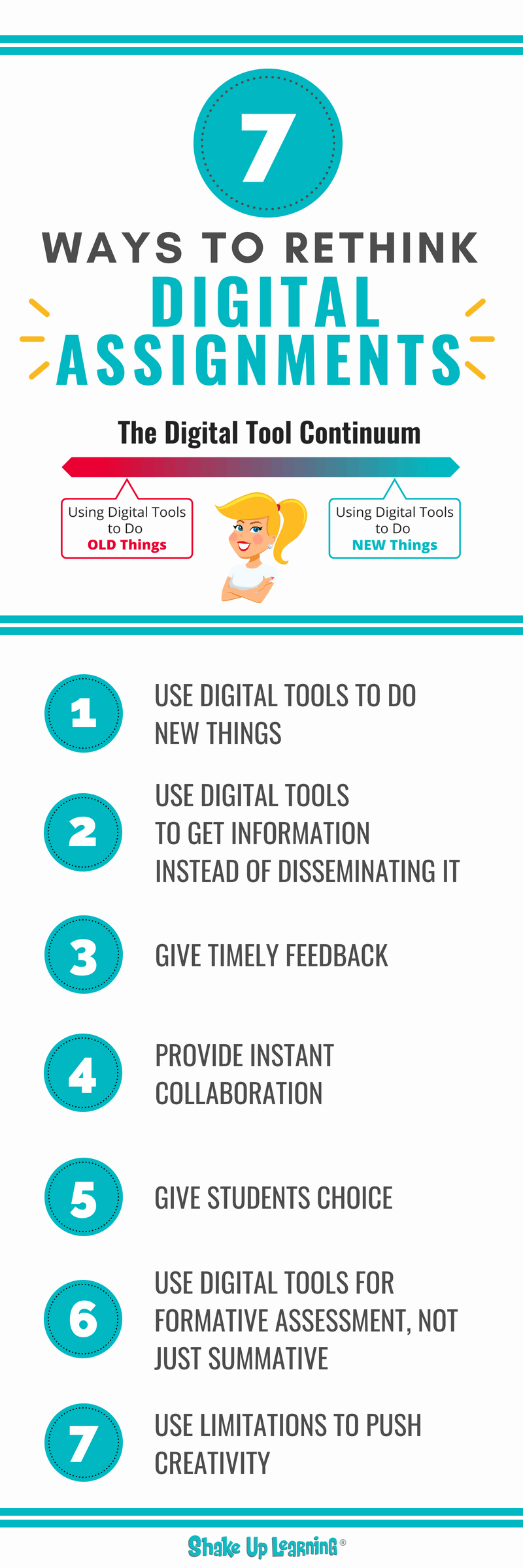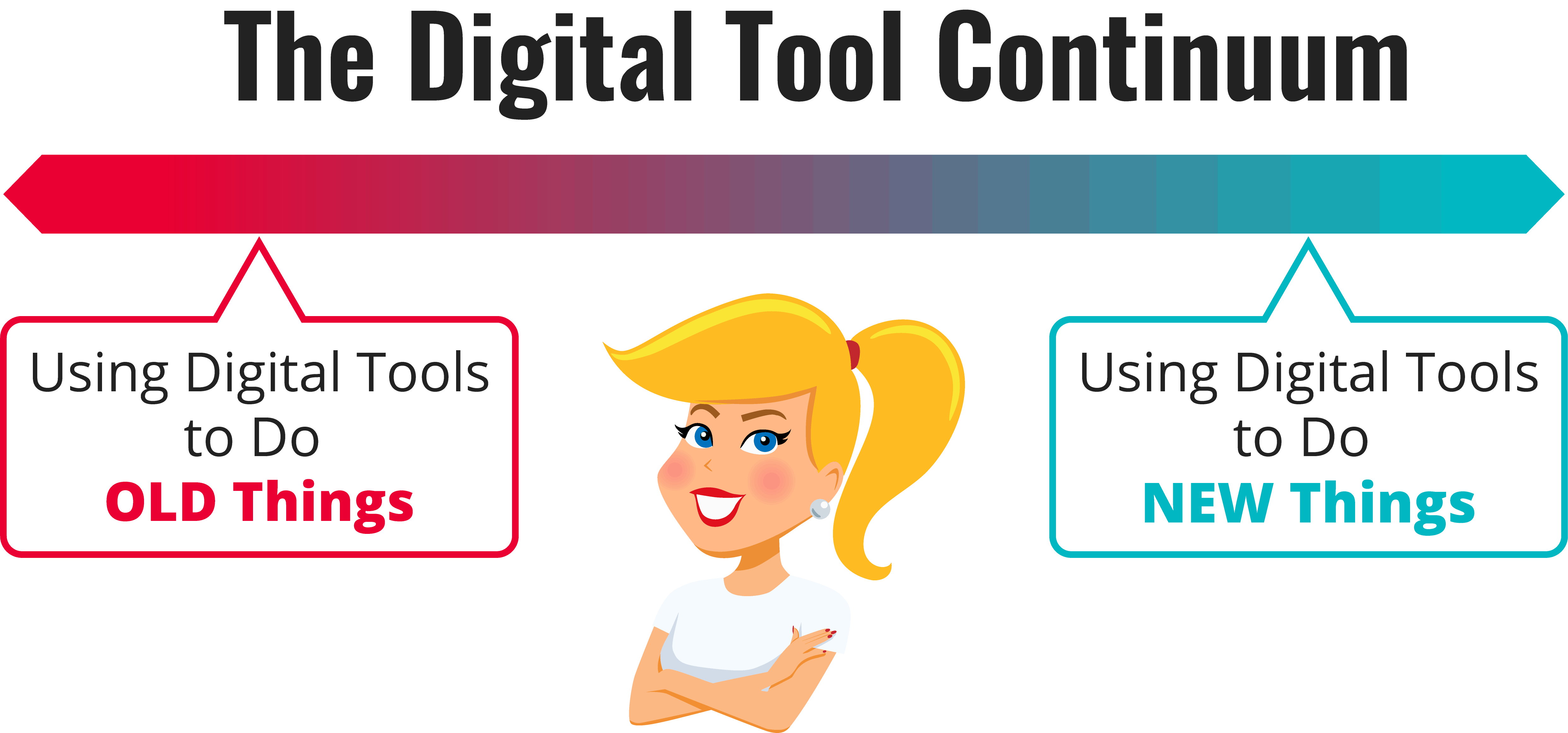If you want to transition your classroom to an online or blended environment, you must rethink traditional assignments and how you use technology. In this post, I share 7 Ways to Rethink Digital Assignments in a Post-COVID World.
Since teachers and schools are becoming increasingly more reliant on online and blended learning, I thought it was time to give this post a refresh with a remote learning spin. I think these tips are even more useful in a Post-COVID world.
Just because you make your lesson or assignment digital doesn’t mean that it will work the same way it did on paper or face-to-face. We have to rethink digital assignments!
A digital worksheet is still a worksheet, and sometimes digitizing analog assignments actually makes them more confusing and time-consuming. Dig deeper into the worksheet issue in this post.
Enter Dynamic Learning! Think of Dynamic Learning, like blended learning on steroids!
Dynamic Learning is all about going BEYOND traditional assignments and traditional learning, even BEYOND what was previously possible. (Sounds familiar, right? Teachers across the world are going BEYOND in so many ways right now!)
You can learn all about the Dynamic Learning Framework in this short, and super-cool whiteboard explainer video.
I’ve seen many teachers struggle with blended learning–how to make it meaningful, how to shift from teacher-led to student-centered, and how to move past the idea of digital substitutions.
I hope this list and infographic will give you some inspiration and new ideas for your blended classroom.
Be sure to also explore my Top 20 Tech Tips for Teachers, or get ALL of my favorite tips and strategies in my book, Shake Up Learning: Practical Ideas to Move Learning From Static to Dynamic.
7 Ways to Rethink Digital Assignments
1. Use Digital Tools to Do New Things
Don’t get me wrong, I still believe that substituting digital tools for old-school analog and paper-based strategies still has its place, but if that’s all you ever do with students, you are missing the boat!
We have to think through how an assignment translates into an online or blended learning environment. If there is an opportunity to make the learning more dynamic by trying something new, that’s the power of technology. That’s the opportunity we have before us!
Think beyond using digital tools to complete only traditional assignments such as papers and reports. Use digital tools to do new things. Just going paperless or digital isn’t enough. As my good friend Alice Keeler says, “Paperless is NOT pedagogy.”
Use some of these new tools to go further, go deeper, and extend your students’ learning. Reach beyond what you think a digital tool can do and should be used for, and challenge your students to demonstrate their knowledge in a new way.
I call Google Slides the Swiss Army Knife of the G Suite tools.
Google Slides can be used for much more than just presentations. You can use it to create games, interactive assessments, stop-motion videos, eBooks, and more.
(Learn more about Slides here: 25 Things You Didn’t Know Google Slides Can Do!, and the online course, The Google Slides Master Class.)
Of course, Google Slides is just one example. We have no shortage of digital tools these days. Don’t limit what you can do. Think beyond the tool’s original purpose and how your students can get creative and use new digital tools in unexpected ways.
2. Use Digital Tools to GET Information Instead of Disseminating It
We often think of ways to deliver content using digital tools, which is great, but getting students involved and interacting with content is even better.
Instead of thinking how you can deliver a lesson using technology, consider ways to open up your lessons to allow students to GIVE you information, check for understanding, demonstrate their learning, give and get feedback, comments, ideas, reflections.
Think of tools like Google Classroom as more than just an assignment manager. Use your learning management systems to communicate, collaborate, and create feedback loops. (Get the Google Classroom Cheat Sheets for Teachers and Students.)
And as we try to gauge the social and emotional well-being of our students remotely, we can also use digital tools to help students to communicate their emotions. Consider how you can use digital tools for social-emotional check-ins or use private comments to have one-on-one conversations with students.
Use technology that allows students to interact with the information in some way, like interactive graphic organizers, virtual manipulatives, interactive videos, and multimedia annotation.
3. Give Timely Feedback
Instant information at our fingertips means we can assess work and give students more timely feedback through comments, chats, and messaging systems.
Timely feedback is even more important in a fully online or blended learning environment. Google Classroom and other Google applications give us ways to leave comments and feedback for our students.
If we only give feedback after the assignment has been completed and “turned in,” we are doing students a disservice. Guiding and coaching them toward the learning goal along the way is a research-based strategy that has proven to be much more valuable than just giving students comments when it is too late for them to act upon the feedback.
4. Provide Instant Collaboration
Collaboration between students can happen any time, any place. With hundreds of collaboration tools like G Suite, Nearpod, Pear Deck, Wakelet, Book Creator, and more, it can be instant and synchronous so that students can work together in real-time no matter the location.
Collaboration is much more difficult in a fully remote situation where you have no control over the home learning environment. Think very carefully about the purpose of the collaboration and the possible barriers that some students may have like limited connectivity, limited or shared devices in the home, etc.
It is sometimes hard to admit that students learn better from each other than just direct instruction from the teacher. Cooperative learning, collaborative learning, and peer learning are research-based strategies that can help students go deeper with their learning and retain it.
Looking to go BEYOND Google tools for collaboration? Check out my 15 Collaborative Tools for the Classroom That Are NOT Google.
5. Give Students Choice
Offering students choice and flexible learning paths have helped teachers and students transition to remote and blended learning.
Probably one of the best ways to explore this idea is to give students a choice in creating and demonstrating what they know. This will open the door to not only more creative content but creative uses of digital tools.
One of my favorite ways to give students choice is through Choice Boards (aka Learning Menus). Be sure you check out a previous post on the topic that includes FREE templates: Interactive Learning Menus with G Suite.
Choice Boards have helped a lot of teachers offer students flexible learning paths with asynchronous options–meaning every student doesn’t have to do the exact same thing at the exact same time. Choice Boards are also great for offering students both online and offline options so that we are not leaving anyone out. That makes Choice Boards perfect for remote learning. (See also Home Learning with Choice Boards.)
Don’t automatically dismiss a tool because you don’t think it’s perfect for the job. Every time I have done this, a student has blown me away with an innovative idea.
On the flip side, students also need to learn to let go and move forward when a tool isn’t working. With our guidance, they can make these decisions while also realizing it’s okay to take risks, even if they don’t always pan out.
Choice empowers students to demonstrate their learning in more original ways, which, if designed correctly, can also help eliminate issues with copying and plagiarism.
It’s also super easy to incorporate choice in Google Classroom or your favorite learning management system. Here are some ideas to help: Digital Differentiation with Google Classroom.
6. Use Digital Tools for Formative Assessment, Not Just Summative
When technology became more widely available in schools, and a dedicated computer lab was all the rage, most used it as time to type a paper, do research, or create a PowerPoint or brochure.
With so much technology at our disposal today, teachers can maximize digital tools to engage students throughout the learning cycle instead of focusing only on summative products. I see this as a mainstay in many classrooms, even those that are one-to-one.
Even when we consider some of the more tangible products we have created in our classrooms—the tri-fold, the brochure, the diorama—they’re still pretty static and finite.
As you are designing your blended learning lessons, maybe this is completely online, or perhaps you are seeing your students in person, I want you to think about the entire learning process and how technology can help support that learning. Provide additional resources, context, and opportunities to communicate with you and other students, so that it all becomes part of the learning process.
Check out this post on 20 Formative Assessment Tools.
7. Use Limitations to Push Creativity
What if we allow students to meet, adjust, and expand their learning goals throughout the school year? For instance, sometimes less is more. Sometimes our limitations will help us see creative solutions that others fail to see. Embrace these limitations, as they just might lead to something new and innovative.
Even when we plan carefully, we can miss the opportunities to be creative in new ways.
Sometimes limitations can force us to get more creative. Students may complain that they can’t find EXACTLY what they want for their creations, but when we have limited choices, it can force us to be more creative with what we have. (Ever tried a Mystery STEM design challenge?)
The idea behind magnetic poetry is to write something creative and meaningful with a limited word bank. If you get every word in the world, it’s no longer challenging.
Maybe you don’t have a device for every student. Maybe your school won’t purchase the tool you want. Maybe you don’t have a lot of time to complete a project. Dig deep for some optimism, and use what you have when you have it. You won’t know what you and your students are capable of if you never try.
Sometimes the most creative ideas come out of the least amount of resources.
Want More Ideas?
Read the Shake Up Learning Book!

Consider this your guide to classroom transformation.
This isn’t a book about technology, Google, silver bullets, or pie-in-the-sky thinking. This is a book about powerful, blended LEARNING!
In this three-part book, you will explore
- WHY it’s time to Shake Up Learning,
- WHAT changes we can make in our classrooms to support dynamic learning experiences, and
- HOW to plan meaningful lessons for your classroom.
Shake Up Learning is a powerful guide and planning tool to help educators at all grade levels make the most of technology.
© Shake Up Learning 2023. Unauthorized use and/or duplication of this material without express and written permission from this blog’s author and/or owner is strictly prohibited. Excerpts and links may be used, provided that full and clear credit is given to Kasey Bell and Shake Up Learning with appropriate and specific direction to the original content on ShakeUpLearning.com. See: Copyright Policy.
Shake Up Learning QUICKSTART GUIDE

Join the email list to get the latest information about the Shake Up Learning Book AND Get the FREE 20-Page Quickstart Guide that will help you Shake Up Learning in your classroom this year!