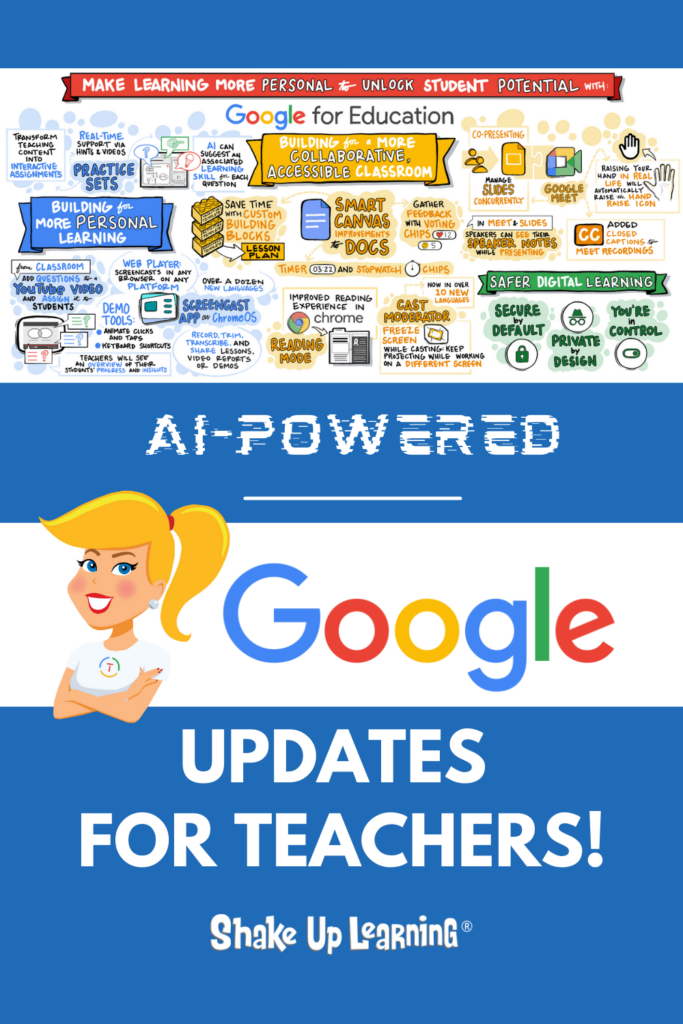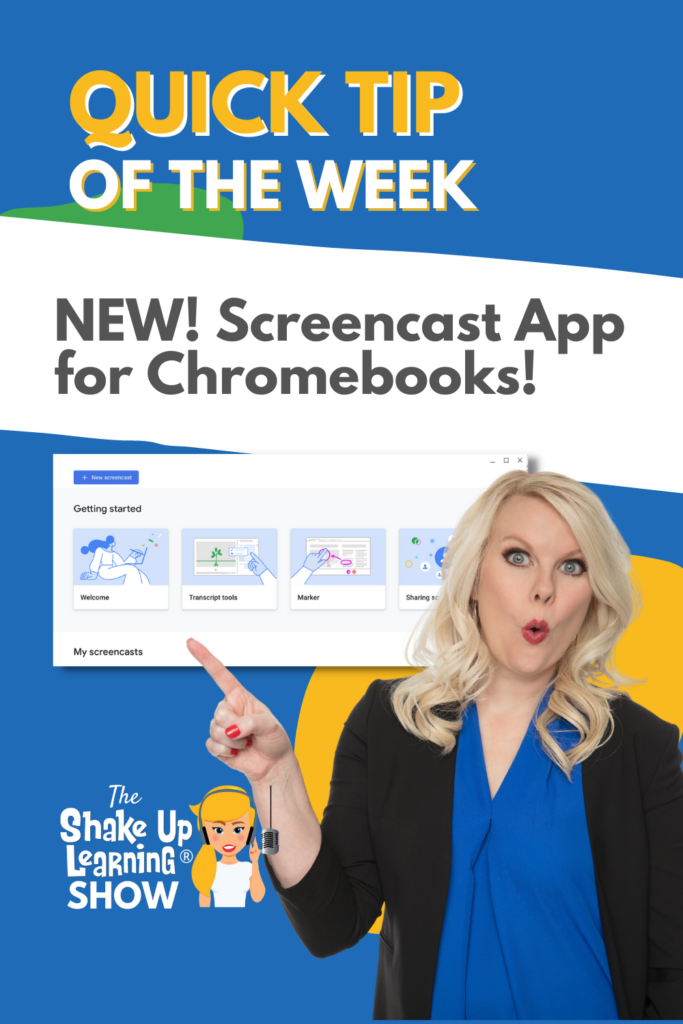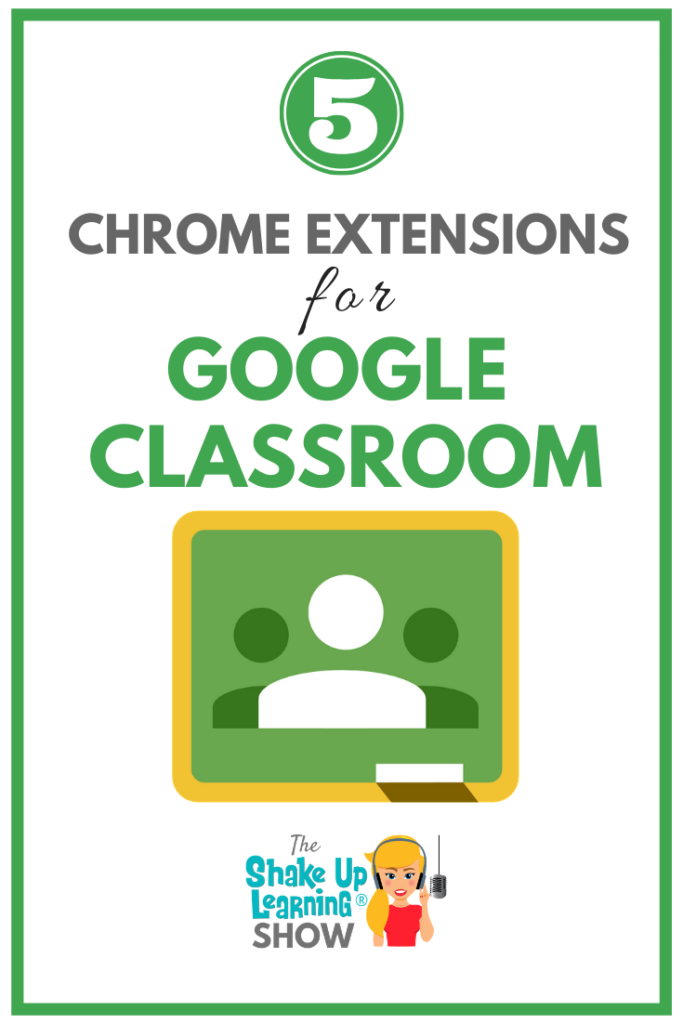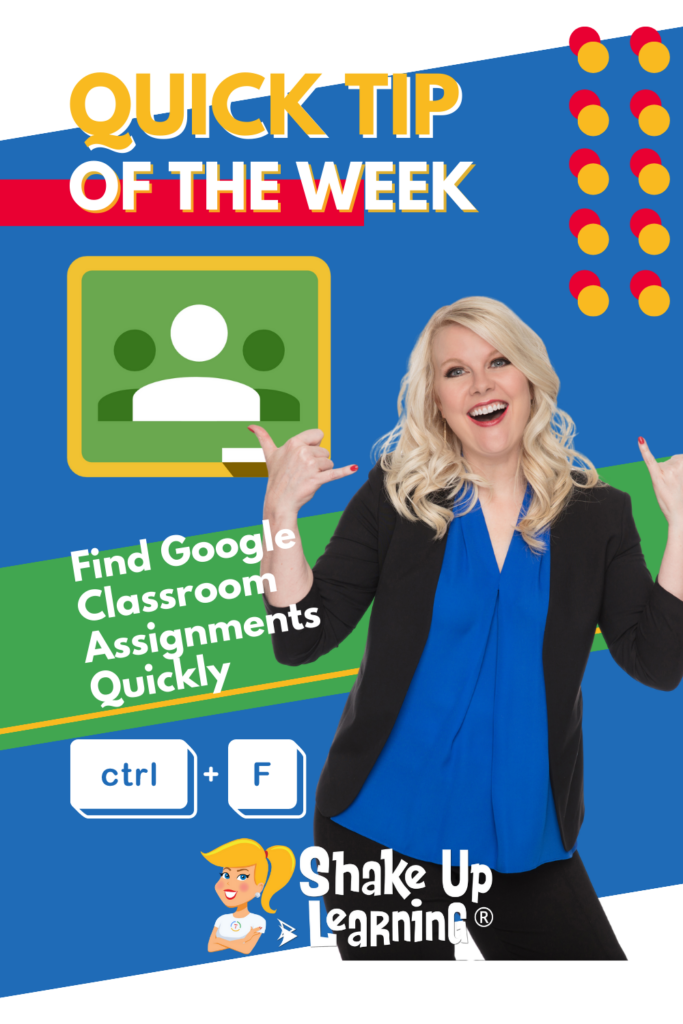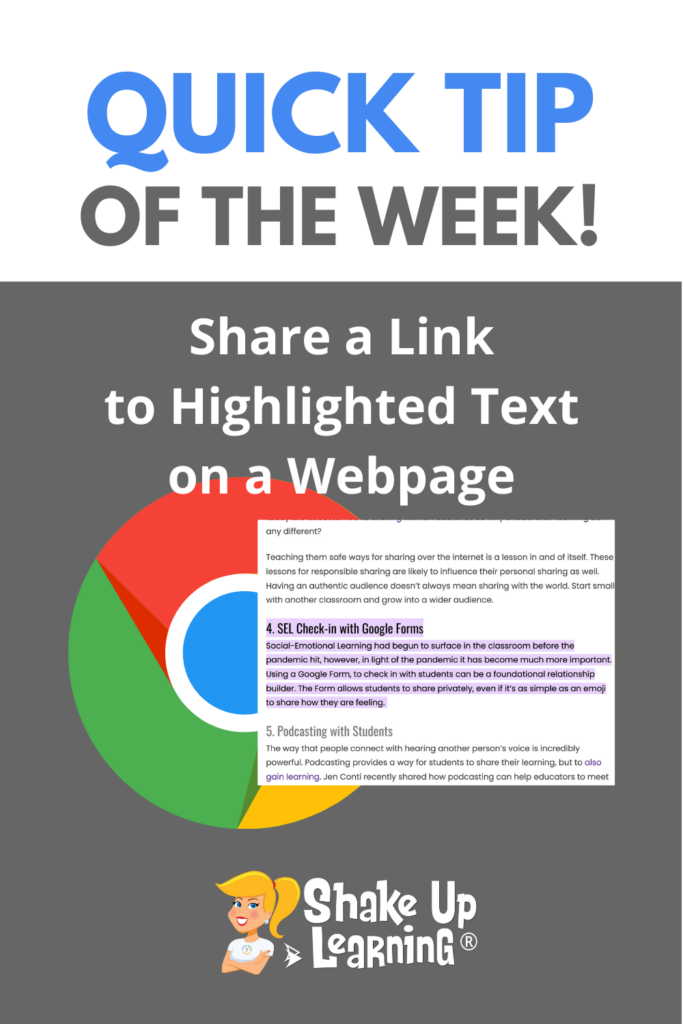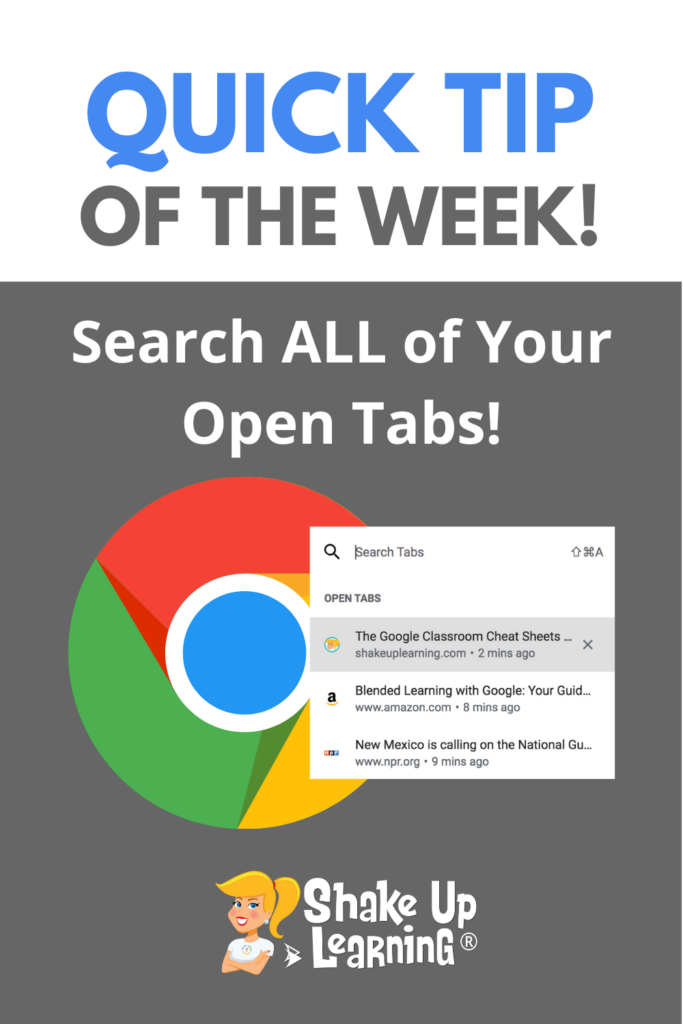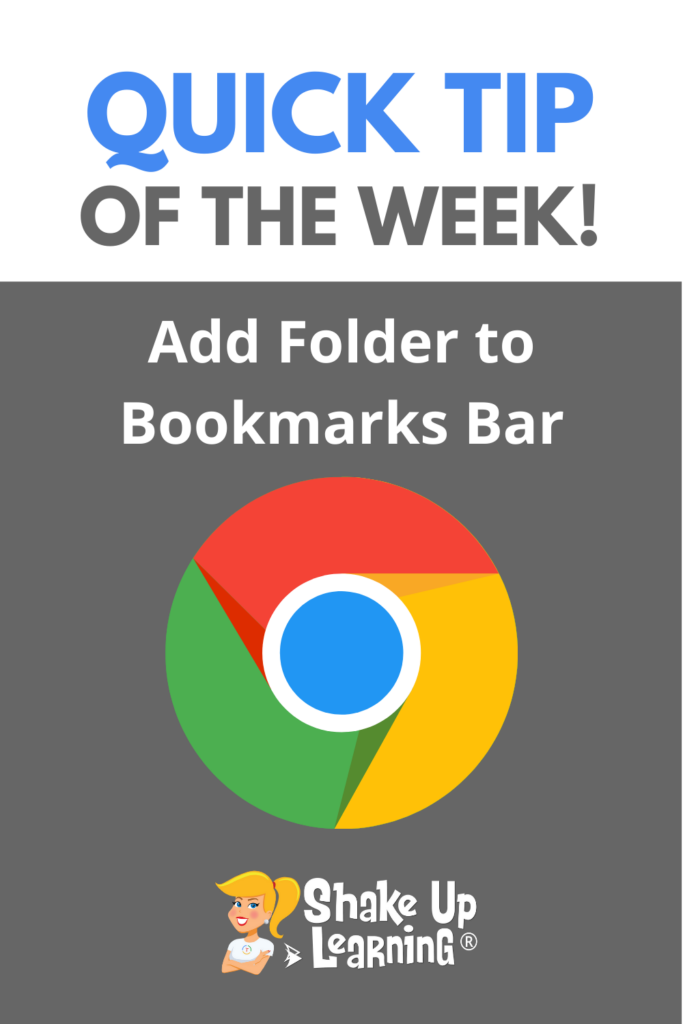© Shake Up Learning 2017. Unauthorized use and/or duplication of this material without express and written permission from this blog’s author and/or owner is strictly prohibited. Excerpts and links may be used, provided that full and clear credit is given to Kasey Bell and Shake Up Learning with appropriate and specific direction to the original content on ShakeUpLearning.com. See: Copyright policy
 Google Chrome Resources
Google Chrome Resources
Below you will find all the resources, blog posts, cheat sheets, guides and more related to Google Chrome.
Looking for Apps & Extensions? Check out the Chrome App & Extension Database with 100+ Apps and Extensions for Teachers and Students!
Google Time-Saving Tips for Efficiency
I’m thrilled to introduce an invaluable session from our FREE Summer Learning Series by Susan Vincentz, a Shake Up Learning team member, Technology Integration Specialist, and Google Certified Trainer. You don’t want to miss “Google Time-Saving Tips for Efficiency!” This session is a must-watch if you’re looking to streamline your workflow and make the most out of Google Tools. She’ll explore productivity features like Reading List and tab groups and uncover hidden gems like Gmail templates and tab pinning. [ctt template=”1″ link=”85g1d” via=”yes” ]Google Time-Saving Tips for Efficiency by @sv314dws[/ctt] Google Time-Saving Tips for Efficiency Need some time-saving tips toContinue Reading
Google’s Classroom Toolkit
In this video presentation from our Summer Learning Series, Katie Moran shares Google tips and tricks for up-leveling your classroom. Not to be confused with the Google Classroom platform, this jam-packed session is a toolkit of Google tips and tricks for teachers, including Chrome, Docs, Slides, and more. Katie shares her favorite shortcuts, websites, and Google features to help teachers save valuable time and focus on learning! [ctt template=”1″ link=”1y4e1″ via=”yes” ]Google’s Classroom Toolkit (presented by Katie Moran)[/ctt] Google’s Classroom Toolkit Every builder needs a toolbox full of tools to tackle any challenge. In this high-energy, fast-paced session, Katie sharesContinue Reading
Discover the Power of Google Chrome Reading Mode
Discover how Google Chrome Reading Mode can revolutionize your digital reading experience in the latest blog post by Katie Moran, an Instructional Technology Resource Teacher and Google for Education Certified Trainer. Learn how this simple, customizable tool enhances readability and comprehension by allowing users to adjust font type, size, spacing, and background colors, making digital articles more accessible and personalized. Katie is presenting this tip and MANY more during our FREE Summer Learning Series! Don’t miss out! [ctt template=”1″ link=”zHbf9″ via=”yes” ]Discover the Power of Google Chrome Reading Mode[/ctt] Discover the Power of Google Chrome Reading Mode Guest post byContinue Reading
17 Google Quick Tips for Back to School
Welcome back, dedicated teachers! As you gear up for another exciting academic year, we understand how valuable your time is. To help you make the most out of Google’s suite of tools and save precious hours, we’ve compiled 17 quick tips that will streamline your workflow and enhance your back-to-school experience. In this blog post, we’ll break down the key highlights from our YouTube video, providing you with a handy reference to these time-saving hacks. [ctt template=”1″ link=”fkdD2″ via=”yes” ]17 Google Quick Tips for Back to School[/ctt] 17 Google Quick Tips for Back to School 00:11: Link Directly to aContinue Reading
100+ Google Quick Tips Video Library for Teachers
Google Quick Tips Video Library for Teachers Each week on the Shake Up Learning Show podcast, I share a quick tip. These tips are 2 minutes or less and are all about your favorite Google tools–Google Classroom, Google Chrome, Google Drive, and more! You can catch the tip by listening to the podcast or watch the quick tip video on YouTube! © Shake Up Learning 2025. Unauthorized use and/or duplication of this material without express and written permission from this blog’s author and/or owner is strictly prohibited. Excerpts and links may be used, provided that full and clear credit isContinue Reading
AI-Powered Google for Education Updates (Part 1)! – SULS0193
Google for Education just announced some AH-mazing updates! In this podcast series, Kasey explains the important updates teachers need to know. In this episode (Part 1), we explore Smart Canvas, Building Blocks, Chrome Reading Mode, Cast Moderator, Slides and Meet integrations, and more! Teachers, there are some powerful tools coming your way this year. [ctt template=”1″ link=”Fv8eq” via=”yes” ]AI-Powered Google for Education Updates (Part 1)![/ctt] Listen to this article. This episode is sponsored by Everfi. Everyone remembers THAT teacher. The study hall teacher who walked you through your first college application. The social studies teacher who taught you what taxesContinue Reading
The Google Chrome Side Panel Search
NEW feature in Google Classroom!
You can now select a theme color from eight different colors!
➡️ Learn more about Google Classroom and get the FREE Google Classroom Cheat Sheets for Teachers and Students (54 pages): https://shakeuplearning.com/blog/the-google-classroom-cheat-sheets-for-teachers-and-students/
➡️ Take your Google Classroom skills to the next level with The Google Classroom Master Class: https://shakeuplearning.teachable.com/p/getting-started-with-google-classroom-course/
Be sure to subscribe for more tips and awesomeness! https://www.youtube.com/shakeuplearning
Subscribe to Shake Up Learning emails to get free tips and resources delivered to your inbox each week! http://shakeuplearning.com/subscribe
Oh and follow us!
http://twitter.com/shakeuplearning
http://instagram.com/shakeuplearning
http://pinterest.com/shakeuplearning
http://facebook.com/shakeuplearning
ScreenPal–Your New BFF! – SULS0189
In this episode, Kasey shares a new tool from Screencast-O-Matic: ScreenPal! This Chrome extension is a very robust screen recording tool. You can quickly add a video anywhere you type. This is a great tool for teachers to communicate, leave feedback, record lessons, and more. AND it integrates with many of your favorite tools! Meet ScreenPal–Your New BFF! A few episodes back, in 186, Susan Vincentz, shared her takeaways from the FETC conference. Susan mentioned the Chrome extension ScreenPal. The more Kasey learned all this extension could do, the more she considered the possibilities for teachers. To find this ChromeContinue Reading
The Best Teacher Tips and Lesson Ideas of 2022
Here are the BEST Blog Posts and Podcasts of 2022! I have compiled a list of the BEST and most popular Shake Up Learning blog posts and podcast episodes from 2022. These posts are loaded with the BEST teacher tips and lesson ideas of the year. A special thank you to all the Shake Up Learning readers and listeners. Y’all are the absolute best! And thank you for all you do! Pat yourself on the back for surviving another crazy year! Let’s take some time to reflect on the positive and make 2023 the best year yet! Reflection is aContinue Reading
Top 10 Google Tips of the Year – SULS0181
As we wrap up 2022, let’s take a look at the most popular Google tips and new features of the year. What were the most exciting updates? Which application brought us the coolest new features? The answer may surprise you! Here are the top 10 Google Tips of 2022. [ctt template=”1″ link=”Nc97b” via=”yes” ]Top 10 Google Tips of the Year[/ctt] Listen to this article. This episode is sponsored by Konica-Minolta. Over 1.4 million violent incidents occur in schools every year. What if technology could bring peace-of-mind for parents, students and educators? Konica Minolta’s intelligent video security solutions allow you toContinue Reading
100+ Google Quick Tip Videos for Teachers!
I’ve been creating these weekly Google Quick Tip videos for teachers since 2020. And now there are 100 video tutorials available on the Shake Up Learning YouTube channel! (More added each week!) [ctt template=”1″ link=”w5u_7″ via=”yes” ]Whoa! Check this out! 100 FREE Google Tips for Teachers![/ctt] 100+ Google Quick Tip Videos for Teachers! Here’s a handy Google Doc with each video categorized by application. (Please do not request access. Add a shortcut to Drive.) Or play the videos directly on this page (below the doc). © Shake Up Learning 2025. Unauthorized use and/or duplication of this material without expressContinue Reading
Chrome Action Chips to Save You Time!
NEW feature in Google Classroom!
You can now select a theme color from eight different colors!
➡️ Learn more about Google Classroom and get the FREE Google Classroom Cheat Sheets for Teachers and Students (54 pages): https://shakeuplearning.com/blog/the-google-classroom-cheat-sheets-for-teachers-and-students/
➡️ Take your Google Classroom skills to the next level with The Google Classroom Master Class: https://shakeuplearning.teachable.com/p/getting-started-with-google-classroom-course/
Be sure to subscribe for more tips and awesomeness! https://www.youtube.com/shakeuplearning
Subscribe to Shake Up Learning emails to get free tips and resources delivered to your inbox each week! http://shakeuplearning.com/subscribe
Oh and follow us!
http://twitter.com/shakeuplearning
http://instagram.com/shakeuplearning
http://pinterest.com/shakeuplearning
http://facebook.com/shakeuplearning
New! Screencast App for Chromebooks from Google
NEW feature in Google Classroom!
You can now select a theme color from eight different colors!
➡️ Learn more about Google Classroom and get the FREE Google Classroom Cheat Sheets for Teachers and Students (54 pages): https://shakeuplearning.com/blog/the-google-classroom-cheat-sheets-for-teachers-and-students/
➡️ Take your Google Classroom skills to the next level with The Google Classroom Master Class: https://shakeuplearning.teachable.com/p/getting-started-with-google-classroom-course/
Be sure to subscribe for more tips and awesomeness! https://www.youtube.com/shakeuplearning
Subscribe to Shake Up Learning emails to get free tips and resources delivered to your inbox each week! http://shakeuplearning.com/subscribe
Oh and follow us!
http://twitter.com/shakeuplearning
http://instagram.com/shakeuplearning
http://pinterest.com/shakeuplearning
http://facebook.com/shakeuplearning
10+ Chrome Tips and Tricks for Teachers and Students – SULS0165
There’s no place like Chrome for teachers and students! In this episode, we are jumping into some Google Chrome updates, features, and tips for teachers and students. Let’s learn how to make the most of the Chrome browser, save time and clicks, and get organized. If you are using Google, you should be using Google Chrome. Google works best with Google, y’all! [ctt template=”1″ link=”o3zgw” via=”yes” ]10+ Chrome Tips & Tricks for Teachers & Students[/ctt] Listen to this article. This episode is sponsored by Schoolytics. This episode of the Shake Up Learning Show is brought to you by Schoolytics.Continue Reading
20 Ways to Use Screencasting in the Classroom – SULS0162
Kasey has been keeping a secret! She’s had early access to Google’s brand new Screencast app for Chromebooks. In this episode, Kasey is giving you all the details and her thoughts on this new tool for the classroom. Plus, she’ll be sharing 20 Ways to Use Screencasting in the Classroom! Screencasting is a powerful tool in the teacher’s pocket. There are so many ways to use it in the classroom and to improve learning. [ctt template=”1″ link=”9vybp” via=”yes” ]20 Ways to Use Screencasting in the Classroom[/ctt] Listen to this article. This episode is sponsored by Lumio. Lumio is a digital learningContinue Reading
5 Chrome Extensions that Make Google Classroom Even More Awesome!
In this post and podcast episode, I’m going to share 5 Chrome Extensions that Make Google Classroom Even More Awesome! Google Classroom + Chrome = Match Made in Heaven! As many of you know, I love me some Google Chrome, and I love Google Classroom. If you are a teacher using Google Classroom or other Google tools with your students, you should be using the Google Chrome browser. Consider Google Chrome the learning environment for all things Google. Not only is it a safe and secure browser, but it will enhance your experience with Google Classroom. [ctt template=”5″ link=”bcB74″ via=”yes”Continue Reading
15 Ways for Students to Use Google Keep [infographic]
Help Students Get Organized, Track Progress, Take Notes, and more with Google Keep! Google Keep is a robust Googlr tool that can help teachers and students create and share notes, lists, and reminders. There are so many possibilities that I decided to put together this post and infographic with ideas for how Google Keep can be used in the classroom: 15 Ways for Students to Use Google Keep! Using Google Keep in the Classroom I love to think of all of the possibilities that Google Keep creates for the classroom. Google Keep is part of Google Workspace for Education andContinue Reading
Find Google Classroom Assignments Quickly Using This Keyboard Shortcut!
Tired of scrolling through the Classwork page in Google Classroom trying to find one assignment? Use this keyboard shortcut to find assignments quickly!
*Related: How to Use Google Templates and Assign in Google Classroom https://youtu.be/mjXUz4w67Z4
Get FREE Google Classroom Resources: https://shakeuplearning.com/blog/category/google/google-classroom/
Get the FREE Google Classroom Cheat Sheets for Teachers and Students: https://shakeuplearning.com/blog/the-google-classroom-cheat-sheets-for-teachers-and-students/
Join the Google Classroom Master Class: https://shakeuplearning.teachable.com/p/getting-started-with-google-classroom-course
Listen to the Shake Up Learning Show podcast for quick tips every week: https://shakeuplearning.com/shake-up-learning-show-podcast-with-kasey-bell/
Be sure to subscribe for more tips and awesomeness! https://www.youtube.com/shakeuplearning
Subscribe to Shake Up Learning emails to get free tips and resources delivered to your inbox each week! http://shakeuplearning.com/subscribe
Oh and follow us!
http://twitter.com/shakeuplearning
http://instagram.com/shakeuplearning
http://pinterest.com/shakeuplearning
http://facebook.com/shakeuplearning
https://www.tiktok.com/@shakeuplearning
Save Valuable Time with this Keyboard Shortcut!
This little keyboard shortcut is a huge time-saver! Press control + F (command + F on a Mac) to search for text on a webpage. Save yourself time scrolling and jump to the information you are looking for!
*Related: Preview Documents in Google Drive https://youtu.be/TDUex24NiQo
Get FREE Google Classroom Resources: https://shakeuplearning.com/blog/category/google/google-classroom/
Get the FREE Google Classroom Cheat Sheets for Teachers and Students: https://shakeuplearning.com/blog/the-google-classroom-cheat-sheets-for-teachers-and-students/
Join the Google Classroom Master Class: https://shakeuplearning.teachable.com/p/getting-started-with-google-classroom-course
Listen to the Shake Up Learning Show podcast for quick tips every week: https://shakeuplearning.com/shake-up-learning-show-podcast-with-kasey-bell/
Be sure to subscribe for more tips and awesomeness! https://www.youtube.com/shakeuplearning
Subscribe to Shake Up Learning emails to get free tips and resources delivered to your inbox each week! http://shakeuplearning.com/subscribe
Oh and follow me!
http://twitter.com/shakeuplearning
http://instagram.com/shakeuplearning
http://pinterest.com/shakeuplearning
http://facebook.com/shakeuplearning
https://www.tiktok.com/@shakeuplearning
Share Link to Highlighted Text on a Webpage in Google Chrome
Have you ever wanted to highlight a section of text on a webpage and send it to a student or colleague? With Google Chrome it’s super easy!
Have too many tabs open? Can’t find what you are looking for? Try searching your open tabs in Google Chrome!
* Related: Bookmark the Google Classroom Classwork Page: https://youtu.be/7xCwW1e_cfk
* Related: Name and Color Code Chrome Tab Groups
https://youtu.be/_OMhcSFtbrE
* Related: Pinned Tabs
https://youtu.be/goRXbt1Kz5o
* Related: Continue Where You Left Off
https://youtu.be/YKei8tmi3H8
Get all our Quick Tip videos here: https://www.youtube.com/playlist?list=PL9HrZY6iC2z1OGRJ_ZWupA-bZ-imyf_Mv
Join the Google Classroom Master Class: https://shakeuplearning.teachable.com/p/getting-started-with-google-classroom-course
Get FREE Google Classroom Resources: https://shakeuplearning.com/blog/category/google/google-classroom/
Get the FREE Google Classroom Cheat Sheets for Teachers and Students: https://shakeuplearning.com/blog/the-google-classroom-cheat-sheets-for-teachers-and-students/
Listen to the Shake Up Learning Show podcast for quick tips every week: https://shakeuplearning.com/shake-up-learning-show-podcast-with-kasey-bell/
Be sure to subscribe for more tips and awesomeness! https://www.youtube.com/shakeuplearning
Subscribe to Shake Up Learning emails to get free tips and resources delivered to your inbox each week! http://shakeuplearning.com/subscribe
Oh and follow me!
http://twitter.com/shakeuplearning
http://instagram.com/shakeuplearning
http://pinterest.com/shakeuplearning
http://facebook.com/shakeuplearning
https://www.tiktok.com/@shakeuplearning
How to Search ALL Your Open Tabs in Google Chrome
Have too many tabs open? I am a tab hoarder and always have way too many tabs open. Then I can’t always remember what I’ve already opened or find what I’m looking for. But Google Chrome let’s me search ALL my open tabs in one easy location. Here’s how to search ALL your open tabs in Google Chrome! [ctt template=”1″ link=”HXBFK” via=”yes” ]How to Search ALL Your Open Tabs in Google Chrome[/ctt] How to Search ALL Your Open Tabs in Google Chrome Related: Bookmark the Google Classroom Classwork Page Related: Name and Color Code Chrome Tab Groups Related: PinnedContinue Reading
Chrome Squad: Student Tech Teams to Support 1-1 Schools – SULS0139
Supporting a 1-to-1 environment is a daunting task! Empower your students through student tech teams. In this interview with the Royse City ISD High School and Middle School student tech teams (a.k.a. Chrome Squad) and their leaders, we explore the success of their program. We talk about how the program has evolved, what they are doing next, and how to implement your own program at the high school, middle school, or even elementary! Cody Holt, Coordinator of Learning Technologies, is a new title for him as he oversees the Chrome Squad and all other integrated technologies. Heather Russell, Innovative LearningContinue Reading
The Best Teacher Tips and Lesson Ideas of 2021
Here are the BEST Blog Posts and Podcasts of 2021! I have put together a list of the BEST and most popular Shake Up Learning blog posts and podcast episodes from 2021. These posts are loaded with the BEST teacher tips and lesson ideas of the year. A special thank you to all the Shake Up Learning readers and listeners. Y’all rock! And thank you for dawning your superhero capes to carry our students through ANOTHER tumultuous year! Let’s take some time to reflect on the positive and make 2022 the best year yet! Reflection is a critical part ofContinue Reading
How to Add a Folder to the Chrome Bookmarks Bar
The Chrome Bookmarks Bar gives you quick access to your favorite websites, but you can quickly run out of space. Add a folder to organize and add even more bookmarks for easy access!
Closed captions are a great way to support all learners, especially those that are hard of hearing.
Google Chrome allows you to turn on closed captioning for videos found across the web.
* Related: Bookmark the Google Classroom Classwork Page: https://youtu.be/7xCwW1e_cfk
* Related: Name and Color Code Chrome Tab Groups
https://youtu.be/_OMhcSFtbrE
* Related: Pinned Tabs
https://youtu.be/goRXbt1Kz5o
* Related: Continue Where You Left Off
https://youtu.be/YKei8tmi3H8
Get all our Quick Tip videos here: https://www.youtube.com/playlist?list=PL9HrZY6iC2z1OGRJ_ZWupA-bZ-imyf_Mv
Join the Google Classroom Master Class: https://shakeuplearning.teachable.com/p/getting-started-with-google-classroom-course
Get FREE Google Classroom Resources: https://shakeuplearning.com/blog/category/google/google-classroom/
Get the FREE Google Classroom Cheat Sheets for Teachers and Students: https://shakeuplearning.com/blog/the-google-classroom-cheat-sheets-for-teachers-and-students/
Listen to the Shake Up Learning Show podcast for quick tips every week: https://shakeuplearning.com/shake-up-learning-show-podcast-with-kasey-bell/
Be sure to subscribe for more tips and awesomeness! https://www.youtube.com/shakeuplearning
Subscribe to Shake Up Learning emails to get free tips and resources delivered to your inbox each week! http://shakeuplearning.com/subscribe
Oh and follow me!
http://twitter.com/shakeuplearning
http://instagram.com/shakeuplearning
http://pinterest.com/shakeuplearning
http://facebook.com/shakeuplearning
https://www.tiktok.com/@shakeuplearning
Time-Saving Tips and Tools for Teachers (Part 2) – SULS0136
In this 2-part series, Kasey is sharing time-saving tips and tools for teachers and FROM TEACHERS in the Shake Up Learning community. You will learn tips and tools to help you save clicks, paper, grading time, and frustration. Every teacher needs these tips! Based on conversations happening in the Shake Up Learning Facebook group, teachers shared some of their best time-saving tips and tools. Remember to visit part 1 of this series for more time-saving tips and tools. Kasey shares tips to help you stay organized, save clicks, and even save time grading! Did you miss Part 1 of thisContinue Reading
Search Google Drive and Gmail from the Chrome Omnibox!
Did you know you can search your Google Drive from the Chrome address bar? That’s right! With this one little trick, you can search right from the search box (aka the Omnibox) in Google Chrome. If you are anything like me, you store EVERYTHING in Google Drive. I use Google Drive to backup all of my files so I can get to my stuff from anywhere at any time. But, as you may have read in my previous post: 8 Fantastic Ways to Find Anything in Google Drive, I am not so great at keeping my files organized and relyContinue Reading
Time-Saving Tips and Tools for Teachers (Part 1)
Let’s face it. As teachers, your time is precious. You only have so much time with your students, and you want to maximize that time for learning. We don’t want to end up wasting valuable time searching for documents, websites, or setting up our lessons. We need to use technology to help us save instructional time, not add to it. I asked the Shake Up Learning Community to share their favorite teacher time-saving tips. This group of over twenty-thousand educators never fails to disappoint! I highly recommend you join us so you can connect and learn from this impressive group.Continue Reading
How to Enable Closed Captions for Almost Any Video on the Web!
Closed captions are a great way to support all learners, especially those that are hard of hearing.
Google Chrome allows you to turn on closed captioning for videos found across the web.
* Related: Name and Color Code Chrome Tab Groups
https://youtu.be/_OMhcSFtbrE
* Related: Pinned Tabs
https://youtu.be/goRXbt1Kz5o
* Related: Continue Where You Left Off
https://youtu.be/YKei8tmi3H8
Join the Google Classroom Master Class: https://shakeuplearning.teachable.com/p/getting-started-with-google-classroom-course
Get FREE Google Classroom Resources: https://shakeuplearning.com/blog/category/google/google-classroom/
Get the FREE Google Classroom Cheat Sheets for Teachers and Students: https://shakeuplearning.com/blog/the-google-classroom-cheat-sheets-for-teachers-and-students/
Listen to the Shake Up Learning Show podcast for quick tips every week: https://shakeuplearning.com/shake-up-learning-show-podcast-with-kasey-bell/
Be sure to subscribe for more tips and awesomeness! https://www.youtube.com/shakeuplearning
Subscribe to Shake Up Learning emails to get free tips and resources delivered to your inbox each week! http://shakeuplearning.com/subscribe
Oh and follow me!
http://twitter.com/shakeuplearning
http://instagram.com/shakeuplearning
http://pinterest.com/shakeuplearning
http://facebook.com/shakeuplearning
https://www.tiktok.com/@shakeuplearning
Join my FREE Facebook group @
http://shakeup.link/community
Using Google Tools in the World Languages Classroom – SULS0114
Carolina Ramirez has been teaching for 15 years. She is a World Language Certified Teacher K-12. She has an M.Ed. in Technology. Carolina is originally from Peru and a native Spanish speaker. Last year, she launched her YouTube Channel to support educators in Latin America. In this episode, Kasey and Carolina discuss a number of ways for teachers of World Languages and English Language Learners to effectively use several of the Google Applications. [ctt template=”1″ link=”SdnW5″ via=”yes” ]Using #GoogleEdu Tools in the World Languages Classroom – SULS0114[/ctt] Listen to this article. Quick Tip of the Week (Add Emoji toContinue Reading
How to Mute a Tab in Google Chrome
Have you ever needed to mute a website? Background noise and notifications can be annoying, especially during a video chat. Just mute the tab!
* Related: Name and Color Code Chrome Tab Groups
https://youtu.be/_OMhcSFtbrE
* Related: Pinned Tabs
https://youtu.be/goRXbt1Kz5o
* Related: Continue Where You Left Off
https://youtu.be/YKei8tmi3H8
Join the Google Classroom Master Class: https://shakeuplearning.teachable.com/p/getting-started-with-google-classroom-course
Get FREE Google Classroom Resources: https://shakeuplearning.com/blog/category/google/google-classroom/
Get the FREE Google Classroom Cheat Sheets for Teachers and Students: https://shakeuplearning.com/blog/the-google-classroom-cheat-sheets-for-teachers-and-students/
Listen to the Shake Up Learning Show podcast for quick tips every week: https://shakeuplearning.com/shake-up-learning-show-podcast-with-kasey-bell/
Be sure to subscribe for more tips and awesomeness! https://www.youtube.com/shakeuplearning
Subscribe to Shake Up Learning emails to get free tips and resources delivered to your inbox each week! http://shakeuplearning.com/subscribe
Oh and follow me!
http://twitter.com/shakeuplearning
http://instagram.com/shakeuplearning
http://pinterest.com/shakeuplearning
http://facebook.com/shakeuplearning
https://www.tiktok.com/@shakeuplearning
Join my FREE Facebook group @
http://shakeup.link/community