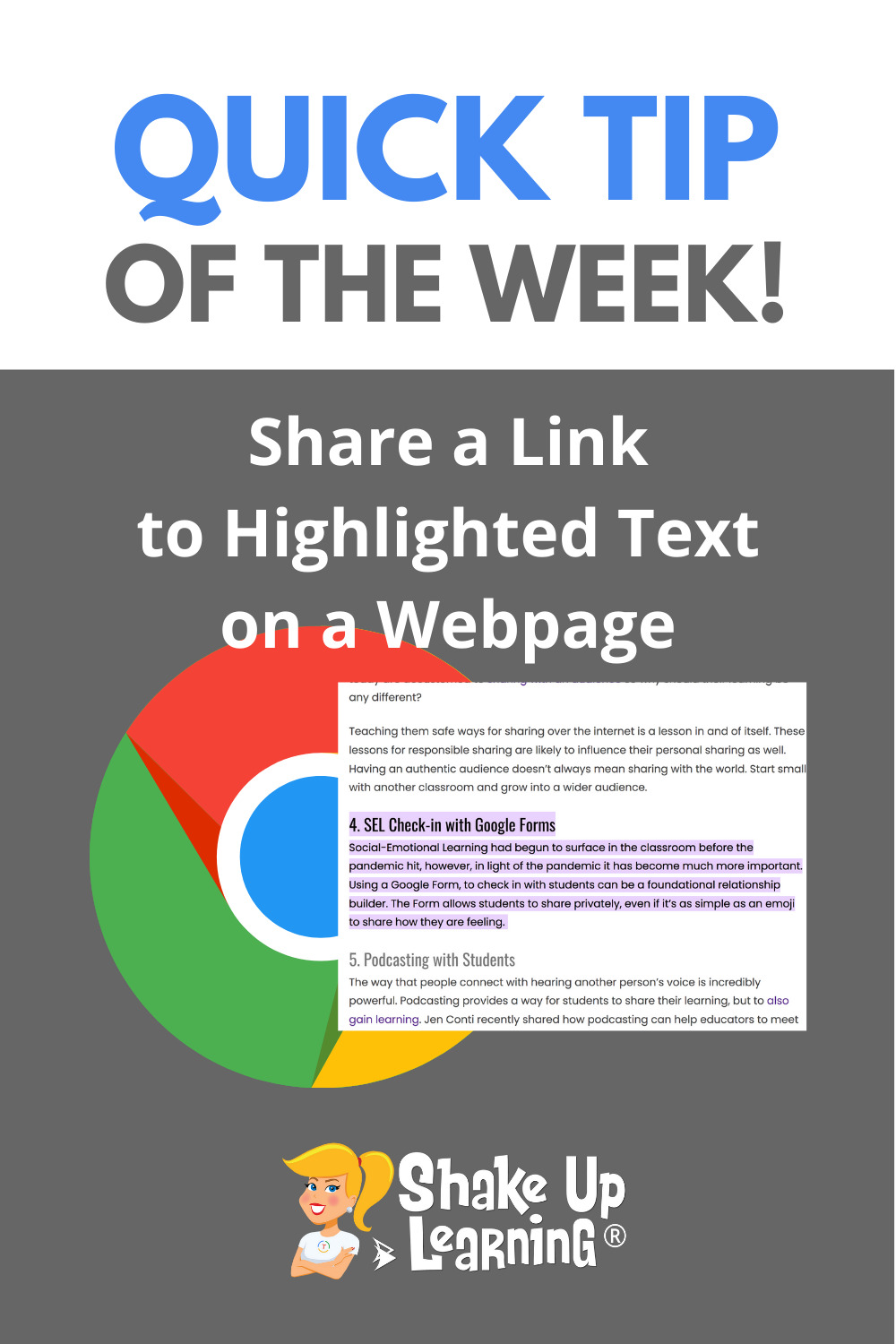
With Google Chrome it’s super easy!
Right-click (or control+click) is your best friend.
Watch the video below to see how easy this is!
Grab the unique link and post in an assignment, send in an email, add to your website…wherever you need it!
Share Link to Highlighted Text on a Webpage in Google Chrome
Related: Bookmark the Google Classroom Classwork Page
Related: Name and Color Code Chrome Tab Groups
Related: Pinned Tabs
Related: Continue Where You Left Off
Access ALL the Google Quick Tips Here!
© Shake Up Learning 2023. Unauthorized use and/or duplication of this material without express and written permission from this blog’s author and/or owner is strictly prohibited. Excerpts and links may be used, provided that full and clear credit is given to Kasey Bell and Shake Up Learning with appropriate and specific direction to the original content on ShakeUpLearning.com. See: Copyright Policy.