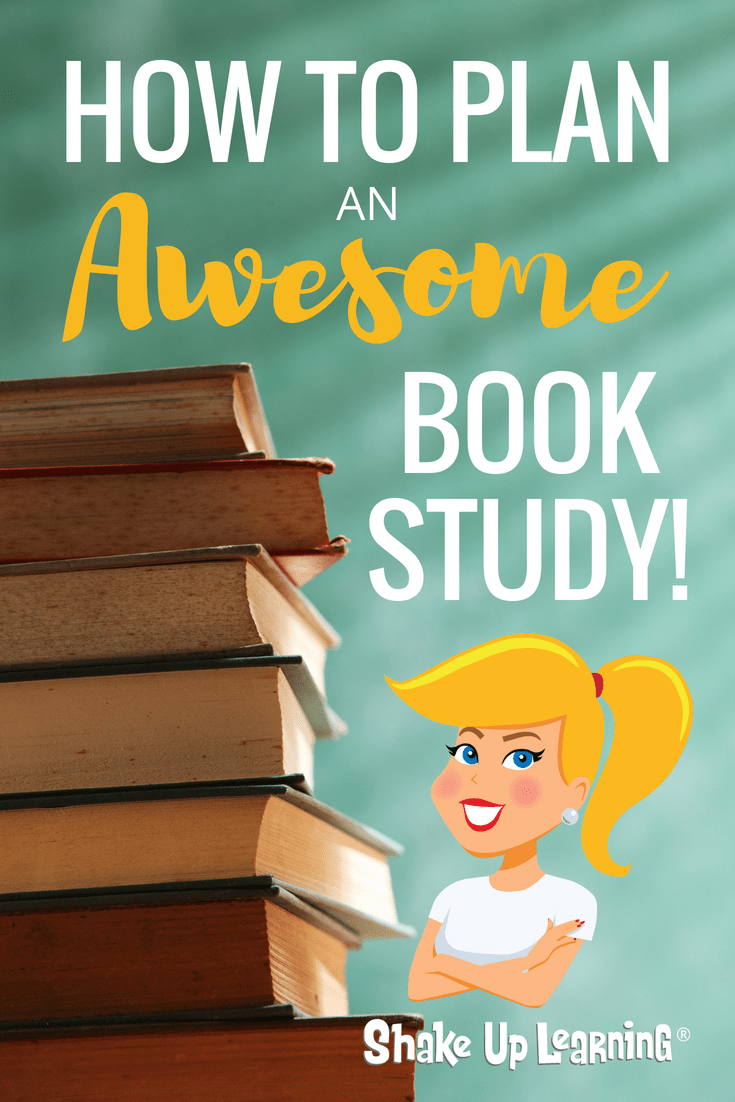In this post and podcast episode, I'm going to share 5 Chrome Extensions that Make Google Classroom Even More Awesome! Google Classroom + Chrome = Continue Reading
How to Customize the Theme Color in Google Classroom
A NEW feature in Google Classroom! You can now select a theme color from eight different colors! Choose from eight different colors that will Continue Reading
How to Plan an AWESOME Book Study!
Book studies are a great way to level up your professional learning! I get a lot of questions about different ways to run book studies for educators, Continue Reading
Teacher2Trainer Live Workshop Series
Ready to make the transition from classroom teacher to trainer? This workshop is for you! Have you been wondering how to take your skills as a teacher Continue Reading
Join Google Meet from Docs, Sheets, or Slides
Now, you can easily join a Google Meet from Google Docs, Sheets, or Slides. In addition to the present to Meet option, you can select “Join the Continue Reading
How has the Pandemic Changed EdTech? – SULS0155
In this episode, Kasey interviews Doug Roberts, CEO, and Founder of the Institute for Education Innovation. Together, Kasey and Doug discuss a lot Continue Reading
How to Create a Parent-Teacher Conference Booking Page in Google Calendar
Google Calendar has an awesome new Appointment Schedule feature that allows you to create a booking page, so parents can sign-up for a time slot for Continue Reading
Change Your Teaching Career with Google Certification – SULS0154
Looking to advance or change your teaching career? Google Certifications can help you gain confidence, build your resume, learn new skills, connect Continue Reading
New Gmail Template in Google Docs!
Did you know there is an email template in Google Docs? Oh, and with one click you can import it into Gmail and send it! Easy Peasy, Continue Reading
10 Reasons to Think Before You Share Photos of Children Online – SULS0153
The photo may seem innocent to you. You may have parents' permission and be sharing something awesome, beautiful, or even funny, but there's a Continue Reading
- « Previous Page
- 1
- …
- 11
- 12
- 13
- 14
- 15
- …
- 68
- Next Page »