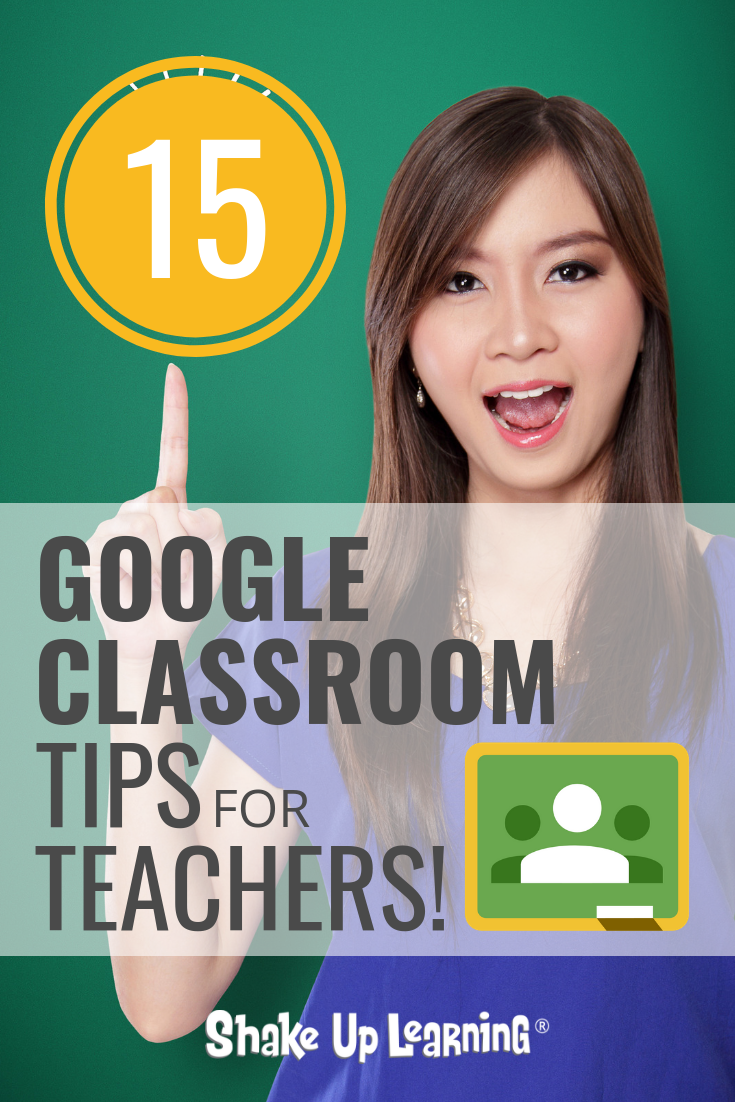Tired of scrolling through the Classwork page in Google Classroom trying to find one assignment? Use this keyboard shortcut to find assignments Continue Reading
8 Cool Tools You Didn’t Know! (FETC Highlights) – SULS0146
In this episode, Kasey chats with Shake Up Learning Team member, Susan Vincentz about her favorite sessions at the FETC conference. Susan shares 8 Continue Reading
Save Valuable Time with this Keyboard Shortcut!
This little keyboard shortcut is a huge time-saver! Press control + F (command + F on a Mac) to search for text on a webpage. Save yourself time Continue Reading
NEW Way to Search Google Drive!
It's even easier now to search your Google Drive files. Try using the new enhance search chips to refine your search! You may have noticed some new Continue Reading
Google Classroom + BookWidgets = Superpowered Digital Classroom – SULS0145
Combine Google Classroom and BookWidgets to superpower your digital classroom! In this episode, Kasey chats with Educational Technologist and Continue Reading
Google Docs Tables: edit, arrange, add a header, unsplittable rows, sort, and more!
Working with tables in Google Docs just got so much easier, and way cooler! Google gave us some great NEW features! - Pin header rows - Continue Reading
15 Google Classroom Tips for Teachers
Yes! 15 Google Classroom Tips for Teachers! Google Classroom is one of the most popular digital tools for the K-12 classroom. Google Classroom Continue Reading
Protecting Students in a Digital World – SULS0143
In this episode, Kasey chats with noted education technology author, podcast host, and edtech CEO, Al Kingsley. Kasey and Al discuss how to protect Continue Reading
Share Link to Highlighted Text on a Webpage in Google Chrome
Have you ever wanted to highlight a section of text on a webpage and send it to a student or colleague? With Google Chrome it's super Continue Reading
How to Search ALL Your Open Tabs in Google Chrome
Have too many tabs open? I am a tab hoarder and always have way too many tabs open. Then I can't always remember what I've already opened or Continue Reading
- « Previous Page
- 1
- …
- 13
- 14
- 15
- 16
- 17
- …
- 68
- Next Page »




![145: Google Classroom + BookWidgets = Super Powered Digital Classroom [interview with Sheryl Place]](https://shakeuplearning.com/wp-content/uploads/2022/02/145-Google-Classroom-BookWidgets-Super-Powered-Digital-Classroom-400x600.png)