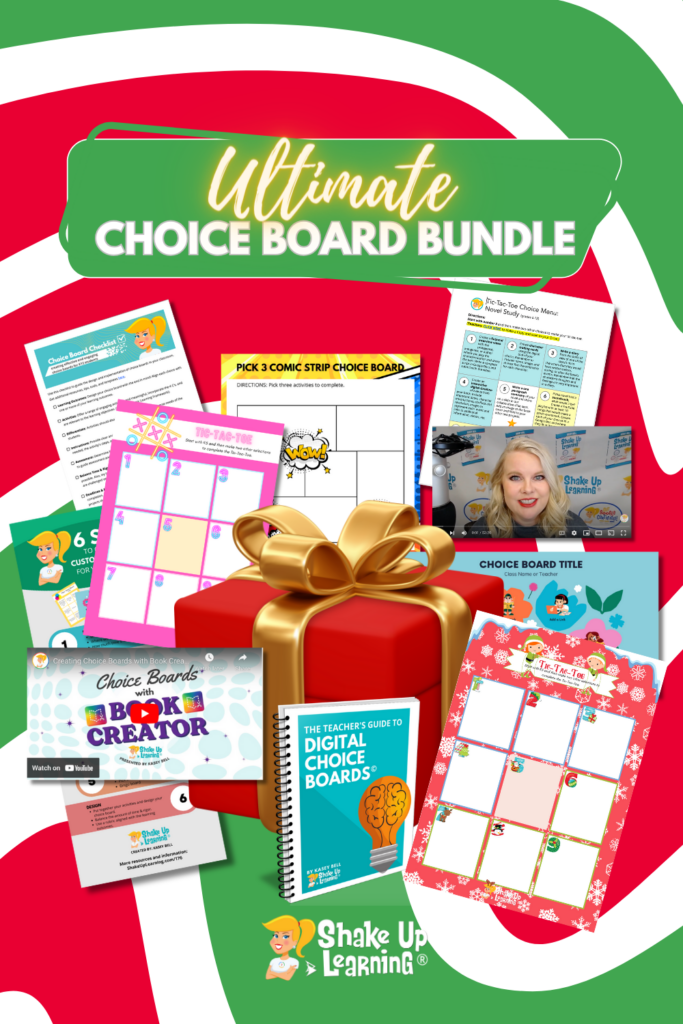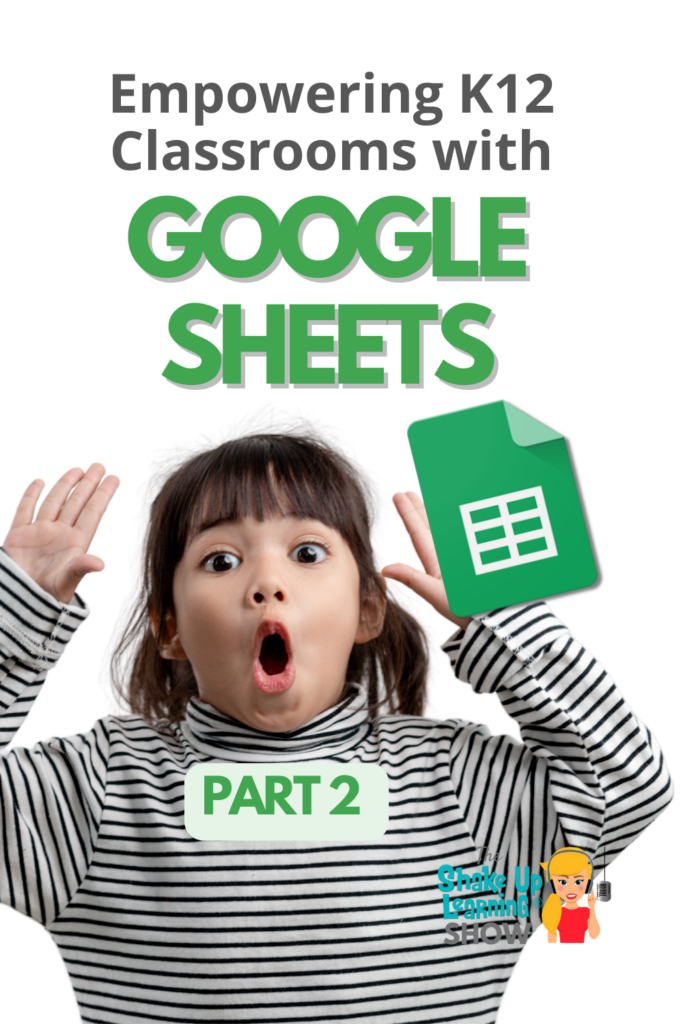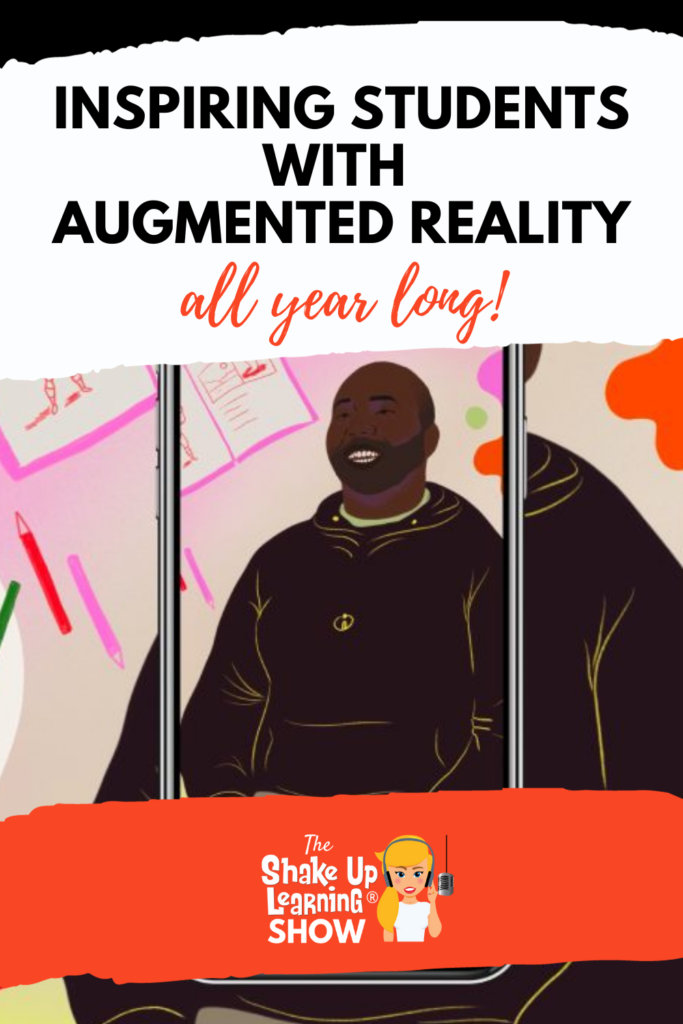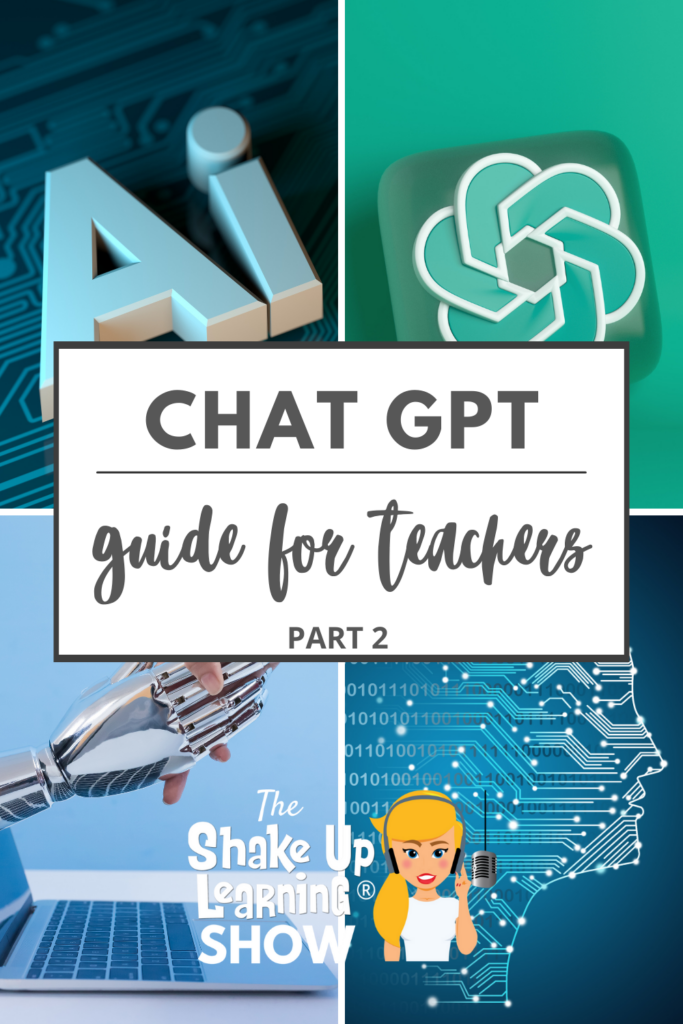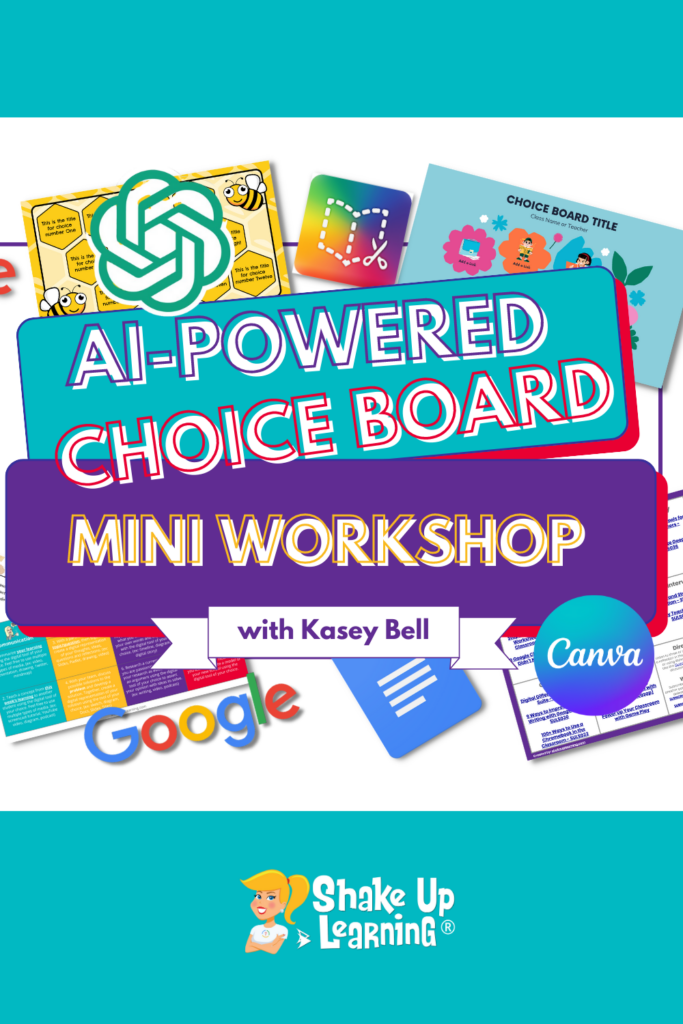© Shake Up Learning 2017. Unauthorized use and/or duplication of this material without express and written permission from this blog’s author and/or owner is strictly prohibited. Excerpts and links may be used, provided that full and clear credit is given to Kasey Bell and Shake Up Learning with appropriate and specific direction to the original content on ShakeUpLearning.com. See: Copyright policy
Blended Learning Resources
PD on the Patio: Fun Sessions…anywhere you want!
Join Me This Summer for Shake Up Learning’s Summer Learning Series! This summer, Shake Up Learning is proud to present our Summer Learning Series with a total of 15 empowering sessions designed to elevate your teaching and integrate the latest educational technologies into your classroom. This is going to be so fun, and so easyContinue Reading
Unleashing Creativity in the Classroom: How Night Zookeeper Sparks Students’ Imagination
In a world where education is constantly evolving, the need for innovative tools that ignite students’ creativity and passion for learning is more important than ever. Night Zookeeper, an interactive online platform, is revolutionizing the way teachers inspire imagination in their classrooms. In this post, we will explore how Night Zookeeper can foster creativity inContinue Reading
3 Essential Guides for Teachers: Adapting Instruction to Every Student Ability
Get ready for some fantastic news from Texthelp—your go-to for making learning accessible and joyful for every student. Over the last decade, I’ve had the privilege of collaborating with Texthelp on numerous occasions. Time and again, they’ve proven themselves as a steadfast ally in our shared mission to make education accessible for all students. IContinue Reading
Say Hello to FigJam: Your Jamboard Alternative with Endless Possibilities
Over the last few years, teachers have come to LOVE Google Jamboard! But just when we settled into using it regularly, Google decided to take it away! BOO! Have no fear! My friend, Tom Mullaney, is an expert on FigJam–your Jamboard alternative with endless possibilities! Tom has been kind enough to share ideas from hisContinue Reading
The ULTIMATE Choice Board Bundle (FREE Download)
Get this awesome (and FREE) bundle of Choice Board goodies! Includes Kasey’s eBook, two video presentations, best practices checklist, Canva and Google templates, and tons of tips and resources!
Empowering K12 Classrooms with Google Sheets (Part 2) – SULS0207
In part two of this enlightening episode, Sarah Kiefer continues to share her invaluable insights on maximizing the potential of Google Sheets in the K12 classroom. I often refer to Google Slides as the Swiss Army Knife of the Google suite of tools. But an often overlooked tool that can really super-power your classroom andContinue Reading
Empowering K12 Classrooms with Google Sheets (Part 1) – SULS0206
In this episode, join Shake Up Learning team member Sarah Kiefer and me for Part 1 of an in-depth discussion on Google Sheets. We dive into innovative approaches to harnessing the power of Google Sheets in K12 education. We explore Sarah’s outstanding Google Sheets presentation, a tool crafted to enrich educators and students by strengtheningContinue Reading
Chromebook Accessibility Tools for ALL Learners – SULS0204
In this episode, I’m chatting with Pam Hubler, a valued Shake Up Learning team member, about Chromebook accessibility tools for all learners. Together, we dive into the remarkable accessibility features of Chromebooks that you absolutely must explore. Discover the art of tailoring Chromebook accessibility tools to your needs, harness the power of text-to-speech functionality, masterContinue Reading
Solving Mysteries on Mars: TimePod AR – SULS0202
In this episode, Kasey chats with Immersive Content Director Phil Birchinall from Discovery Education. Phil shares the TimePod Adventures AR app, where students can virtually journey through time and space to Mars while solving challenges ranging from “fixing” their TimePod to discovering water on the planet. This is a super cool app that encourages problem-basedContinue Reading
Inspiring Students with AR All Year Long – SULS0201
In this week’s episode, I’m chatting with my friend and augmented reality expert Jaime Donally. Jaime shares some incredible insights and ideas for using AR in the classroom, including unique apps and resources from Verizon Innovative Learning HQ (a free online education portal). She also shares the “Career Day” AR app that can help inspireContinue Reading
ChatGPT Guide for Teachers (Part 2) – SULS0200
OpenAI, the company behind ChatGPT, just unveiled a new teacher guide. In part one, I did a deep dive into the guide, breaking down the information and the suggested prompts for teachers. In part two, we take a closer look at the newly released educator FAQ page and what you need to know about theContinue Reading
ChatGPT Guide for Teachers (Part 1) – SULS0199
OpenAI, the company behind ChatGPT, just unveiled a new teacher guide. “We’re releasing a guide for teachers using ChatGPT in their classroom—including suggested prompts, an explanation of how ChatGPT works and its limitations, the efficacy of AI detectors, and bias.” – OpenAI.com In this two-part series, we will take a closer look at what’s includedContinue Reading
15 Plug-and-Play Lesson Plans from Google – SULS0198
In this blog post and podcast episode, I’m sharing 15 Plug-and-Play Lesson Plans from Google’s Applied Digital Skills program. These are perfect for Back-to-School or ANY TIME of year! And Google has improved the integration of these lessons with Google Classroom, so it’s even EASIER now to assign these to students. Kick off the schoolContinue Reading
Back to School with Canva – SULS0197
In this episode, we are taking a deep dive into some AH-mazing (and FREE) resources from Canva for teachers and students. From planning to student projects, graphic organizers to classroom decorations, and much more! I’ve been using Canva for many years. Almost every image that you see on my blog and website, even a lotContinue Reading
AI-Powered Choice Boards Mini Workshop
So it seems that Artificial Intelligence (AI) is the only thing anyone is talking about nowadays. The ways we can and will be able to use AI in the future are pretty much limitless. But I have been curious about using it to create one of my favorite student-centered activities–choice boards. If you watched myContinue Reading