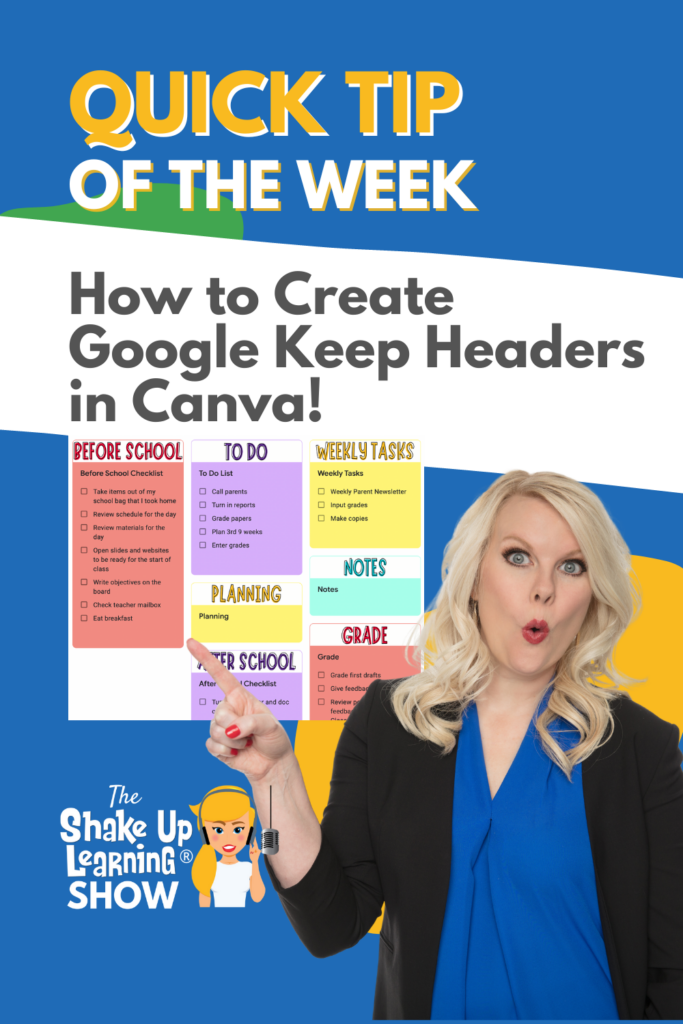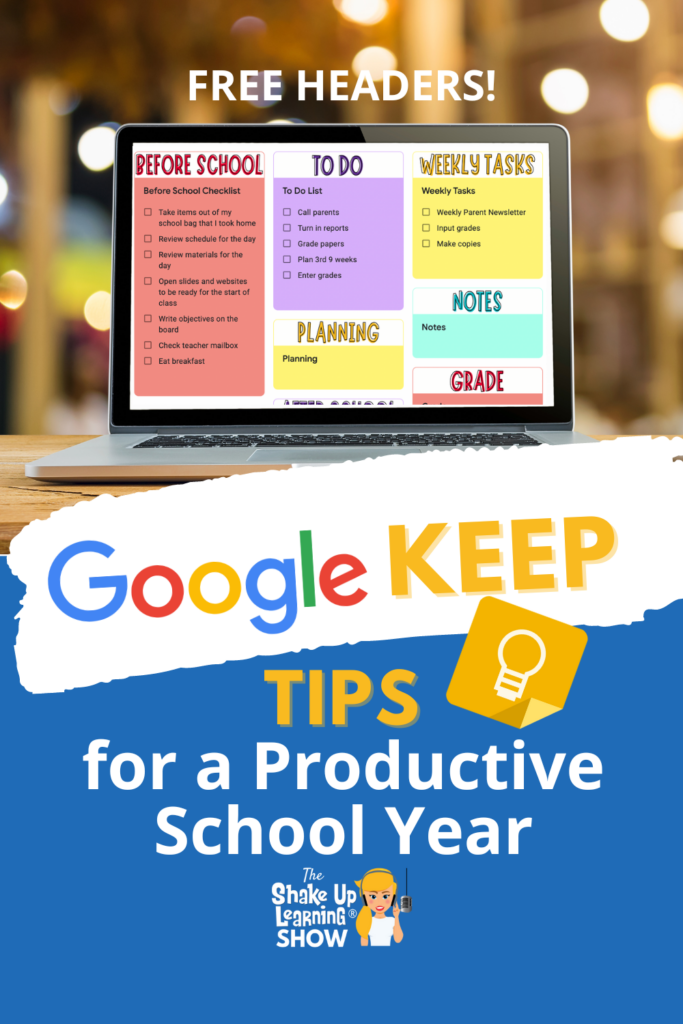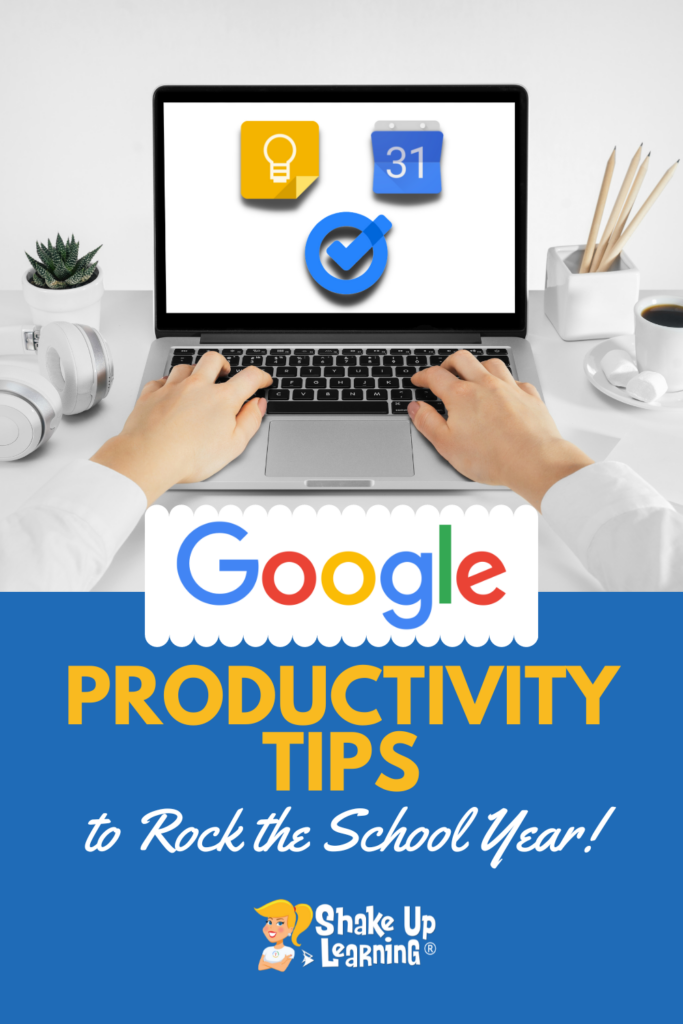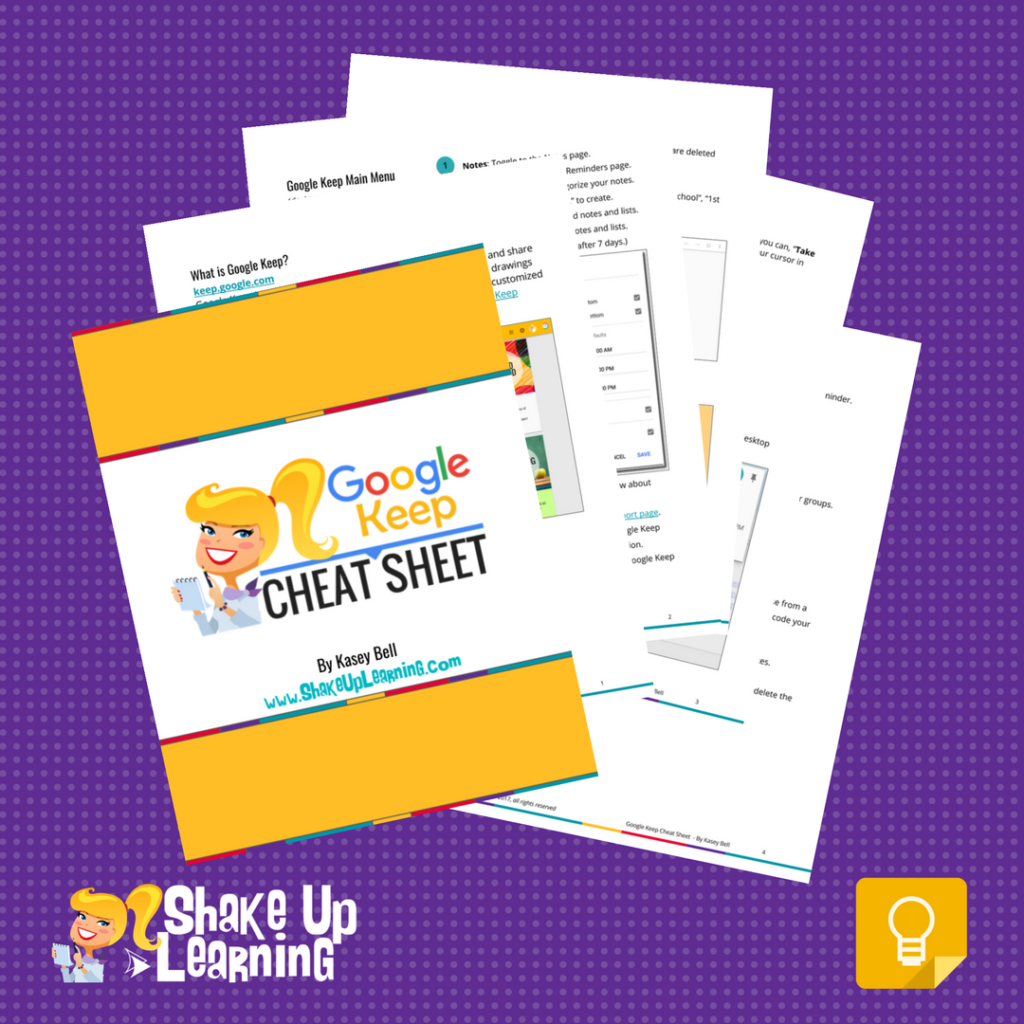© Shake Up Learning 2017. Unauthorized use and/or duplication of this material without express and written permission from this blog’s author and/or owner is strictly prohibited. Excerpts and links may be used, provided that full and clear credit is given to Kasey Bell and Shake Up Learning with appropriate and specific direction to the original content on ShakeUpLearning.com. See: Copyright policy
 Google Keep Resources
Google Keep Resources
Ready to shake things up with Google Keep? Check out the posts below to learn more about using Google Keep with your students, and don’t forget about my FREE Google Keep Cheat Sheet! Below are my Google Keep Resources:
[Tweet “Check out all these #GoogleKeep resources for teachers!”]
More COMING SOON!!!!!
[pinterest-master]