 The Best Google Cardboard and Google Expeditions Resources for Teachers!
The Best Google Cardboard and Google Expeditions Resources for Teachers!
I’ve been curating everything I can find to help teachers learn about Google Expeditions and Google Cardboard, and I have created the Ultimate Google Cardboard and Expeditions Resource Guide for Teachers. I am not an expert on virtual reality or Google Cardboard and Expeditions, but I am a connected educator and I have found some amazing resources to help you learn more about these amazing tools. This guide contains the basics, how to get started, resources for buying devices and headsets, as well as troubleshooting help, YouTube tutorials, blog posts, lesson plans, apps and more! I am a learner first, so as I learn and curate resources, I will share them with the Shake Up Learning readers.
Google Cardboard and Google Expeditions are hot topics in the edtech world and with good reason! These tools can help flatten the walls of our classrooms and allow us to take students on virtual reality field trips and engage students in new ways. Virtual reality is one of the fastest growing areas of technology! VR is in its infancy and we are just scratching the surface of what this technology can do and how it will transform learning in our classrooms.
This Cardboard and Expeditions Resource Guide is dynamic and will continue to grow as I find new resources, tutorials, tips, videos, and more. There are also general virtual reality resources included in this guide, although the main focus is on Google Cardboard and Google Expeditions. Help me make this guide even better by sharing your favorite resources in the comments.
[Tweet “The Ultimate #GoogleCardboard and #GoogleExpeditions Resource Guide #gttribe #SUL #edtech #googleedu #vrinedu”]
Shake Up Learning Blog Posts About Google Expeditions and VR
In case you missed my previous posts about virtual reality and Google Cardboard, check out these posts:
- Getting Started with Google Expeditions
- How to Use Virtual Reality and Google Expeditions in the Classroom
- How to Choose a Virtual Reality Device for Your Classroom
- 8 Tips for a Google Expeditions Pilot [infographic]
- Google Spotlight Stories (360)
Google Expeditions Resources
What is Google Expeditions?
Google Expeditions Apps
Google Expeditions Links and Resources
- Google Expeditions Official Website
- Google Expeditions spreadsheet (lists all the Expeditions Tours with descriptions)
- Map of all of the Google Expeditions (from MrCaffrey.com)
- Google Edu Expeditions Training (from the Google for Education Training Center)
- Google Expeditions Support Center
- Google Expeditions FAQ
- Google Expeditions Google+ Community
- Google Expeditions printable poster from EdTechTeam
- Google Expeditions Tips (Google Edu Tuesday Tips)
Google Expeditions Specifications
- Google Expeditions Router and Wifi Specifications
- Google Expeditions Device Specifications
- Google Expeditions Compatible Device spreadsheet (crowd-sourced)
- Don’t have phones? Try going full screen with tablets.
Google Expeditions Lesson Plans
- Google Expeditions Lesson Plans from TES
- Google Expeditions Lesson Plan Template
- Sign Up to Create Lessons and share with Google for Education by filling out this form.
Google Cardboard Resources
What is Google Cardboard?
Get Cardboard
- Get Google Cardboard
- Build Your Own Google Cardboard
- How to Choose a Virtual Reality Device for Your Classroom
Create Google Cardboard Experiences
| Image | Description | Price |
 |
I am Cardboard V2 | $14.99 |
 |
Samsung Gear VR (latest edition) | $89.99 |
 |
Viewmaster Deluxe VR Viewer | $39.63 |
Google Cardboard Links and Resources
- Comprehensive Guide to Google Cardboard in Education (from Edtechnocation)
- Google Cardboard Resource page (from Edtechnocation)
- 12 Ways to Use Google Cardboard in Your Class (from Ditch That Textbook)
- 10 Simple Ways to Use Google Cardboard in the Classroom (from Edtech 4 Beginners)
- Google VR (from EdTech Sages)
Google Cardboard and Google Expeditions Presentations
- Heather Kilgore’s Google Expeditions in Commerce ISD from TCEA 2017
- Jaime Donally’s AR/VR presentation from TCEA 2017
- Ann Witherspoon’s WerVR presentation from TCEA 2017
- Julie Brem’s Google Expeditions presentation from TCEA 2017
- Bruce Ellis’ Great Lessons are in Sight with Google Cardboard presentation from TCEA 2017
Shake Up Learning Virtual Reality Playlist
Click here to go to my Virtual Reality YouTube Playlist
Social Media and Hashtags
- Google VR Cardboard Apps G+ Collection
- Google VR 360 Video G+ Collection
- Google VR on G+
- Google Cardboard for Education G+ Community
- #GoogleCardboard
- #GoogleExpeditions
- #Expeditions
- #VRinEdu
- #VRARinEdu
- @GoogleVR (official Twitter)
- @GoogleforEdu
Other Apps and Sites Compatible with Google Cardboard
Please note that this list can go on and on. Looking for VR apps? Just search “vr” in your device’s app store. Have some favorites that should be on this list? Add them to the comments below!
Google Cardboard recommended apps (from Google)
Android and iOS
- Google Streetview App (iOS/Android)
- How to Use Streeview with Carboard (YouTube tutorial from EdTechTeam)
- Discovery VR (iOS/Android)
- New York Times VR (iOS/Android)
- Google Spotlight Stories (iOS/Android)
- This Spotlight Story, “Pearl,” was nominated for an Oscar!
- InMind VR (iOS/Android)
- DinoTrek VR (iOS/Android)
- Polar Sea 360 (iOS/Android)
- Within (iOS/Android)
Android Only
- Lanterns for Google Cardboard (Android only)
- Orbulus (Android only)
- Titans of Space (Android only)
Web-based Apps
Find Other VR Apps, Resources, and Updates
[Tweet “Wow! Check out this #GoogleCardboard Guide for Teachers! #googleedu #gttribe #edtech”]
My Virtual Reality Pinterest Board
What’s missing? What are your favorite resources? Please share in the comments below.
Connect with Shake Up Learning
Email me directly: Kasey[at]ShakeUpLearning.com
Click on any of the icons below to connect with Kasey Bell and Shake Up Learning on social media.
© Shake Up Learning 2023. Unauthorized use and/or duplication of this material without express and written permission from this blog’s author and/or owner is strictly prohibited. Excerpts and links may be used, provided that full and clear credit is given to Kasey Bell and Shake Up Learning with appropriate and specific direction to the original content on ShakeUpLearning.com. See: Copyright Policy.


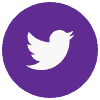





I purchased this Google Cardboard viewer for $7.00 and they are almost (other than the Google label) identical to the Google Cardboard viewer.