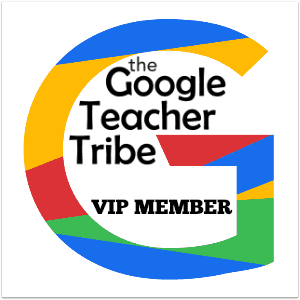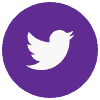Classroom Ideas for Making the Most of the New Video Options in Google Slides
Classroom Ideas for Making the Most of the New Video Options in Google Slides
In this episode, Matt and I go more in-depth with the new video options in Google Slides, as well as share ideas for video projects in the classroom. Listen to this episode to learn how to make the most of student video projects with G Suite, including some ideas for some requested features like audio and narrating Google Slides. We also have some Google news and updates and some other great resources to share.
You can play the first episode using the player below, or subscribe on iOS, Android, Stitcher or RSS.
Show Notes and additional resources and links are below.
[Tweet “How to Make the Most of Student Video Projects with #GSuiteEdu #GTTribe”]
Subscribe to the Podcast
You can subscribe to the Podcast on iOS, Android, Stitcher or RSS.
[Tweet “I just subscribed to the Google Teacher Tribe Podcast, and YOU should too! #gttribe #googleedu”]
Episode 7 Show Notes:
Google News and Updates
- AI Duet
- PASSWORD PROTECT A GOOGLE FORM (from Jeremy Badiner) Google Forms can be used for so much: collecting data, surveys, self-grading quizzes, and Breakout Games. On of the coolest features is the ability to set a password to block progress in any Form. All you need to do is create sections and add a question that requires a specific text, digit, or other combination of progress.
- Narrate Google Slides for a Self-Paced Lesson (Video)
- G Suite Show
- G Suite YouTube Channel
Video Projects with G Suite
In this week’s episode, we talk about some great strategies and tools for how to create video projects using Google tools.
Resources mentioned:
- New features in Google Slides
- 4 Video Options in Google Slides that Will Make Your Day
- Screencasting and ways it can be used
- Narrate Google Slides for a Self-Paced Lesson
- Video projects: Making them practical and fun
- 5 Ways Video Can Increase Student Ownership of Learning
[Tweet “How to Narrate Google Slides #gttribe #googleedu”]
Mailbag from Our Listeners
Chelsea Henderson “Ms. Hendo”, Earle High School, Earle, Arkansas.
- Choose Your Own Adventure with Google Drive
- Interactive Learning Menus/Choice Boards with Google Docs
- Digital Differentiation with G Suite
- Google Training Center
On the Blogs
- Matt – What happened when one school banned homework — and asked kids to read and play instead (via: Washington Post)
- Kasey – The Ultimate Google Cardboard and Expeditions Resource Guide
Submit Your Questions to the Podcast
We would love to answer your questions on air! Please feel free to submit your questions here and leave us a voicemail so we can play your question for our listeners.
https://googleteachertribe.com/feedback
Leave Us a Review!
We would love to hear what you think about The Google Teacher Tribe Podcast. Please leave us a review in iTunes and help other teachers find this free resource! Here’s how to leave a review on an iPhone or iPad.
Don’t have an iDevice? Leave a comment below to let us know your thoughts!
 Become a VIP Member of the Google Teacher Tribe
Become a VIP Member of the Google Teacher Tribe
Are you a VIP??? Become a VIP and join our exclusive email list! This list will give you VIP access to early information about our podcast when the episodes will air, and special resources just for our Google Teacher Tribe!! Just fill out this form.
[Tweet “I just became a VIP Member of the Google Teacher Tribe! #gttribe #SUL #DitchBook #edtech”]
Follow Us on Social Media
- Follow @GTeacherTribe on Twitter
- Follow the Google Teacher Tribe Podcast on Facebook
- Use the #gttribe hashtag to share with The Tribe!
Sponsor The Google Teacher Tribe Podcast
The Google Teacher Tribe Podcast has some spots open for sponsors and advertisers. If you are interested, fill out this form, and we will contact you with more information.
Connect with Shake Up Learning
Email me directly: Kasey[at]ShakeUpLearning.com
Click on any of the icons below to connect with Kasey Bell and Shake Up Learning on social media.
© Shake Up Learning 2023. Unauthorized use and/or duplication of this material without express and written permission from this blog’s author and/or owner is strictly prohibited. Excerpts and links may be used, provided that full and clear credit is given to Kasey Bell and Shake Up Learning with appropriate and specific direction to the original content on ShakeUpLearning.com. See: Copyright Policy.