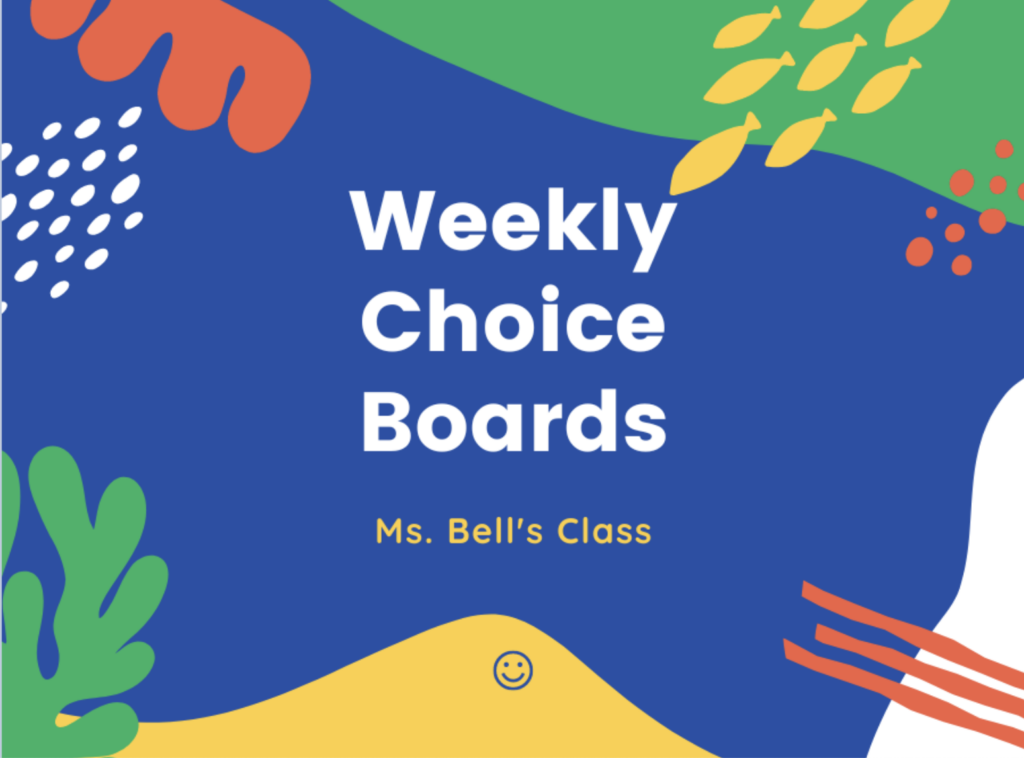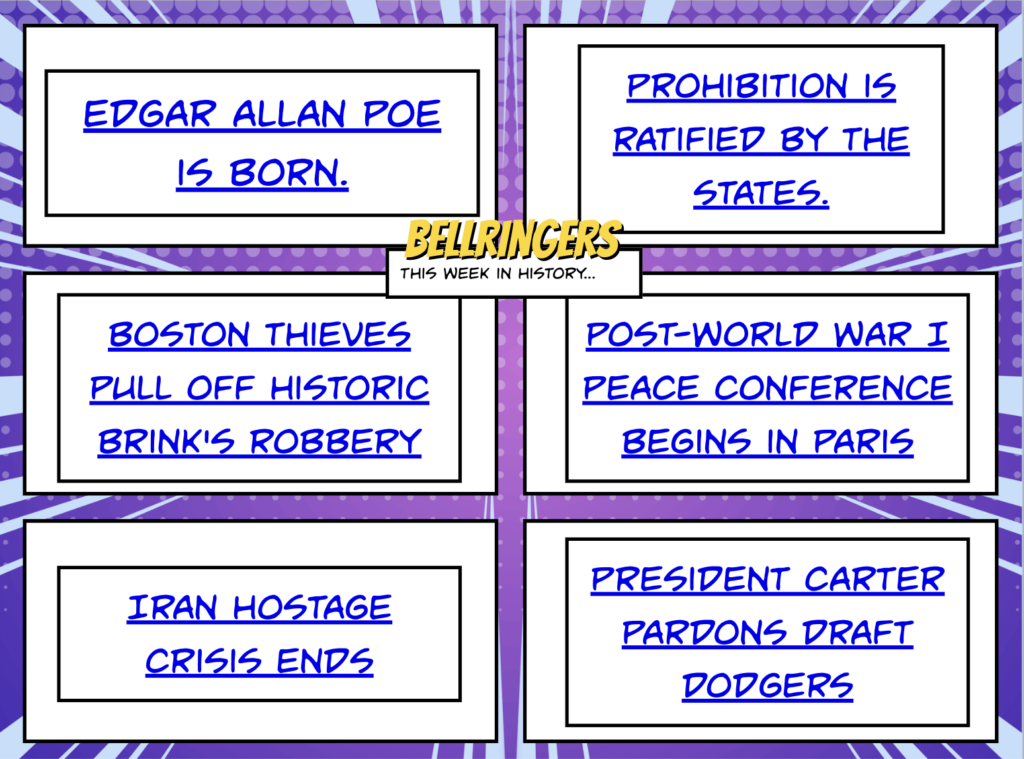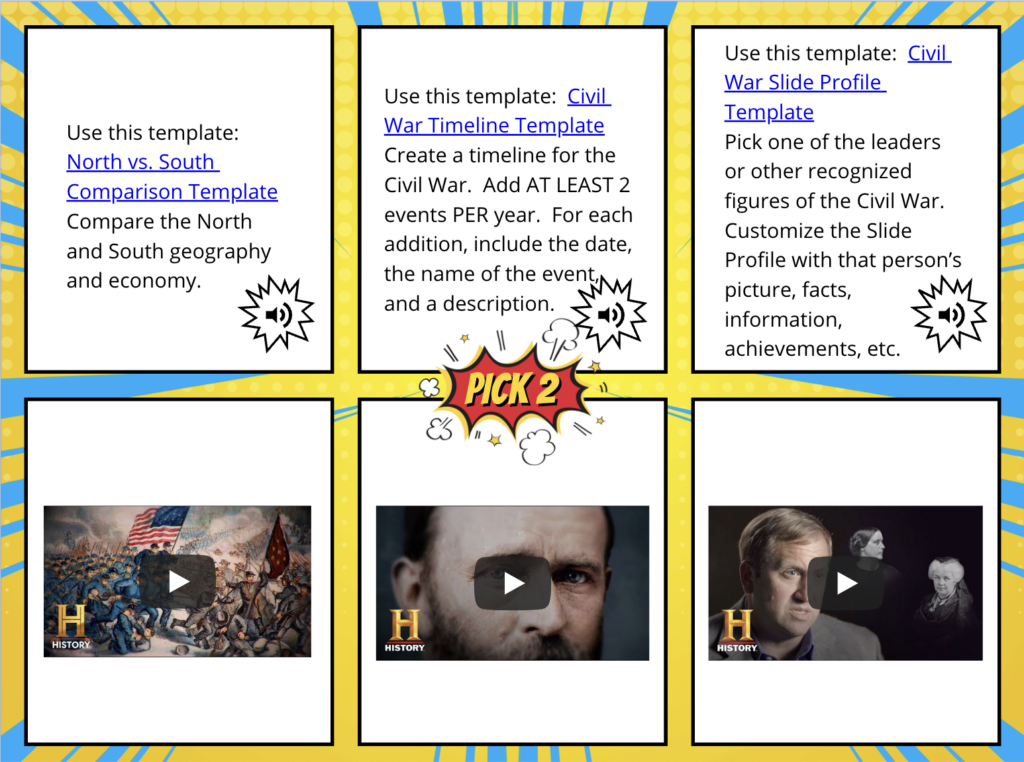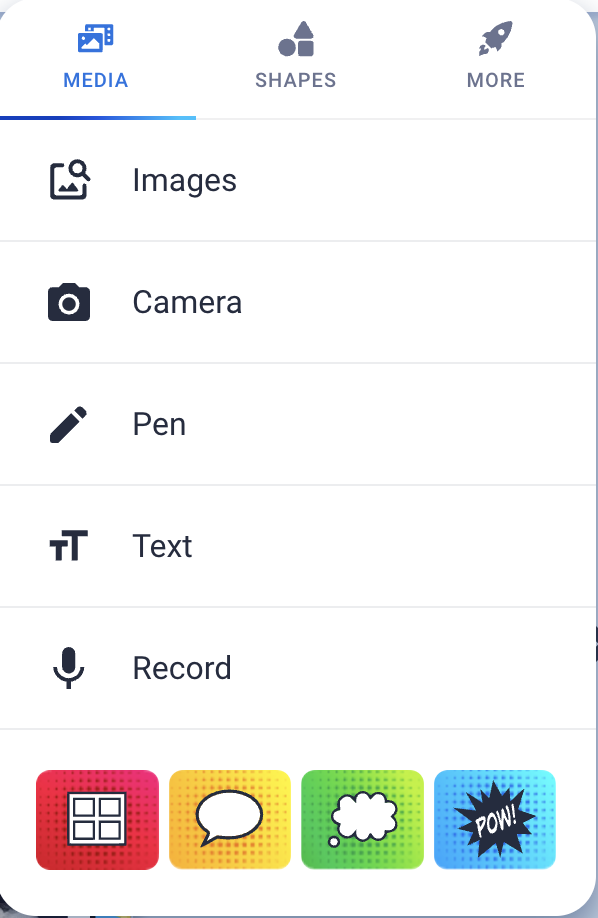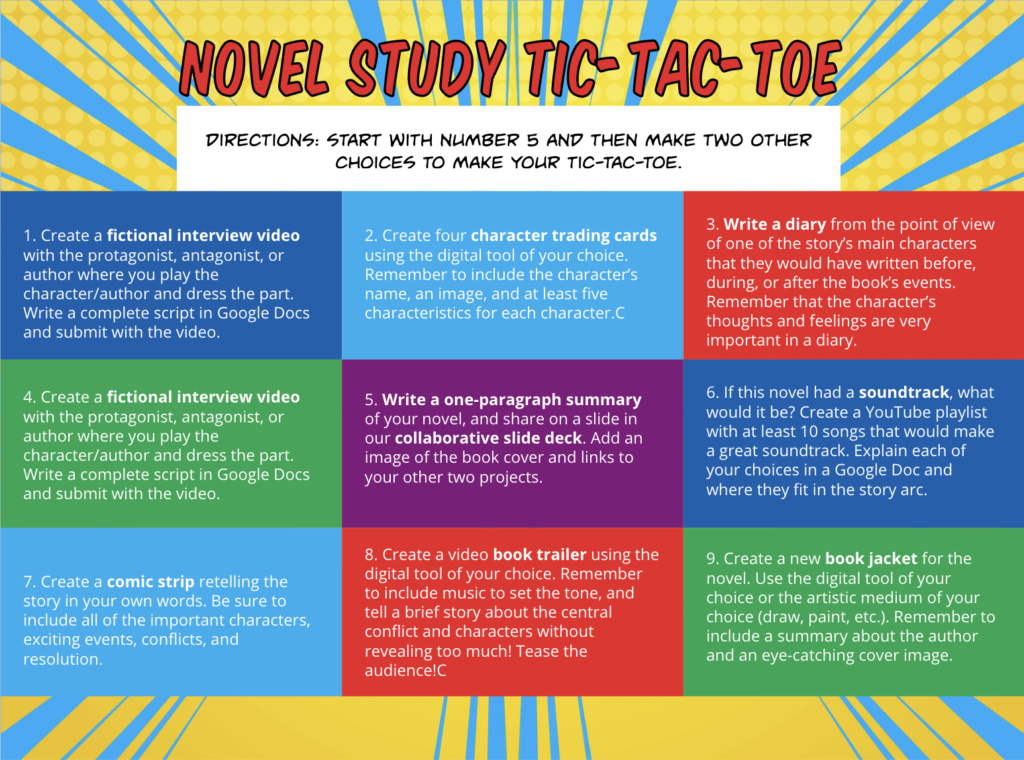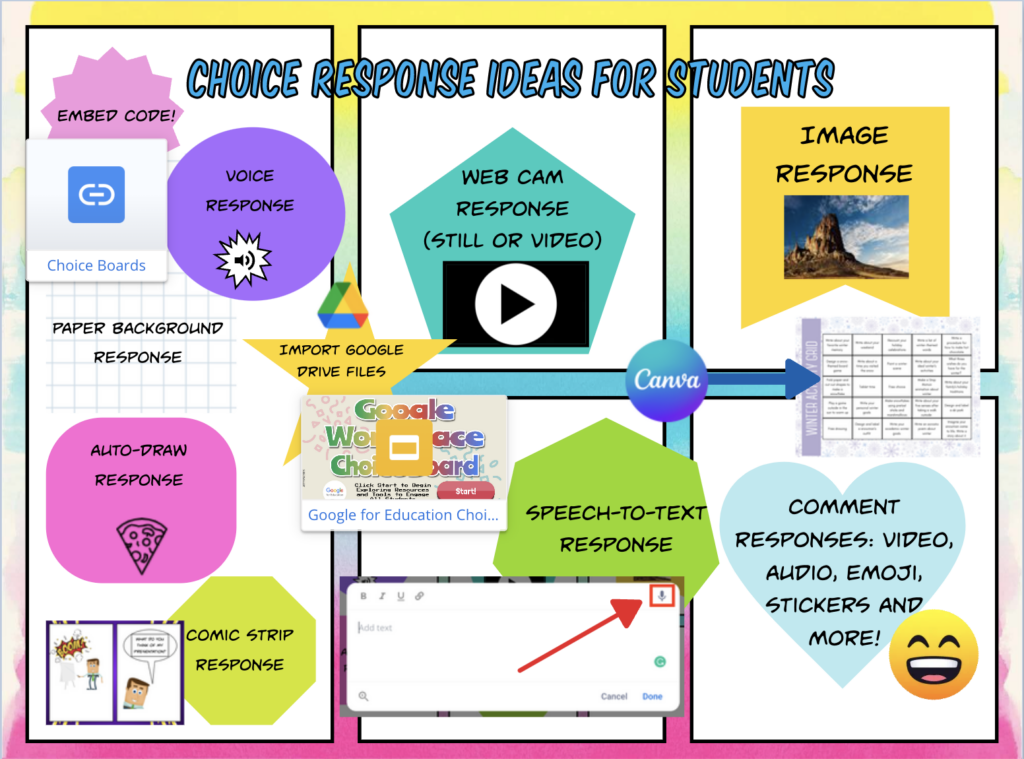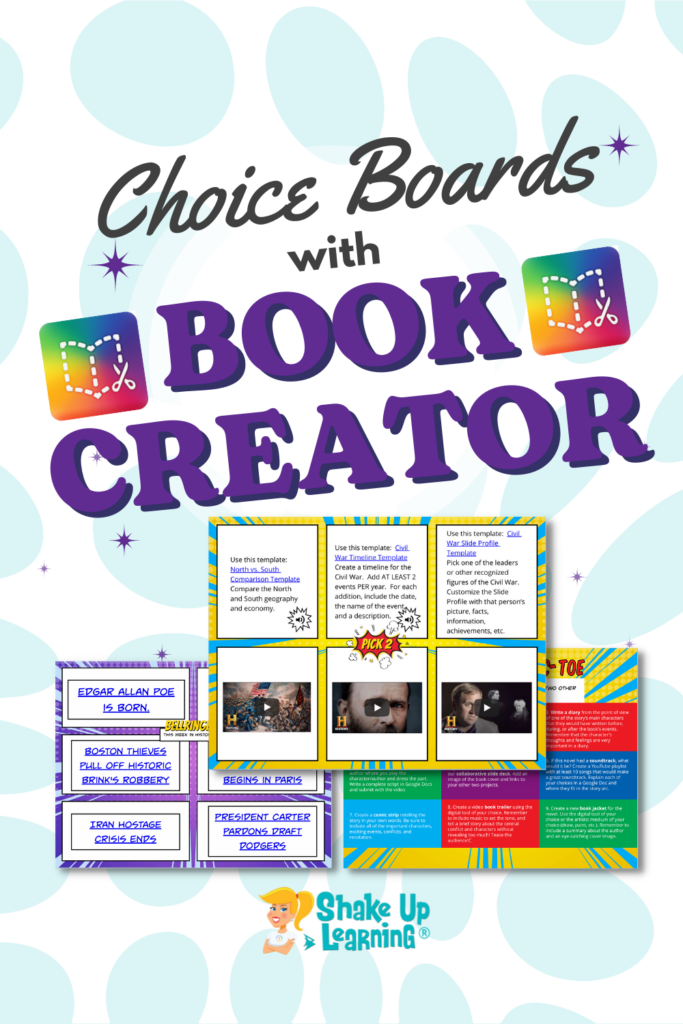
More specifically, I am experimenting with ways Book Creator can be used to create and implement choice boards in the classroom.
Book Creator is very intuitive and is loaded with student engagement tools.
And I have a brand new idea to share in this post: Weekly Choice Board Books! (Keep reading and watch the video below.)
This post is sponsored by Book Creator.
Creating Choice Boards with Book Creator
Y’all know I love choice boards.
Until now, I have kept things simple and used Google tools. But I am expanding my toolbox and exploring other tools that can offer more for teachers and students.
Book Creator is a content creation tool. Teachers and students can create a library of “books” filled with multimedia content.
So how can we use a book for choice boards?
Let me show you!
We can easily use a page in Book Creator to create a choice board and even use additional pages for templates or include details for the assignment choices.
But I wanted to try something new.
Weekly Choice Board Books
I wanted to create a Weekly Choice Board Book–a book with several choice boards we will use throughout the week.
First, I created my book using one of the comic templates. It already has sections divided, so it seemed perfect for a choice board!
Next, I created a cover using Canva. You can connect apps like Canva to Book Creator, and they already have book cover templates specifically for Book Creator. This was super easy!
Then I started adding pages and creating different types of choice boards.
Bell Ringer Choice Boards
Many teachers like to use bell ringers to get kids settled as class begins.
What if we give them a few choices for their bell ringer activity and reuse this choice board throughout the week?
It doesn’t have to be complicated; I created a bell ringer choice board with six choices. By the end of the week, students will complete all but one, but they can choose which one they want to do each day.
Pick 2 Choice Board
Next, I created what I call the Pick 2 Choice Board. You can easily create a pick 2, 3, 4, etc. The intention on this one is to select one choice from the top row (template-driven activities) and one from the bottom row (videos).
It’s really easy to embed videos in Book Creator, and students can watch them without leaving the app.
Thanks to Shake Up Learning Team member Sarah Kiefer for sharing her history choice board and letting me use her content for this one!
There are two other features that I wanted to try on this page, inserting a voice recording of the directions and linking text to outside resources. Both features are very easy to use and easily found in the menu when you click on the plus sign.
Using the voice recorder to read the directions aloud to students can help all students better understand the expectations and give the teacher extra “room” to elaborate.
Tic-Tac-Toe Choice Board
Last but not least, I had to test out my favorite choice board style, the tic-tac-toe. Since there wasn’t a comic template with nine squares, I just used the shape tool to build it.
The novel study tic-tac-toe is a choice board I created many years ago, and I just copied and pasted the content over from Google Docs (a Book Creator makeover).
Students Creating with Book Creator
Now that you have seen how the teacher can use Book Creator to create, I want to show you the power of having students create with it.
My last page demonstrates different types of student choice activities you could use in Book Creator.
Here’s a quick list of some of the features you can try with students:
- voice response
- embed code: embed videos or any other content with embed code
- use paper backgrounds like graph paper
- draw and auto-draw (AI tool that predicts what you are trying to draw)
- comic strip
- import files from a computer or Google Drive
- text response (Voice typing option is great for all learners.)
- webcam response: take a still photo or video
- create and import from Canva
- image response (search from a copyright-friendly database)
- use comments, emojis, and more!
The possibilities are endless. I have only scratched the surface!
Be sure to watch the video below to see these ideas come to life.
Sign Up for Book Creator
Get started today with a free Book Creator account! You can upgrade later to access all the features.
Book Creator at TCEA 2023
Going to TCEA, be sure to visit the Book Creator booth and catch my presentation on Wednesday.
- 11:00-11:30: Empower & Engage Students with Book Creator Choice Boards with book signing and giveaway (Book Creator Booth #878)
© Shake Up Learning 2023. Unauthorized use and/or duplication of this material without express and written permission from this blog’s author and/or owner is strictly prohibited. Excerpts and links may be used, provided that full and clear credit is given to Kasey Bell and Shake Up Learning with appropriate and specific direction to the original content on ShakeUpLearning.com. See: Copyright Policy.