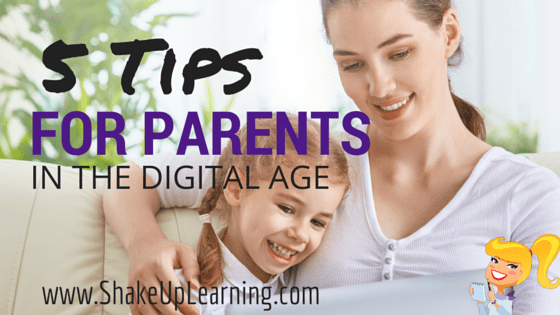This post was originally published on the Responsibility.org blog, where I serve on the Educational Advisory Board.
Our world is changing faster than ever before. Keeping up with technology is much harder than keeping up with the Kardashians! How do you help prepare your children for the digital age, and a future that will look vastly different from our pasts? Let’s take this one step at a time! Below are five tips to help you and your children take some positive steps in the right direction and learn to navigate the waters of the digital age.
1. Become a responsible digital citizen (and model that for your child).
2. Become a power searcher.
3. Use YouTube for learning.
YouTube is loaded with funny and interesting videos that keep you and your loved ones entertained for hours but did you know YouTube is also a powerful tool for learning? It is the first place kids go when they want to learn how to do something, and it should be a go-to resource for you to learn as well. Practice searching for tutorials for online tools and apps that your kids are using like Google Docs, Instagram, Blogger. Of course, it’s also great when you need to fix that dishwasher! Be sure to set up your YouTube profile and begin saving your favorite videos and tutorials to playlists so you can quickly find the videos later. Another great skill you can learn and share with your kids.
BONUS: Create a how-to video with your child and upload it to YouTube! Start working on that positive online presence!
Looking for good YouTube channels for learning? Check out this post: 20 YouTube Channels for Educators.
4. Model a positive social media presence.
Speaking of positive online presence, what types of thoughts and posts do you share online and across social media? Remember to model the behaviors you want to see from your children and stay positive. What happens in Vegas, now stays on YouTube, Twitter, Instagram and Facebook! Even after something has been deleted, it can always be re-shared and copied. Consider everything you post to be public and permanent, and model a positive online social media presence for your children. They will be Googled before they are accepted to college or hired for a job!
5. Don’t be afraid to let your children teach you.
© Shake Up Learning 2023. Unauthorized use and/or duplication of this material without express and written permission from this blog’s author and/or owner is strictly prohibited. Excerpts and links may be used, provided that full and clear credit is given to Kasey Bell and Shake Up Learning with appropriate and specific direction to the original content on ShakeUpLearning.com. See: Copyright Policy.