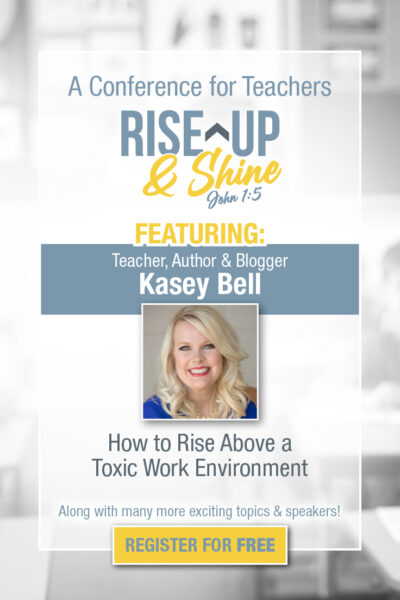I’m so excited to share about something I’m going to be a part of this October. It’s called the Rise Up Summit, a free virtual conference for Continue Reading
Inspiring Students with AR All Year Long – SULS0201
In this week's episode, I'm chatting with my friend and augmented reality expert Jaime Donally. Jaime shares some incredible insights and ideas for Continue Reading
ChatGPT Guide for Teachers (Part 2) – SULS0200
OpenAI, the company behind ChatGPT, just unveiled a new teacher guide. In part one, I did a deep dive into the guide, breaking down the information Continue Reading
ChatGPT Guide for Teachers (Part 1) – SULS0199
OpenAI, the company behind ChatGPT, just unveiled a new teacher guide. "We’re releasing a guide for teachers using ChatGPT in their Continue Reading
15 Plug-and-Play Lesson Plans from Google – SULS0198
In this blog post and podcast episode, I'm sharing 15 Plug-and-Play Lesson Plans from Google's Applied Digital Skills program. These are perfect Continue Reading
Back to School with Canva – SULS0197
In this episode, we are taking a deep dive into some AH-mazing (and FREE) resources from Canva for teachers and students. From planning to student Continue Reading
17 Google Quick Tips for Back to School
Welcome back, dedicated teachers! As you gear up for another exciting academic year, we understand how valuable your time is. To help you make Continue Reading
AI-Powered Choice Boards Mini Workshop
So it seems that Artificial Intelligence (AI) is the only thing anyone is talking about nowadays. The ways we can and will be able to use AI in the Continue Reading
100+ Google Quick Tips Video Library for Teachers
Google Quick Tips Video Library for Teachers Each week on the Shake Up Learning Show podcast, I share a quick tip. These tips are 2 minutes or less Continue Reading
The Shake Up Learning ALL-ACCESS PASS!
Shake Up Learning ALL-ACCESS PASS With the ALL-ACCESS Pass, participants can access all of the Master Classes, Online Workshops, Podcast PD, Continue Reading
- « Previous Page
- 1
- 2
- 3
- 4
- 5
- …
- 68
- Next Page »