A Handy Google Chrome Cheat Sheet!
I have put together a quick Google Chrome Cheat Sheet for those of you new to the browser, or looking to learn more about this powerful tool. I’ve included the “Anatomy of Chrome,” as well as keyboard shortcuts for Mac and PC. This a great reference guide for new and experienced users.
I have put together a quick Google Chrome Cheat Sheet for those of you new to the browser, or looking to learn more about this powerful tool. I’ve included the “Anatomy of Chrome,” as well as keyboard shortcuts for Mac and PC. This a great reference guide for new and experienced users.
[Tweet “The #GoogleChrome Cheat Sheet! #gsuiteedu #edtech”]
Click here to download the Google Chrome Cheat Sheet.
© Shake Up Learning 2023. Unauthorized use and/or duplication of this material without express and written permission from this blog’s author and/or owner is strictly prohibited. Excerpts and links may be used, provided that full and clear credit is given to Kasey Bell and Shake Up Learning with appropriate and specific direction to the original content on ShakeUpLearning.com. See: Copyright Policy.
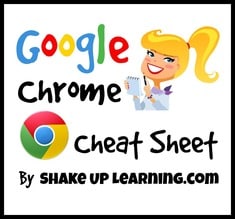
There is not a “cheat sheet” image when I look at your page in Chrome, Safari and FireFox…
Any ideas?
Looks like Scribd was down for a few minutes, which is what I used to embed. If it still isn’t working, try this link: https://drive.google.com/file/d/0B9K7-Sq48JfWaTA1bFUxX19sMlU/edit?usp=sharing
Kasey,
FYI, the link on this page (https://shakeuplearning.com/blog/google-chrome-cheat-sheet) … in this line “(If the embedded image is not appearing below, try this link.) … is not working correctly.
Thanks, Gary
Thanks for letting me know! It should be working correctly now.
Thanks for fixing the link.
I’m thinking that during staff orientation before school starts in August I’ll use these handouts. Sound OK by you?
Sure! That’s why I share :). Glad you find them useful!