In this post, I am going to give you 18+ Google Classroom Quick Tip Videos for Teachers!
Each week on The Shake Up Learning Show Podcast, I share a quick Google tip.
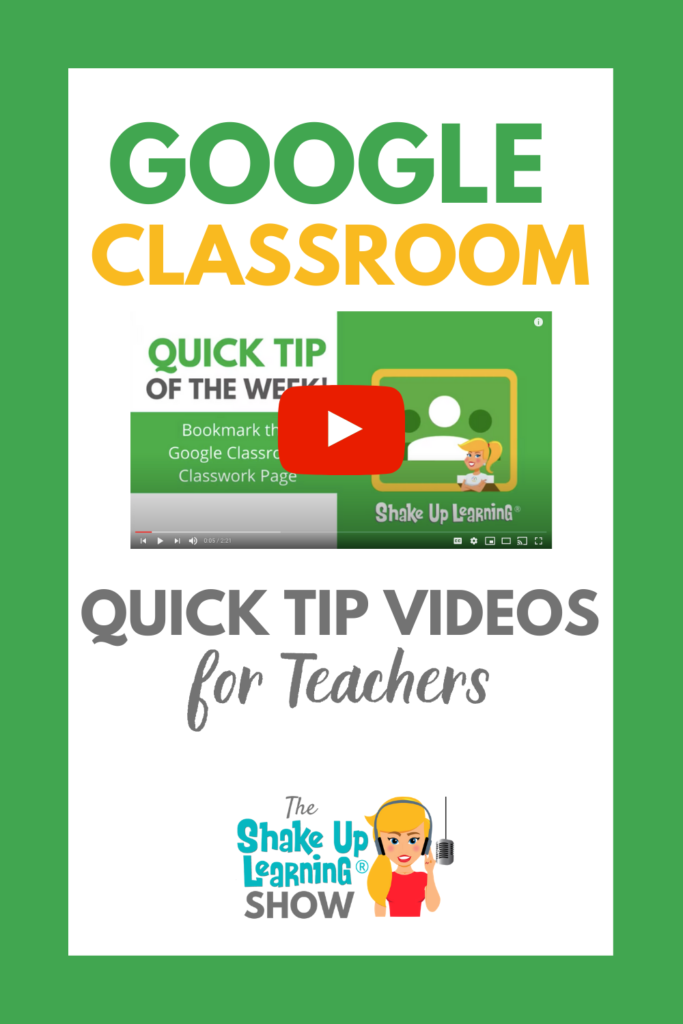
Subscribe to Shake Up Learning on YouTube to access all of my tutorials and quick tips.
A large portion of these tips are for Google Classroom, so I have organized these into one playlist for easy access.
This playlist will continue to grow past the 18 videos at the time of this post.
I also started posting these quick tips on TikTok. (Follow @ShakeUpLearning on TikTok)
[ctt template=”1″ link=”GQaac” via=”yes” ]18+ #GoogleClassroom Quick Tip Video Tutorials for Teachers![/ctt]
Google Classroom Quick Tip Video (FULL Playlist)
YouTube
Google Classroom Student Selector (Digital Popsicle Sticks!)
Google Classroom Mobile Notifications
How to Customize the Theme Color in Google Classroom
How to Schedule Assignments for Multiple Classes in Google Classroom
Find Google Classroom Assignments Quickly Using This Keyboard Shortcut!
How to Create a Google Classroom Banner with Canva
How to Schedule Assignments in Classroom
Add Bullets and Formatting in Google Classroom!
Create a Google Classroom Custom Header
Google Classroom Tip: How to Leave Video Feedback in Google Classroom
Google Classroom Tip: Add Zoom Link (or other info) to the Header
Google Classroom Tip: Invite a Co-Teacher
Google Classroom Tip: Invite Students with a Link
Google Classroom Tip: Add Clickable Resource Links in Comments
Google Classroom Tip: Tag students in Class Comments
Google Classroom Tip: Customize Notifications
Google Classroom Tip: How to Post Assignments to Multiple Classes
Google Classroom Quick Tip: Create a Reusable Class Template
Google Classroom Quick Tip: Add Emojis to Topics and Assignments
Google Classroom Quick Tip: Differentiate Assignments
Google Classroom Tip: Customize the Stream
Google Classroom Tip: Use Private Comments for Reflection
Google Classroom Tip: Bookmark the Classwork Page
How to Use Google Templates and Assign in Google Classroom
Google Classroom Tip: Copy Link to Google Classroom Assignment
© Shake Up Learning 2025. Unauthorized use and/or duplication of this material without express and written permission from this blog’s author and/or owner is strictly prohibited. Excerpts and links may be used, provided that full and clear credit is given to Kasey Bell and Shake Up Learning with appropriate and specific direction to the original content on ShakeUpLearning.com. See: Copyright Policy.

























