 The Teachers Guide to Pinterest
The Teachers Guide to Pinterest
Getting Started with Pinterest! I’m surprised to find out how many educators are still not using Pinterest! So I’ve decided to put together this guide to help new users get started, and help more advanced users find great educational content. So why not use the summer to get acquainted with Pinterest and find some great resources for the school year! Guys, Pinterest is not just for the ladies! I have a brother-in-law with a “Man Cave,” board to prove it! Give it a shot. Watch the video below if you are new to Pinterest, and still don’t quite get it.
[Tweet “The Teacher’s Guide to Pinterest! Part 1: What is it?”]
Did you miss the other parts in this series?
- Teacher’s Guide to Pinterest – Part 2: Follow Your Interests
- Teacher’s Guide to Pinterest – Part 3: Who to Follow
What is Pinterest?
© Shake Up Learning 2025. Unauthorized use and/or duplication of this material without express and written permission from this blog’s author and/or owner is strictly prohibited. Excerpts and links may be used, provided that full and clear credit is given to Kasey Bell and Shake Up Learning with appropriate and specific direction to the original content on ShakeUpLearning.com. See: Copyright Policy.
Comments


Kasey Bell
10 AI Tools Teachers Should Explore This Summer
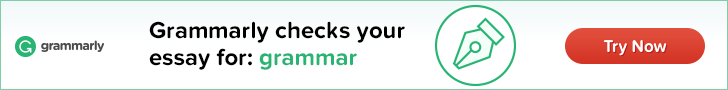

It is crazy that you posted this today. This past weekend I asked my co-workers what they thought was so great about Pinterest. My sister “invited” me to join way back when it was just getting started, and I just couldn’t get on board (pun intended of course). One of my summer goals is to start utilizing Pinterest. Thank you for posting this, and I look forward to your Keynote at Texserve in Dallas at the end of July.
Yay! Look forward to meeting you Lydia!
i love Pinterest. I look forward to using it more with classes this year. I need to have IT unlock the site for my classes first.
That’s great, Becky! Come back and share how you are using it during the school year. Would love to hear about it!