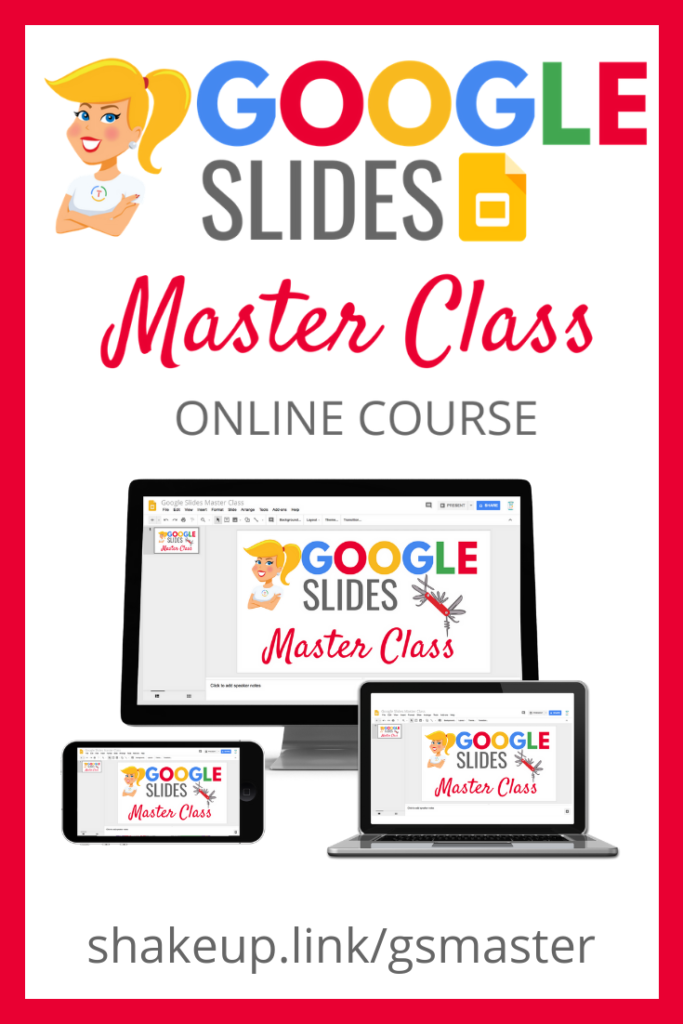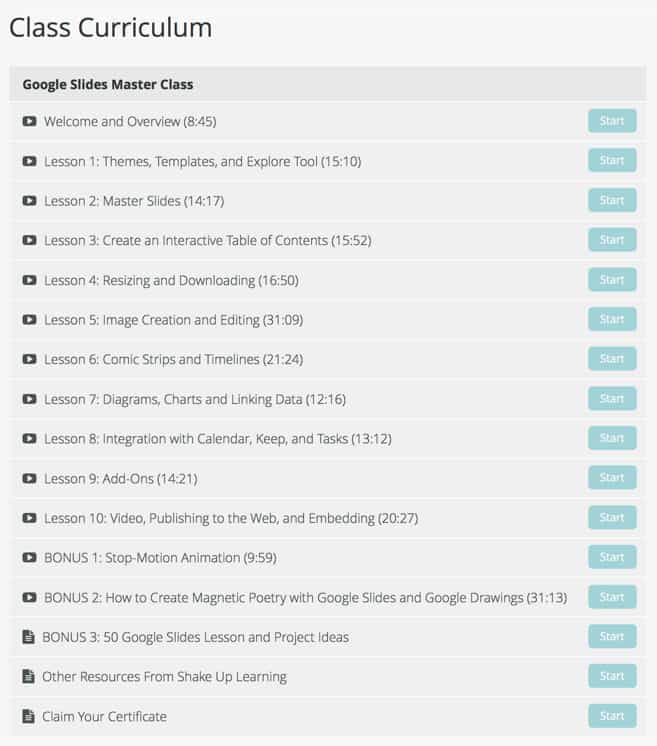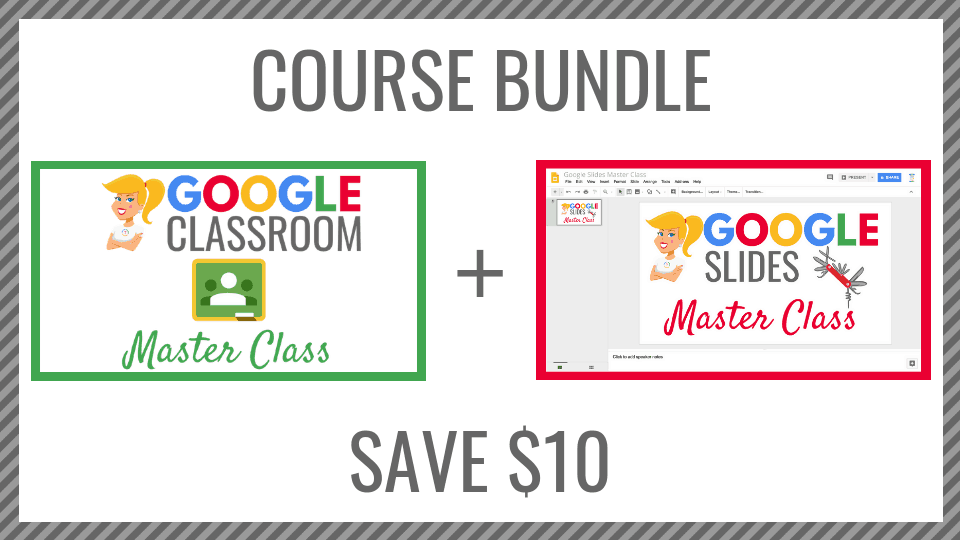It’s finally here! The Google Slides Online Course You Have Been Waiting For: The Google Slides Master Class for Teachers.
I frequently refer to Google Slides as the Swiss Army Knife of the G Suite tools because it is capable of being so much more than a presentation tool. In this course, you will learn how to use Slides in new and unexpected ways in your classroom that will engage your students and make learning more dynamic!
K-12 Teachers are going to LOVE THIS COURSE!
This class is perfect for beginner to intermediate users to take their skills to the next level and become a Google Slides Master!
(Prerequisite: basic knowledge of slides, how to access and create new slides.)
[Tweet “Learn why Kasey calls #GoogleSlides the “Swiss Army Knife” of #GSuiteEdu in the new online course! #edtech #gsuiteedu”]
Who Should Join the Google Slides Master Class?
This course contains everything you need to take you and your students to the next level with Google Slides.
In this course, you will learn how to create interactive lessons, timelines, ebooks, stop motion, and more!
This is an intermediate to advanced level course. You should have basic knowledge of Google Slides, how to log in, add slides and text.
What’s Included in the Google Slides Master Class?
- Self-paced
- Video-based lessons
- 3 BONUS Lessons
- Supporting Resources
- Best Practices and Tips
- 6 hours of professional learning credit
- Purchase orders are accepted (email Kasey[at]ShakeUpLearning.com)
- Bulk license discounts
- Get your whole team, campus, or district on board
- All for only $59!
Sneak Peak at the Course
The Course Curriculum
But Wait…You Know There’s More!
3 BONUS LESSONS!!!
Learn some AH-Mazing Ways to Use Google Slides in Your Classroom!
This course includes ten regular lessons and THREE BONUS LESSONS!
That’s a total of 13 lessons to help you learn not only the how-to tips and tricks but to also learn about some super cool ways to use Google Slides in your classroom.
BONUS #1: Stop-Motion Animation
Yes, you can create stop-motion animation with Google Slides and it’s super easy. Oh, and if you don’t know what that is, no worries! I will explain everything step by step!
BONUS #2: How to Create Magnetic Poetry with Google Slides and Google Drawings
In this bonus lesson, you get a mini-course on how to create interactive activities like the Magnetic Poetry templates I have shared over the years.
BONUS #3: 50+ Google Slides Lesson and Project Ideas
Once you work through the lessons, you’ve got the skills to do some awesome things! This lesson will give you more than 50 ideas for how you can use slides in your lessons and projects.
This Offer Gets Better!
Want to learn all about Google Classroom, too! Get the course bundle and save $10!
Get both online courses, The Google Classroom Master Class AND The Google Slides Master Class for only $108!
That’s a bargain!
So, are you in?
ENROLL TODAY!
© Shake Up Learning 2023. Unauthorized use and/or duplication of this material without express and written permission from this blog’s author and/or owner is strictly prohibited. Excerpts and links may be used, provided that full and clear credit is given to Kasey Bell and Shake Up Learning with appropriate and specific direction to the original content on ShakeUpLearning.com. See: Copyright Policy.