 Did You Know You Can Make Your Google Drive Beautiful? (Jen can show you!)
Did You Know You Can Make Your Google Drive Beautiful? (Jen can show you!)
In this episode, Matt and I interview Jen Giffen, a Digital Literacy Resource Teacher, who shares her favorite Google Drive tricks, her special sketch notes, and more! Jen also shares an awesome Mystery Hangouts lesson plan that can be used at any grade level! We also have some Google news and updates and some other great resources to share.
You can play the episode using the player below, or subscribe on iOS, Android, Stitcher or RSS.
Show Notes and additional resources and links are below.
[Tweet “Gorgeous Google Drive | Episode 10 of the #GTTribe with @VirtualGiff #googleedu #SUL #gsuiteedu”]
Subscribe to the Podcast
You can subscribe to the Podcast on iOS, Android, Stitcher or RSS.
[Tweet “I just subscribed to the Google Teacher Tribe Podcast, and YOU should too! #gttribe #googleedu”]
Episode 10 Show Notes:
Google News and Updates
- Free Technology Curriculum from Google
- Video-based G Suite Lessons for Grades 7-12
- Streamline Hangouts and Gmail
- SMS Moving Out of Hangouts on Android
Jen Giffen currently works as a Digital Literacy Resource Teacher with the York Region District School Board in Ontario, Canada.
She has an M.Ed in Curriculum, Teaching, and Learning and a specialist in English. She holds additional qualifications in Special Education and the Integration of Information and Computer Technology in Instruction.
She is a level 2 Google Certified Educator and Google for Education Certified Trainer. She has a keen interest in EdTech and is always looking for new tools to enhance the learning environment to engage students and increase critical thinking skills.
She spends her free time playing with her three little boys and coaching and participating in competitive cheerleading.
Resources:
- Jen’s sketches
- How to make your Google Drive Beautiful (video)
- Sketches from Ditch Summit
- www.copypastecharacter.com
- Jen’s Lesson: Mystery Hangouts (grades 3-12 AND adults)
[Tweet “FREE Google Hangouts Lesson Plan from @VirtualGiff! #gttribe #gsuiteedu #SUL #googleedu”]
Connect with Jen:
- Twitter: @virtualgiff
- Website: virtualgiff.com
Mailbag from Our Listeners
- Keith George (Educational Technology Specialist from Alabama): Creating Google Forms with file upload: How do you let people submit the form when they’re not on the domain the form was created in?
- Check out this stop-motion animation from Blenna Patterson
On the Blogs
- Matt – You are in the miracle business — the best business to be in
- Kasey – 10 Chrome-ifying Tips & Tricks Infographic from @Diben on Twitter
Submit Your Questions to the Podcast
We would love to answer your questions on air! Please feel free to submit your questions here and leave us a voicemail so we can play your question for our listeners.
https://googleteachertribe.com/feedback
Leave Us a Review!
We would love to hear what you think about The Google Teacher Tribe Podcast. Please leave us a review in iTunes and help other teachers find this free resource! Here’s how to leave a review on an iPhone or iPad.
Don’t have an iDevice? Leave a comment below to let us know your thoughts!
 Become a VIP Member of the Google Teacher Tribe
Become a VIP Member of the Google Teacher Tribe
Are you a VIP??? Become a VIP and join our exclusive email list! This list will give you VIP access to early information about our podcast when the episodes will air, and special resources just for our Google Teacher Tribe!! Just fill out this form.
[Tweet “I just became a VIP Member of the Google Teacher Tribe! #gttribe #SUL #DitchBook #edtech”]
Follow Us on Social Media
- Follow @GTeacherTribe on Twitter
- Follow the Google Teacher Tribe Podcast on Facebook
- Use the #gttribe hashtag to share with The Tribe!
Sponsor The Google Teacher Tribe Podcast
The Google Teacher Tribe Podcast has some spots open for sponsors and advertisers. If you are interested, fill out this form, and we will contact you with more information.
Connect with Shake Up Learning
Email me directly: Kasey[at]ShakeUpLearning.com
Click on any of the icons below to connect with Kasey Bell and Shake Up Learning on social media.
© Shake Up Learning 2025. Unauthorized use and/or duplication of this material without express and written permission from this blog’s author and/or owner is strictly prohibited. Excerpts and links may be used, provided that full and clear credit is given to Kasey Bell and Shake Up Learning with appropriate and specific direction to the original content on ShakeUpLearning.com. See: Copyright Policy.


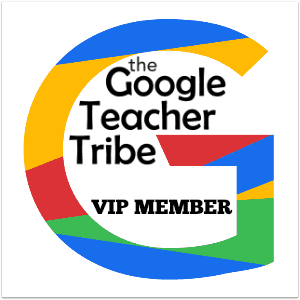

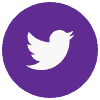






Wow this was really cool and i’m definitely going to learn something from this blog. I would like you all to download this amazing application Happy Birthday GIF and be the first person to wish happy birthday to your loved one in the most pleasent way.
Link : https://bit.ly/HappyBirthdayGIF