Google Chrome Extensions for School Administrators, Leaders, or Anyone!
As I prepare to deliver some Google training for school administrators, I thought it would be useful to share my list of Chrome Apps and Extensions. Going Google isn’t as simple as flipping a switch. It takes careful planning and meaningful implementation for everyone in the district. I am a firm believer that implementing Google Apps (or anything else) should be led by school administrators, not the so-called “techies,” of the district. As leaders, it is important to model the tools and strategies you want to see in the classroom. So whether you are just jumping in or an avid Google user, I hope these lists can help you further your skills. This list is just a starting place, depending on your own needs and preferences, this list can vary. This list is a great starting place for just about anyone: teachers, students, staff or anyone who is using Google Apps. These will help you kick things off with Google Apps and be more productive.
For even more Chrome Apps and Extensions, please visit my Google Chrome App & Extension Database!
Chrome Apps for Google Drive: I’m going to focus on the basics first. The Chrome Apps for Drive, Docs, Sheets, and Slides will take you to the homepage for that app. The Chrome Apps for Forms and Drawings will create a new file with one click, as they do not have home pages at this time. Gmail and Calendar are shortcuts to each app as well.
DocHub: Securely view, edit and sign PDFs. Fill forms. Merge documents and reorder pages. Create templates. DocHub is 100% free. This is great for signing documents electronically! A must have app!
Since Chrome Apps are mostly just short-cuts this list could go on forever, but I just wanted to stick to the basics. Have another app suggestion? Please share in the comments below.
Chrome Extensions: Below are twelve Google Chrome Extensions to help you be a more productive and efficient school administrator.
- Black Menu for Google: This is a great extension that allows you access your Google Apps from the extension in Chrome, search Google, and more.
- Send from Gmail: This extension makes sending links a snap! Click on the extension from any webpage you would like to email. A Gmail compose window pops up, and the name of the article is automatically inserted in the subject line, and the link is inserted in the body of the message. All you need to do is to type in who you are sending it to and click send!
- Tab Scissors: One of my faves, this extension allows you to split two tabs into equal parts across the screen. Great for when you need to view two tabs on the same screen. (Perfect for viewing and entering data!)
- Tab Glue: If you get tab scissors, you need tab glue. Tab glue will magically glue the tabs back into one window again with one click!
- Grammarly Spell Checker and Grammar Checker: I use Grammarly daily, and I paid for the premium version which gives you additional features if you write a lot online. But the free version is amazing! Great for proofreading and avoiding embarrassing mistakes.
- Docs PDF/PPT Viewer : If you use the Chrome browser, and you should, you NEED the Docs/PDF/PowerPoint Viewer extension. I have used this extension for so long, and it is so seamless that I forgot it’s actually an extension and not just a feature of Google Chrome. This extension will allow you to view PDF documents and PowerPoint files on the web without the need for downloading and taking up storage on your computer. Learn more about this extension here.
- Google Mail Checker: This extension will allow you to see how many unread messages you have in your gmail, and you can click the extension to go directly to your inbox.
- Google Calendar: Easily access a list of events in your calendar. This is great for getting a quick view of upcoming events in your calendar.
- Office Editing for Docs, Sheets and Slides: If you need to view of edit any Microsoft Office files, this is your new best friend! Use this extension to view and edit Microsoft Word, Excel and PowerPoint files inside Google Drive.
- goo.gl URL Shortener: This handy URL shortener will allow you to shorten your links right from the extension. Shortening URLs is great for sharing links on social media, newsletters, and email. Bonus: you also get a QR code without leaving the page or extension. All of your links are saved to your Google account and you can check the statistics to see how many clicks your links get.
- Adblock Plus: This extension will block a lot of unwanted pop-up ads and malware. Used by over 50 million people.
This list is a great start for school leaders, administrators, or teachers and staff. Since Chrome can be completely customized, the possibilities are endless. If there is a feature you are looking for, explore the Chrome Web Store because there is a good chance someone else has already developed an app or extension for that!
What are your favorite Apps and Extensions? Please share in the comments below!
Kasey Bell will be presenting at the following upcoming events:
- #ProsperTrendingNow Conference, June 10 (Prosper, TX)
- Speed 21 Conference (Keynote), June 11 (Wylie, TX)
- Texas ASCD Ignite, June 15-17 (Irving, TX)
- iPadpalooza, June 23-25 (Austin, TX)
- ISTE, June 28-July 1 (Philadelphia, PA)
- Missouri Google Summit, July 11-12 (Kansas City, MO)
- California Google Summit, July 18-19 (Palo Alto, CA)
- TIA 2015, July 21-22 (Denton, TX)
- Texserve’s 2nd Annual “Bridging the Gap: Technology & Instruction” Symposium (Keynote), July 30 (Dallas, TX)
- Hunt County Tech Camp, Aug. 4 (Commerce, TX)
- Revolutionize Learning Conference, Aug. 5 (Royse City, TX)
|
|
|
© Shake Up Learning 2023. Unauthorized use and/or duplication of this material without express and written permission from this blog’s author and/or owner is strictly prohibited. Excerpts and links may be used, provided that full and clear credit is given to Kasey Bell and Shake Up Learning with appropriate and specific direction to the original content on ShakeUpLearning.com. See: Copyright Policy.
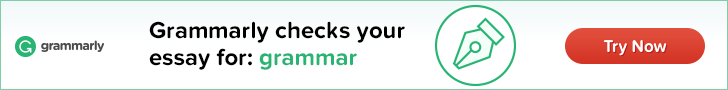
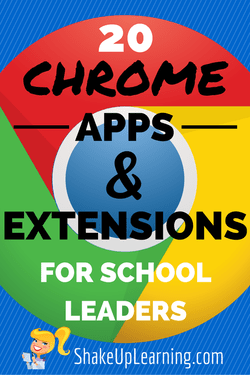
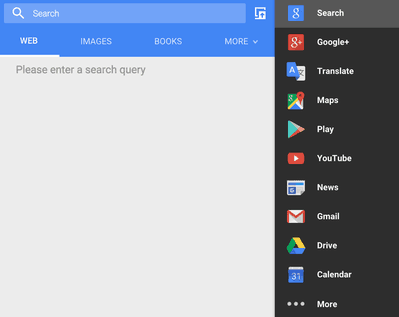
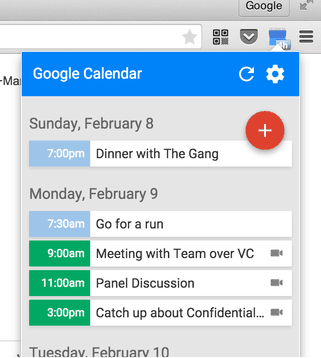
This is a great list! I also love Tab Cloud & 1 Click Google Hangouts
Great additions! Thanks!
Kasey, I have to disagree with you on one recommendation, “Adblock Plus”, I understand why some sites, blogs and newsletters can be over run with them. But that is how the author is attempting to pay to give us the pleasure of reading what they have to say (even you). Ads pay per impression (number of times they are displayed) and if we use blocking software we are depriving them of income. No we don’t have to click through for them to be paid just let it be painted on our screen. Yes some can be super annoying flashing and bouncing around but I have gotten real good at ignoring them (as most of us have hence the low price of ads) but if I like the content and wish it to continue it is the least I can do short of micro payments to the author.
Just a thought.
Raymond French
I like Readability, Save to Pocket, and Google Tone. TLDR (Too Long Didn’t Read) is a good one as well.
Thanks for sharing your list!
Have you seen Boomarang for Gmail??? Game changer! 🙂 It will send an email back to you or someone else, send later, and even track clicks (don’t know how that one works haven’t tried it.) Its GREAT for administrators.
Great ones! Thanks for sharing!
Yes! Boomerang for gmail and for calendar are great and will make part two of this list!
Kasey-I really like the organization you have put into this resource. I would like to add this as a resource to the TICAL portal of resoures for Administrators and share it in future trainings, with credit to you of course. Let me know if you see an issue.
I would add Extensify. Its actually the first extension I add to any account. It not only gives access to all chrome apps like Black Menu but it also manages all of your extensions so you can turn any ofvthem on or off with a click. Keeps your Omnibox from getting overcrowded by extensions, allows for refreshing an extension thats frozen or taking up too much memory to run on certain conputers but always a click a way if needed.
Great list. To chime in on Adblock – we’ve had issues with it blocking/breaking several sites we use in the classroom. This may not be as important for administrators, but Adblock sometimes blocks content users need. We advise our students and faculty to turn it off if sites aren’t loading properly.
I’d add Save to Google Drive, Google Dictionary, and Print Friendly & PDF.
Thanks, Tami!
I love extensity and it on my bigger list. A must once you have more than few extensions!
There are some very great sources here and thank you for being so kind to post them here.
Hello, we use this tools in learning English
Kasey, thank you for your great list. What do you think about the fact that school leaders often need to manage multiple social media? It’s really uneasy to cope with all these new social networks. That’s why do you think it worth to include to your list social media management tools? https://chromeextension.kuku.io/ is one of these.
It’s free and very simple Chroem extension even for those people who hate social media management because of all these unfriendly interface design. It includes Facebook, Twitter, Pinterest, Tumblr, Linkedin. What do you think about my idea?