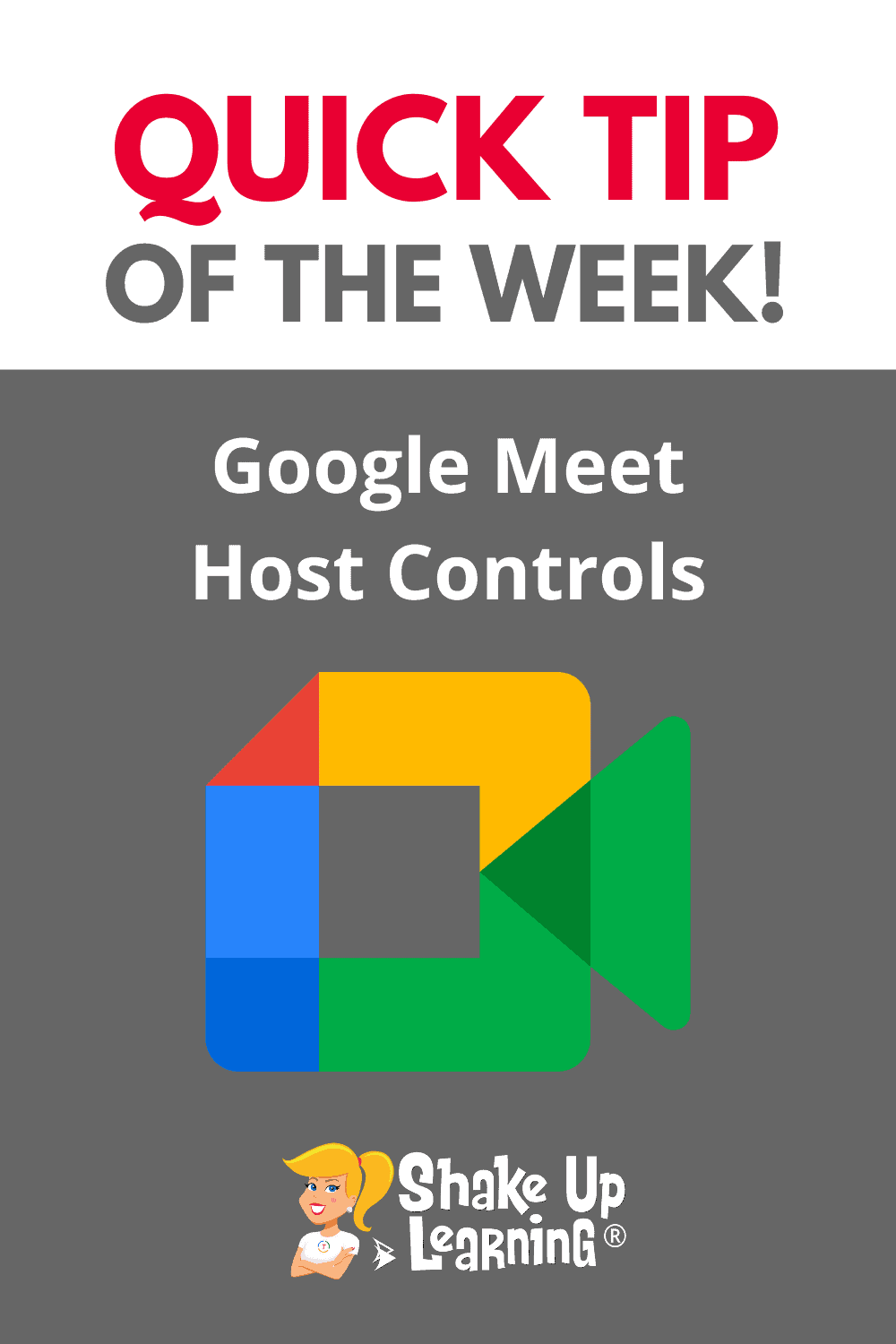
You can also set it up so students can’t join before you, and others can’t join if they are not invited.
Quick Access controls make it so the host must join first and keeps uninvited guests out of your Google Meet.
You can also quickly toggle on or off the ability for students to share their screens or use the chat.
Google Meet Host Controls: How to block access, chat, and more!
Access ALL the Google Quick Tips Here!
© Shake Up Learning 2023. Unauthorized use and/or duplication of this material without express and written permission from this blog’s author and/or owner is strictly prohibited. Excerpts and links may be used, provided that full and clear credit is given to Kasey Bell and Shake Up Learning with appropriate and specific direction to the original content on ShakeUpLearning.com. See: Copyright Policy.