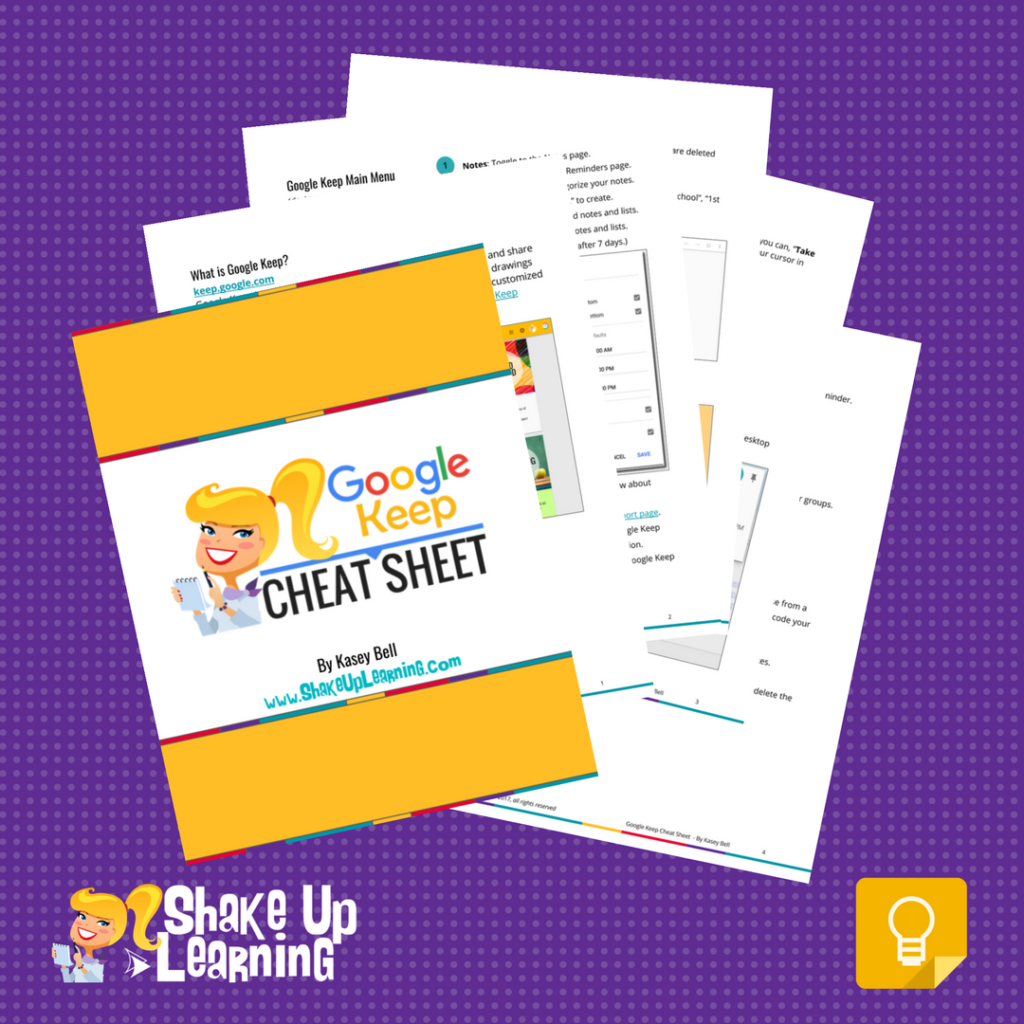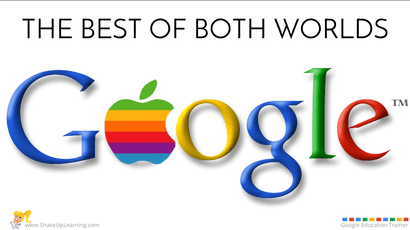© Shake Up Learning 2015. Unauthorized use and/or duplication of this material without express and written permission from this blog’s author and/or owner is strictly prohibited. Excerpts and links may be used, provided that full and clear credit is given to Kasey Bell and Shake Up Learning with appropriate and specific direction to the original content on ShakeUpLearning.com. See: Copyright policy
Resources for Using Google Apps on the iPad
Google and the iPad can play nice! Below you will find resources to help make the most of using Google Apps on the iPad and iOS.
Winter Magnetic Poetry with Google Slides
Let’s have some fun with Winter Magnetic Poetry with Google Slides! Winter is coming! Well, at least for some of you. Things are still pretty warm here in Texas! This is the third installment of magnetic poetry templates that I have shared. The first one was Collaborative Magnetic Poetry with Google Drawings. The secondContinue Reading
How to Find the Best iOS Apps for Your Classroom
Gone App Fishing! Finding the Best iOS Apps for Your Classroom! The App Store is NOT the best place to find apps for your classroom. The best way to find apps is to connect and learn from other teachers using apps in their classroom. There are many sites that curate and review apps just forContinue Reading
Google Apps for the iPad and iOS (The COMPLETE list!)
Google Apps for iOS The following is a list of Google Apps for iOS (from Google, Inc.). This list is exhaustive and includes several apps that are not on the infographic Guide to Google Apps for the iPad. Some of these have natural classroom integration, and some are more for personal or business use. Some areContinue Reading
Google Apps for the iPad (updated list)!
Google Apps for the iPad and iOS The following is a list of Google Apps for iOS (from Google, Inc.). This list is exhaustive and includes several apps that are not on the infographic Guide to Google Apps for the iPad. Some of these have natural classroom integration, and some are more for personal or businessContinue Reading
Google Keep CHEAT SHEET for Teachers and Students – FREE DOWNLOAD
Learn All About Google Keep with this Google Keep Cheat Sheet! Hooray! I have a brand new Google Keep Cheat Sheet for Teachers and Students! Use this cheat sheet to find all of the awesome features of this amazing digital tool. (Now, say it three times fast: Google Keep Cheat Sheet!) What is Google Keep?Continue Reading
Google Teacher Tribe Podcast | Episode 2 Karly Moura
Episode 2: Make Their Learning Go Viral with Karly Moura In this episode, you will hear from an inspiring teacher, Karly Moura. Karly shares her Google “spark,” her favorite tricks, and not one but TWO LESSON PLANS!!! We also have some Google news and updates to share, and some great resources from our blogs. YouContinue Reading
How to Use Virtual Reality and Google Expeditions in the Classroom
Virtual Reality in the Classroom – Part 2 *This post is sponsored by Samsung. All thoughts and opinions are my own.* Virtual Reality has the power to transform the future of learning. By giving students an interactive, three-dimensional learning environment, we have the potential to reach learners in ways previously never conceived. For a closerContinue Reading
Google Cardboard Comes to iOS – Now 52 Google Apps for iPad!
2 New Google Apps for iOS Released! Over the last few weeks, Google has released two new Google apps for iOS: Google Photos and Google Cardboard. Yes! Google Cardboard for iOS has finally arrived! I have updated my complete list of ALL Google apps for iOS (now 52 apps!), which can be found here. BelowContinue Reading
The Best of Both Worlds: Google Apps for the iPad #GoogleEduOnAir
I was so honored to be a presenter this weekend for the Google Edu On Air conference for educators! It was so exciting to participate in this conference as a learner and as a presenter. I was happy to see friends from Texas, across the U.S. and Canada, participate, and it was a thrill toContinue Reading
Maximize Google Drive on the iPad
As I have mentioned before, we have come a long way with using Google Apps on the iPad! There have been a lot of updates to the Google Drive app over the last year, and you may have missed some handy features. Below are a few tricks to help you make the most of usingContinue Reading